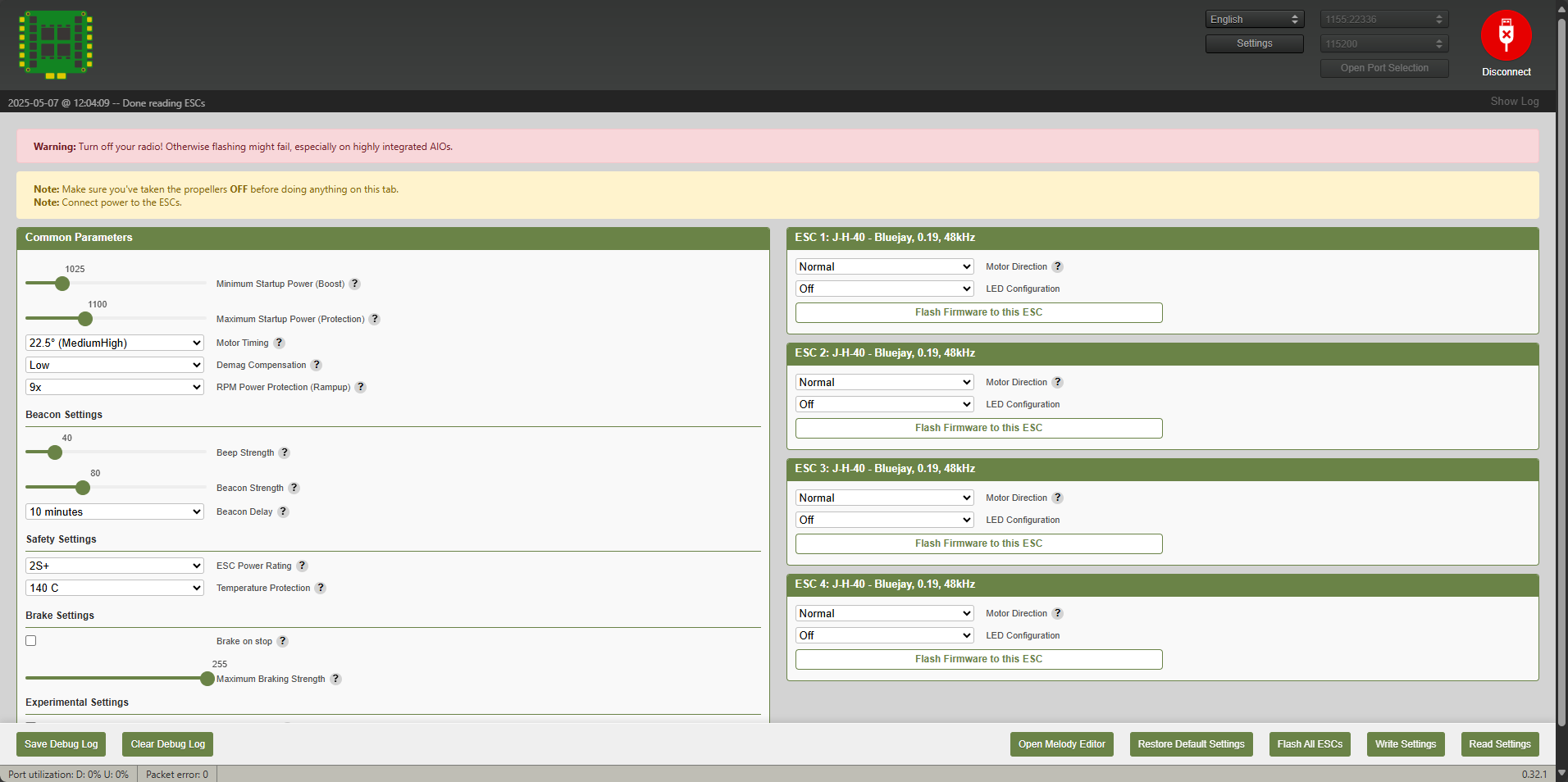Configuring 8-bit ESCs (BLHeli_S) Using ESC Configurator
5/27/25Less than 1 minute
Steps to Adjust ESC Parameters Using ESC Configurator
- Remove all propellers from the drone to ensure safety.
- Power on the drone with the ESCs properly connected to the flight controller. This ensures that the ESCs are initialized.
- Connect the flight controller to your computer using a USB Type-C cable.
- Open Chrome and visit the website: 👉 https://www.esc-configurator.com/
Entering the Configuration Interface
- On first use, the port may not be automatically detected. In this case, click the button shown below to manually select the correct port for the flight controller. (Insert screenshot or indicate button location if needed)
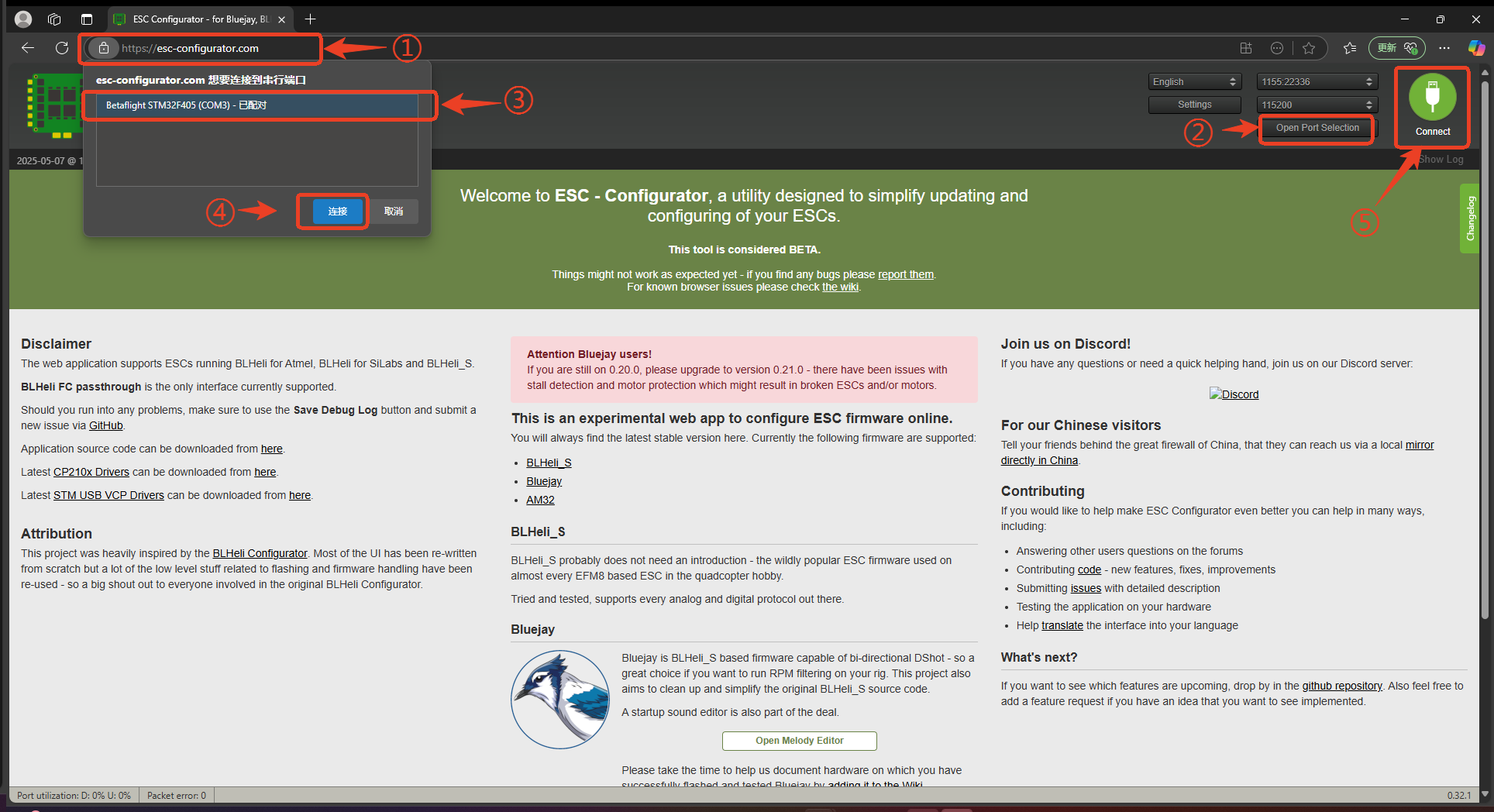
2. Click "Connect" to enter the parameter configuration page.
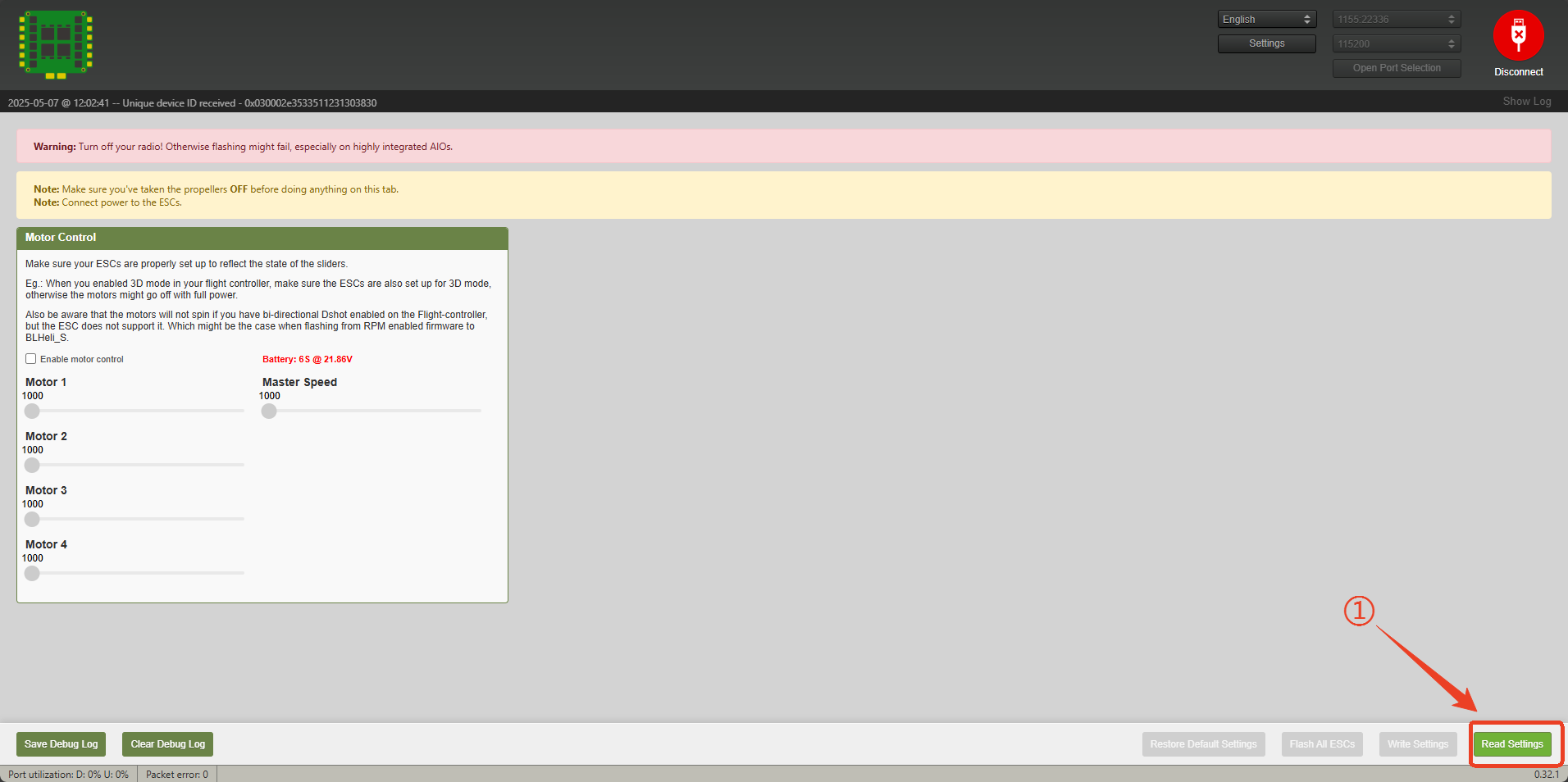
Modifying Parameters
- The left side displays common settings shared by all ESCs.
- The right side shows individual settings for each ESC.
After modifying the desired values, click “Write Settings” in the bottom right corner to save the changes.