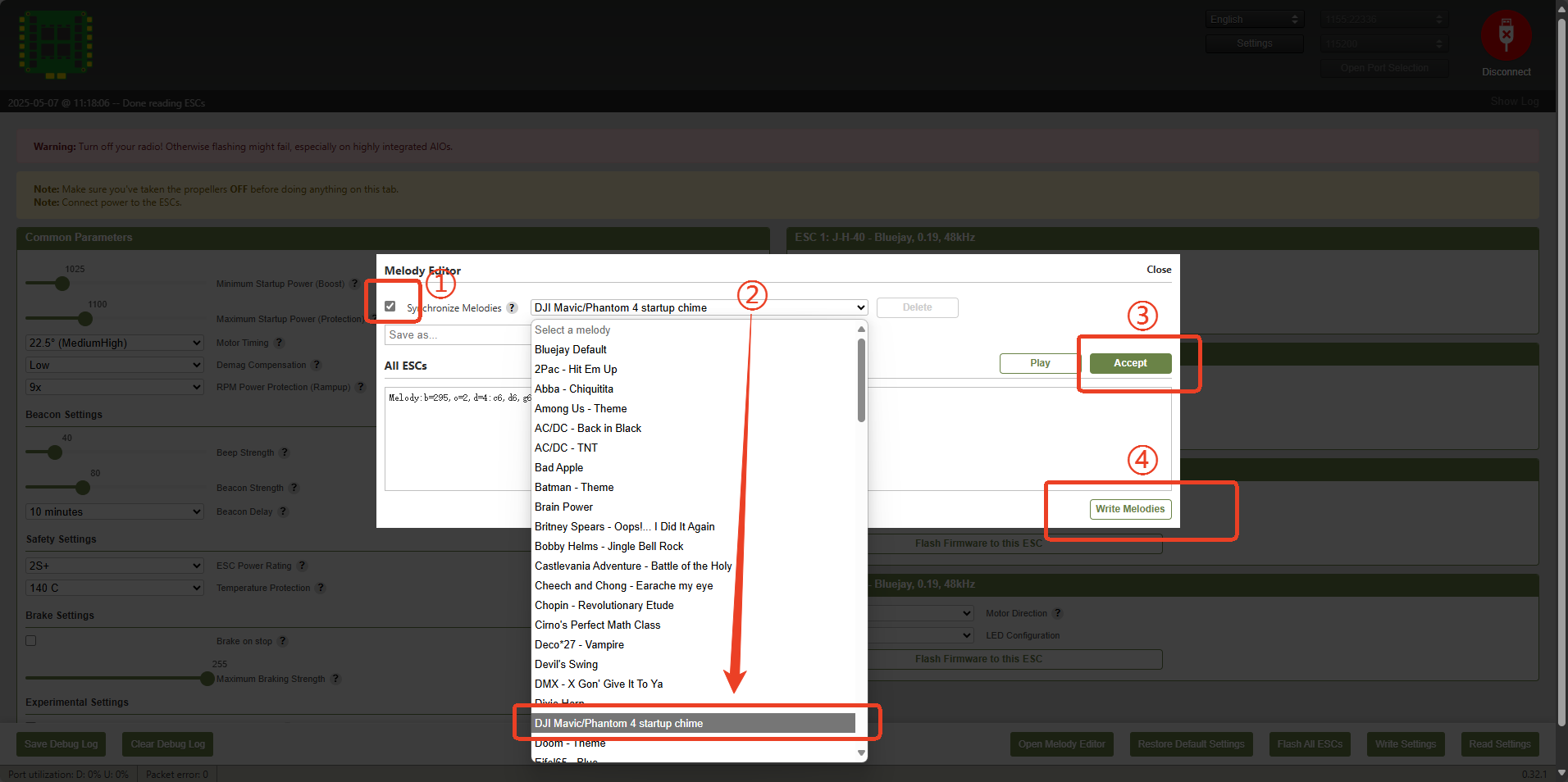Modify startup tone for 8-bit ES
7/29/25Less than 1 minute
Tools you'll need:
- A drone with 8-bit ESCs (please remove the propellers beforehand)
- A computer
- A USB cable capable of data transfer
- A battery compatible with the ESCs
Step:
- Open your computer and go to https://esc-configurator.com/
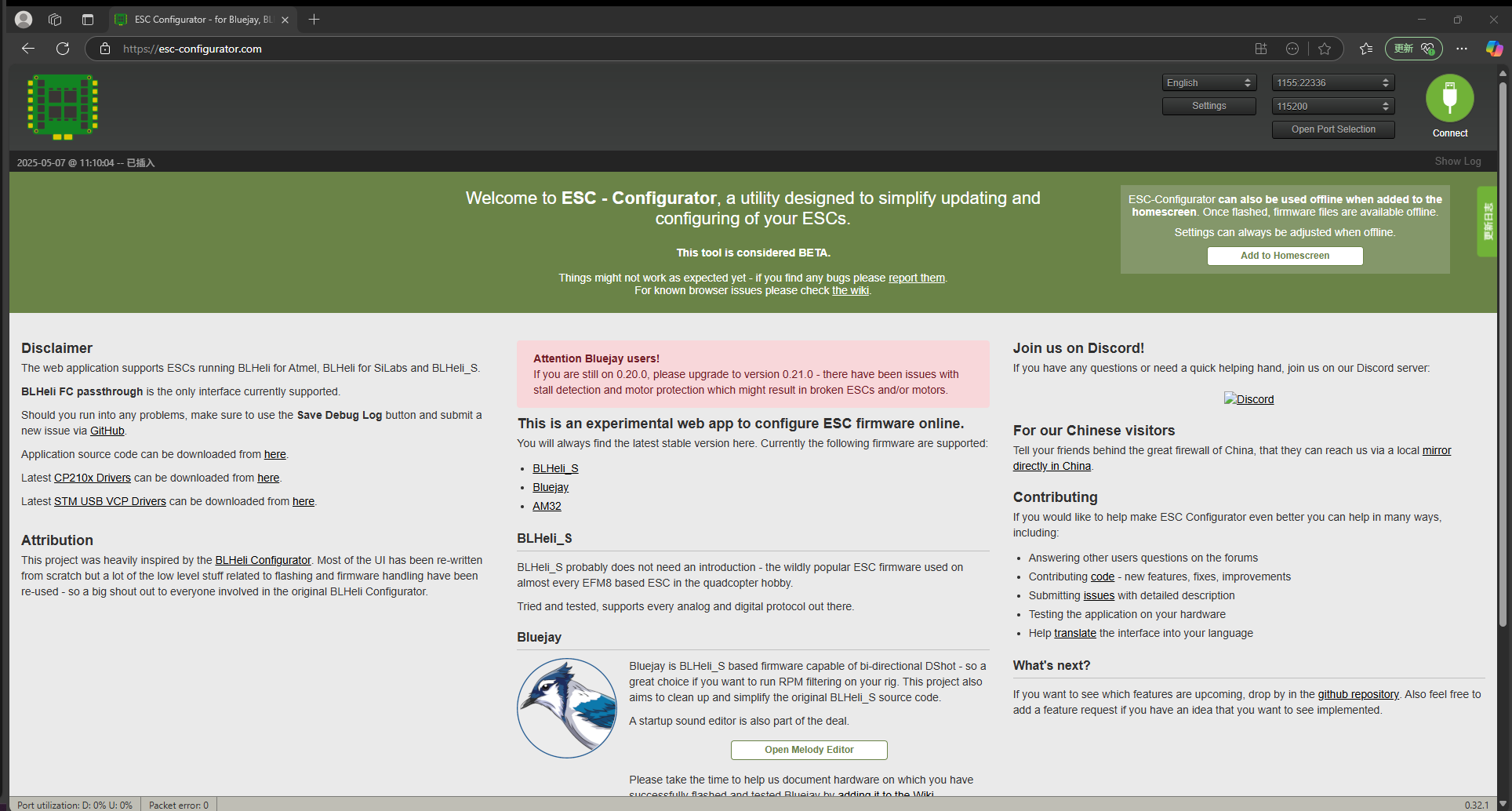
2. Connect your drone to the computer using the USB cable, then plug in the battery to power the drone

3. Go to https://esc-configurator.com/ ②Click “Open Port Selection” ③Select the COM port where your ESC is connected④ Click “Connect” to link to the port Then ⑤Click “Connect” again to connect to the ESC
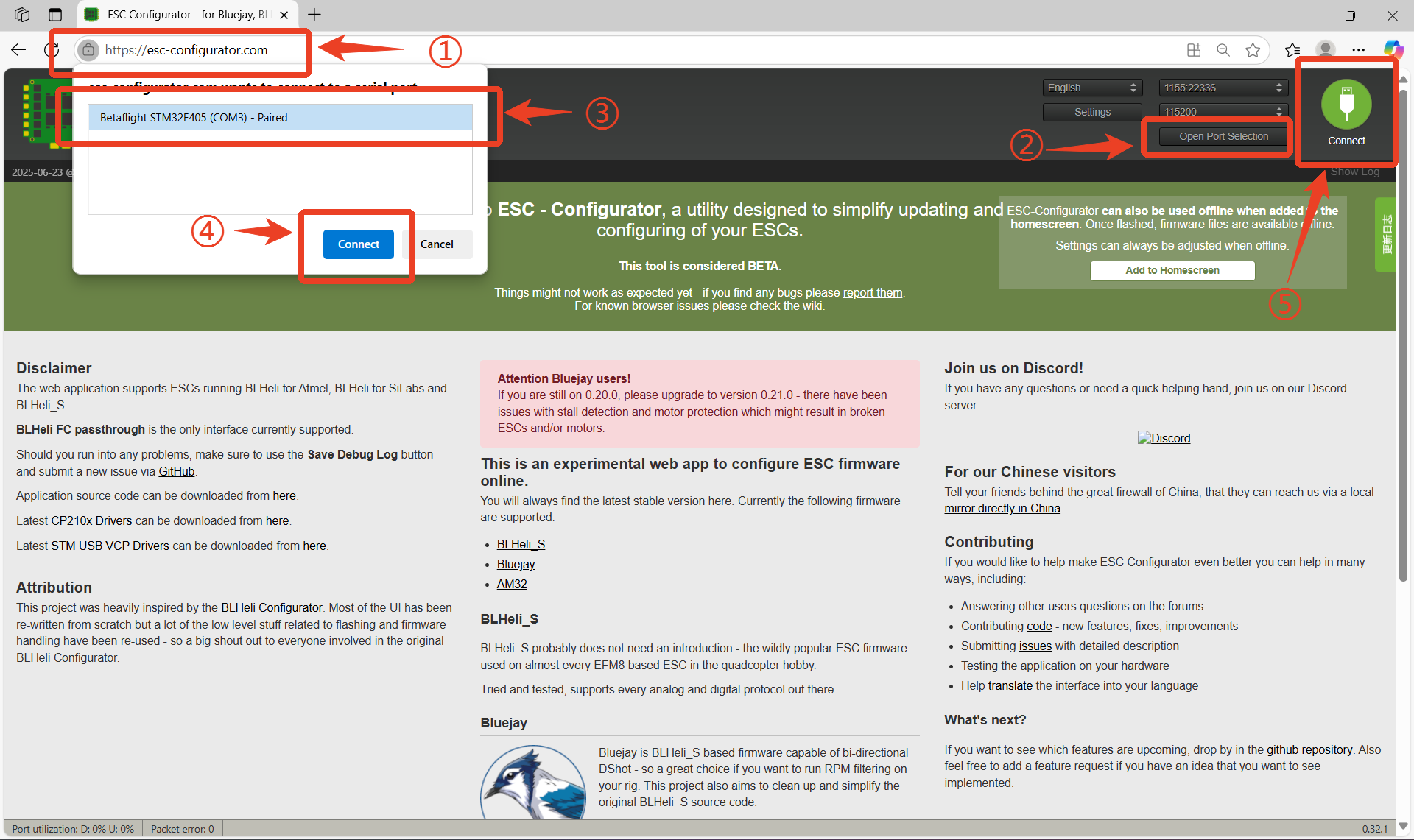
4. Click “Read Settings”⑤ Then click “Open Melody Editor”
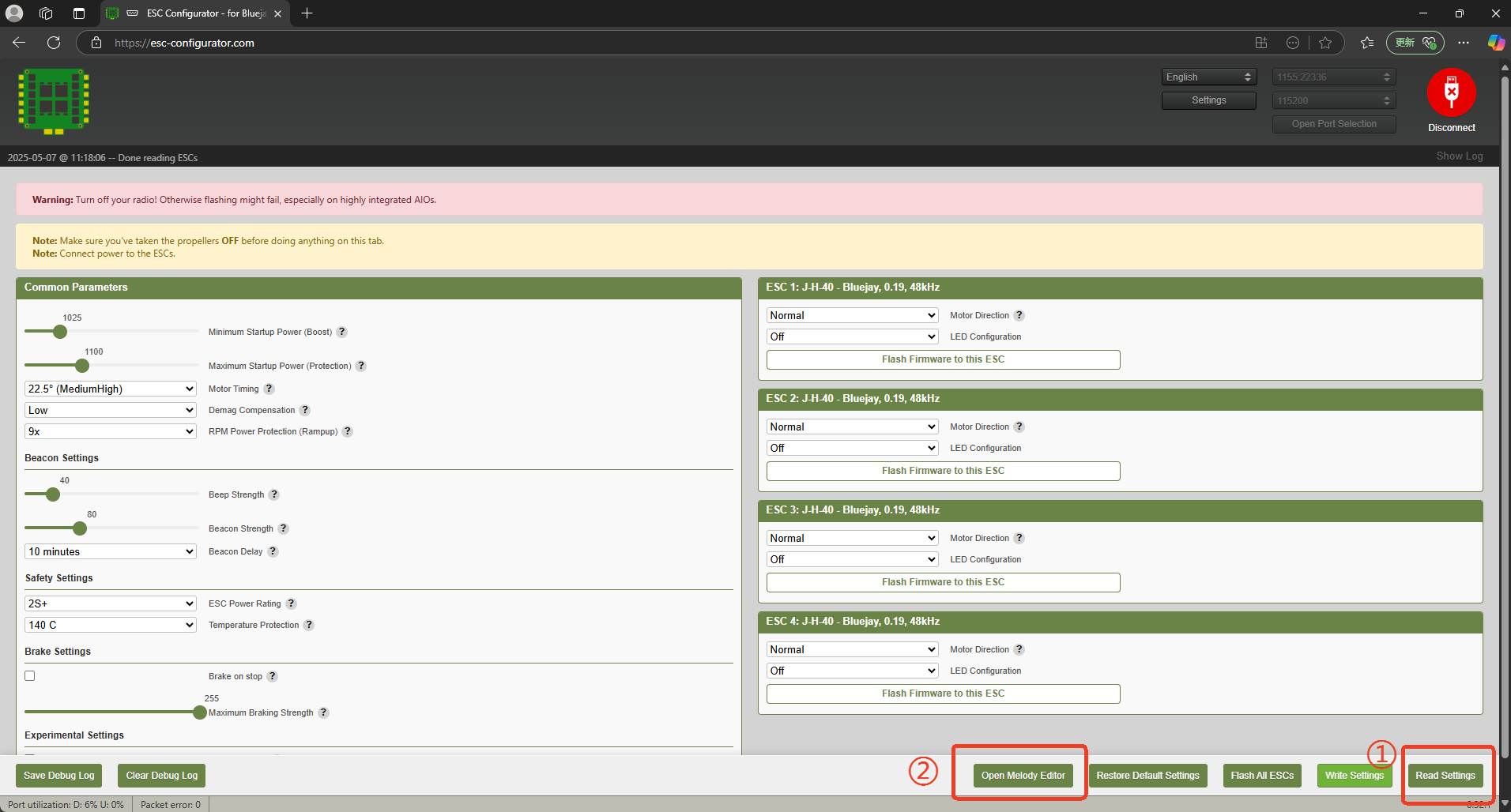
5. Check the box for “Synchronize melody” ②Choose a melody you like ③Click “Accept” ④Then click “Write Melodies”. Your ESC startup tone is now customized!