Motor Not Spinning
5/27/25About 2 min
Troubleshooting When Motors Don’t Spin or ESC Makes No Beeping Sound
If one of your motors doesn’t spin or spins abnormally, or if none of the motors spin at all—or the ESC doesn’t beep when powered on—please follow the steps below to troubleshoot:
1. Reconnect the 8-pin cable between the flight controller and ESC.
- Make sure the 8-pin connector is fully and firmly inserted at both ends.
- The connector has two locking stages—if it's only halfway inserted, the ESC may not be connected properly.
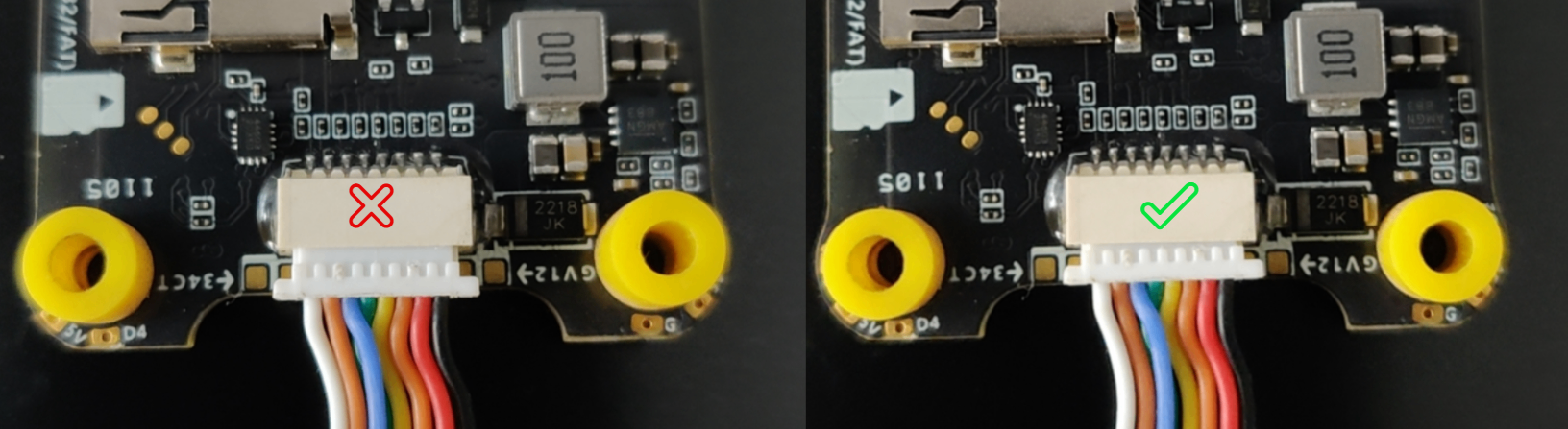
- If you suspect the cable has poor contact internally, try reversing the cable: swap the ends (connect the FC-side plug to the ESC and vice versa).
2. Check the ESC/Motor Protocol Setting
- Ensure the motor protocol is set to DSHOT600 or DSHOT300.
- If the protocol is disabled, the flight controller cannot communicate with the ESC, and arming will fail.
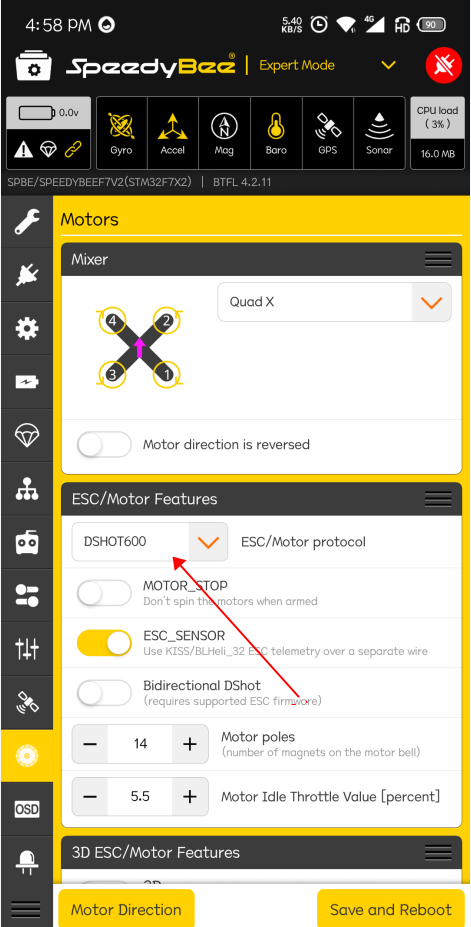
3. If You're Using 8-bit ESCs with BLHeli-S Firmware (No Bidirectional DShot Support)
- Disable Bidirectional DShot in Betaflight.
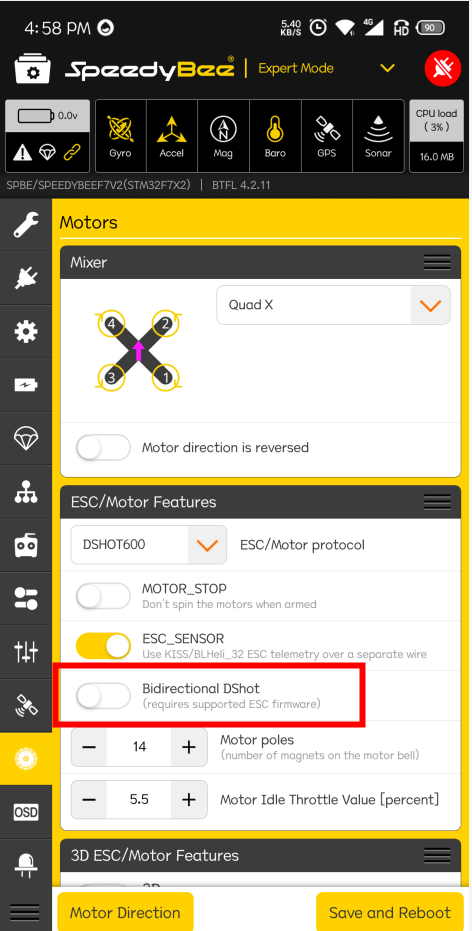
- If it's enabled, you will see 100% error rate on the motor tab, and none of the motors will spin after arming.
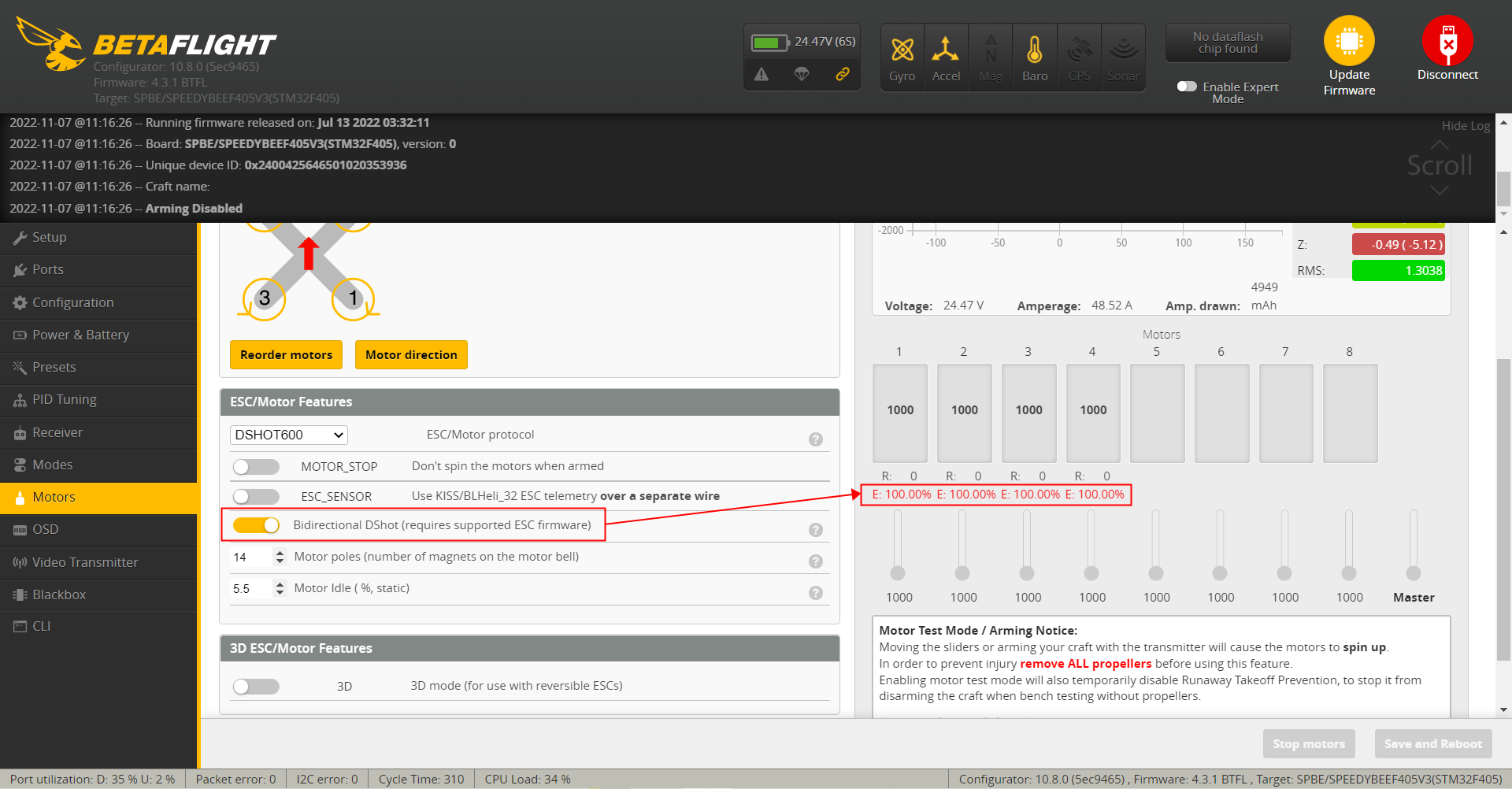
4. If You Suspect Connector Issues (8-pin SH1.0)
- You can directly solder 8 wires between the flight controller and ESC.
- For example, with the SpeedyBee F405 V3 AIO stack, follow the pad definitions and solder accordingly.
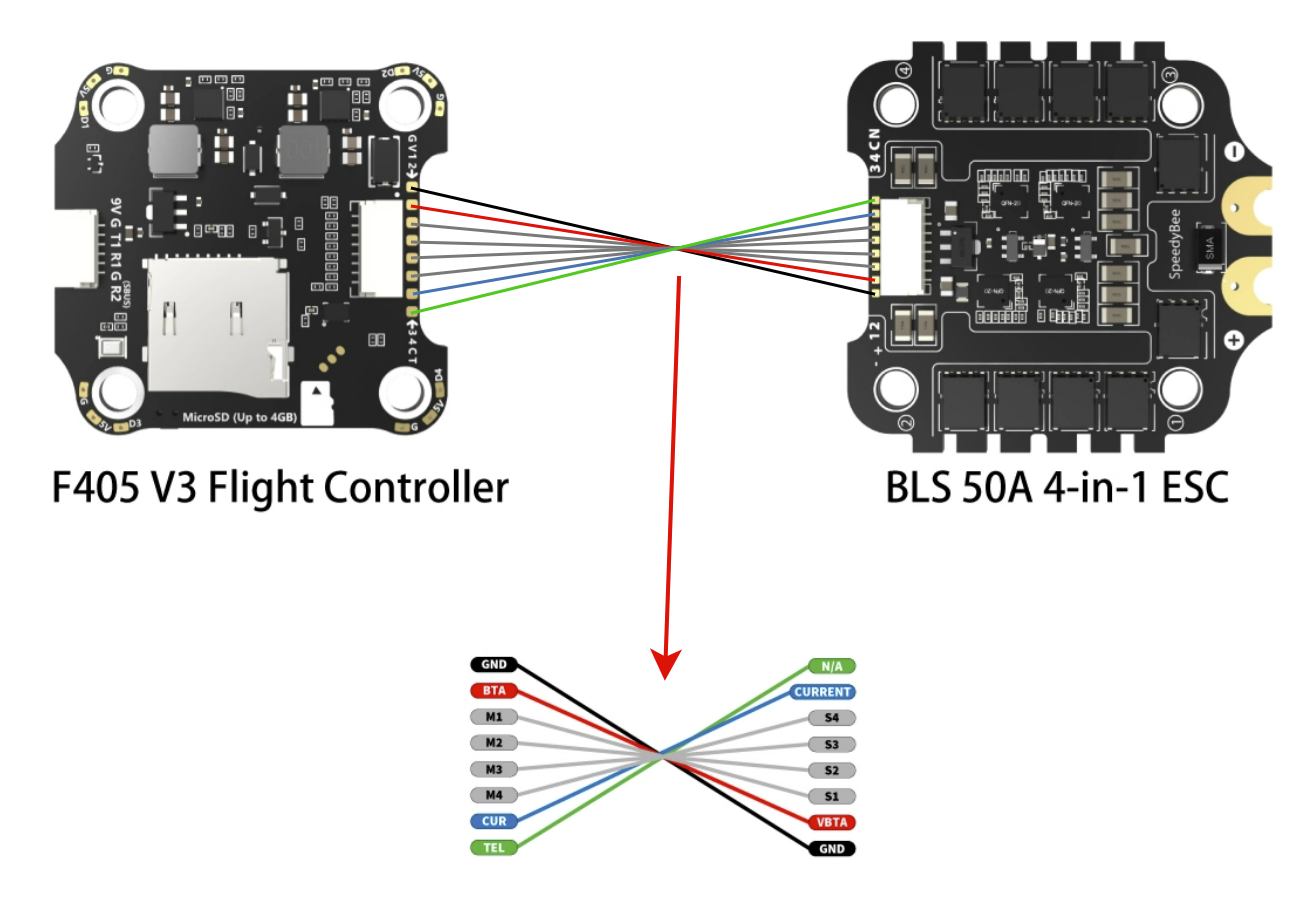
If direct soldering still doesn’t make all motors spin, try isolating whether the issue lies with the FC or ESC:
- Let’s say Motor #3 doesn't spin but Motor #4 does: Swap the signal wires of M3 and M4. Then go to Betaflight > Motors tab.
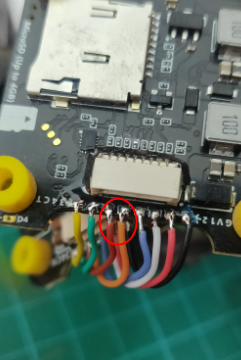
If Motor #3 still doesn’t spin but Motor #4 does, the issue is likely with the flight controller. If Motor #3 now spins but Motor #4 doesn’t, the issue is likely with the ESC.
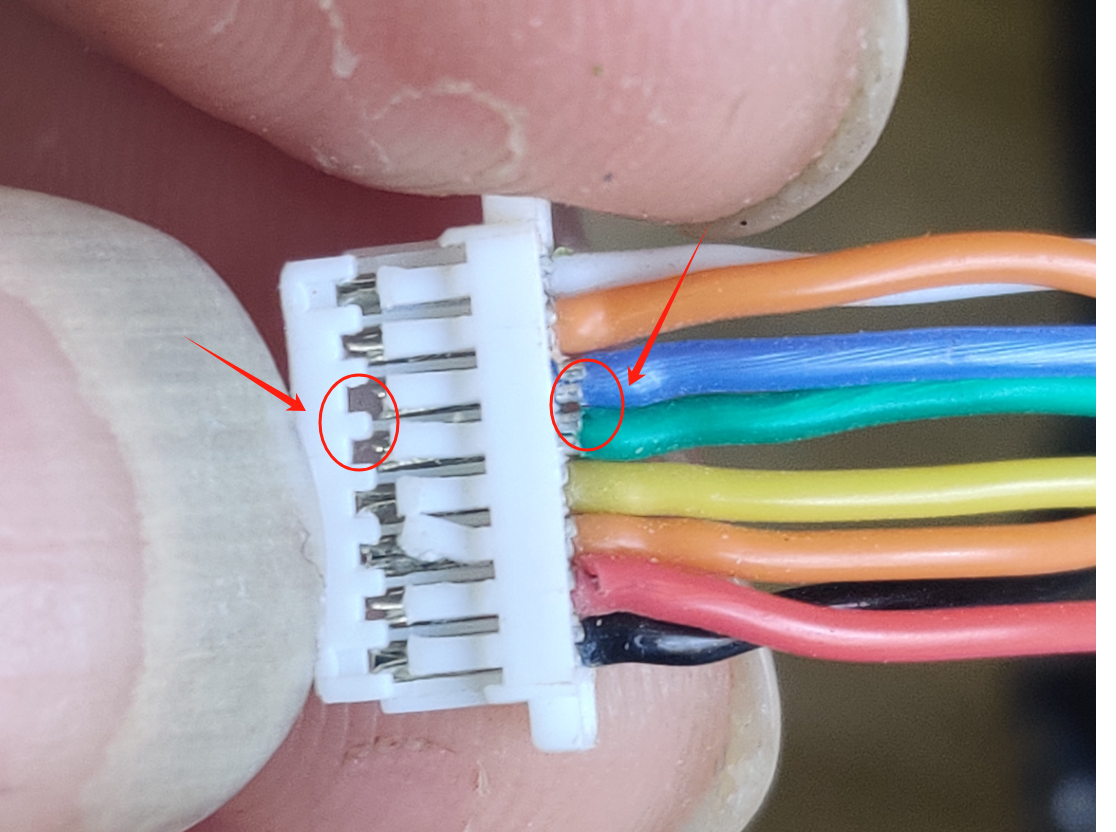
5. If None of the Above Helps
- Send us the following for support: Purchase screenshot (including date) Close-up and focused photos of both sides of the ESC A short video demonstrating the issue
- 👉 https://flowus.cn/speedybee/share/09a6b2f7-c4e6-4ce8-8c8b-987ae445cfa8
Additional Checks:
- Half-inserted connectors can cause Motor #3 and #4 to not spin (see image below if applicable).

- A broken motor winding can cause jittering and constant ESC reboots. Swap the motor with a new one to test.
- In some cases, the motor spins fine at low throttle but stops when throttle is increased—this could also be due to winding damage.
- If motor wires rub against the bell (outer rotor), insulation may wear off, causing short circuits and damaging the ESC/motor.

Final Step: Reflash ESC Firmware
- If the above still doesn't resolve the issue, try reflashing the ESC firmware using BLHeli Configurator or Bluejay (depending on the ESC type).