What to do if an 8-bit ESC shows "Erased" or "Unknown"?
5/27/25Less than 1 minute
If the ESC shows the following screen after connecting to BLHeliSuite and fails to flash the firmware correctly, you can follow these steps to recover it:
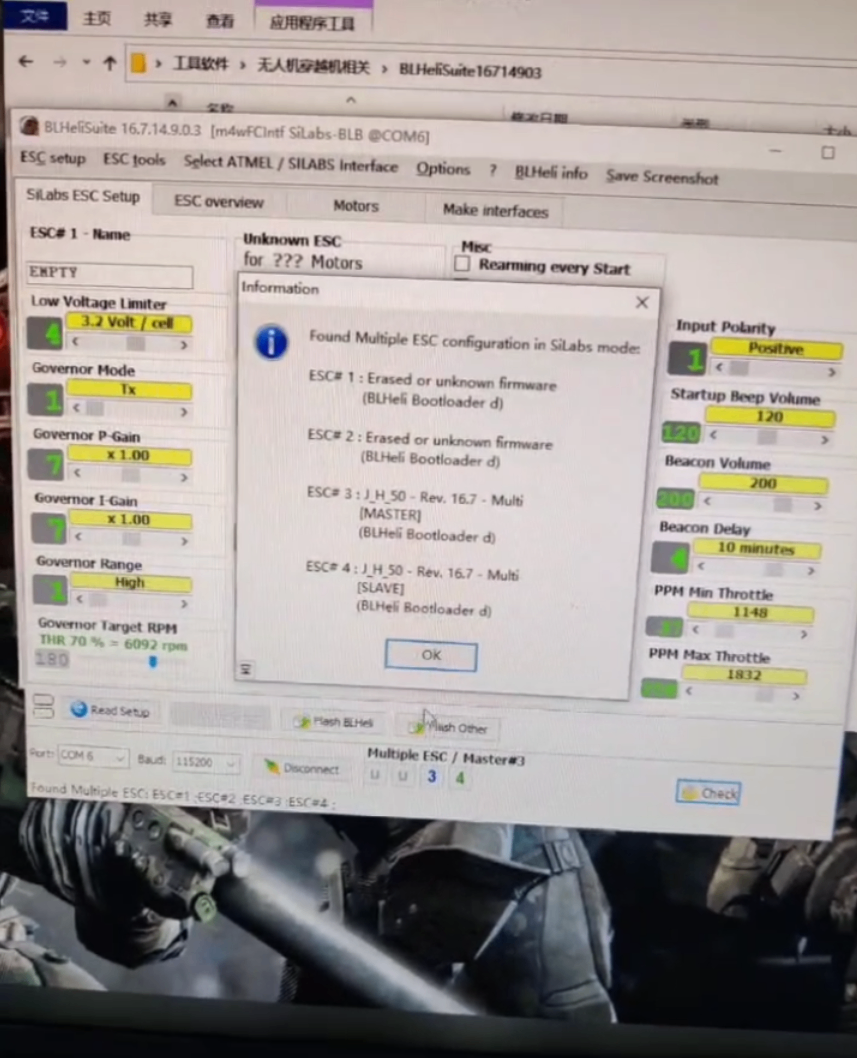
2.Connect the ESC to the online ESC configurator: https://esc-configurator.com/ Note: Make sure to close the Betaflight Configurator and power the ESC using a battery during this process.
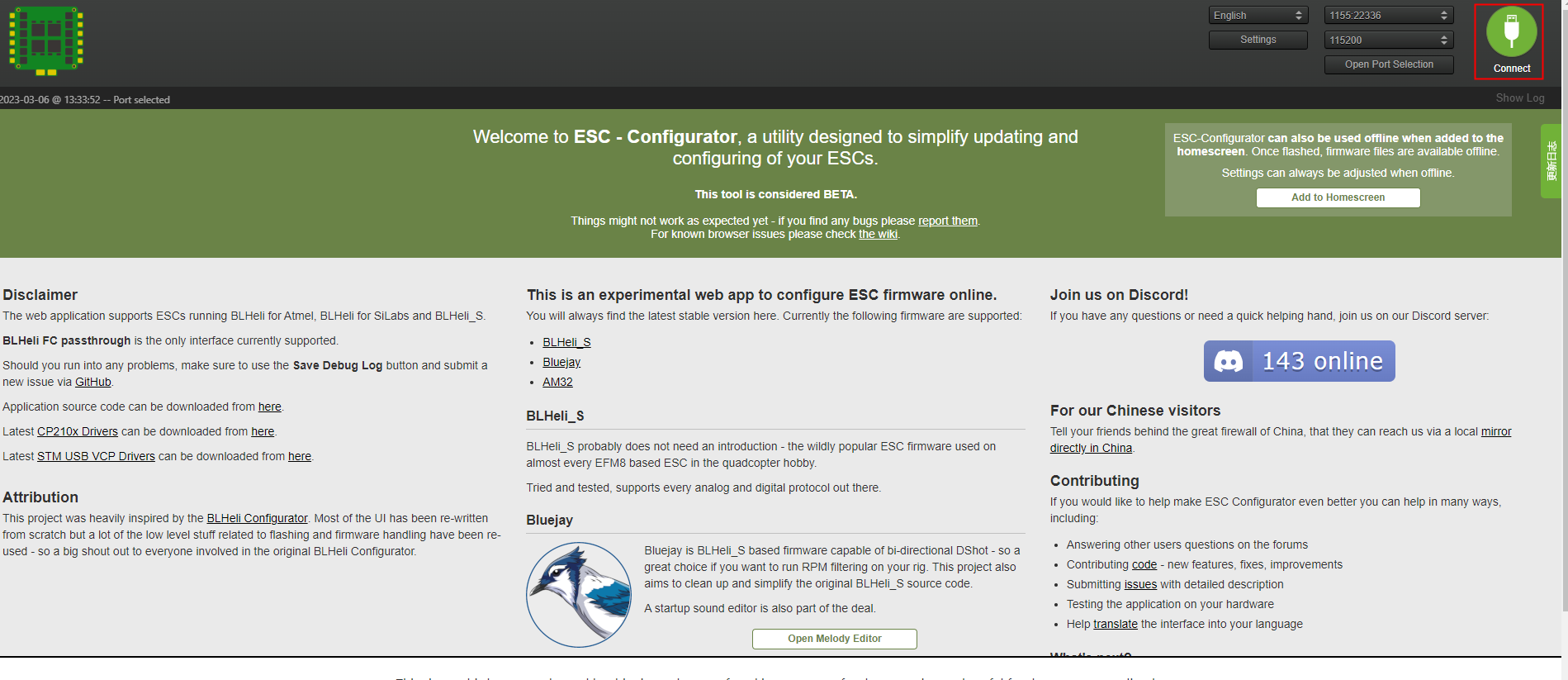
3.Click “Read Setup”, then select “Flash Firmware to this ESC”.
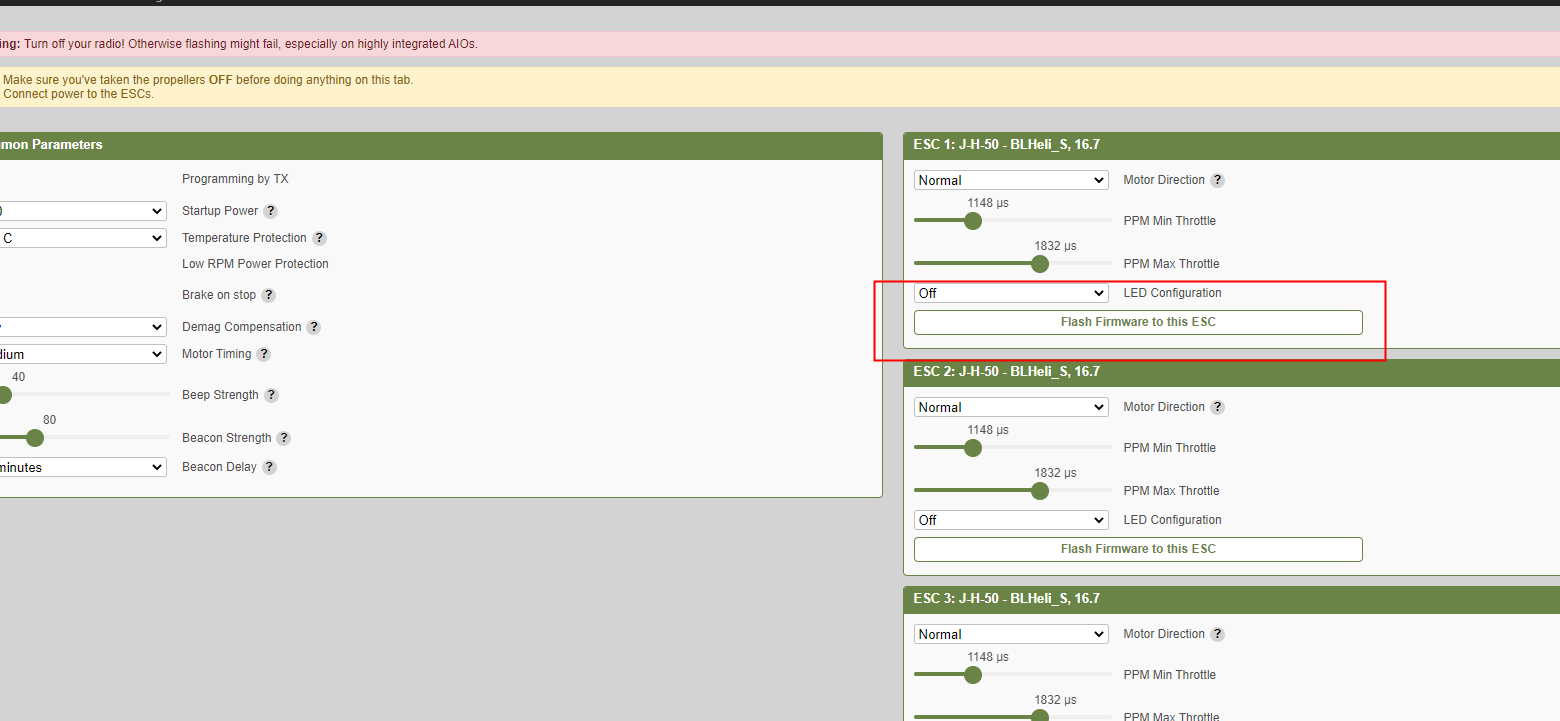
4.Before flashing, check the option “Ignore inappropriate MCU and Layout”. Note: You will need to manually select the correct ESC settings. You can use the configuration of one of the other three working ESCs as a reference.
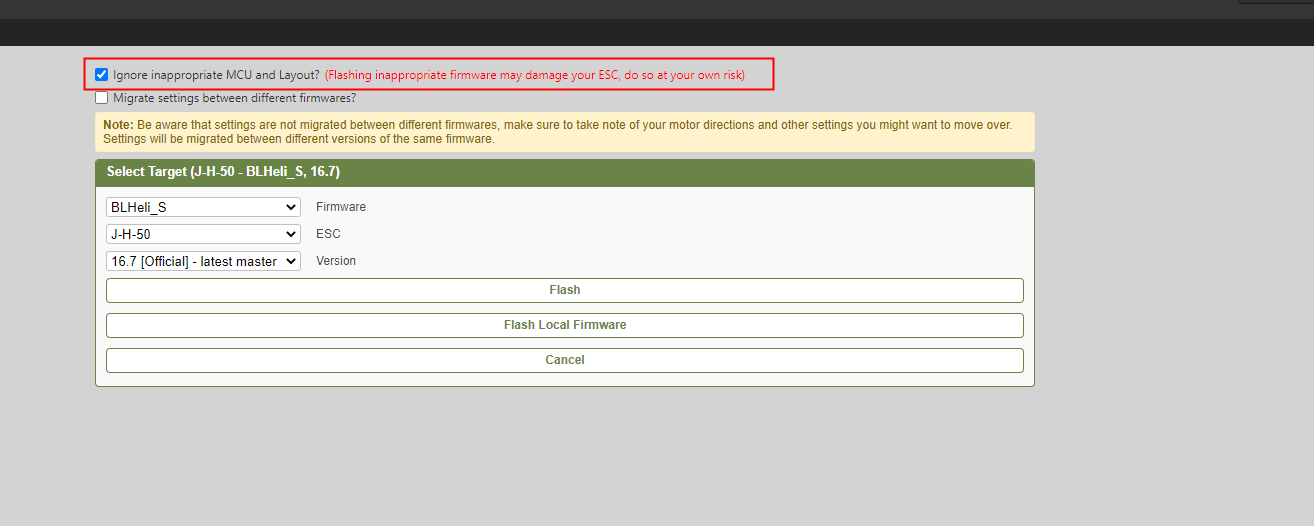
After flashing is complete, the ESC should be recognized normally by BLHeliSuite.