Barometer Missing
5/26/25Less than 1 minute
When flashing Betaflight 4.4 firmware onto the flight controller, it's quite common for the barometer to go missing.
To resolve this issue, please follow these steps during the firmware flashing process:
- After selecting Betaflight 4.4 or 4.4.1 firmware, make sure to check the “Full chip erase (Cole only)” option.
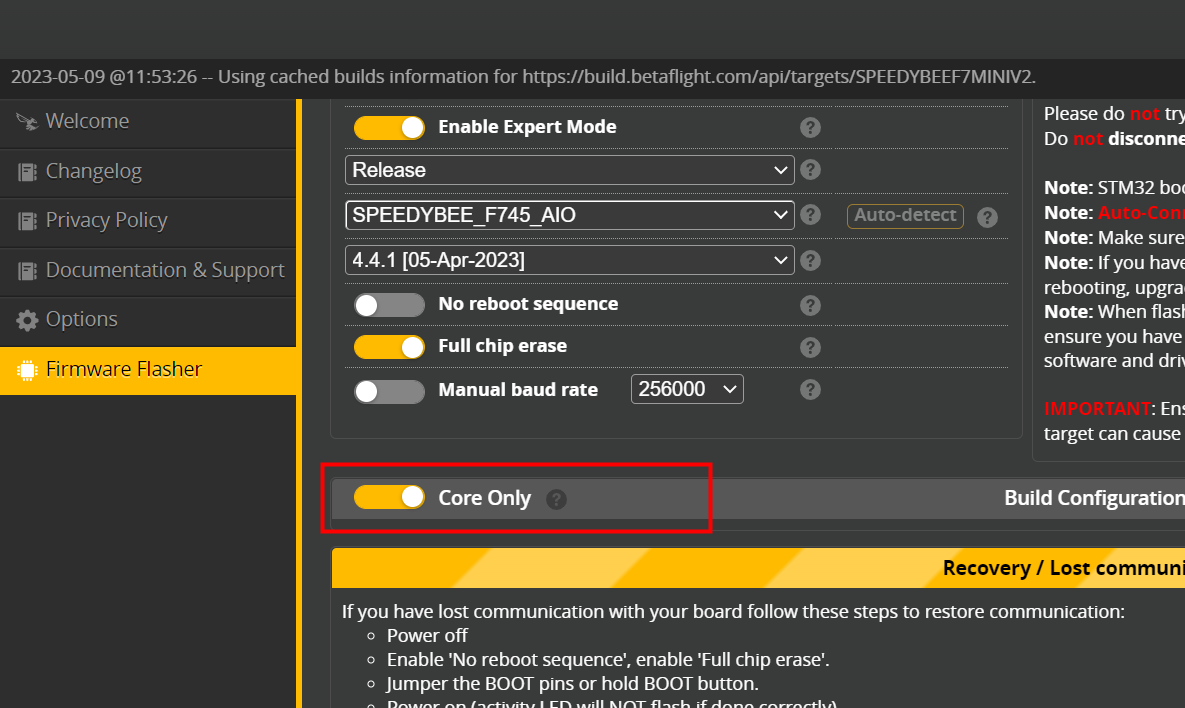
2.Choose either “Load Firmware [Online]” or “Load Firmware from Local”, then proceed to flash the firmware. This should restore the barometer functionality.
3.If the issue persists, try flashing the firmware multiple times until the barometer is detected properly.