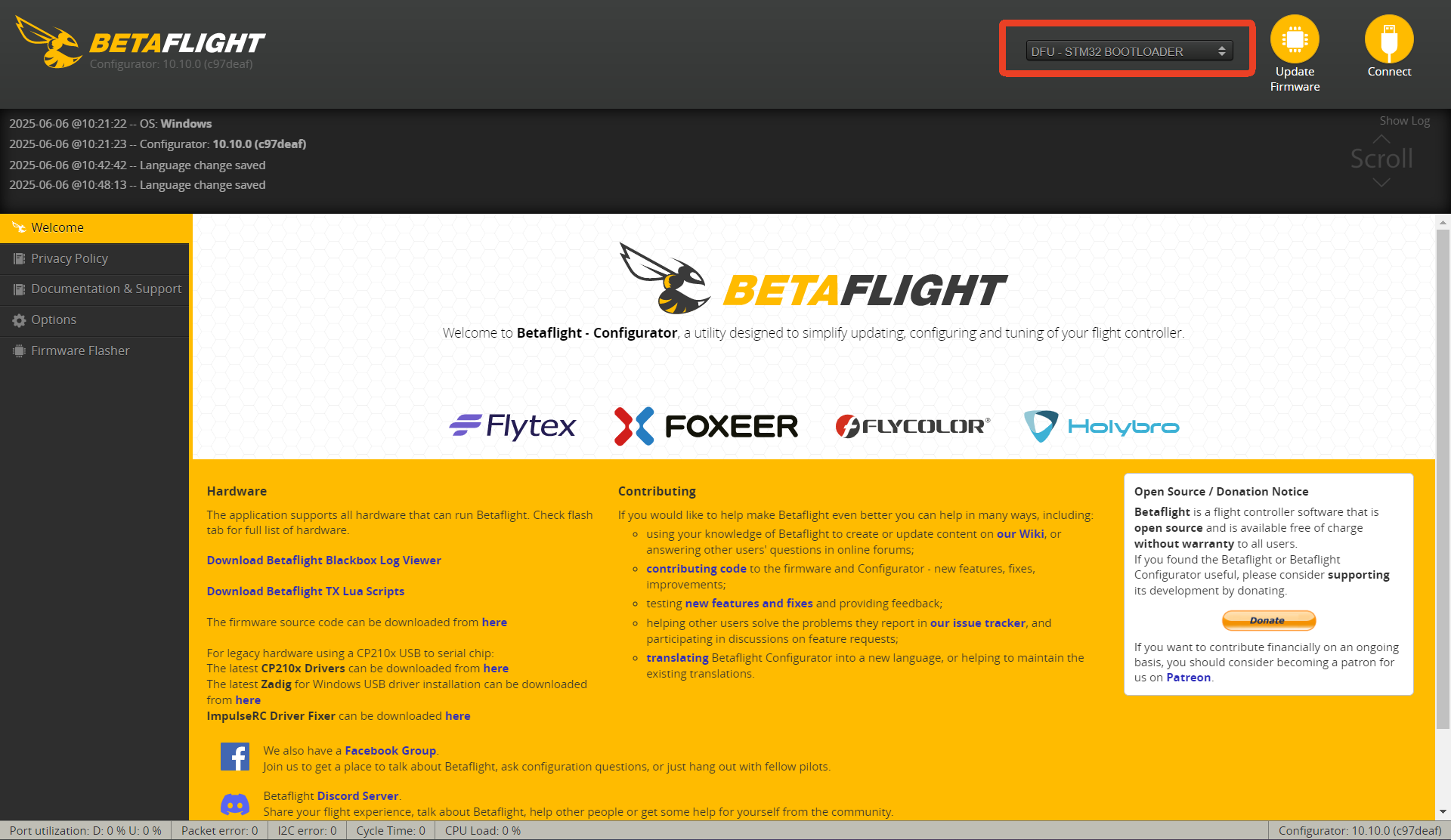Configurator can not recognize the FC & can not enter the dfu mode
6/9/25Less than 1 minute
1.Cannot recognize the FC
When you connect your RC with the BF ,your BF show the log that "Failed to open serial port"
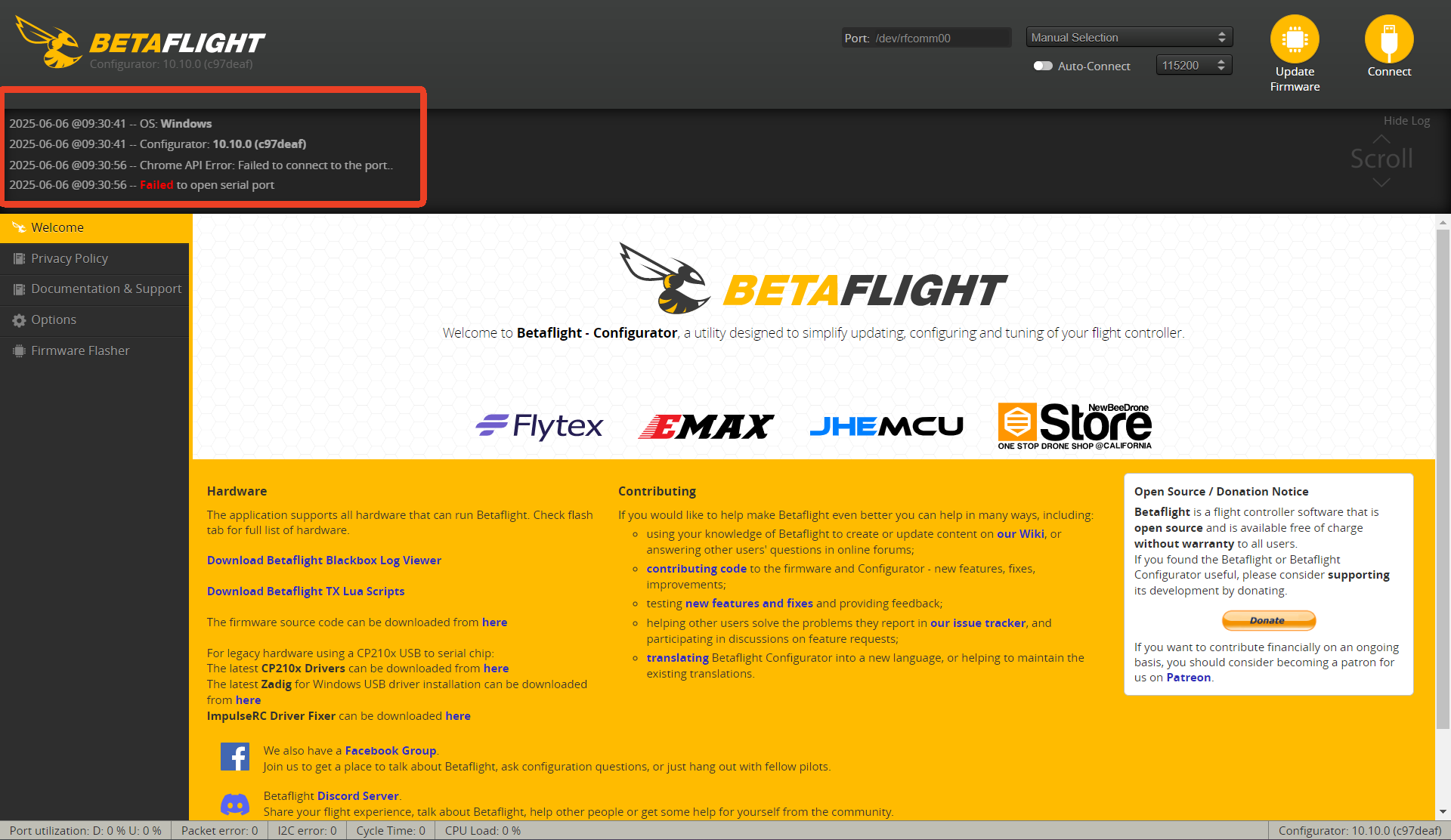
①Download zadig
②Open the Zadig, choose “Options”,choose “List all devices”
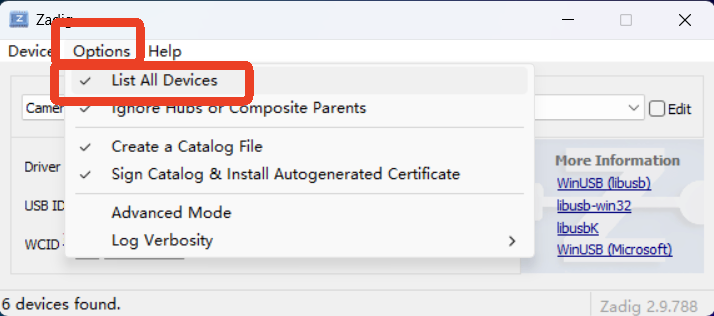
③Choose “Betaflight STM32F405”
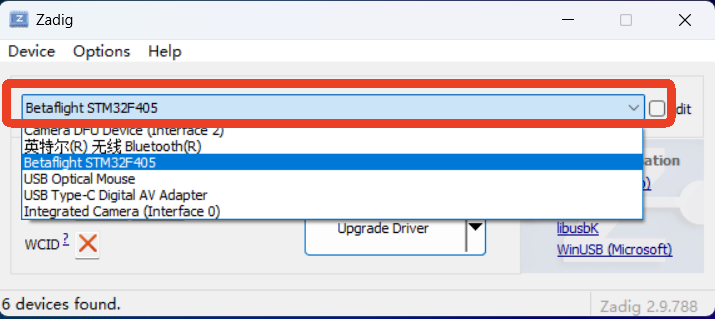
④Change the driver target to “USB Serial”(CDC),then click the “Replace Driver ”or “Upgrade Driver”
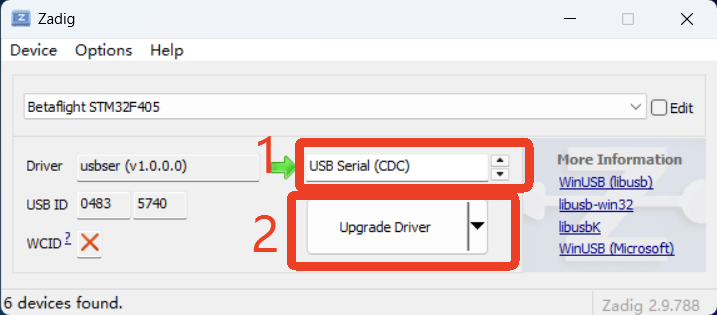
⑤Wait until load successfully
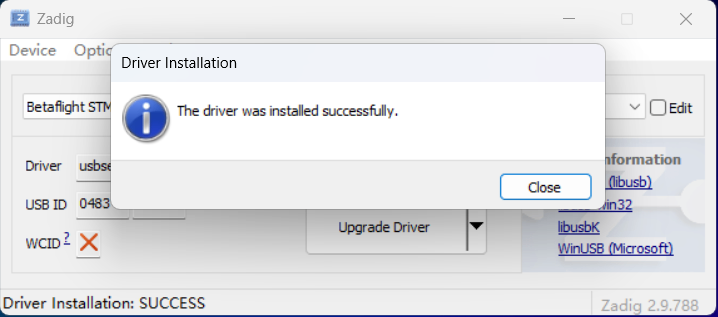
⑥Open BF,it can show the port
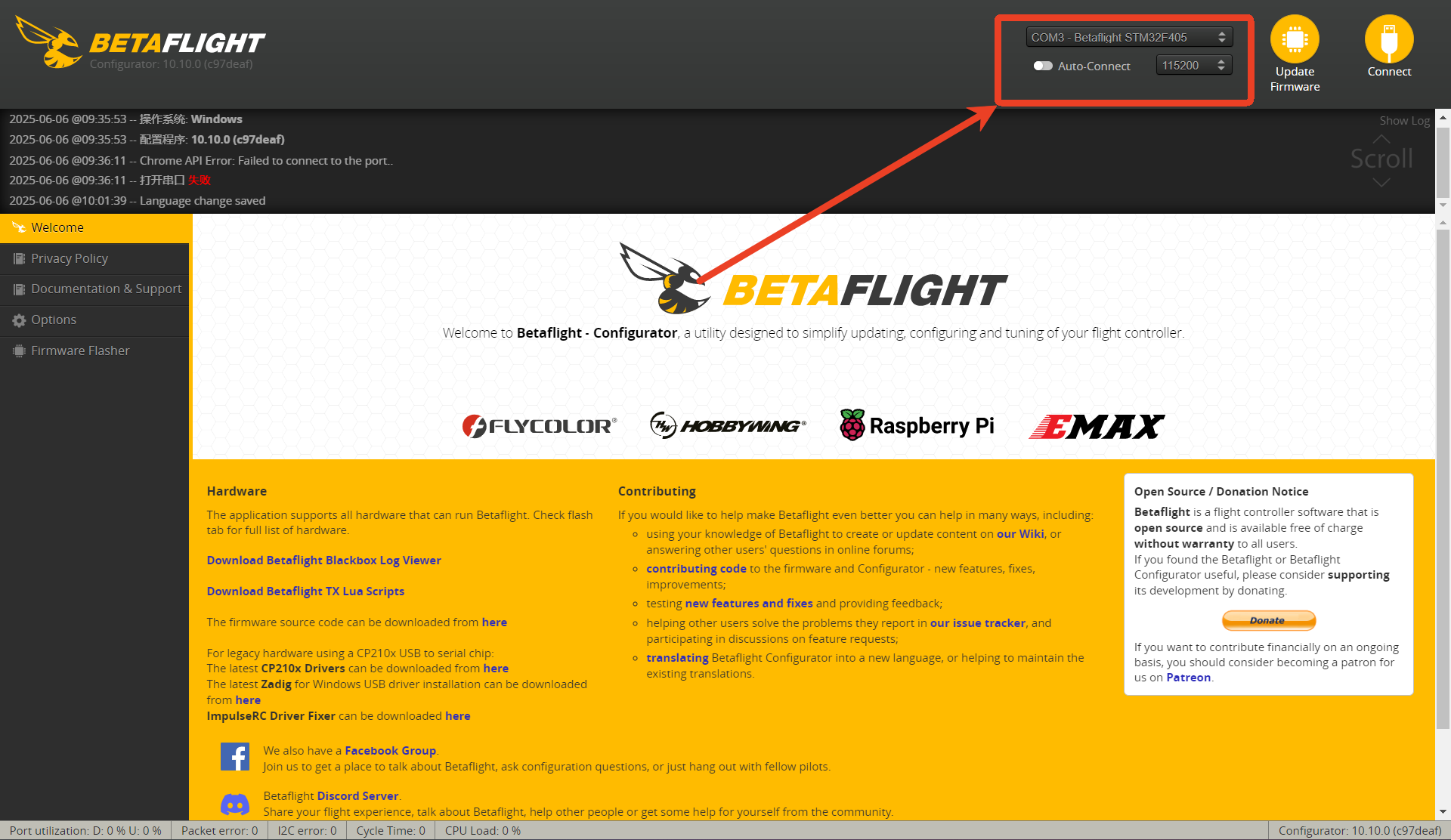
2.Cannot enter the DFU mode
When you flash your firmware,your BF cannot recognize the mode
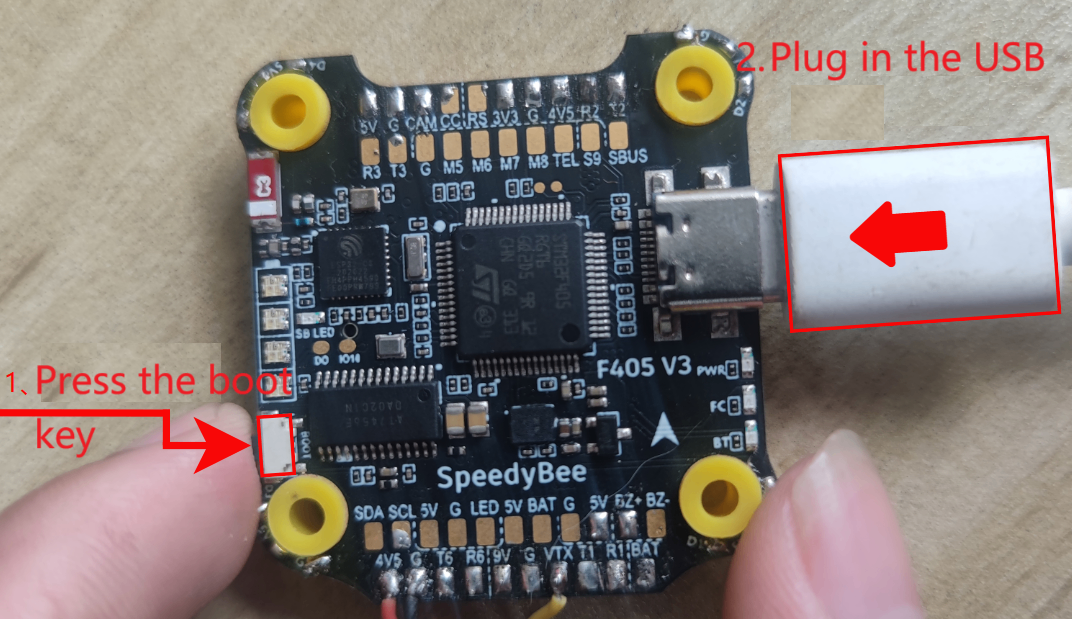
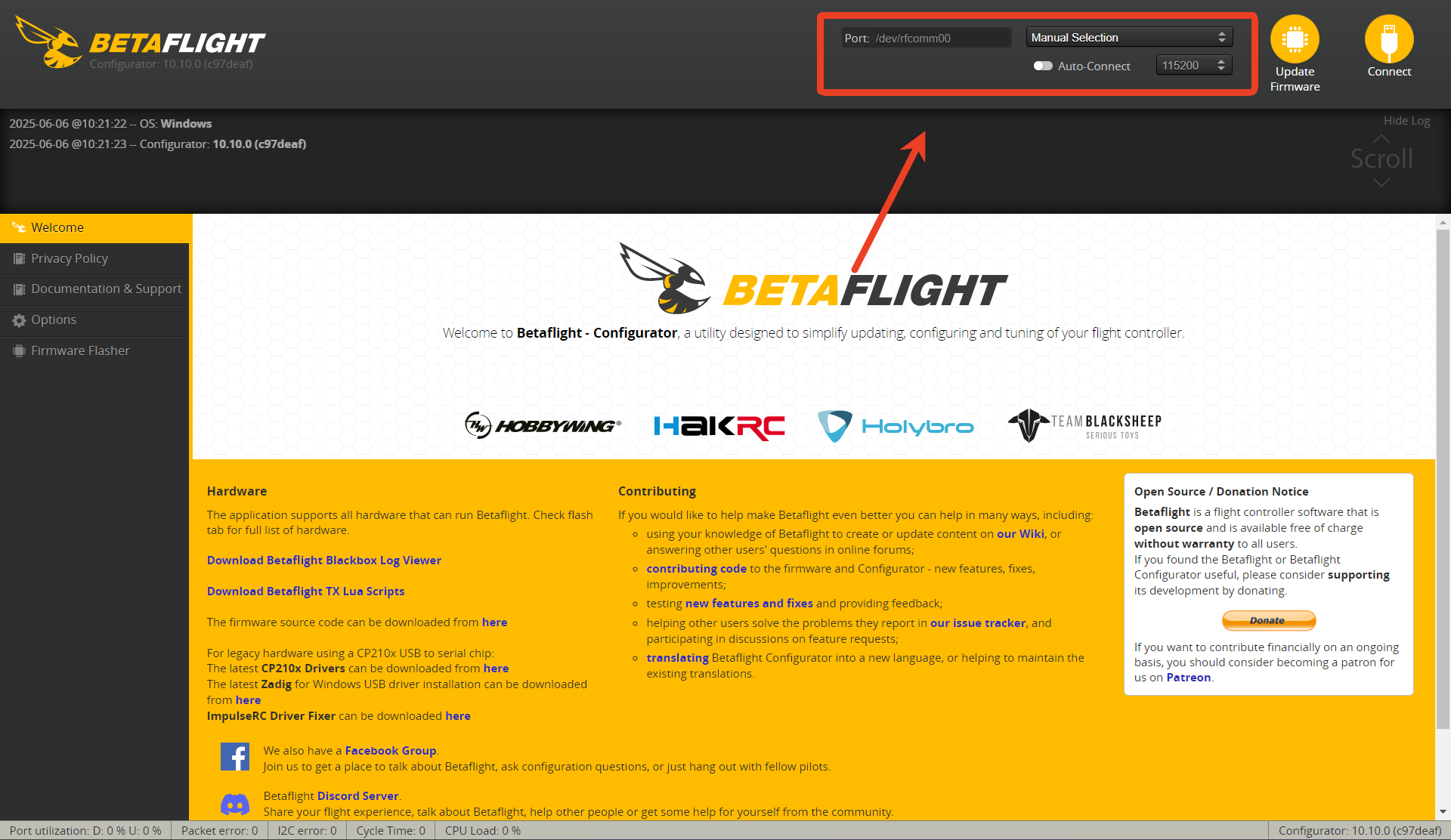
①Download zadig
②Open zadig,choose “Options”,click “List all devices”
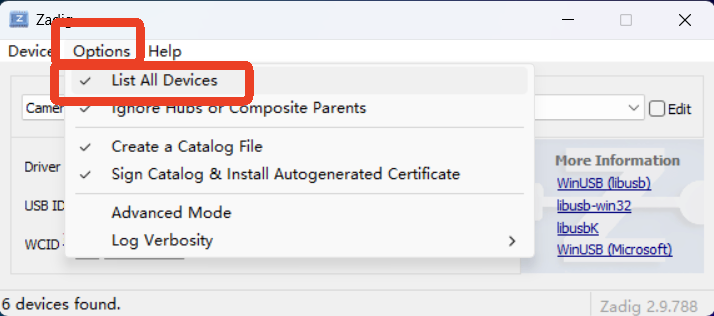
③Choose “STM32 BOOTLOADER”
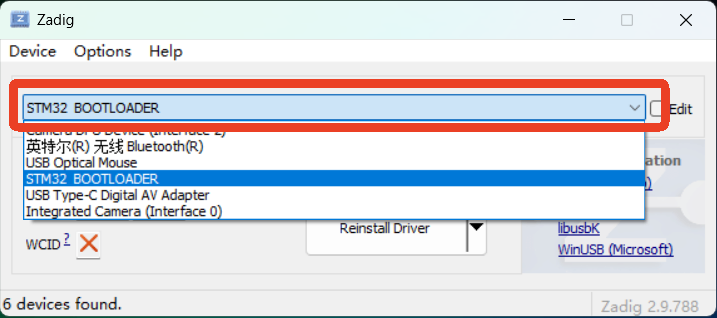
④Change the driver target to “WinUSB (v6.1.7600.16385)”,click ”Reinstall Driver“
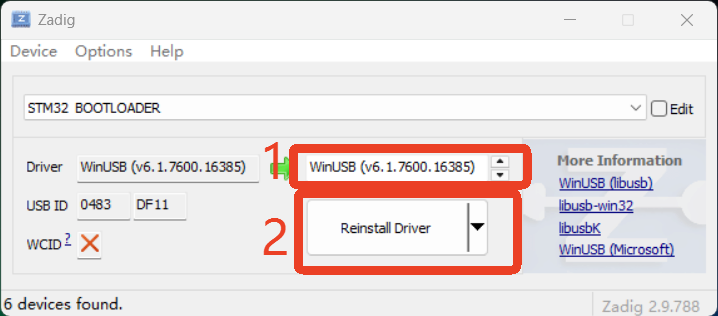
⑤Wait until load successfully
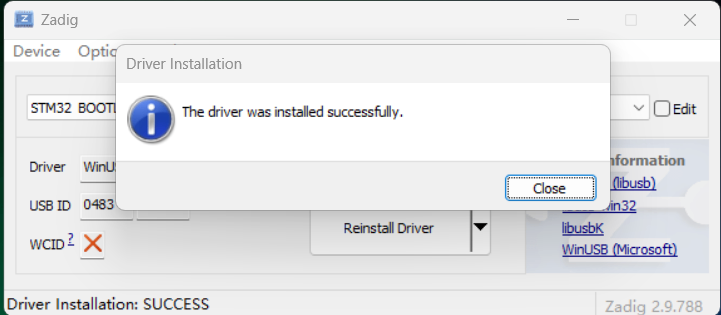
⑥Open BF ,it can recognize the DFU mode.