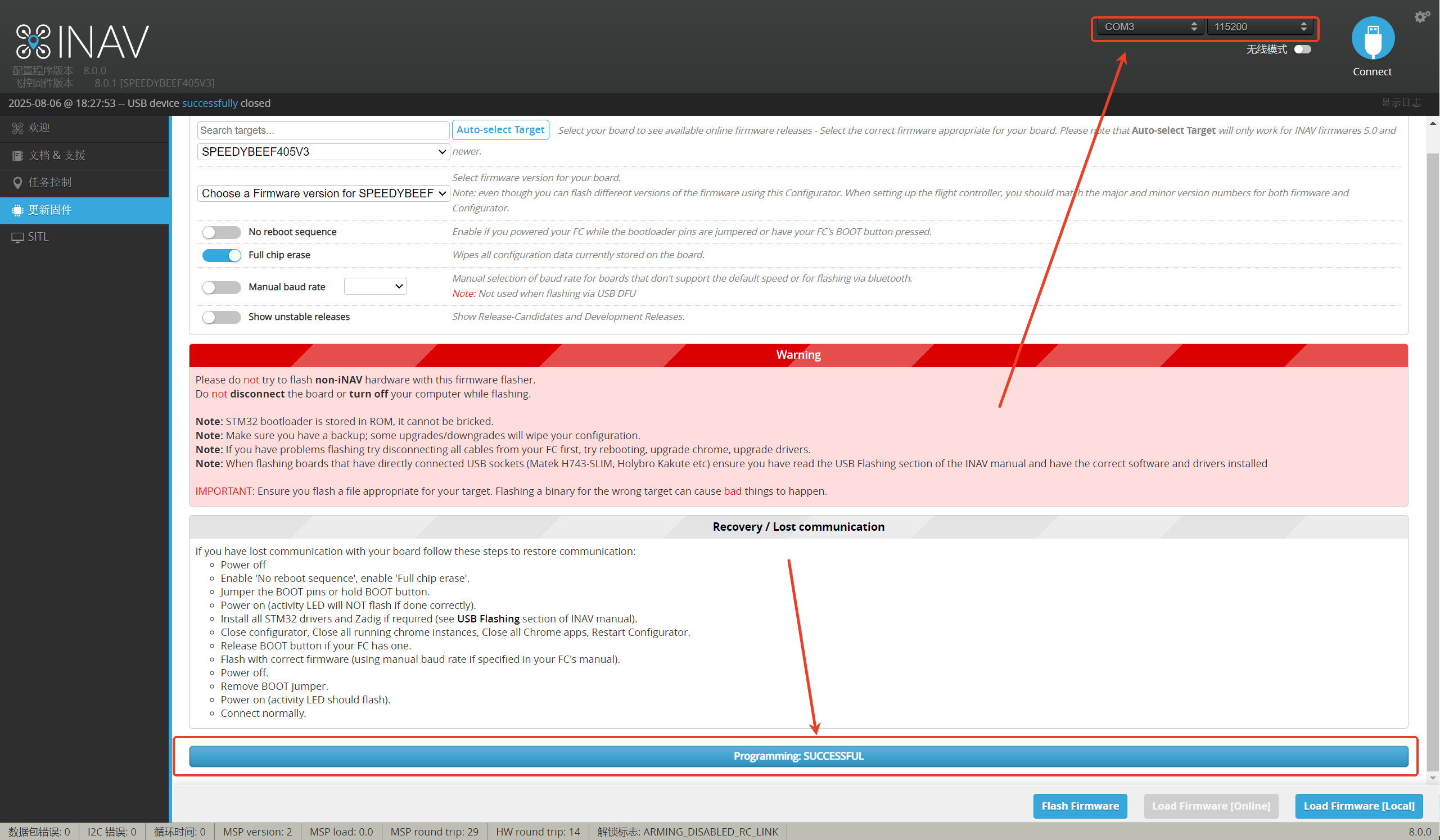Flashing INAV firmware
Online Firmware Flashing Steps (Using F405 V3 as an Example)
1. First, you need to enter DFU mode.
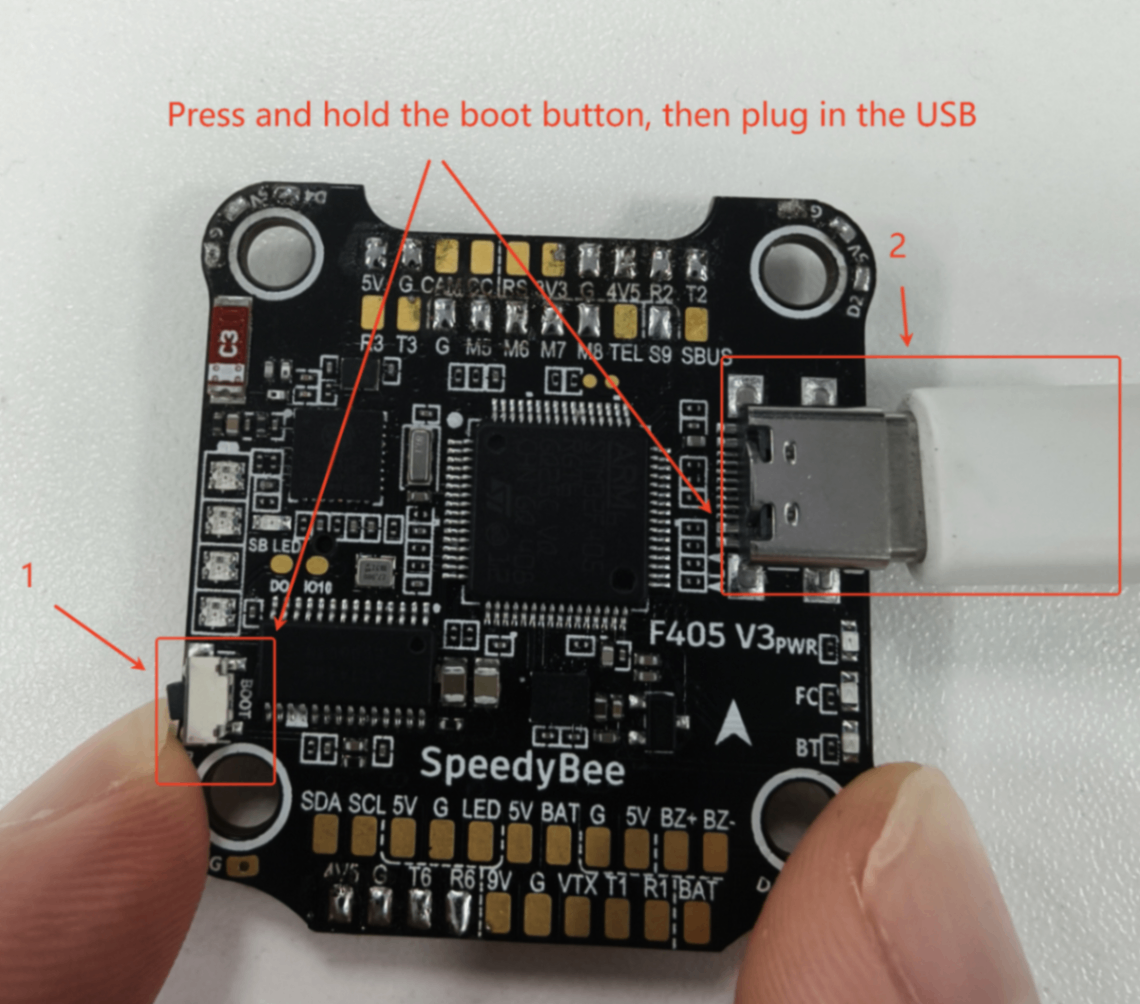

2. Connect to the INAV Configurator to flash the flight controller firmware.
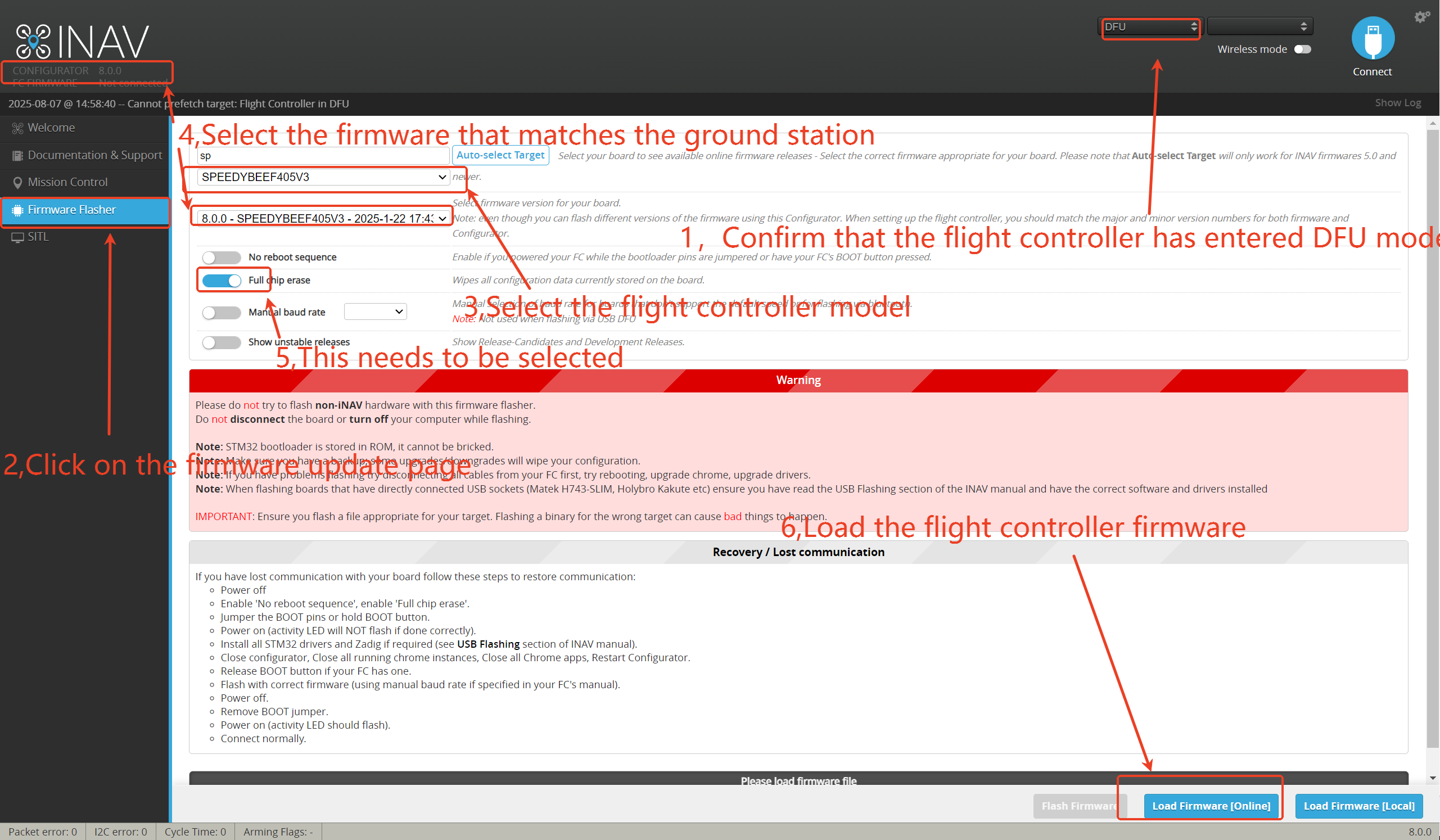
(1) Select the flight controller model.
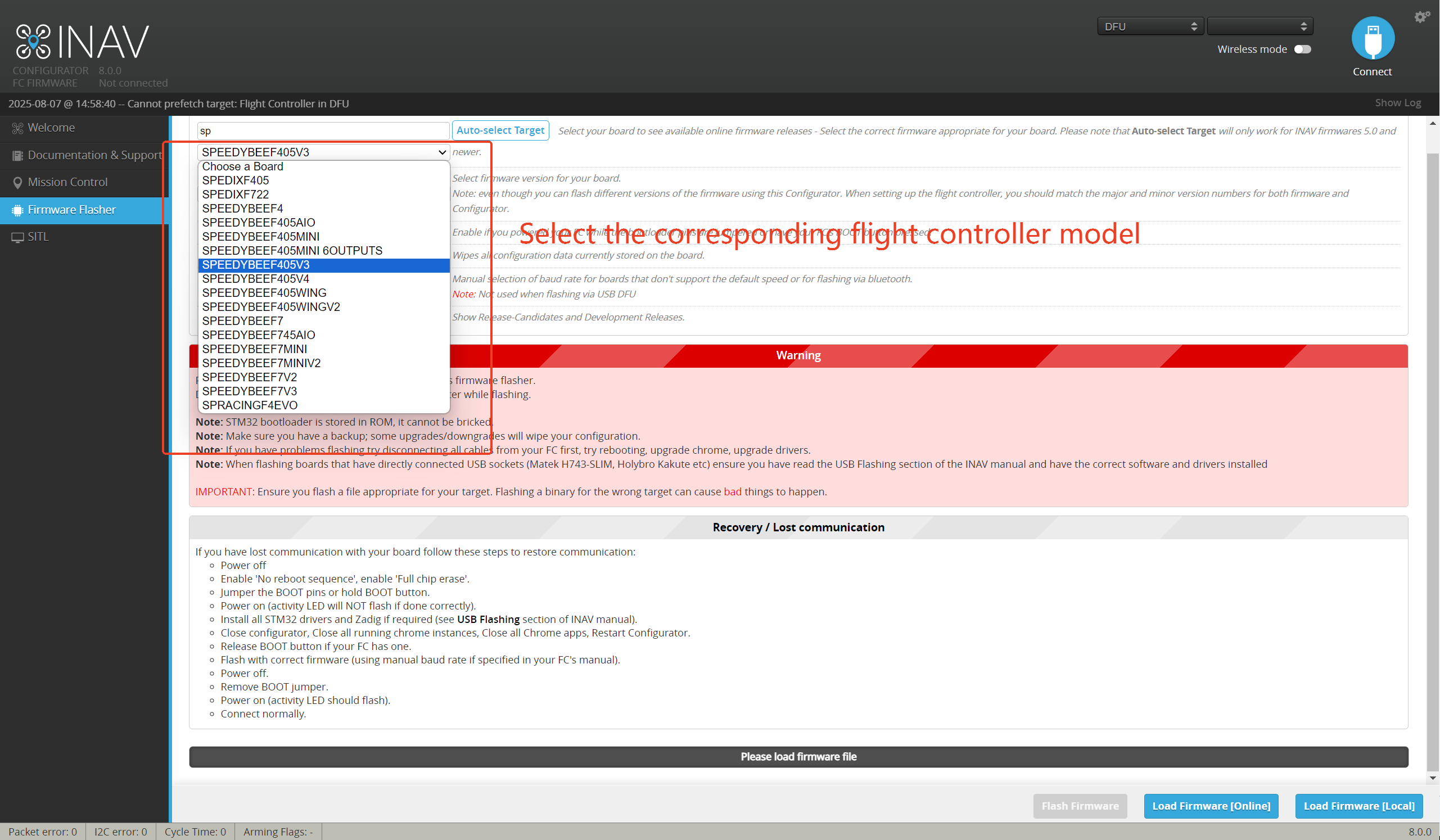
(2) Select the firmware version for the flight controller.
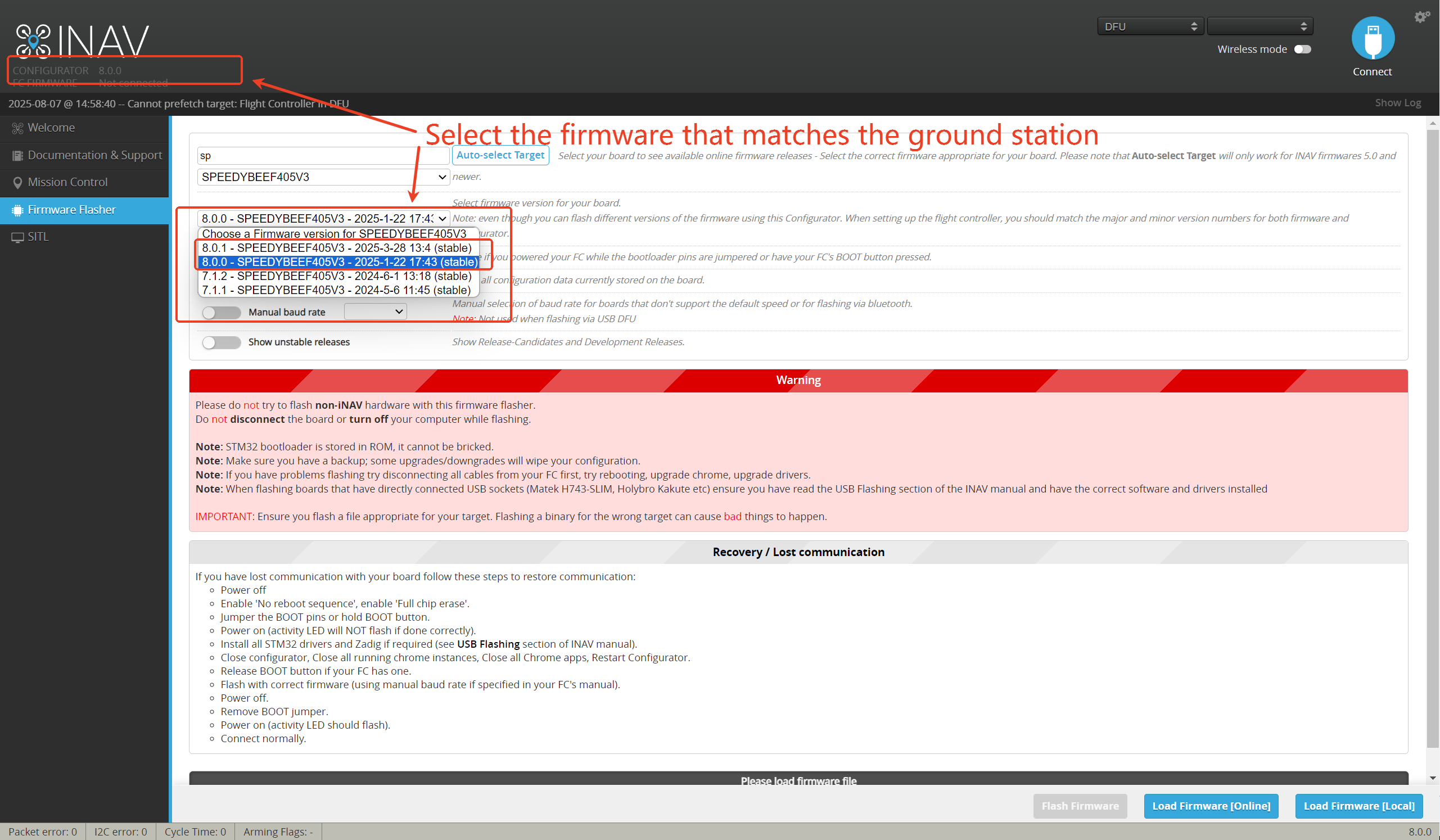
(3) Load the flight controller firmware.
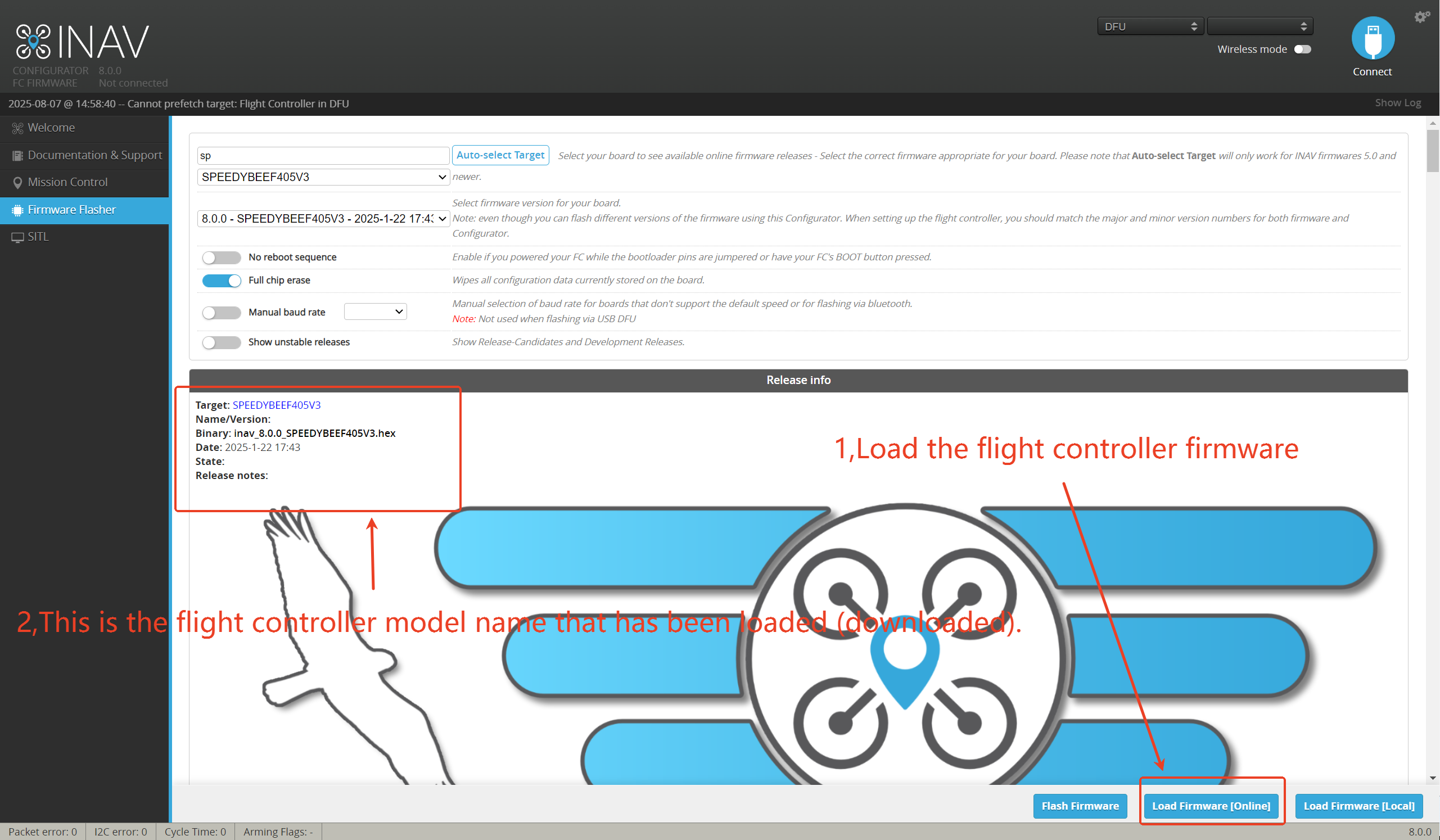
(4) Flash the flight controller firmware.
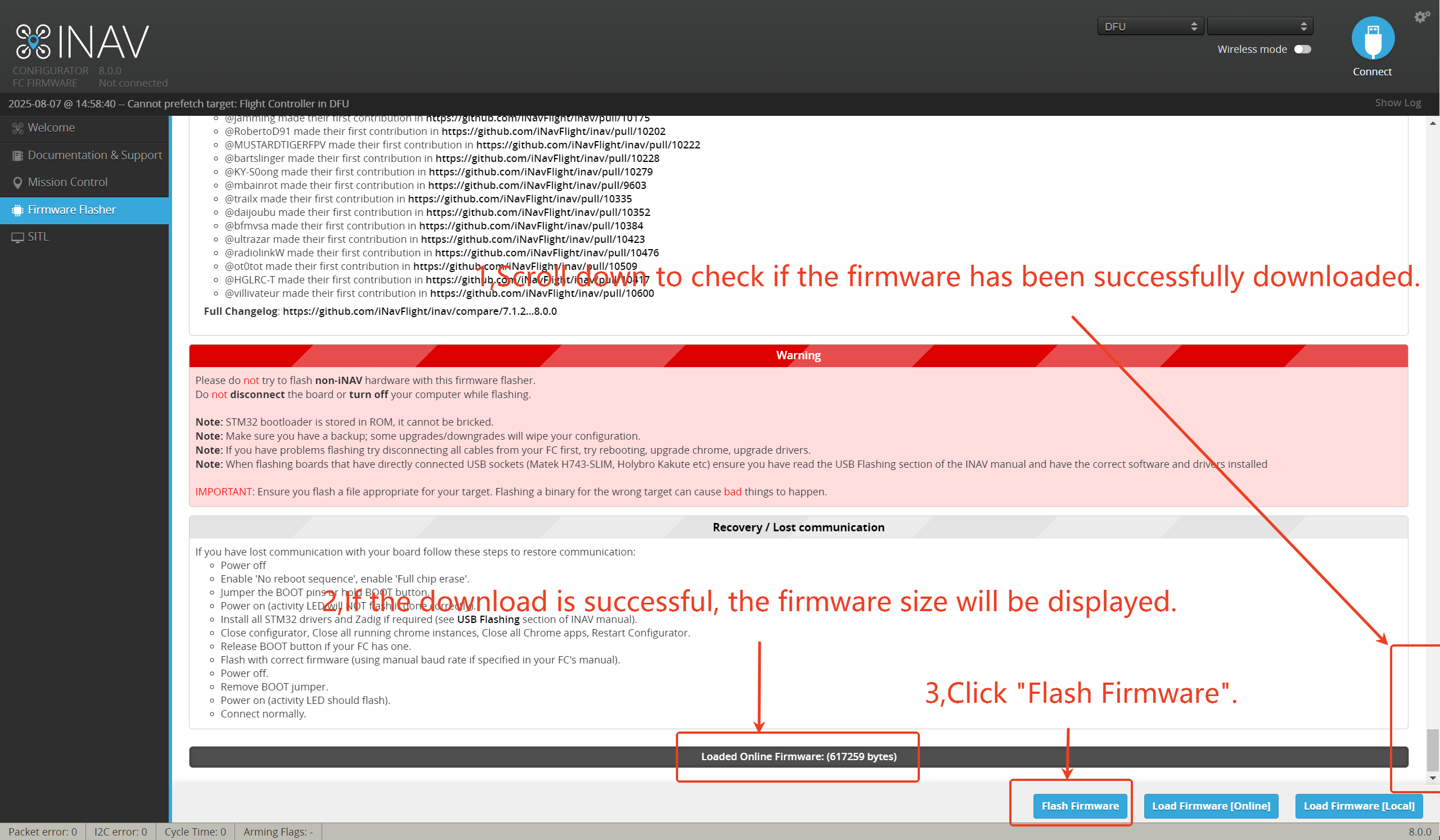
(5) Wait for the firmware flashing process to complete.
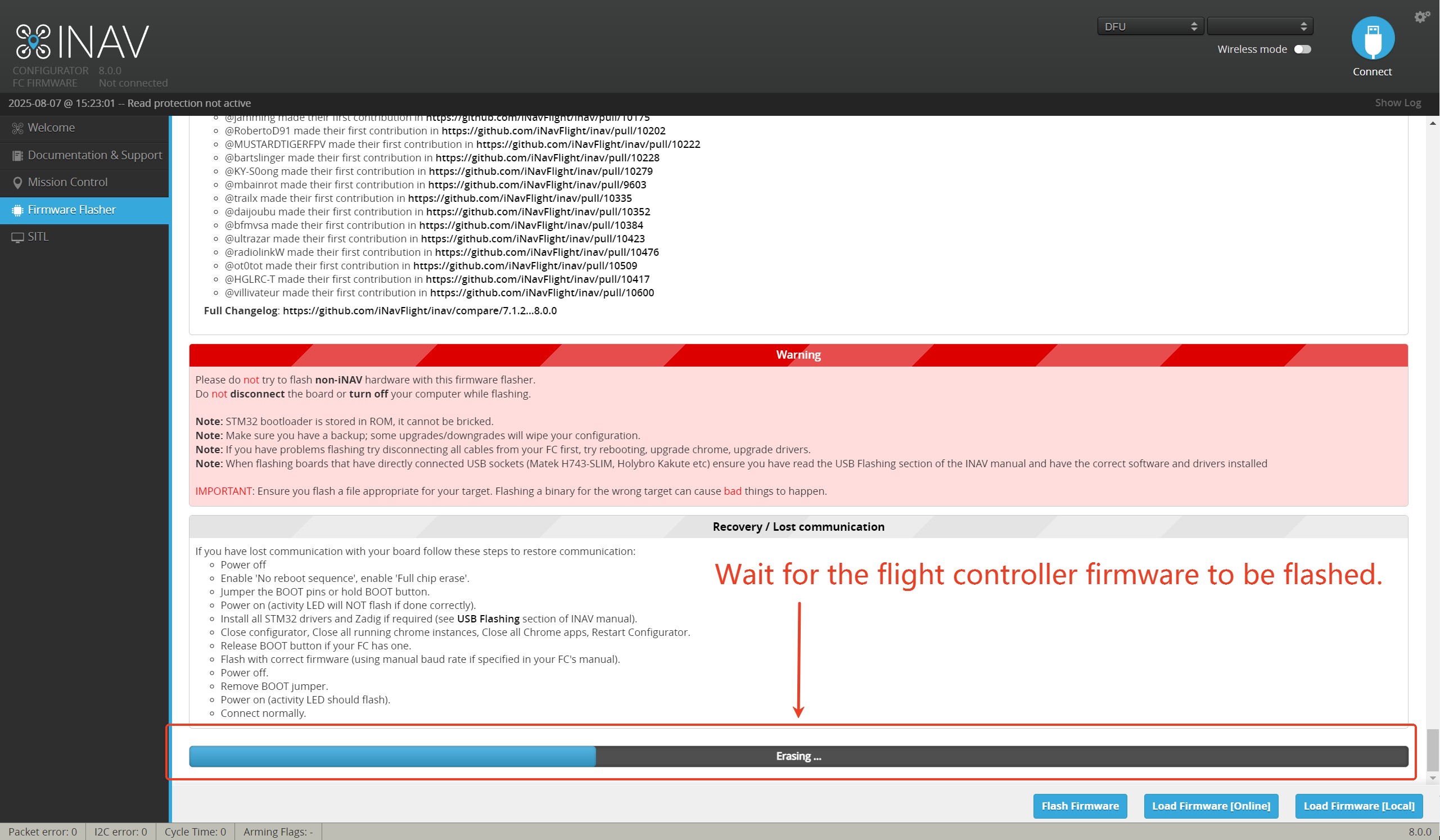
(6) Firmware flashing completed.
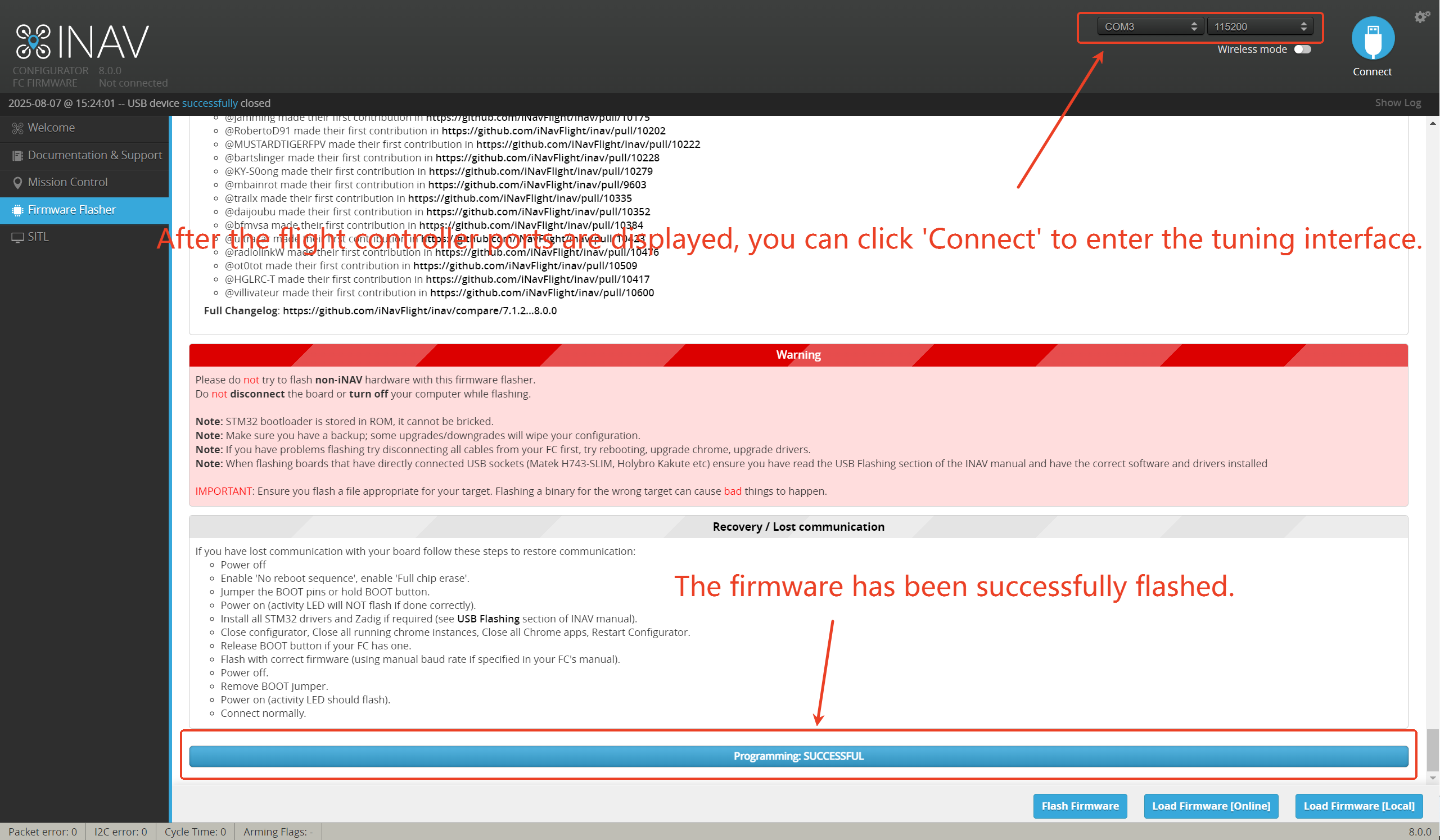
Offline Firmware Flashing Steps (Using F405V3 as an Example)
1. First, you need to enter DFU mode.
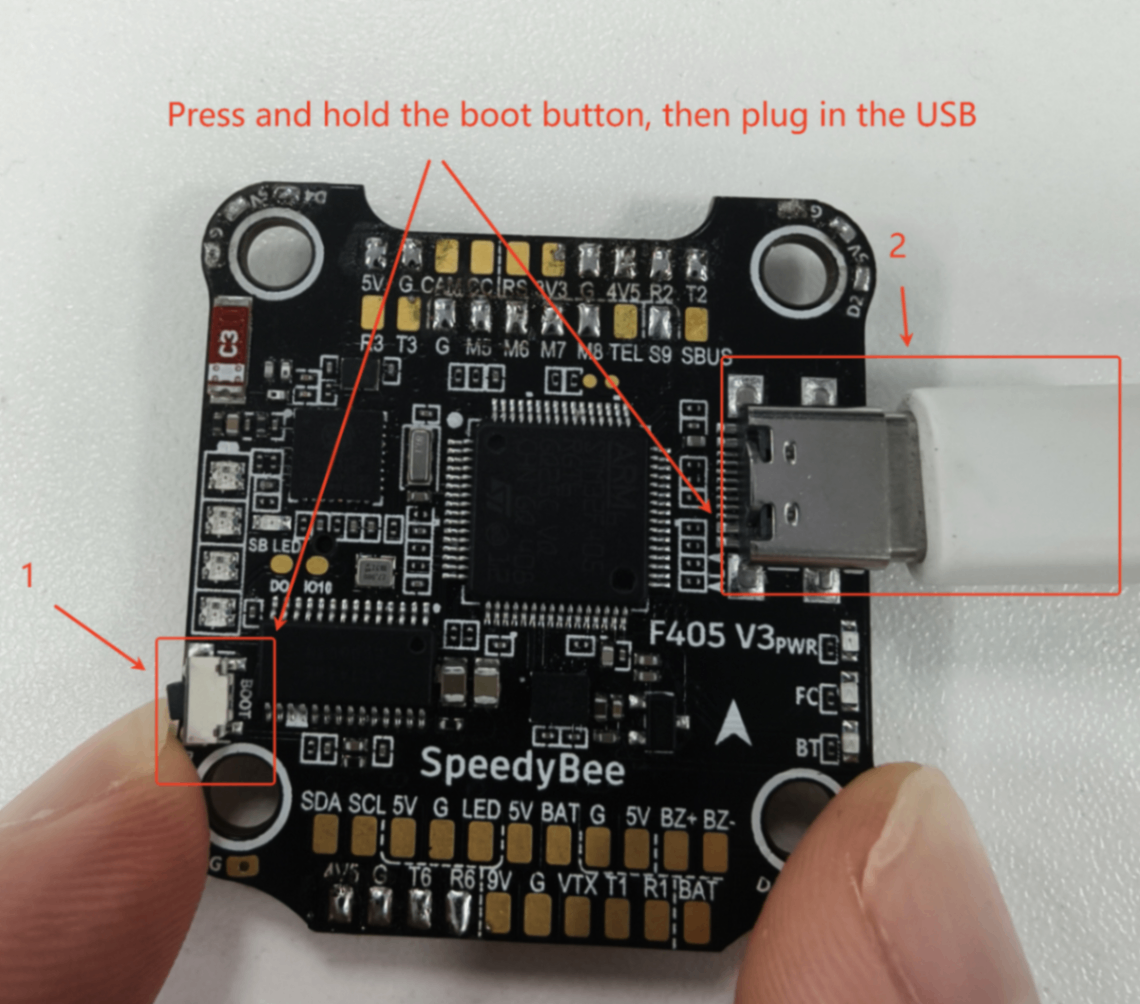

2. Connect the flight controller, then load the pre-downloaded firmware from your local computer.
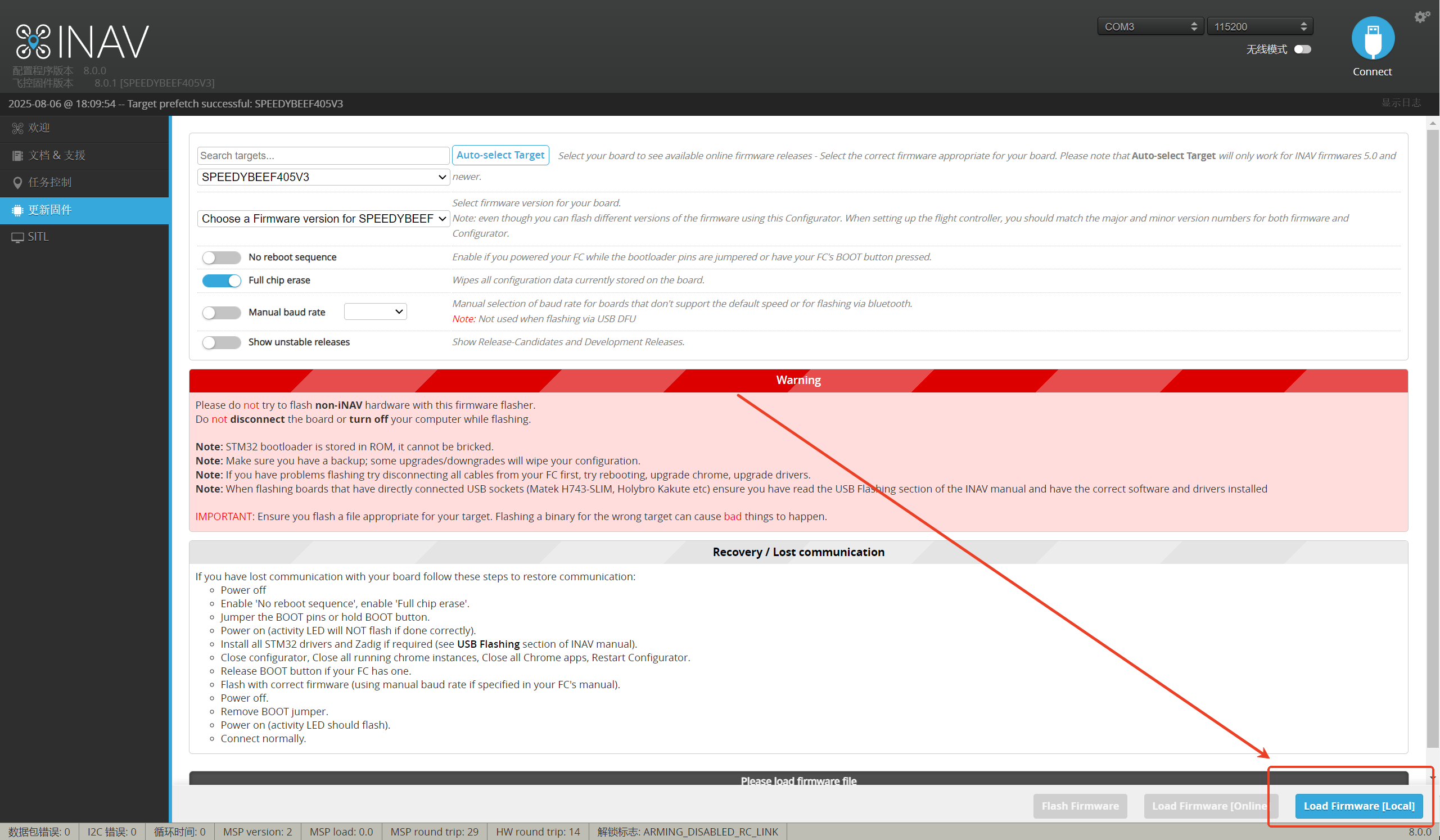
3.Select the corresponding flight controller firmware and then click "Open."
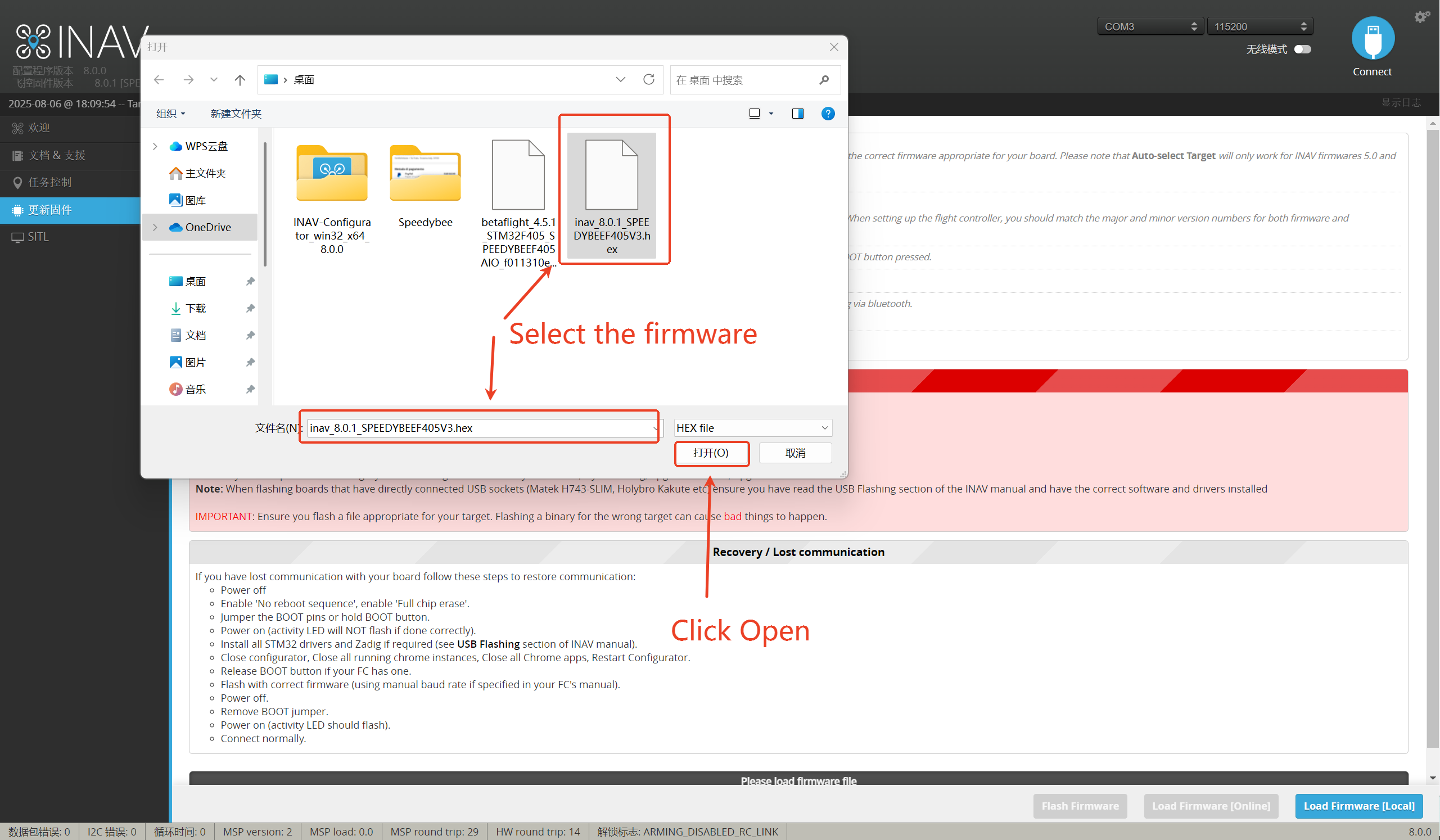
4.After opening, click "Flash Firmware."
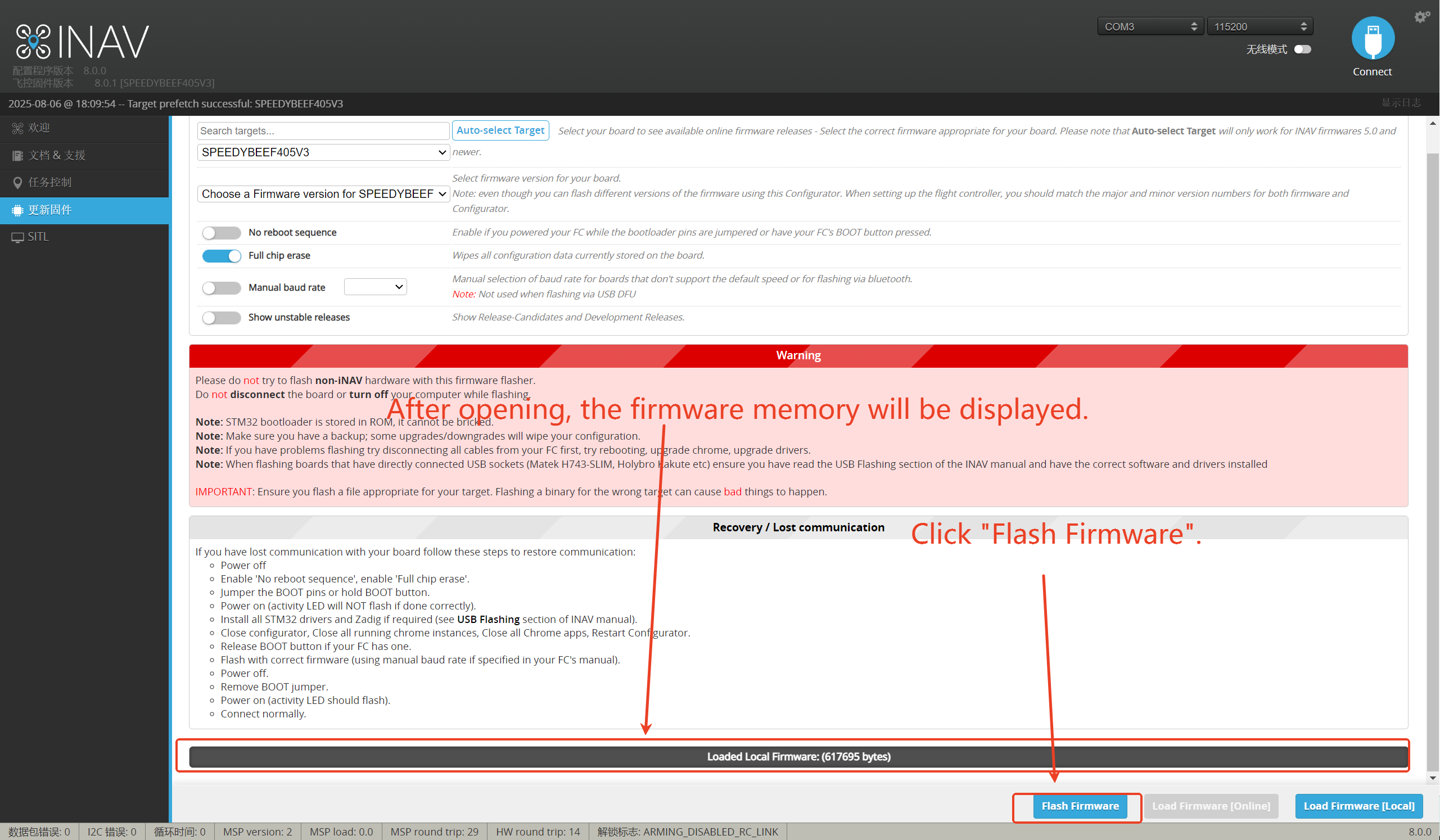
5.After clicking "Flash Firmware," the system will automatically enter DFU mode to begin flashing the firmware.
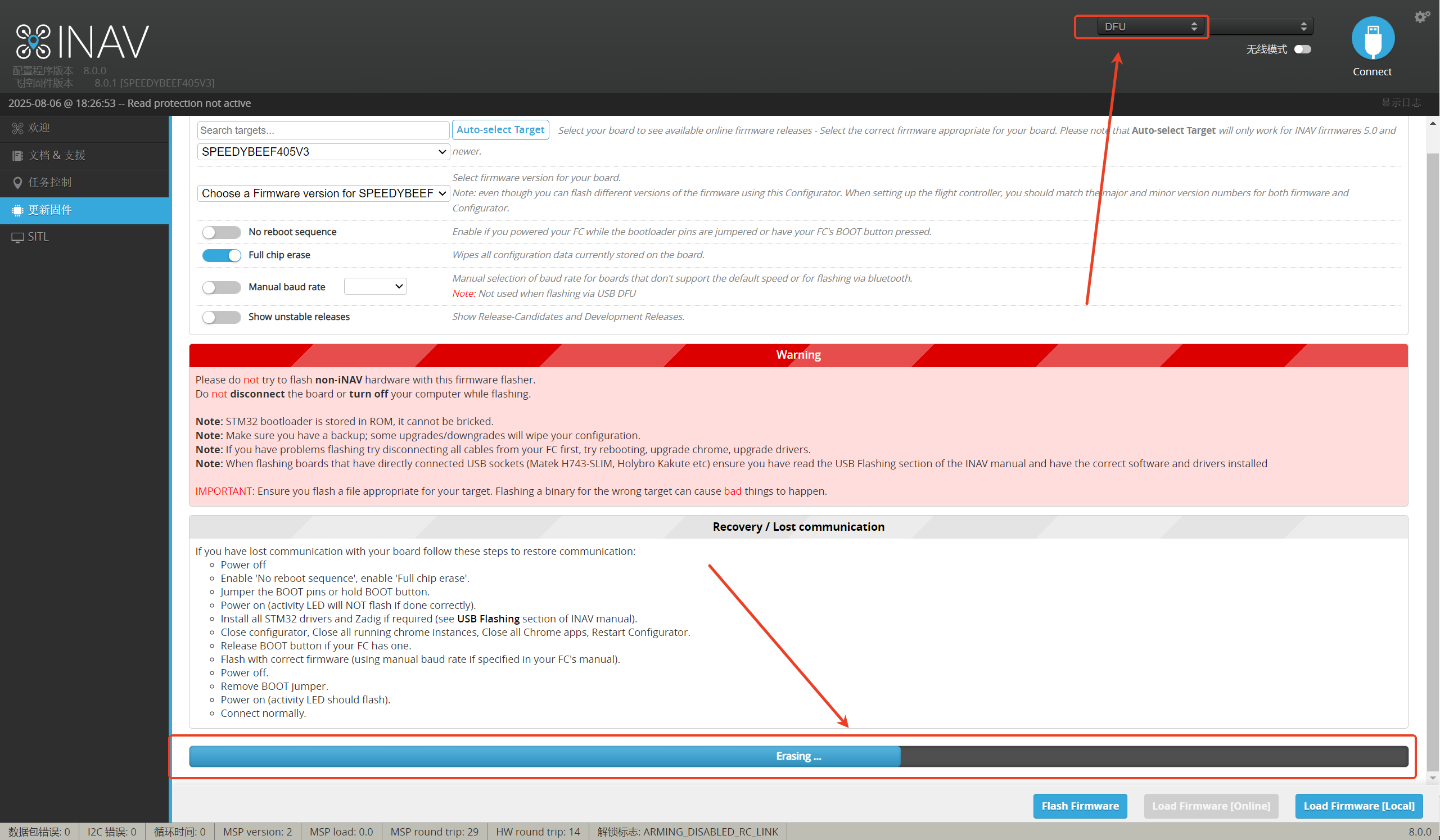
6.After a successful flash, the system will exit DFU mode and display a message indicating the firmware has been successfully written.