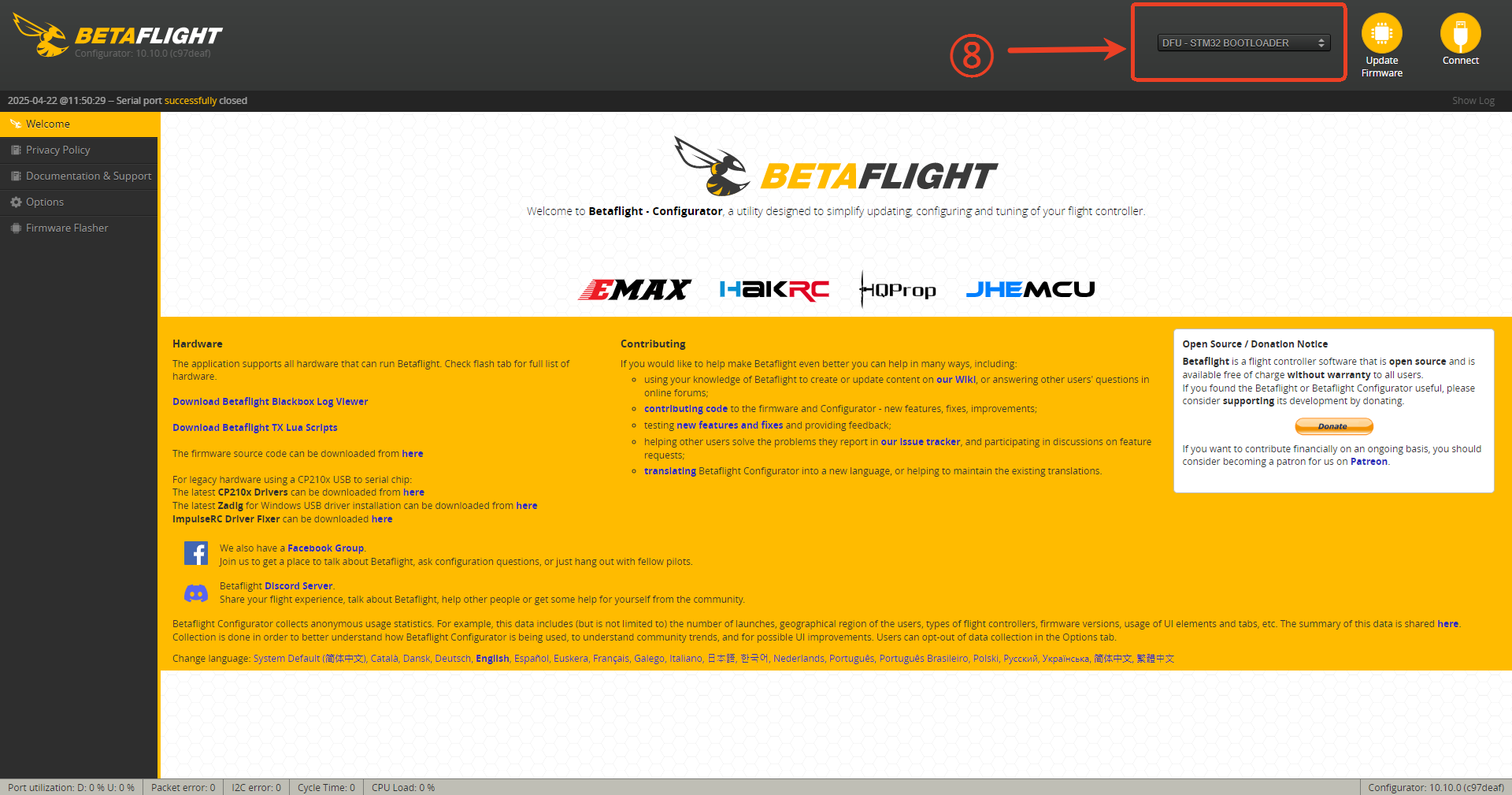BEE25 Cannot Enter DFU Mode in Betaflight Configurator
The issue occurs as follows:
①While holding down the boot button
②Plug in the USB cable
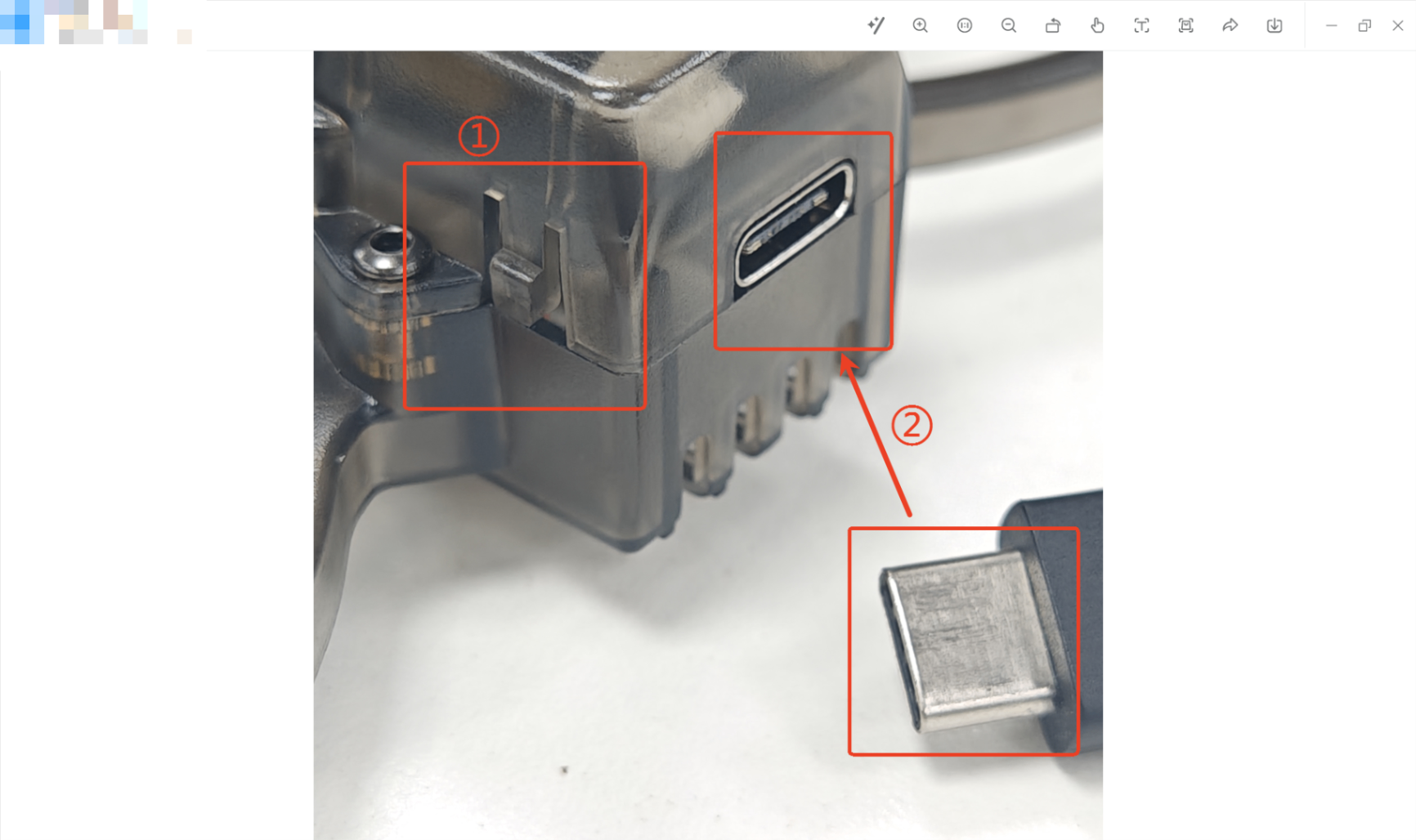
It either failed to enter DFU mode, or entered DFU mode but was unable to flash the firmware.
Solution: Replace the USB-to-serial driver
Steps:
Connect the drone to your computer via USB.
Open the Configurator (Ground Station).
Follow the instructions shown in the two images below.
(Note: This step is very important — please pay close attention!)
Pre1:Hold down the BOOT button
Pre2:Plug in the USB cable
Pre2:Then release the BOOT button.
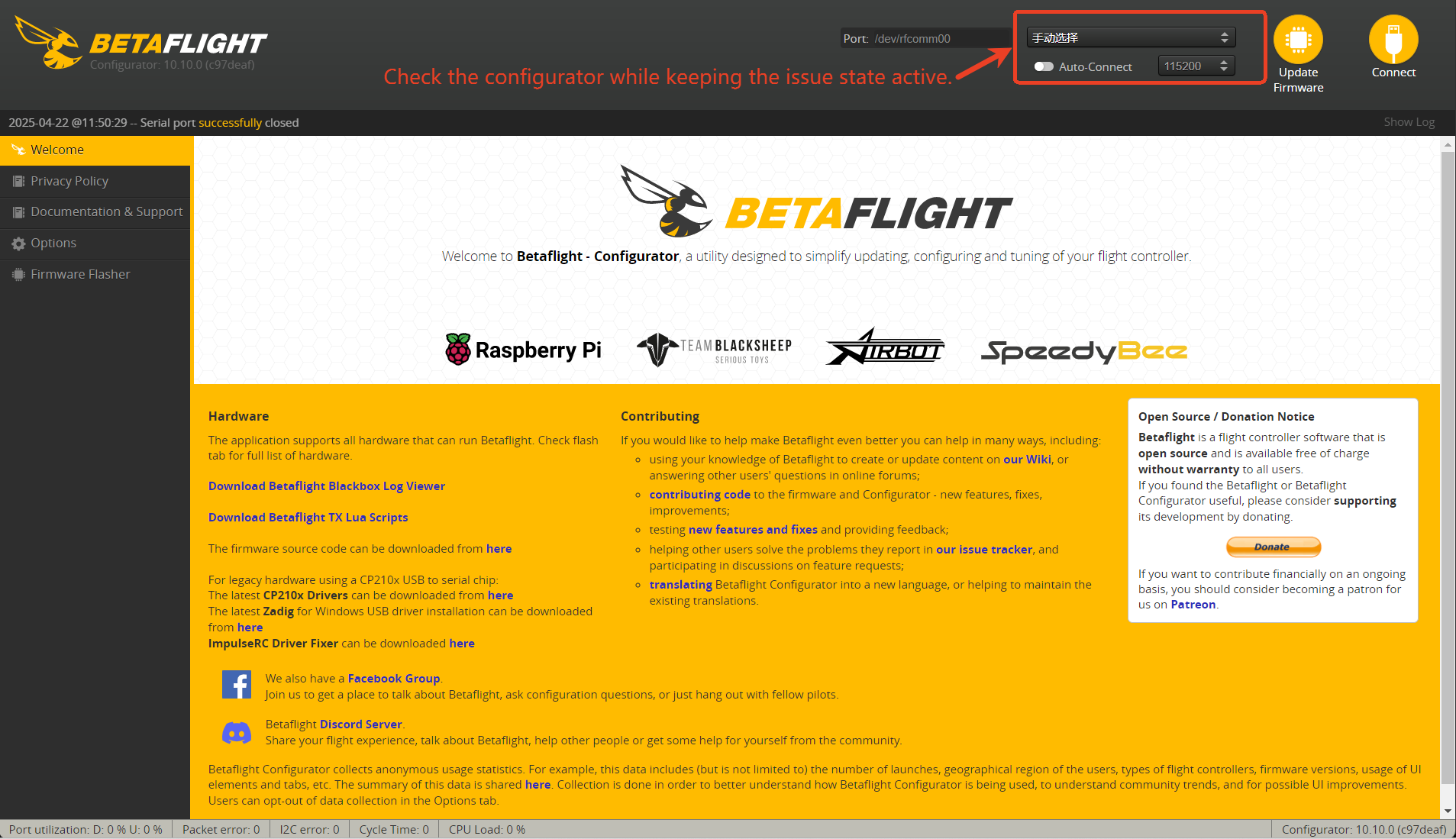
1. Download and open the Zadig software (on PC).
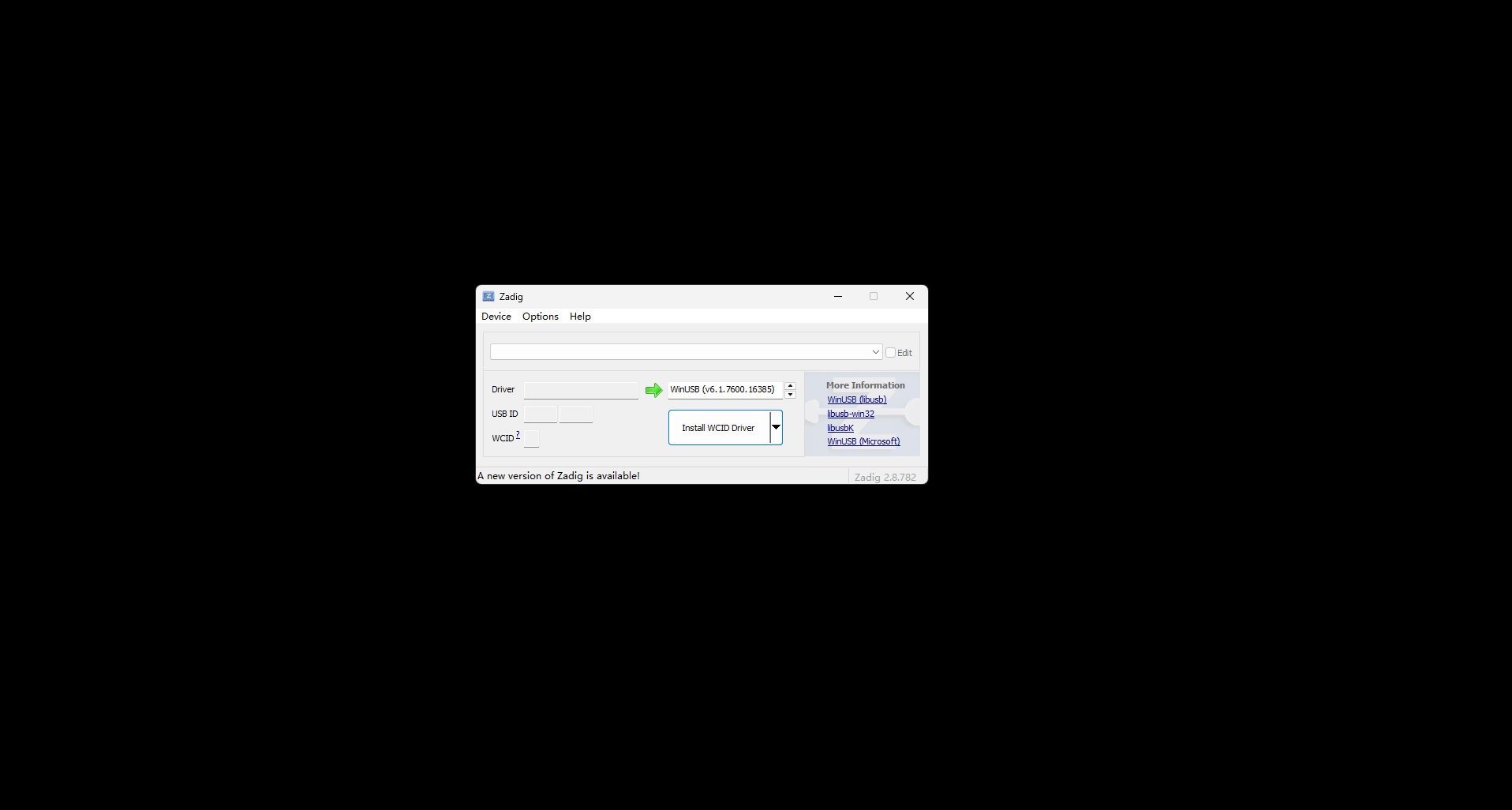
2.Click "Options"
3.Choose "List All Devices"
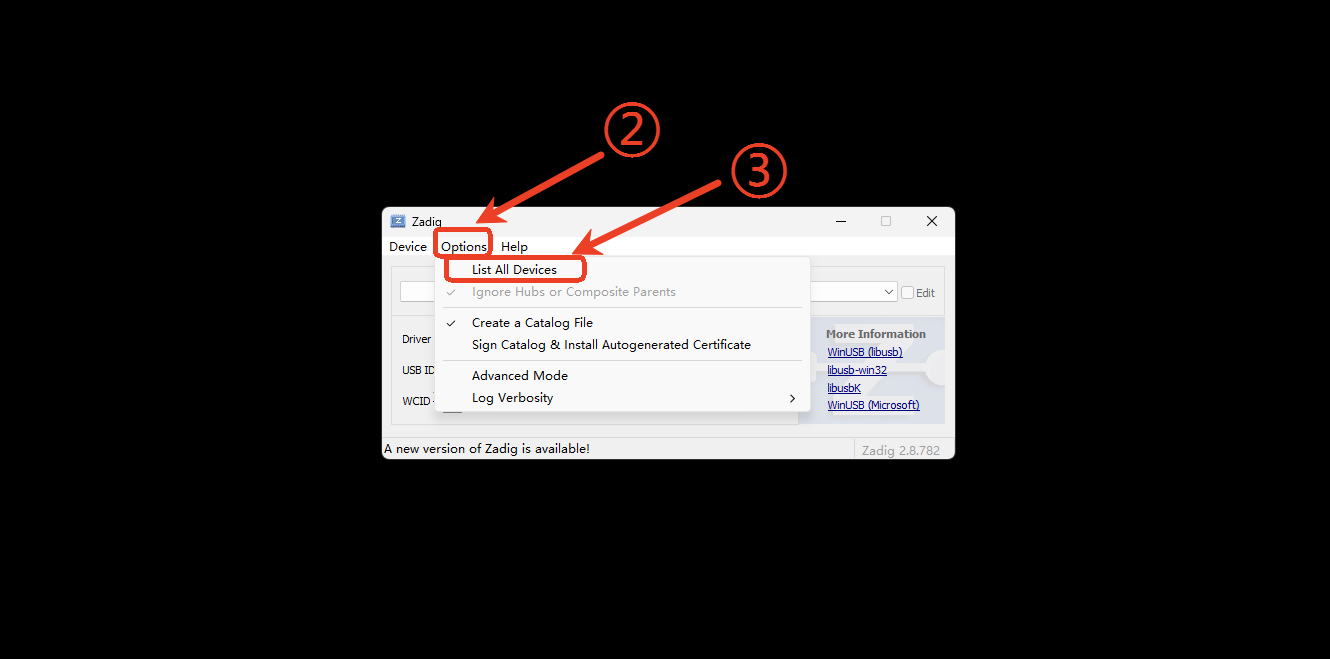
4. In the dropdown list, select “STM32 BOOTLOADER”.
(If it shows “Betaflight STM32 F405” instead, it means the USB was plugged in without holding the boot button. Try again by holding the boot button while connecting the USB.)
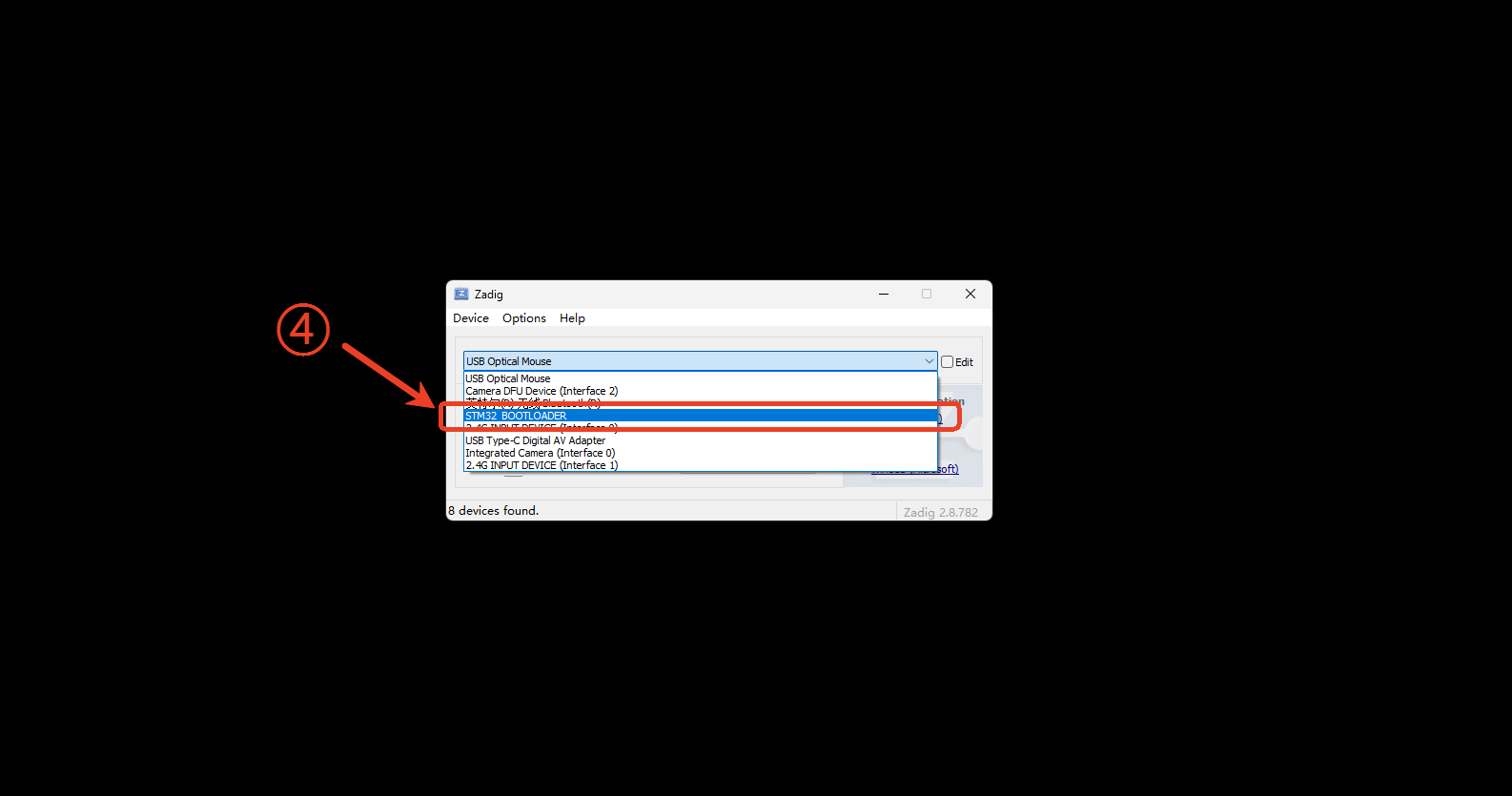 5. Click the small arrow to switch to “WinUSB (v6.1.7600.16385)”.
5. Click the small arrow to switch to “WinUSB (v6.1.7600.16385)”.
6.Click "Replace Driver"
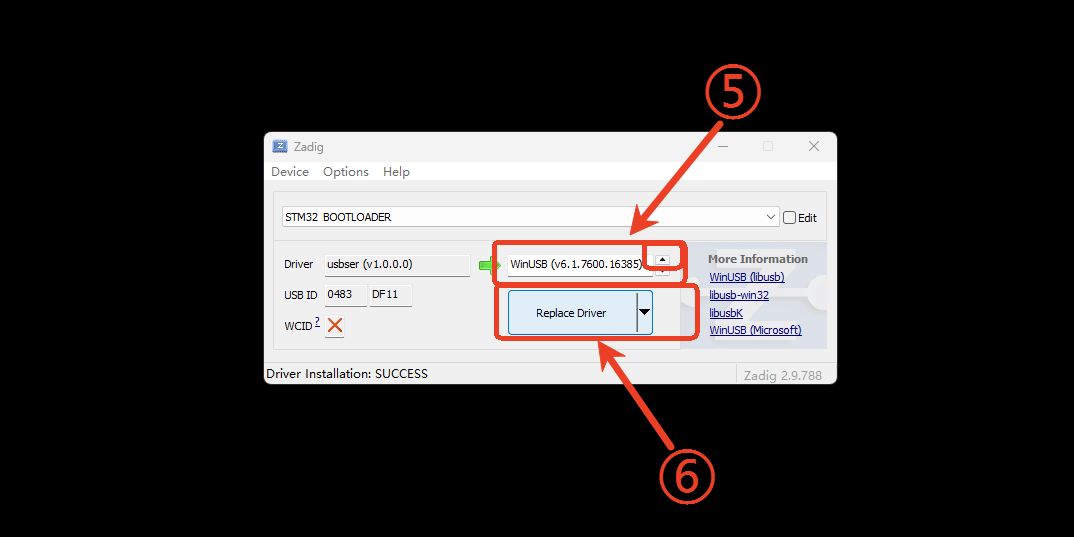
7. Wait for the driver installation to complete (this process may take some time, please be patient), then click “Close”.
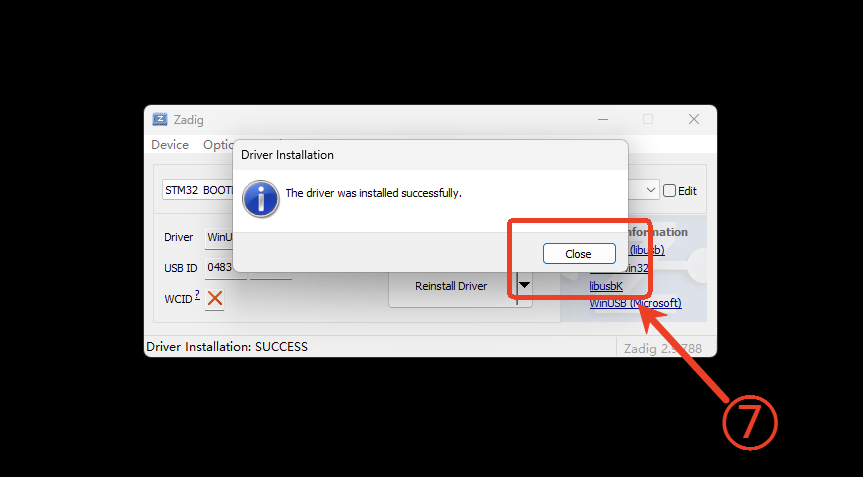
8.Open the Configurator — now you are in DFU mode.