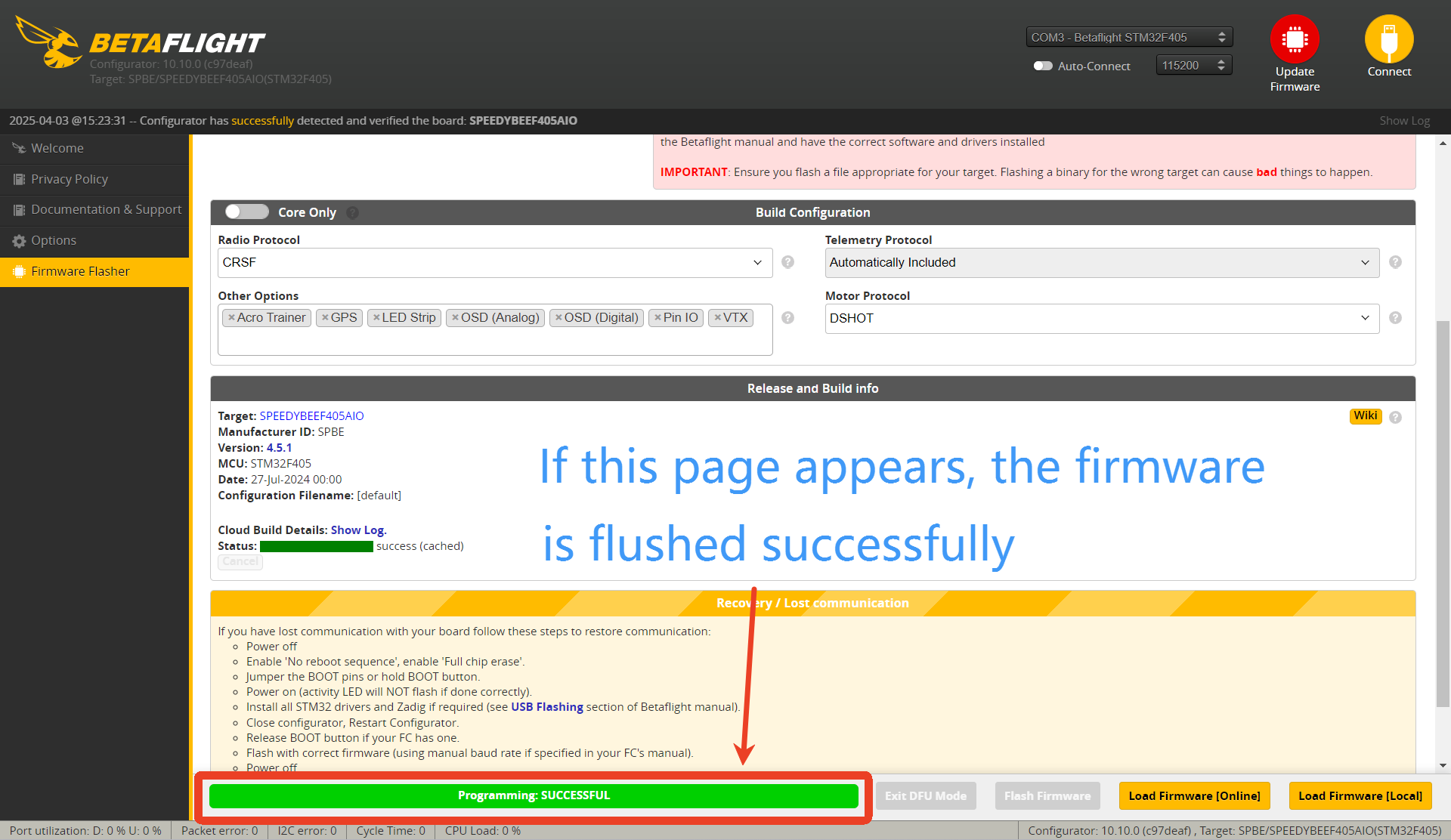How to flash the Bee25 V1 firmware
6/6/25Less than 1 minute
1.After connecting the drone to the Configurator, click Update Firmware to enter the page of Firmware Flasher
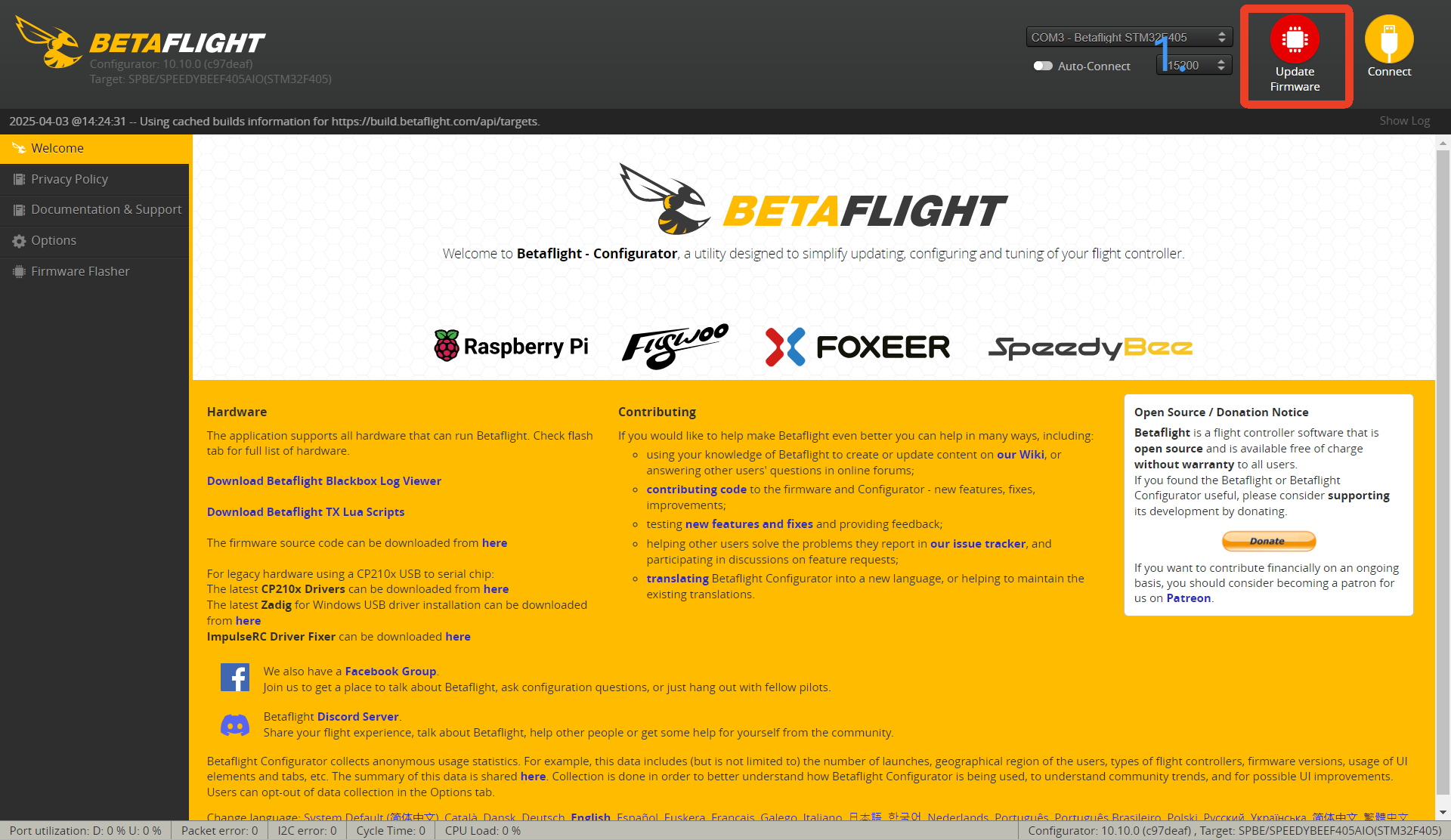
2.Disable Expert Mode
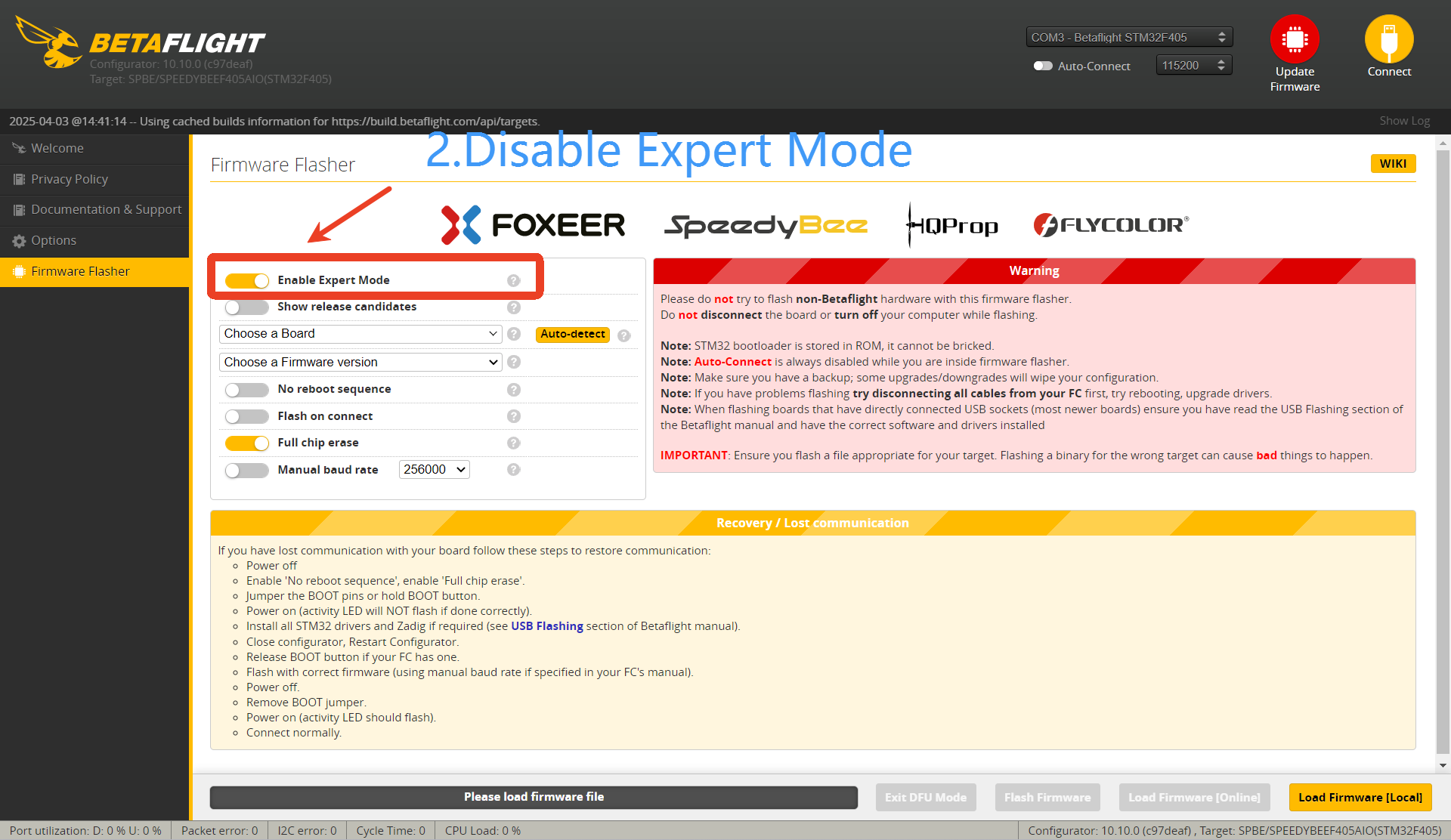
3.Click Auto-Detect
4.Choose the firmware that is suitable for our drone, here we use version 4.5.1 of the Bee25 V1 as an example.
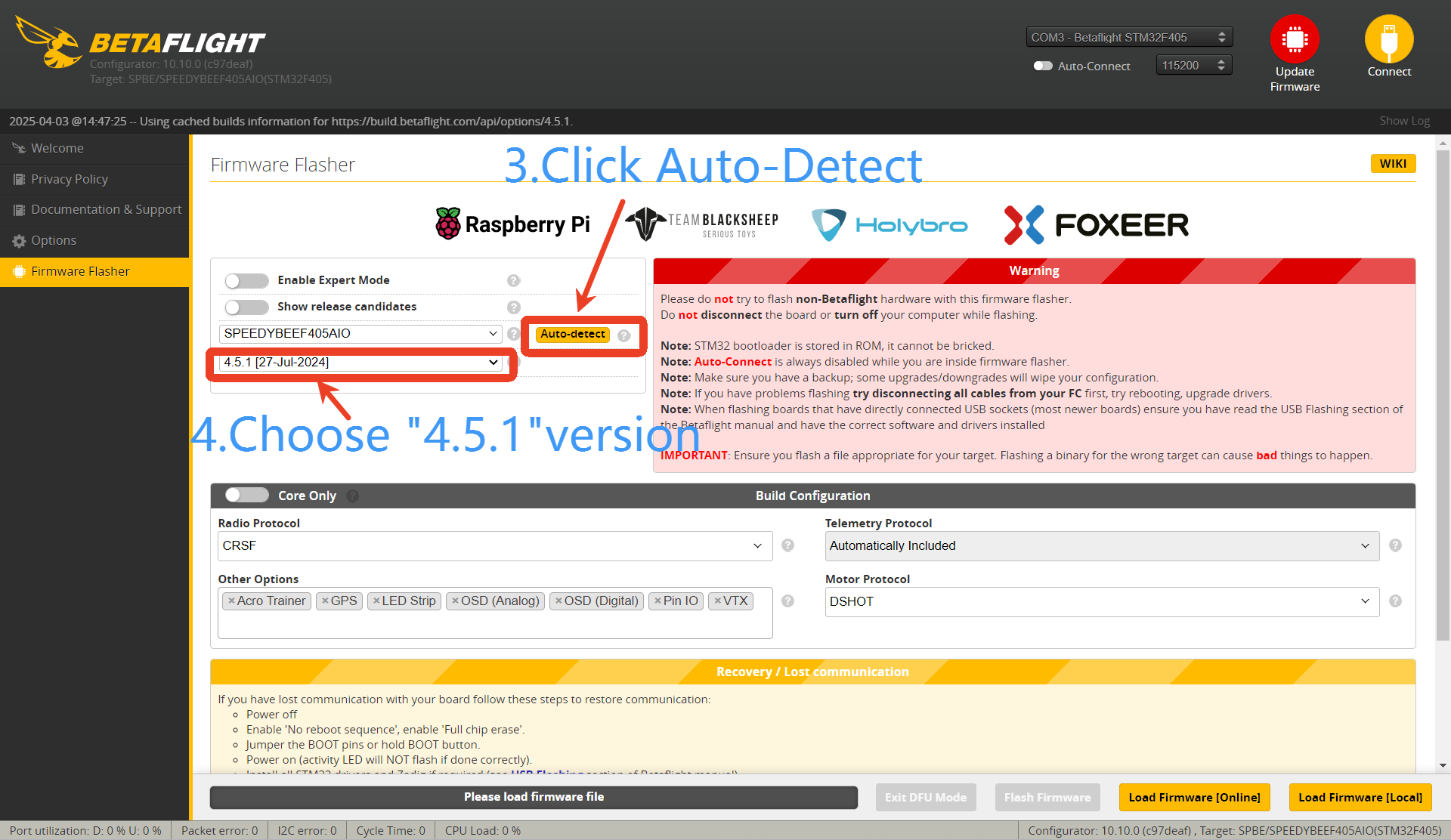
5.Click Load Firmware [Online]
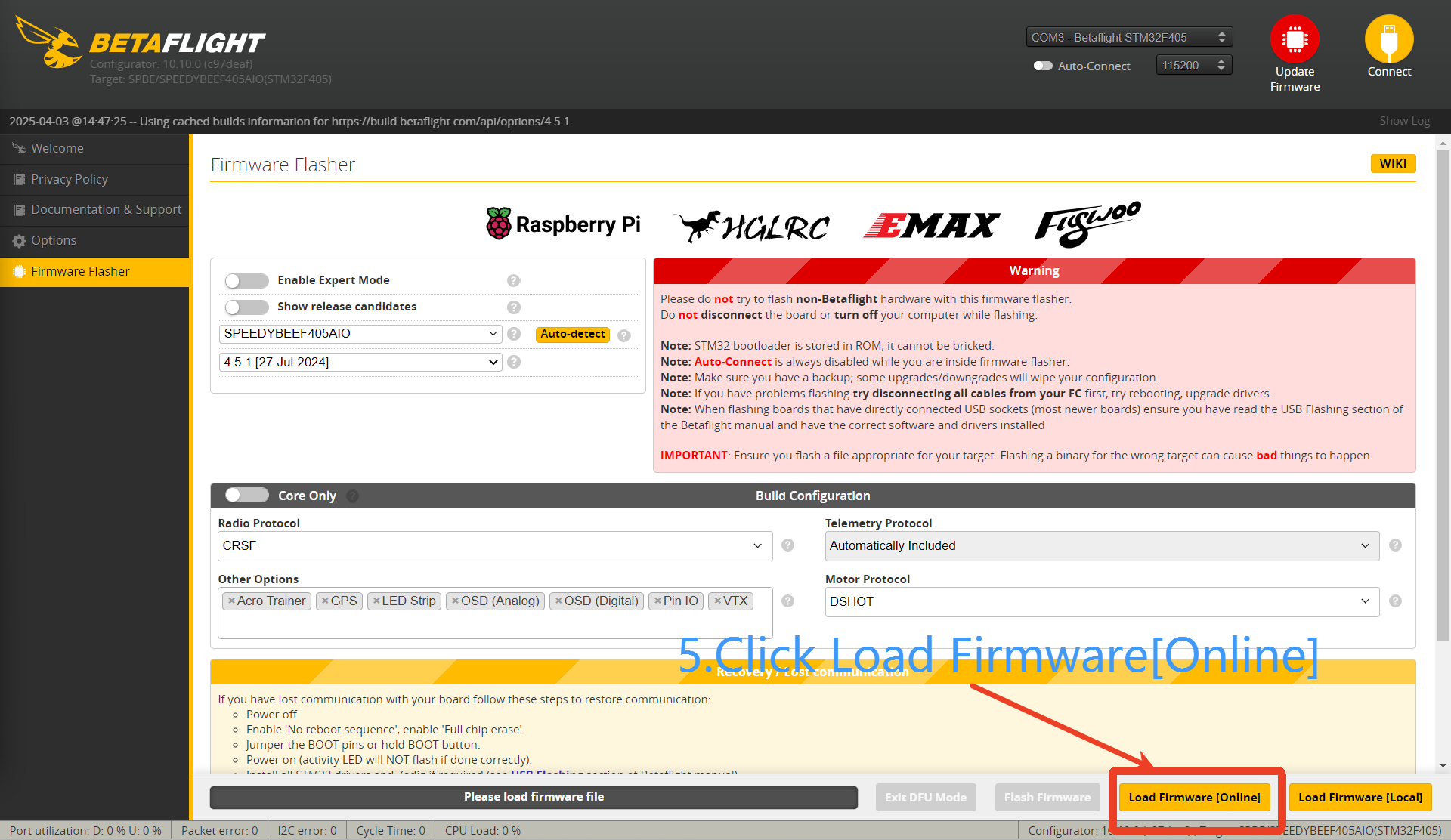
6.After downloading the firmware, we need to unplug the cable from the drone, while holding down the boot key, plug the cable into the drone, refer to the image below.
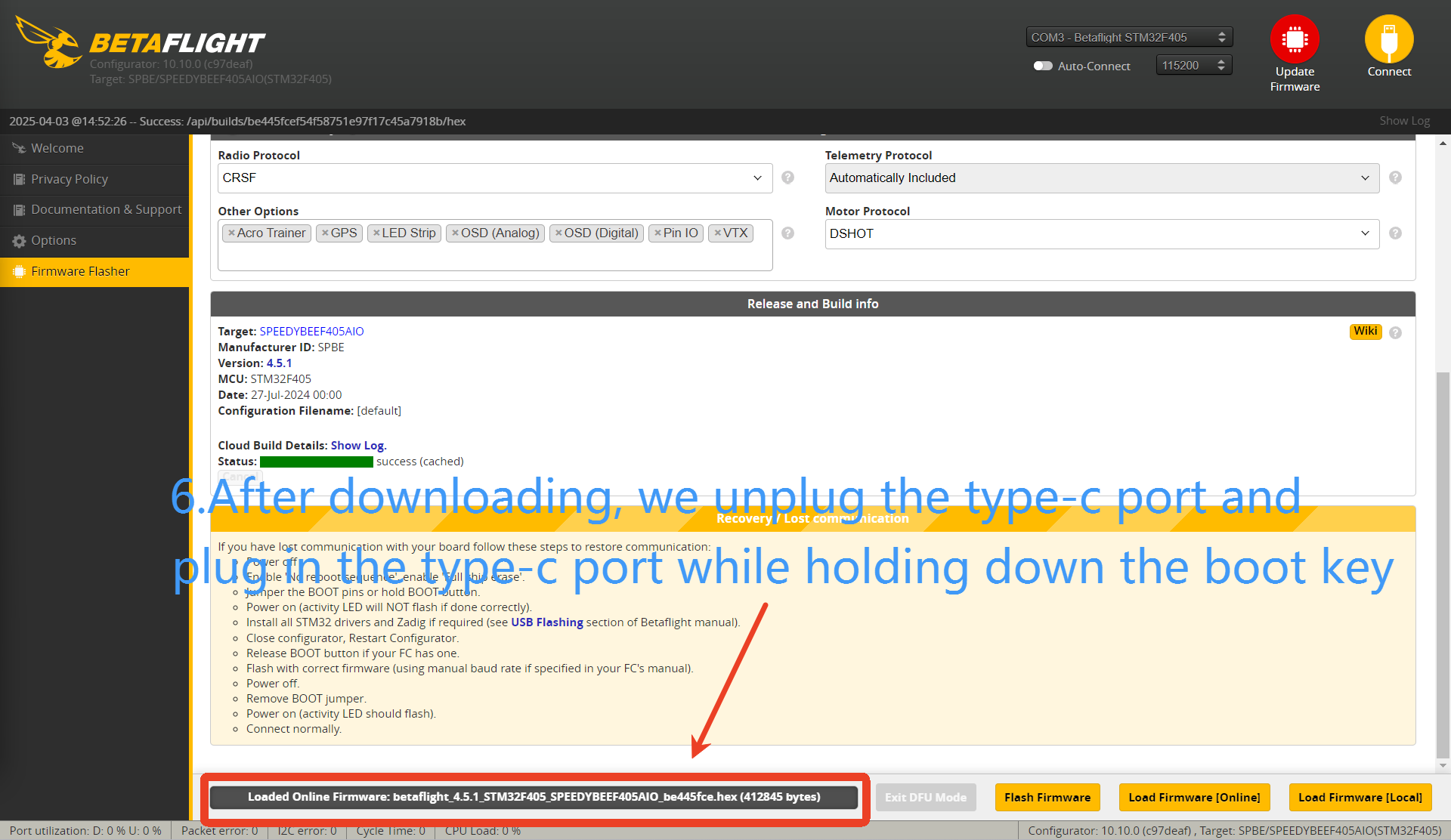
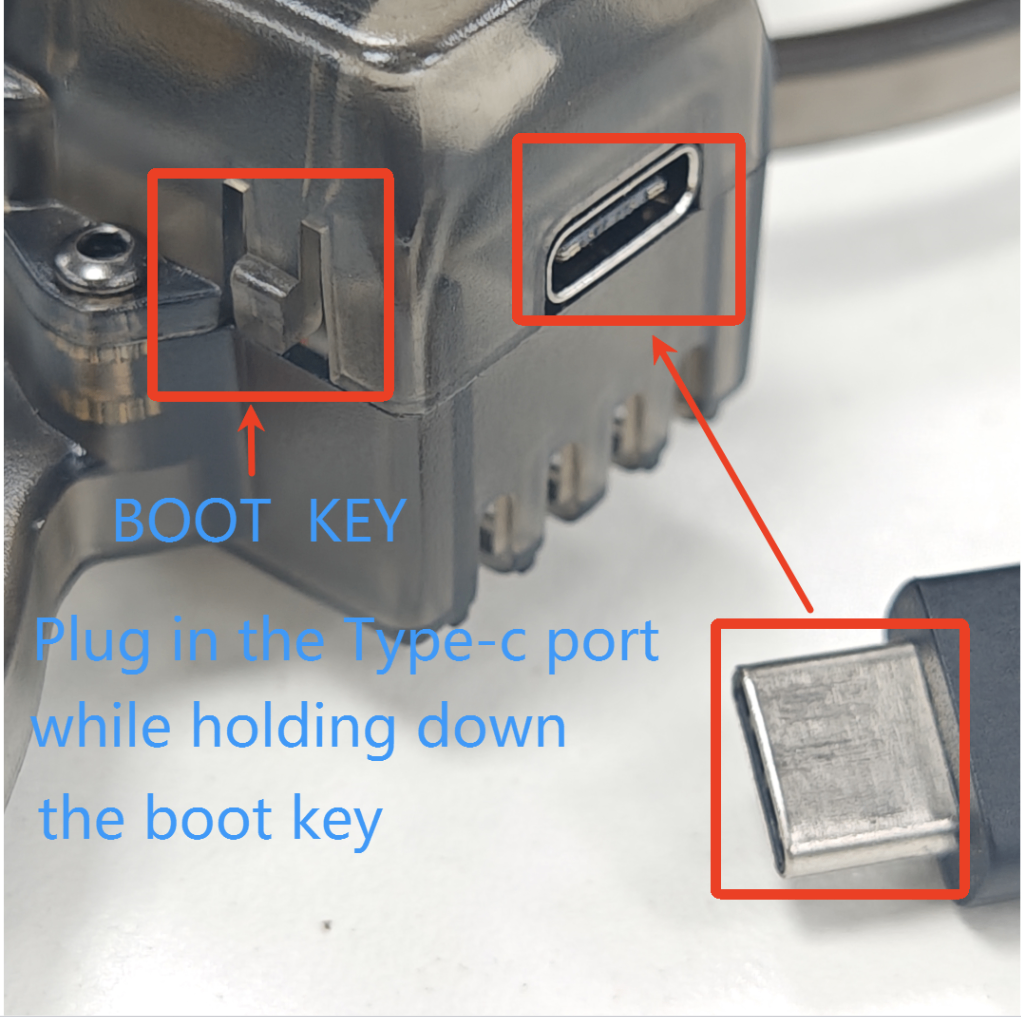
7.After we enter DFU mode, click Flash Firmware.
IF you cannot enter the DFU mode , please refer : https://docs.speedybee.cn/fpv/fc-flight-controller/flight-controller-faq/connection.html
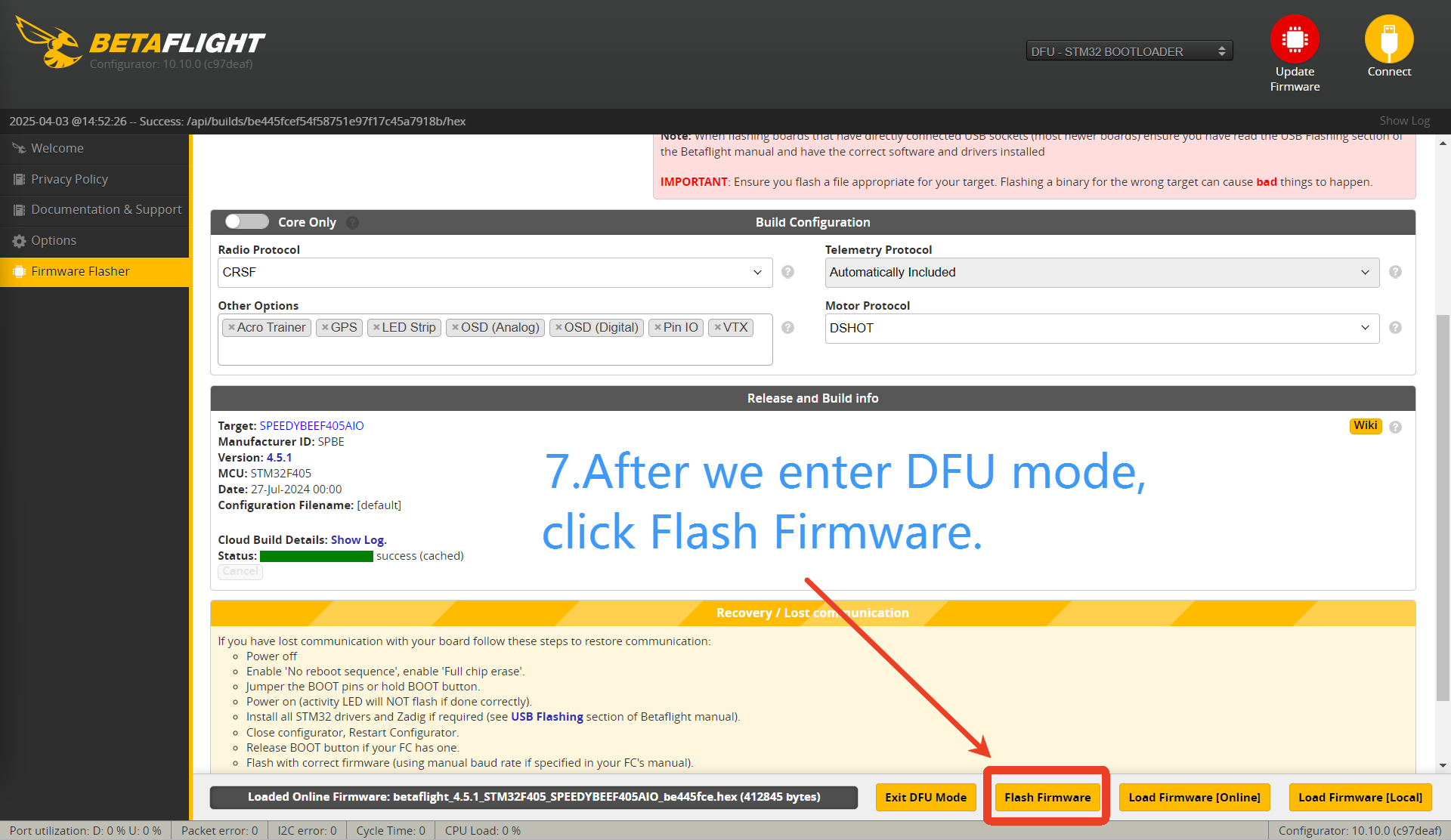
8.If the progress bar appears to be successful, our firmware will be successful