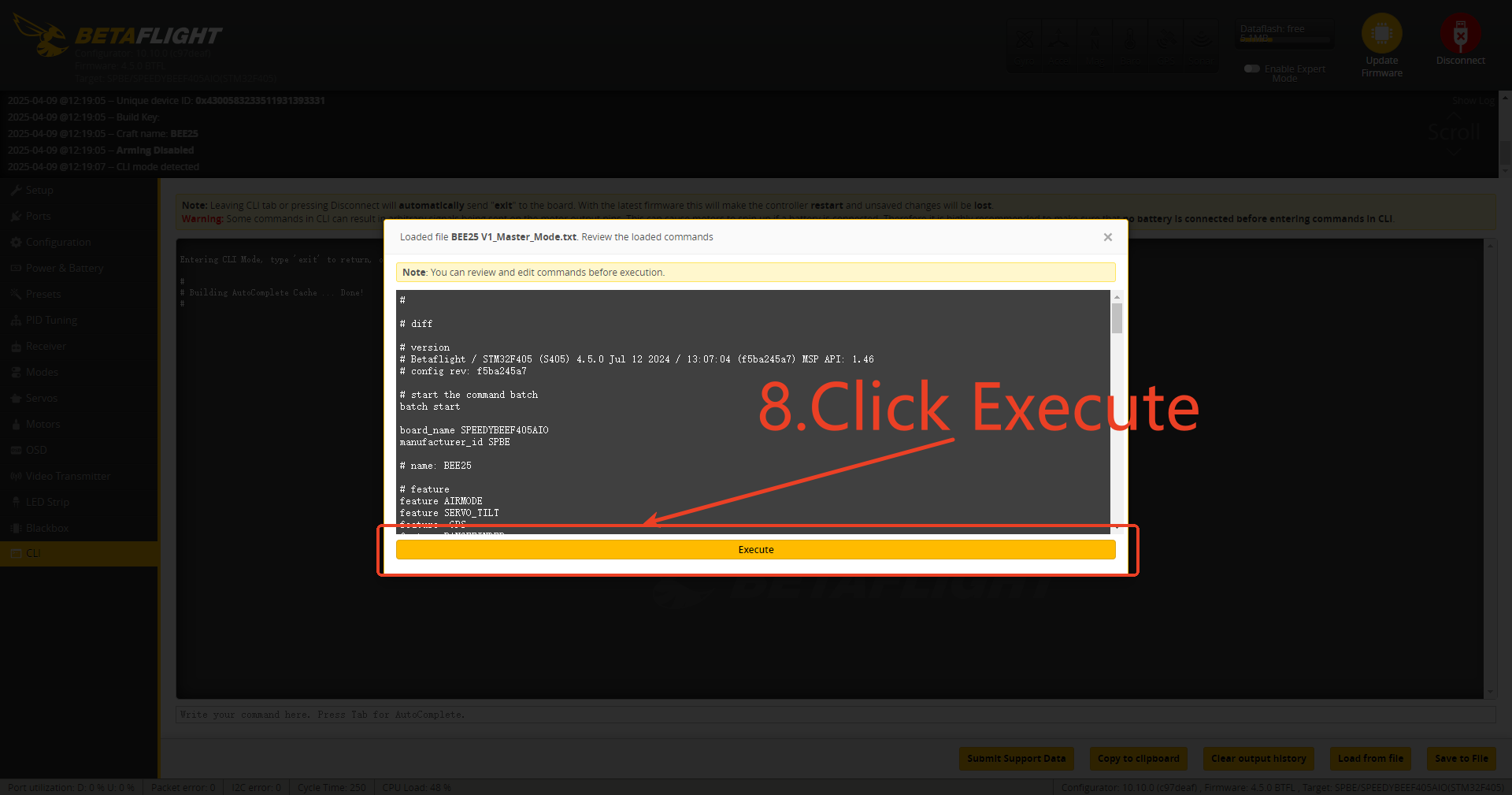How to import factory configuration file for Bee25v1
5/30/25Less than 1 minute
1. Click the link below to download the firmware and configuration file package, open the downloaded package, and drag the folder in the package to the desktop
BEE25_v1_firmware&configuration.zip
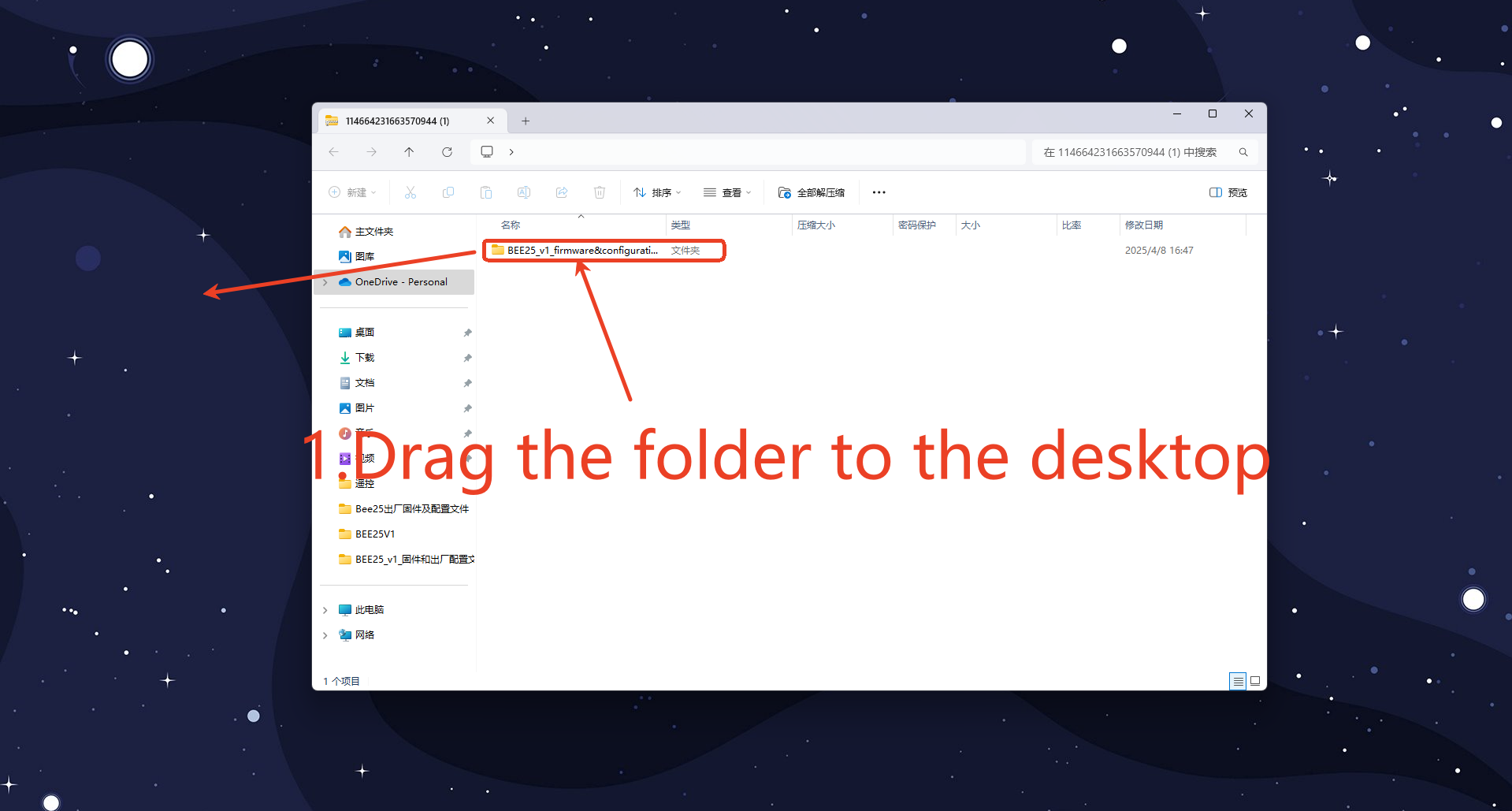
2. Connect the drone to the computer using a USB-A to USB-C data cable and click "Connect".
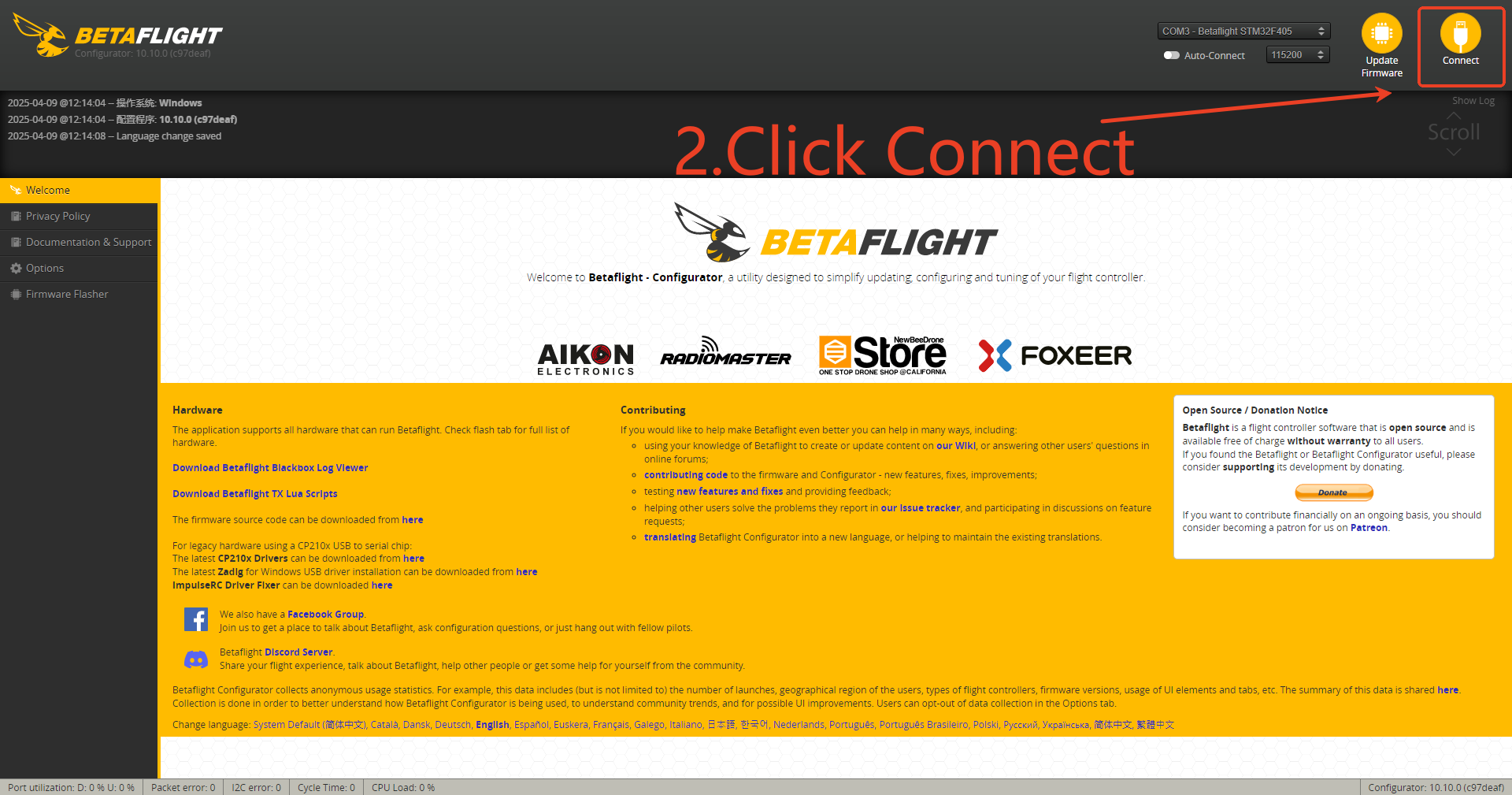
3. Click on the CLI .
4. Click on Load from File.
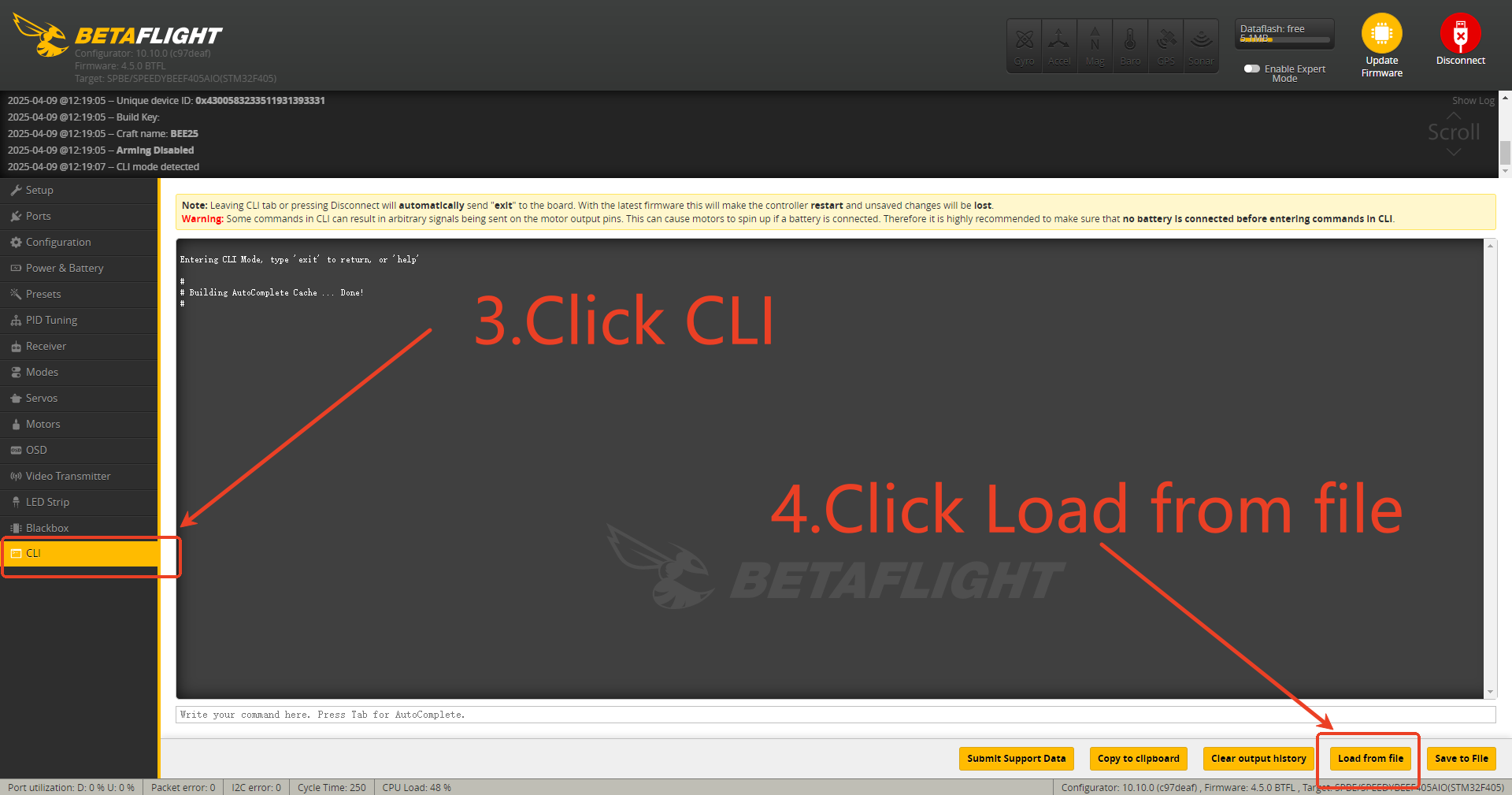
5.Find and open the folder we dragged to the desktop
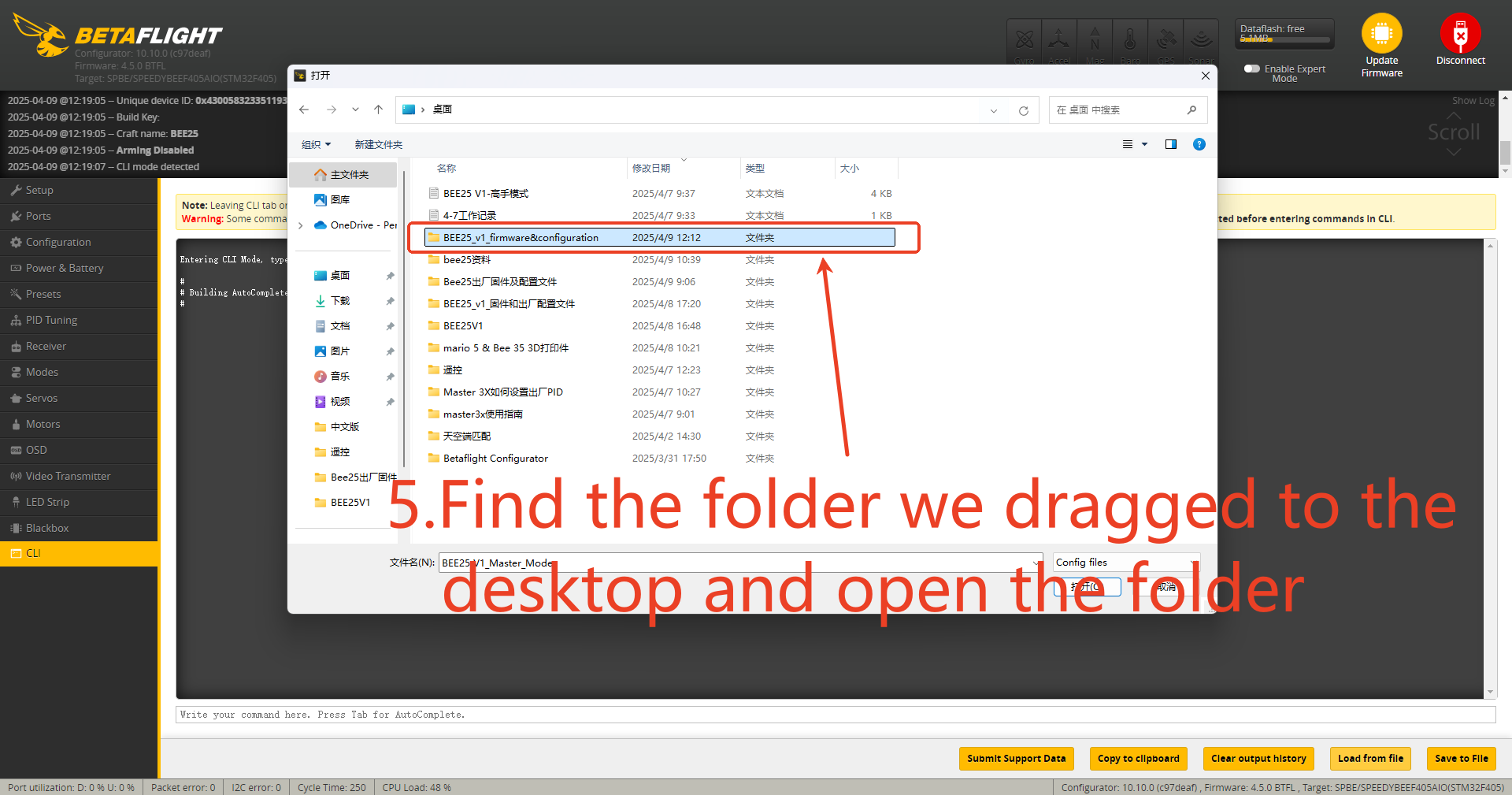
6.Choose BEE25 V1_Master_Mode
7.Click Open
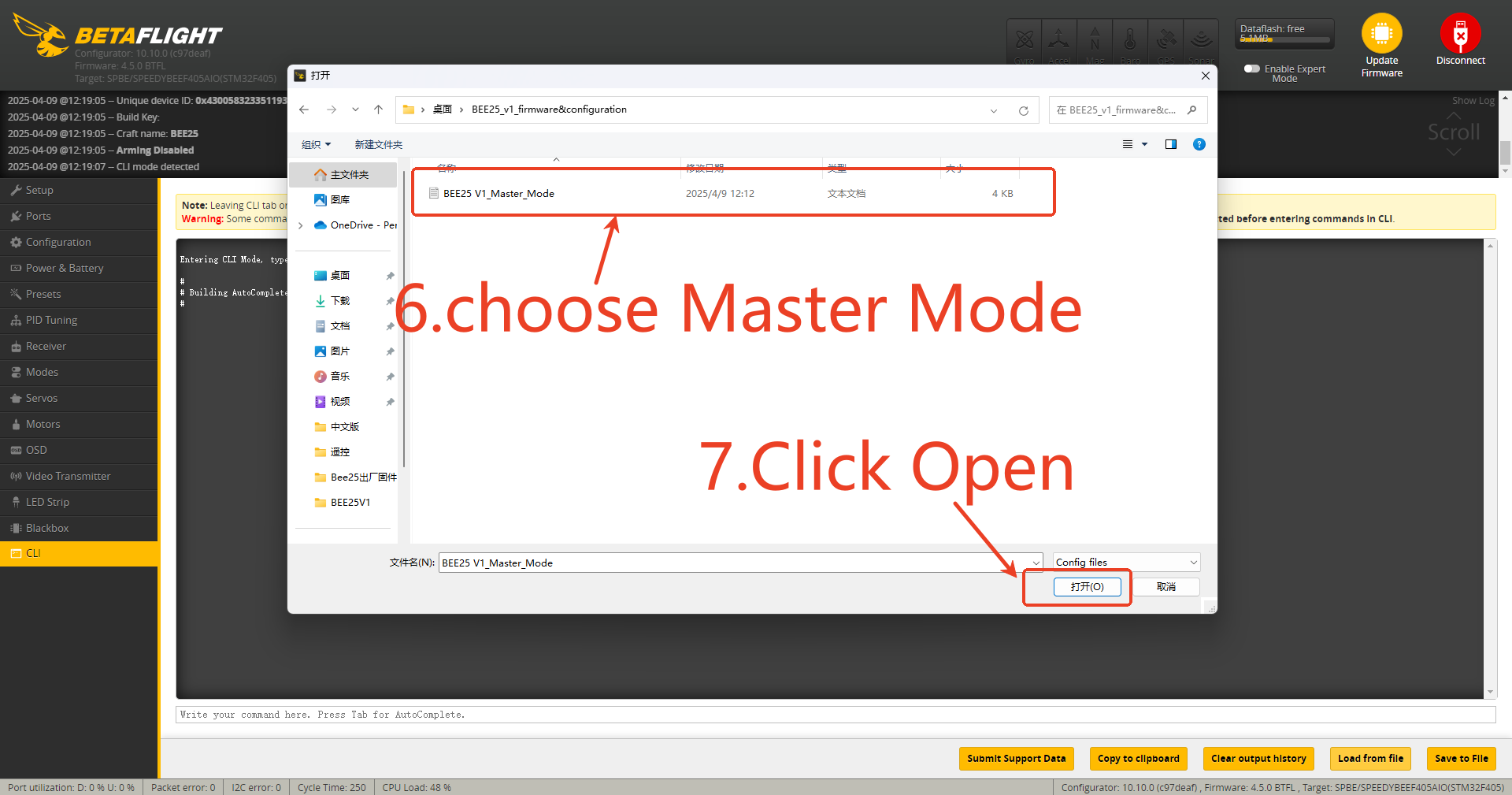
8.Click Execute, and you will return to the welcome page after loading successfully.