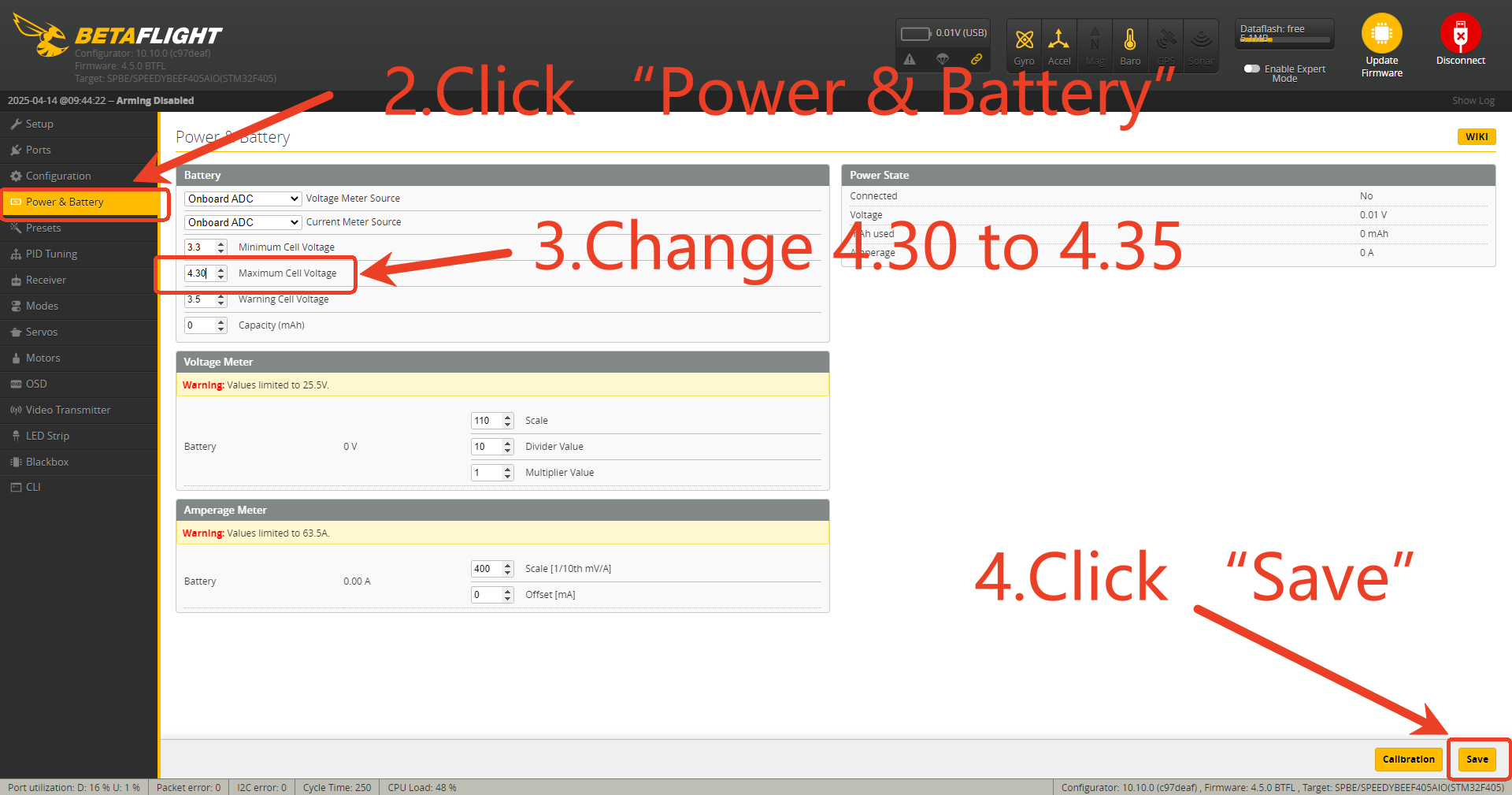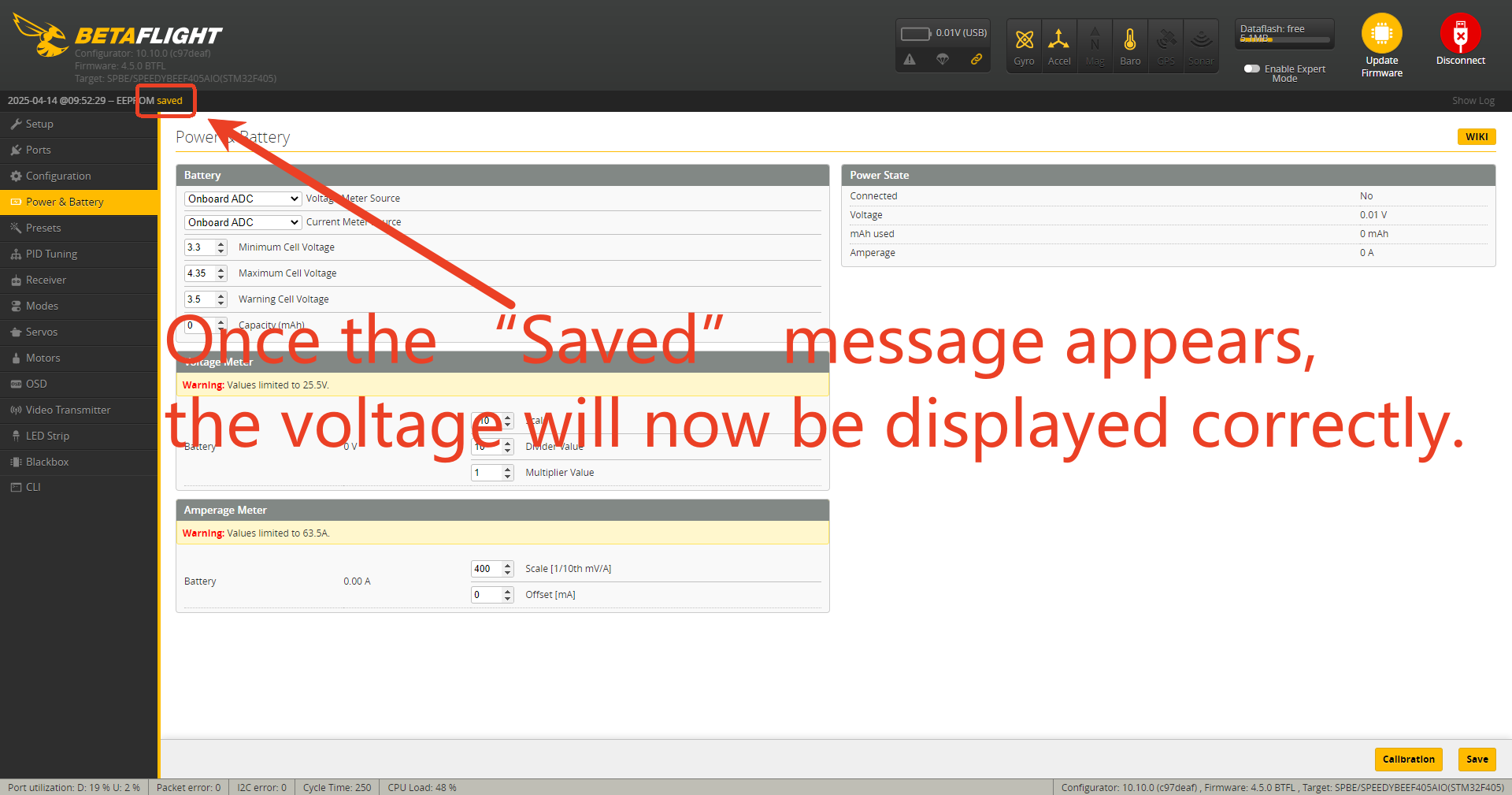Using high-voltage lithium batteries (LIHV), the voltage cannot be detected incorrectly.
5/30/25Less than 1 minute
When using high-voltage lithium batteries (LIHV) with the BEE25, the voltage cannot be detected and it shows as empty. How do you fix this?
1.Open the Betaflight Configurator (BF Configurator) and connect your BEE25.

2.Go to the “Power & Battery” tab.
3.Change the Maximum Cell Voltage from 4.3 to 4.35, then click Save. Once saved, you will see a “Saved” message appear in the top-left corner.
At this point, the BEE25 will be able to correctly detect the voltage of the high-voltage lithium battery (LIHV).