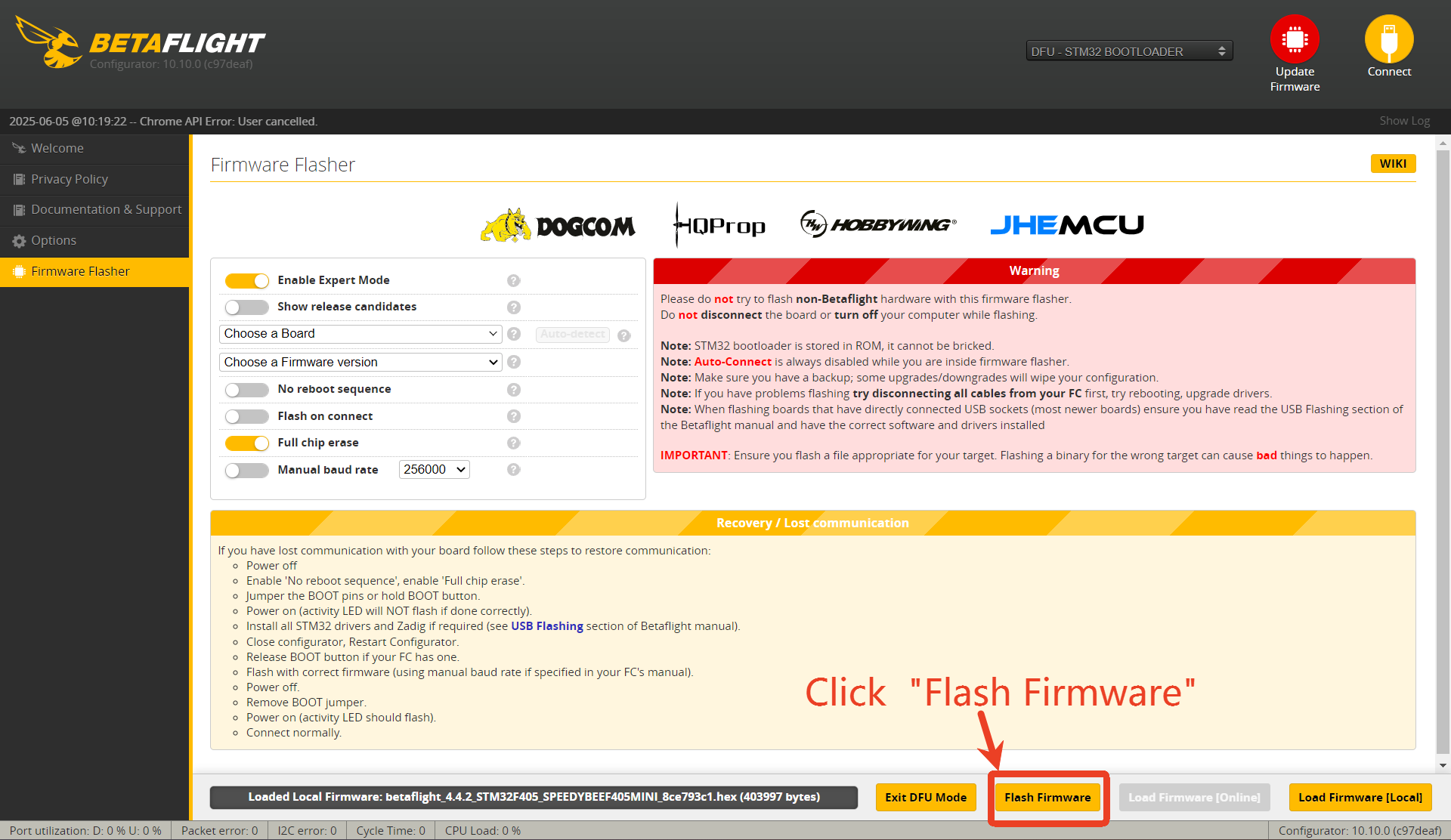BEE35 Local Firmware Flashing Tutorial
6/6/25Less than 1 minute
1.Download the firmware
betaflight_4.4.2_STM32F405_SPEEDYBEEF405MINI_8ce793c1.hex
2.Connect the drone with the BF,make it enter the DFU mode.
If the BF cannot recognize the DFU mode,please refer: https://docs.speedybee.cn/fpv/fc-flight-controller/flight-controller-faq/connection.html
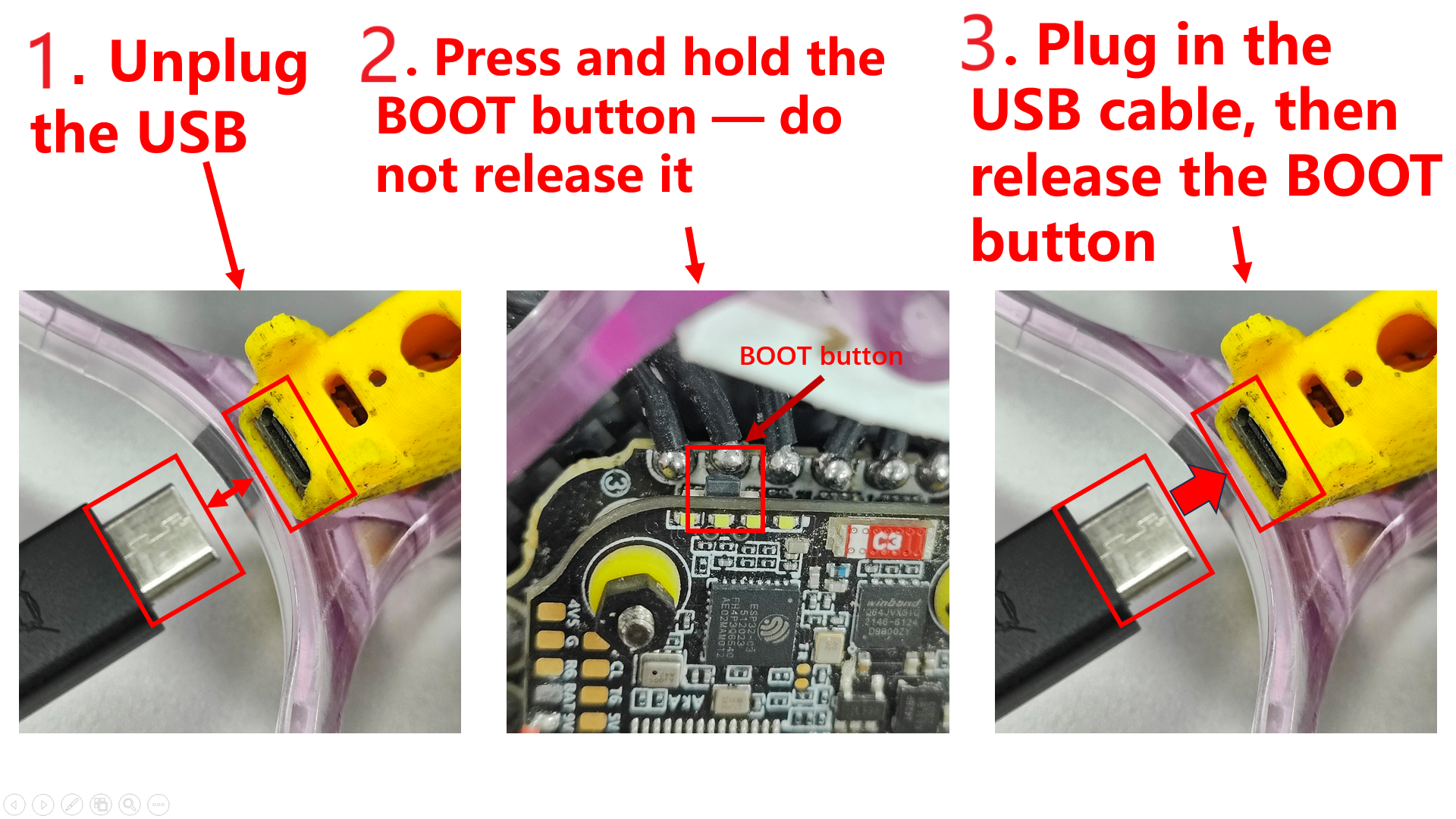
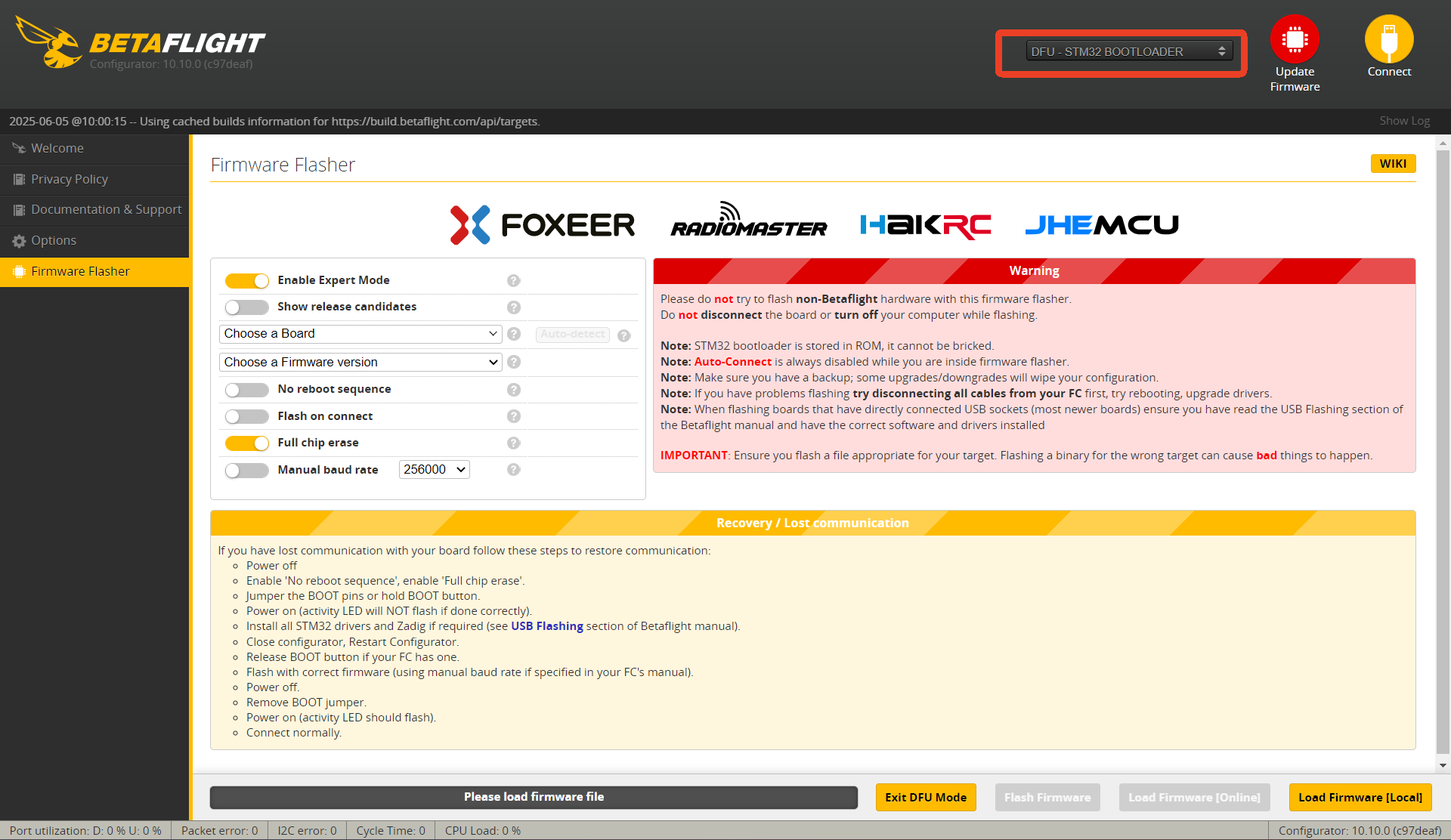
3.Click "Load Firmware[Local]"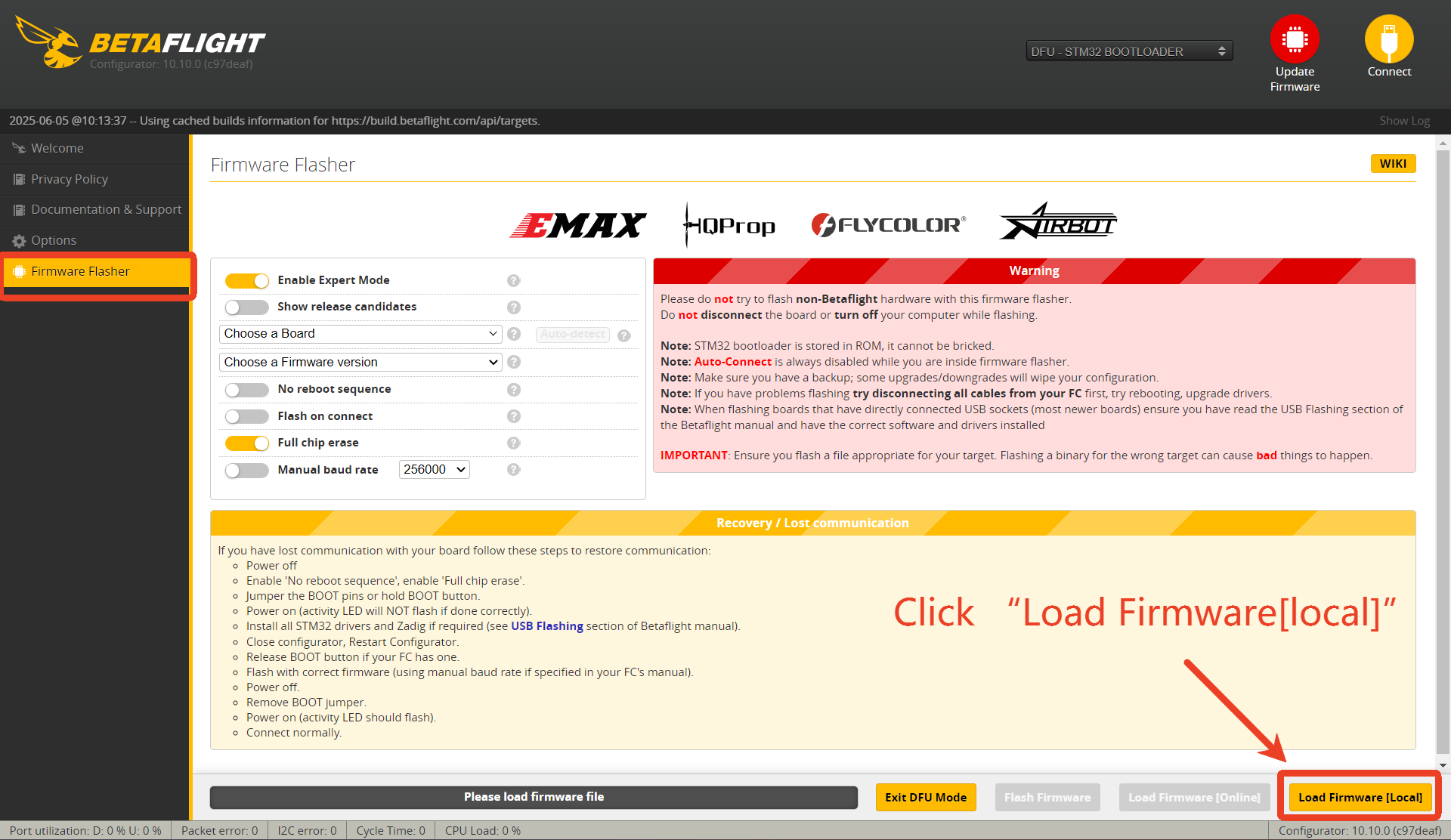
4.Choose the file we download on the first step and click open.
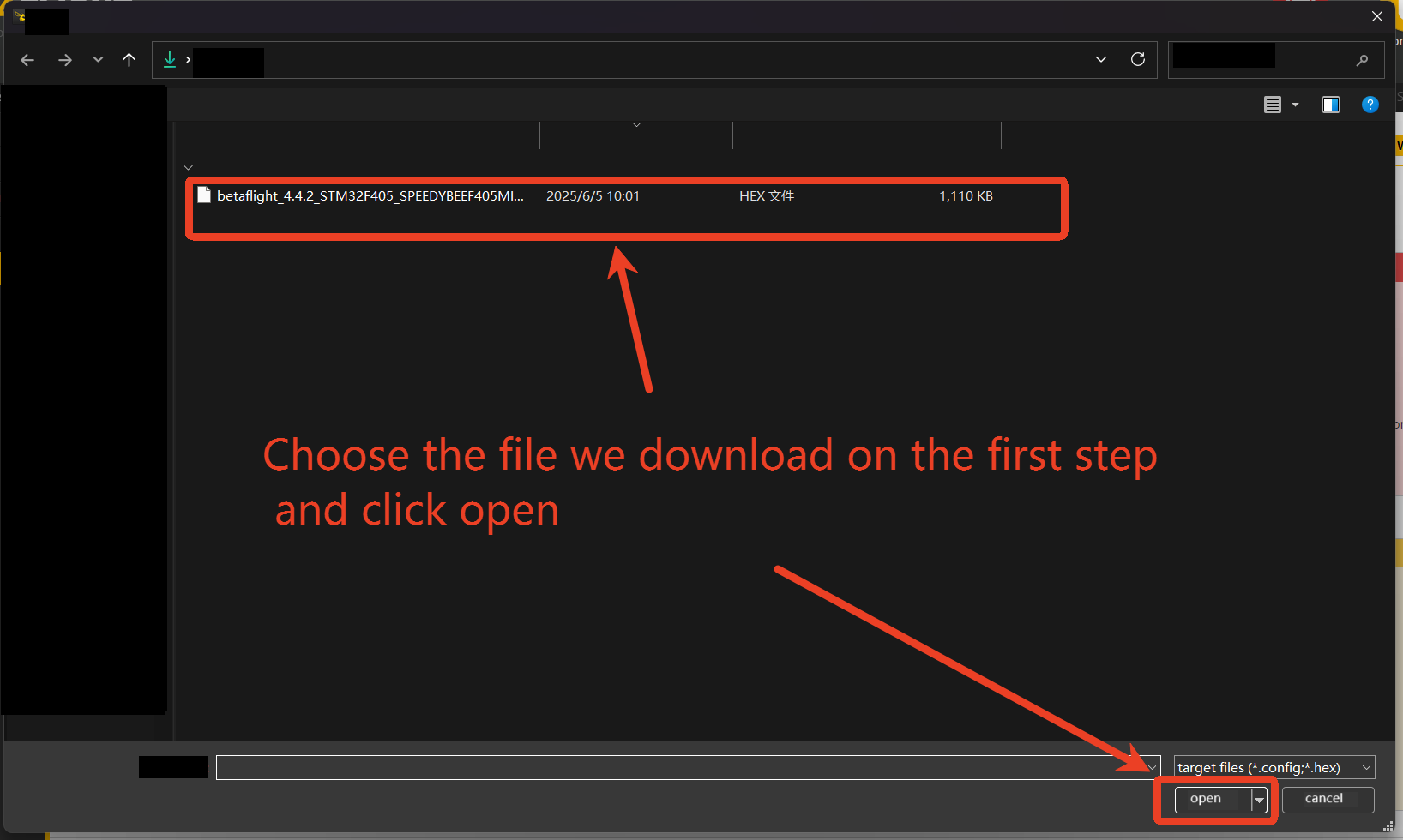
5.Click "Flash Firmware"