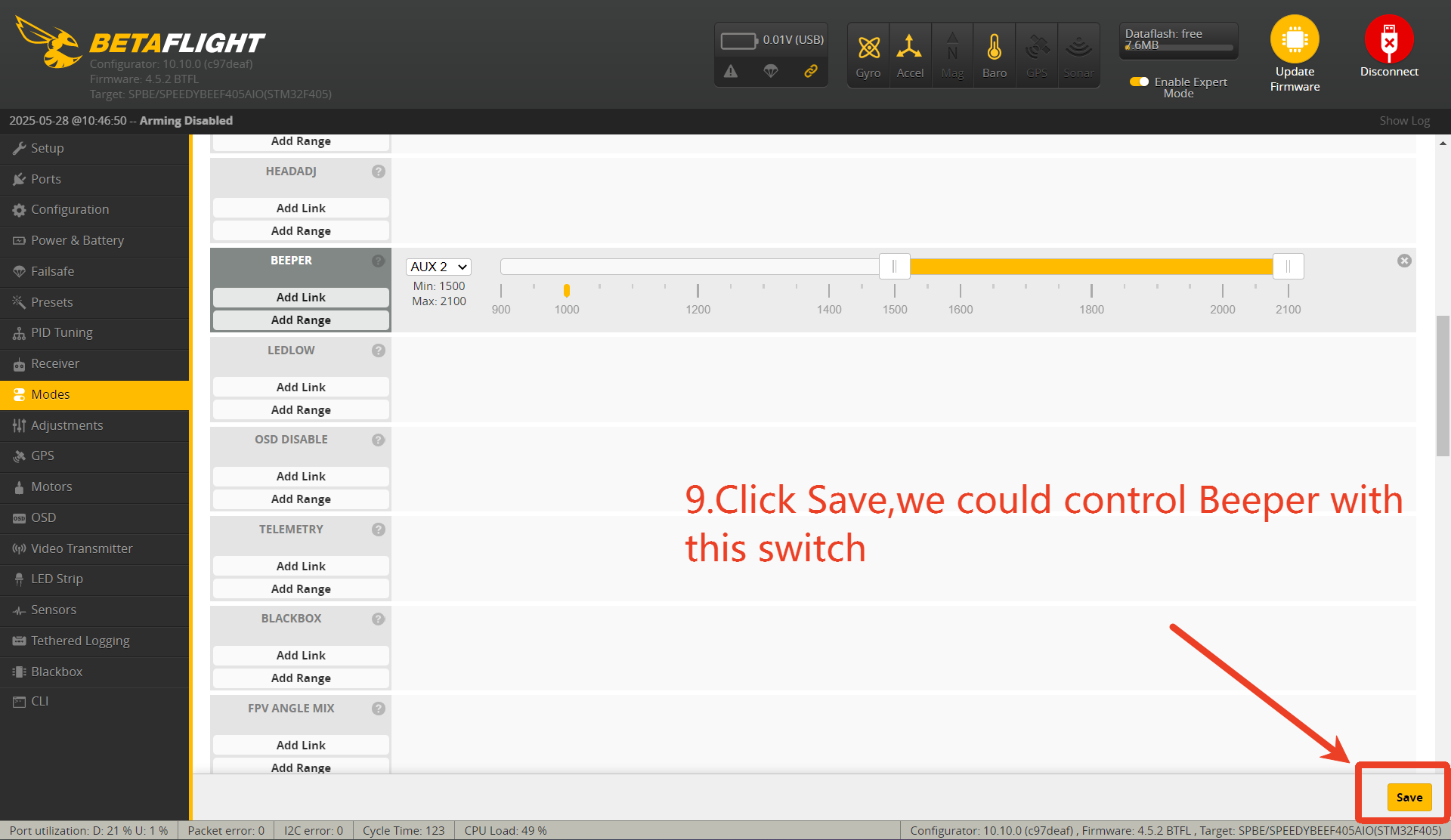Master3X keeps beeping continuously after powering on, even after successful binding with the transmitter.
Reason: After binding the receiver and the transmitter, the channel that controls the beeper (BB sound) on the remote controller is in the ON state.
Method 1:
Power on the drone, locate Channel 2 on your transmitter (using the Boxer transmitter as an example), toggle the switch or press the button — the beeper will stop sounding.

Method 2:
1.Connect the drone to the Betaflight Configurator using a USB-A to USB-C data cable.
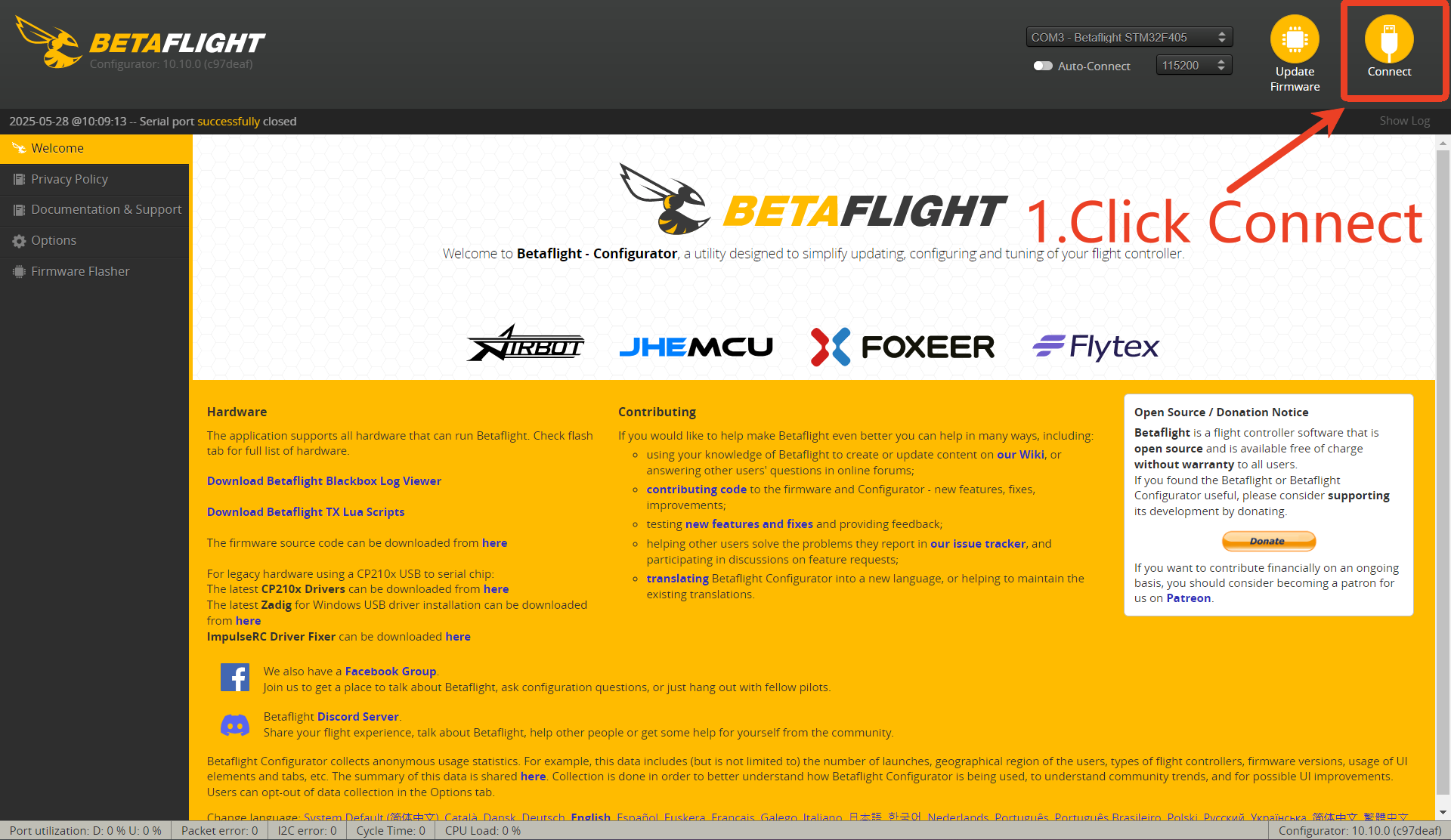
2.Click on Modes.
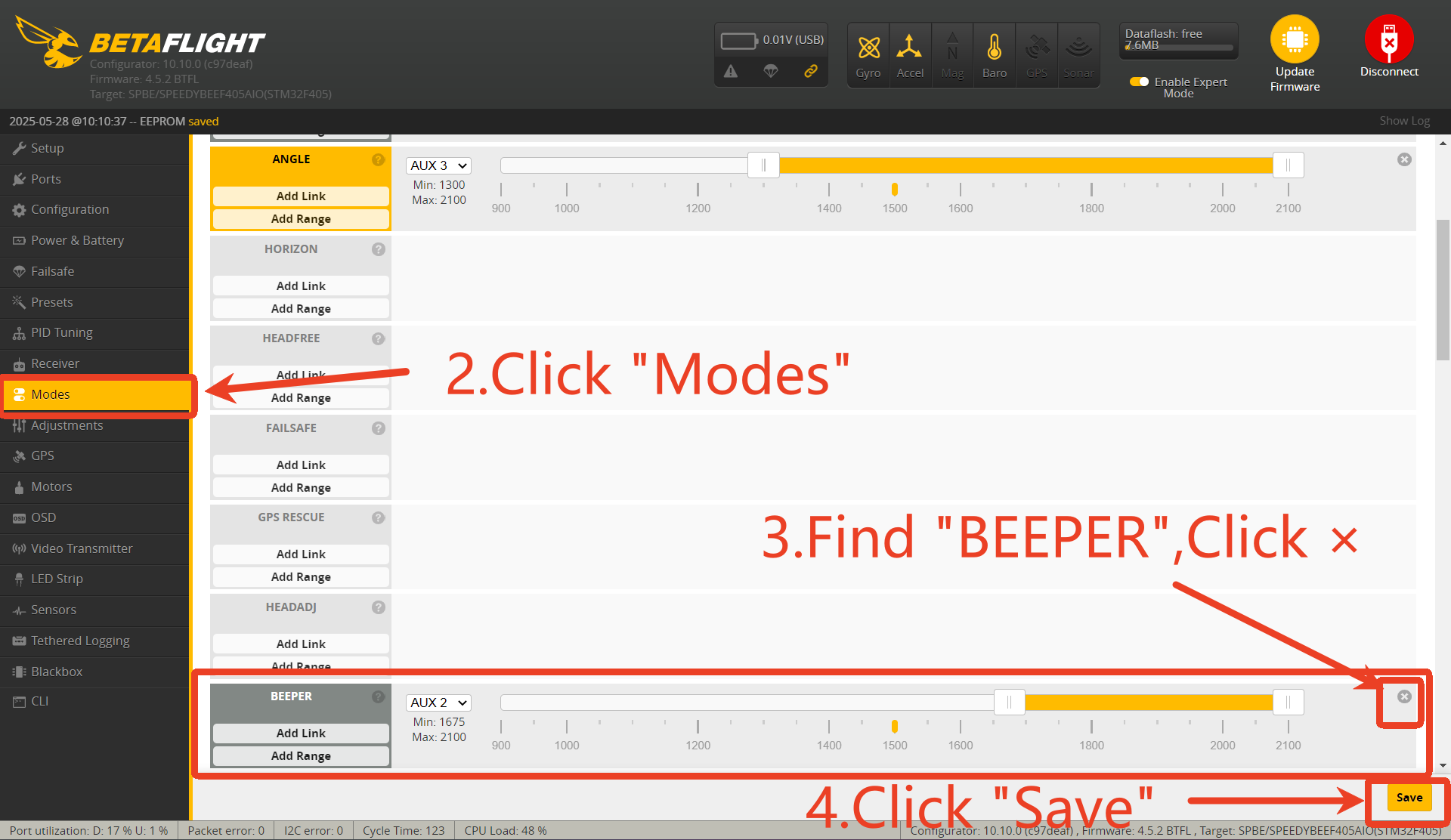
3.Scroll down to find BEEPER, and click the “×” icon to disable it.
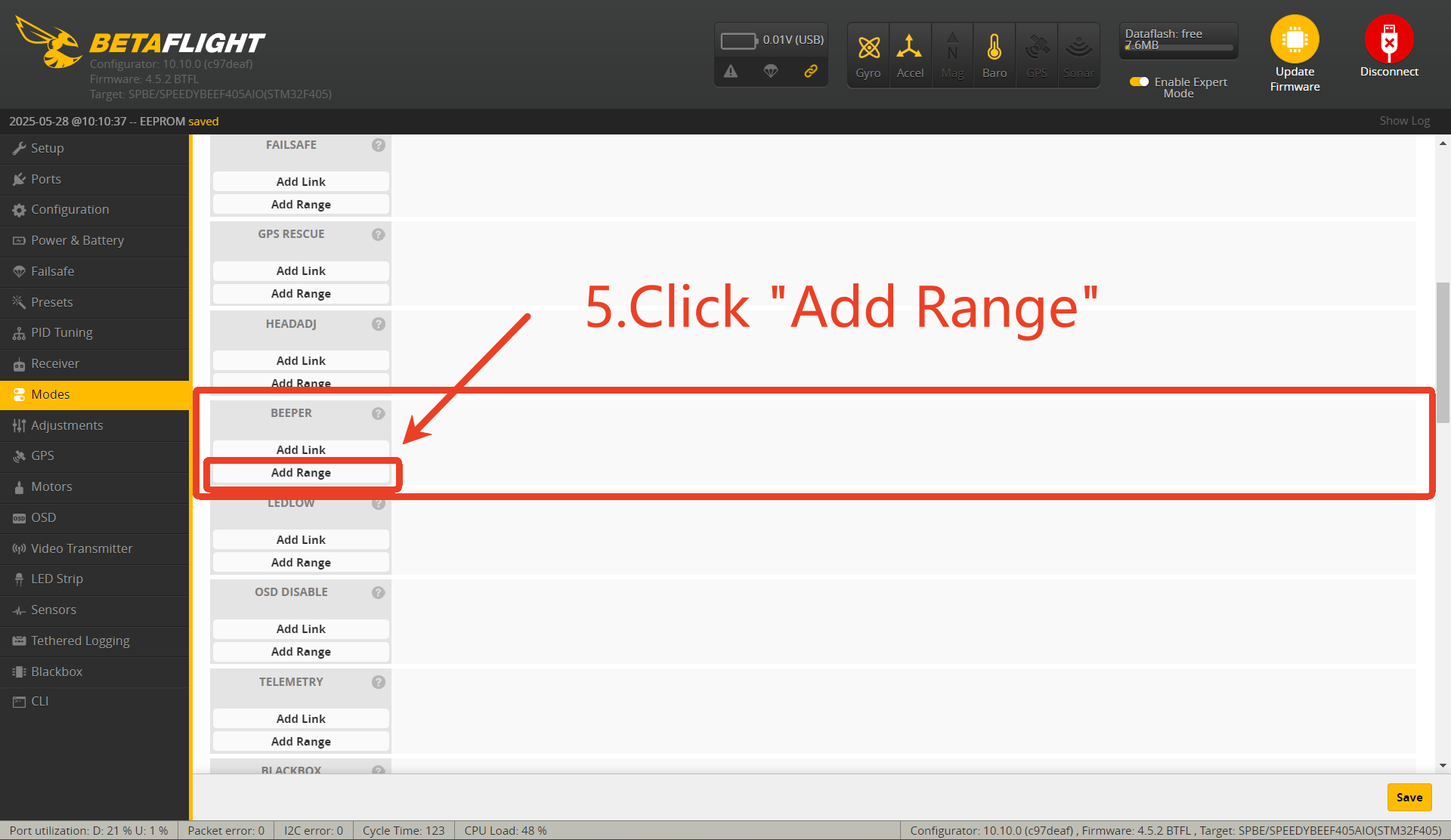
4.Click Save — the beeper will now stop sounding.
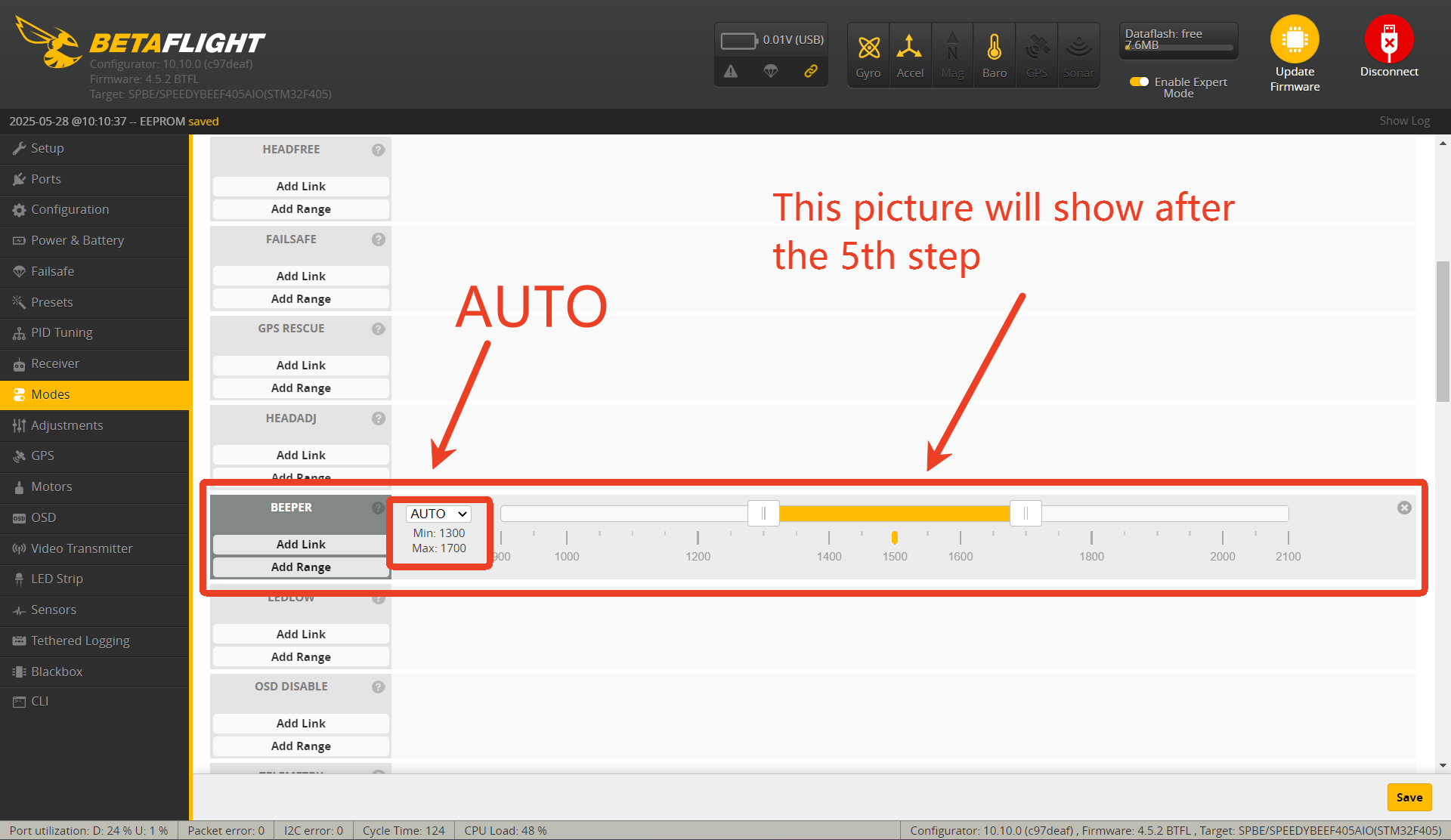
5.If you want to re-enable the beeper function later, you can find BEEPER again on this page and click “Add Range.”

6.Power on the transmitter (using Boxer as an example, make sure the transmitter is already bound to the drone), select the switch you want to use to control the beeper and toggle it. Important: Do not use switches on Channel 1 or Channel 3. If you see AUX1 or AUX3, please go back to step 3 and redo the process.
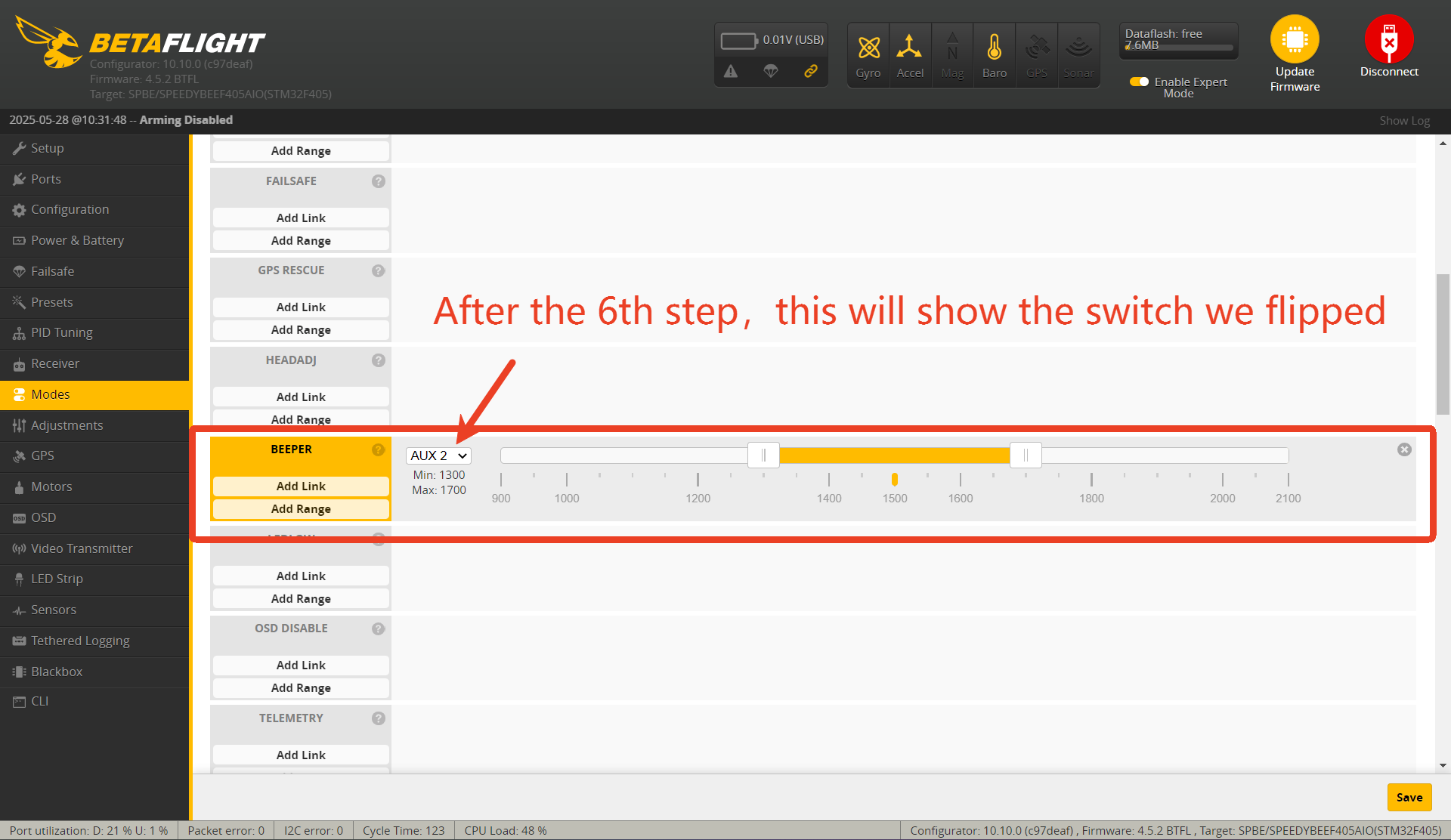
7.Adjust the yellow bar so the yellow dot is within the yellow bar’s range.
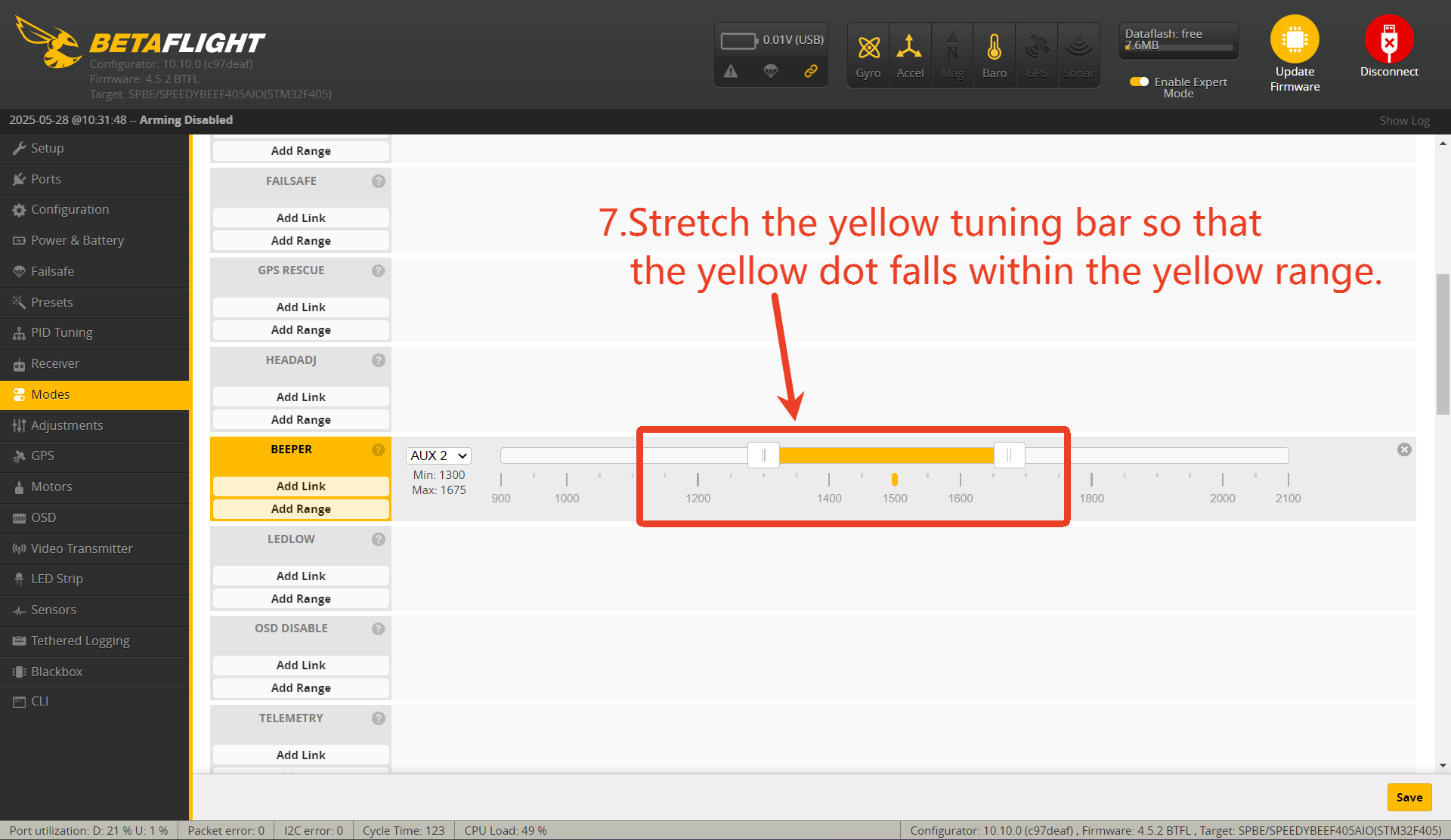
8.Toggle the switch and stretch the yellow bar so that the yellow dot falls outside of it.
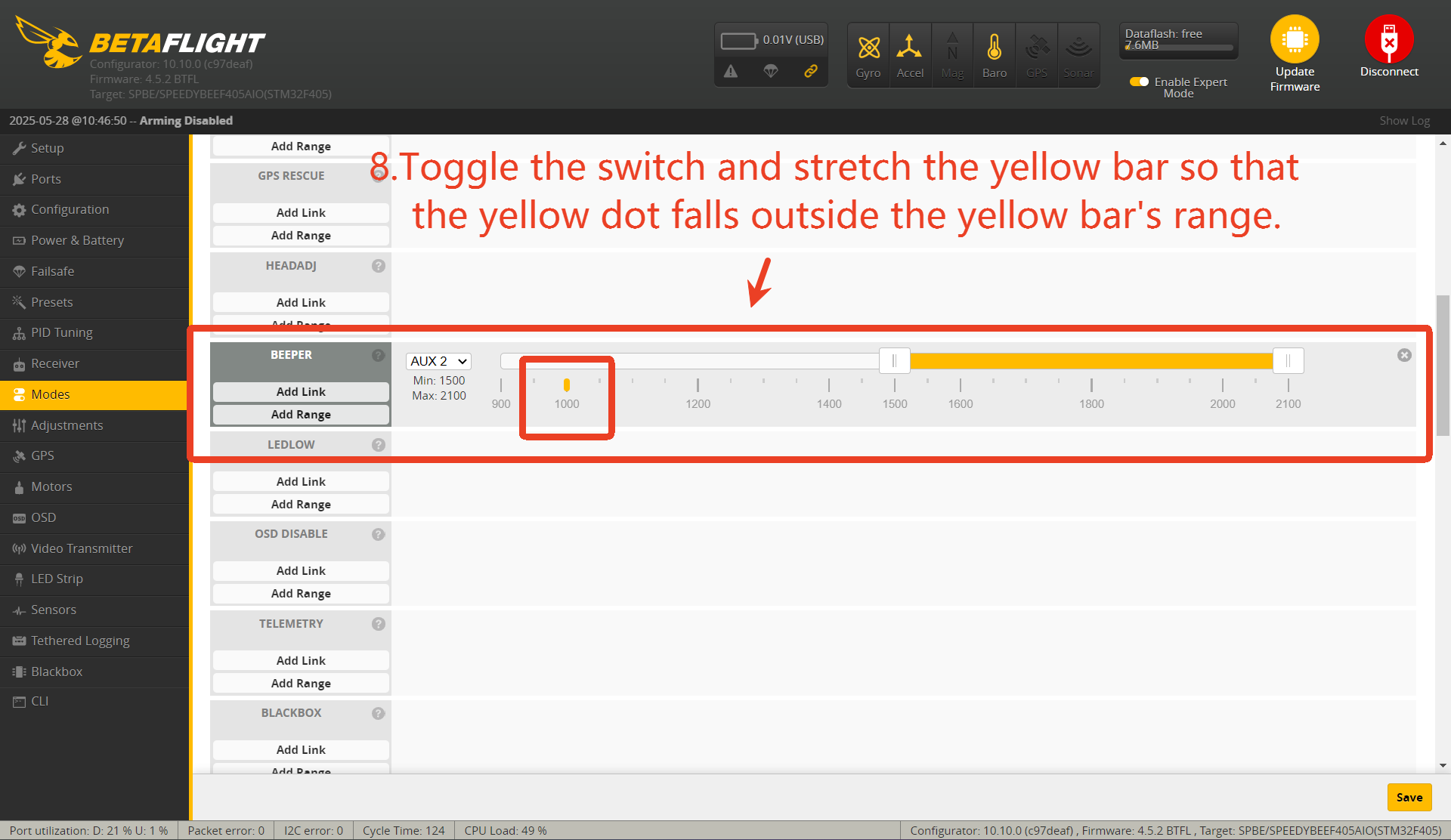
9.Click Save — now you can use your selected switch to toggle the beeper on or off.