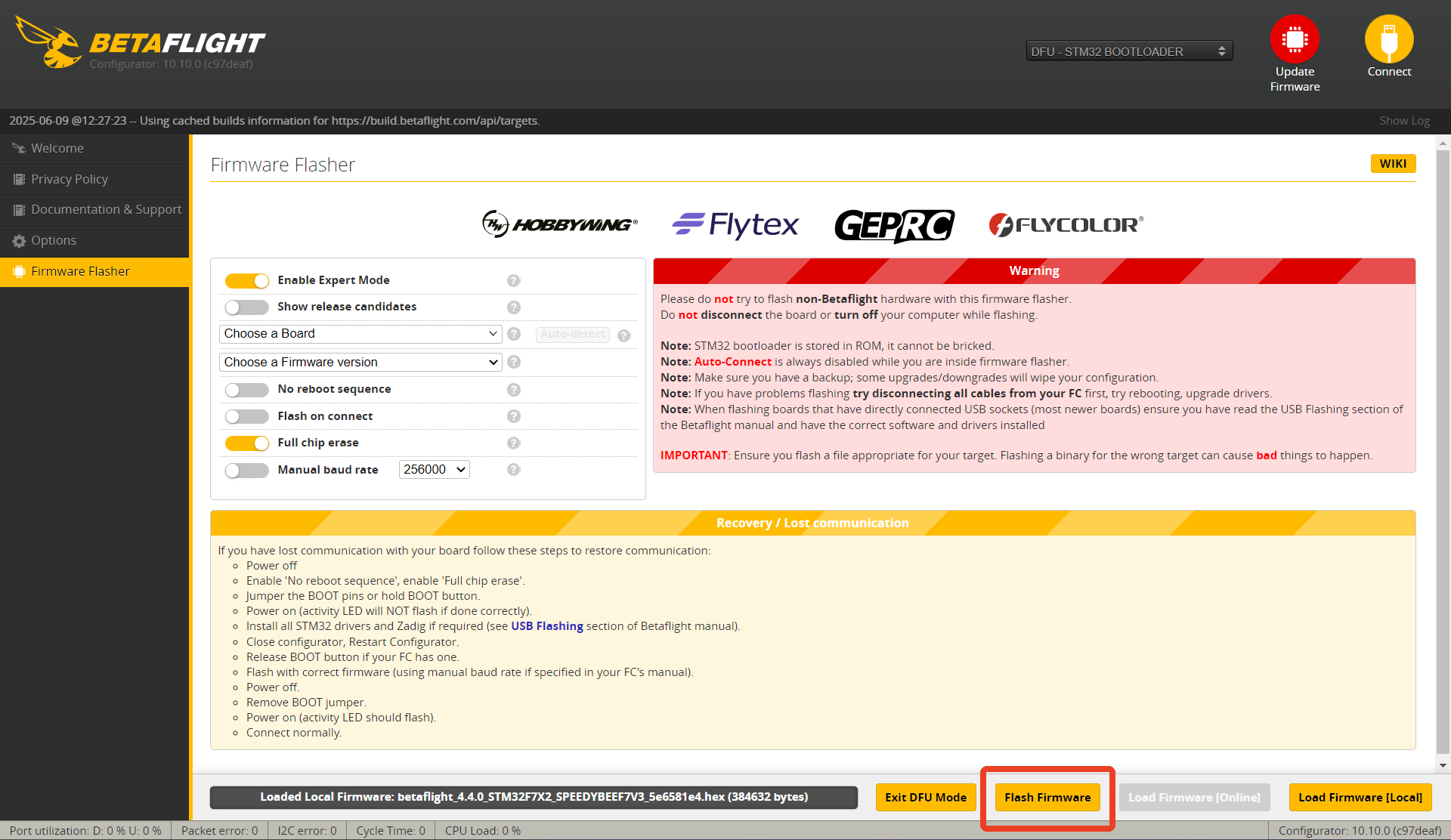Master 5V2 FLASH THE FIRMWARE
6/10/25Less than 1 minute
Flash Firmware 【Local】
Download the firmware
betaflight_4.4.0_STM32F7X2_SPEEDYBEEF7V3_5e6581e4.hex
- Open Betaflight Configurator.
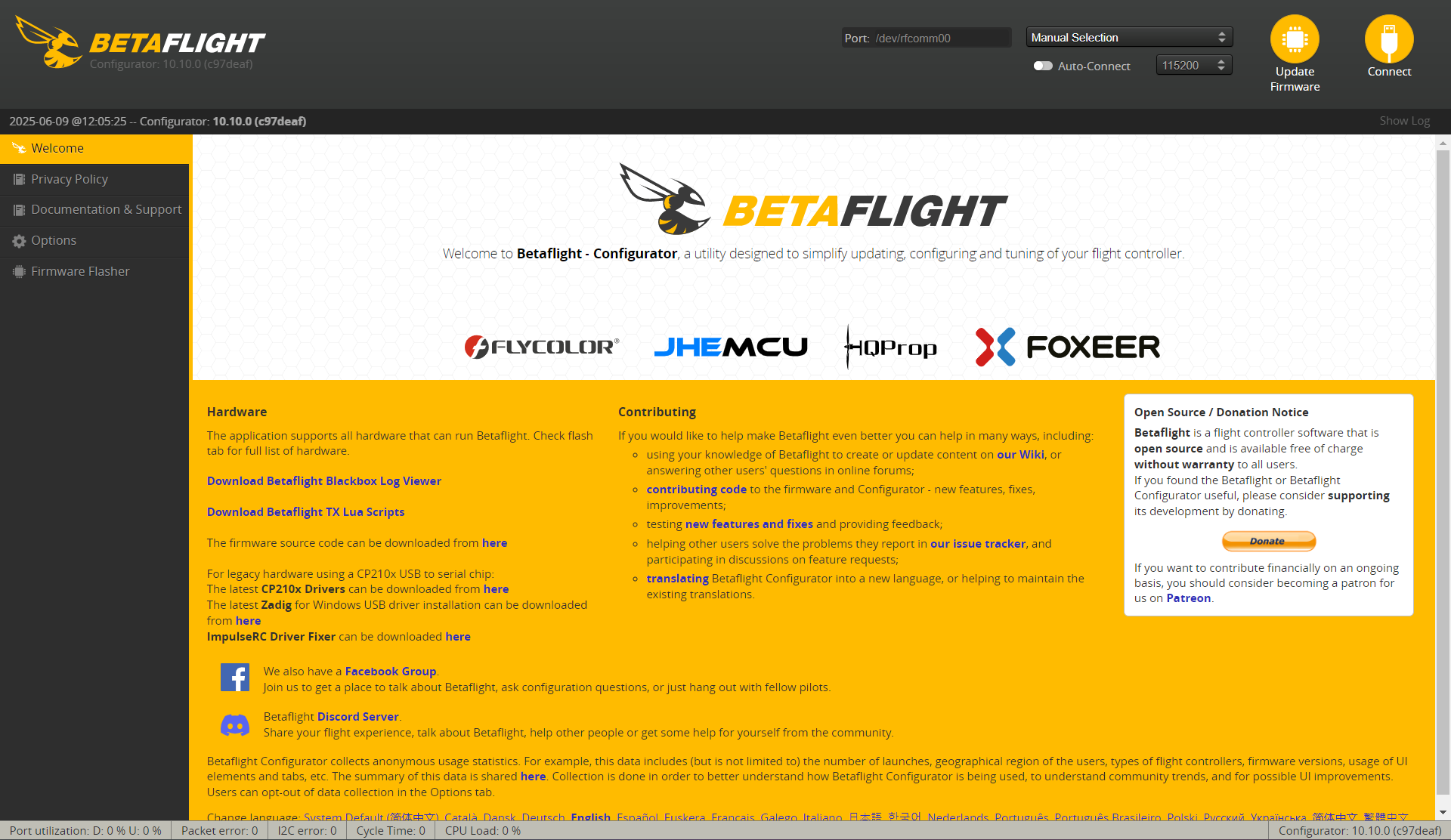
2.①Press the boot key ②Plug the USB in the FC . The BF recognize the FC in DFU mode. if your BF cannot recognize the DFU mode, please refer: https://docs.speedybee.cn/fpv/fc-flight-controller/flight-controller-faq/how-to-fix-blackbox-not-logging-or-empty-log-files.html
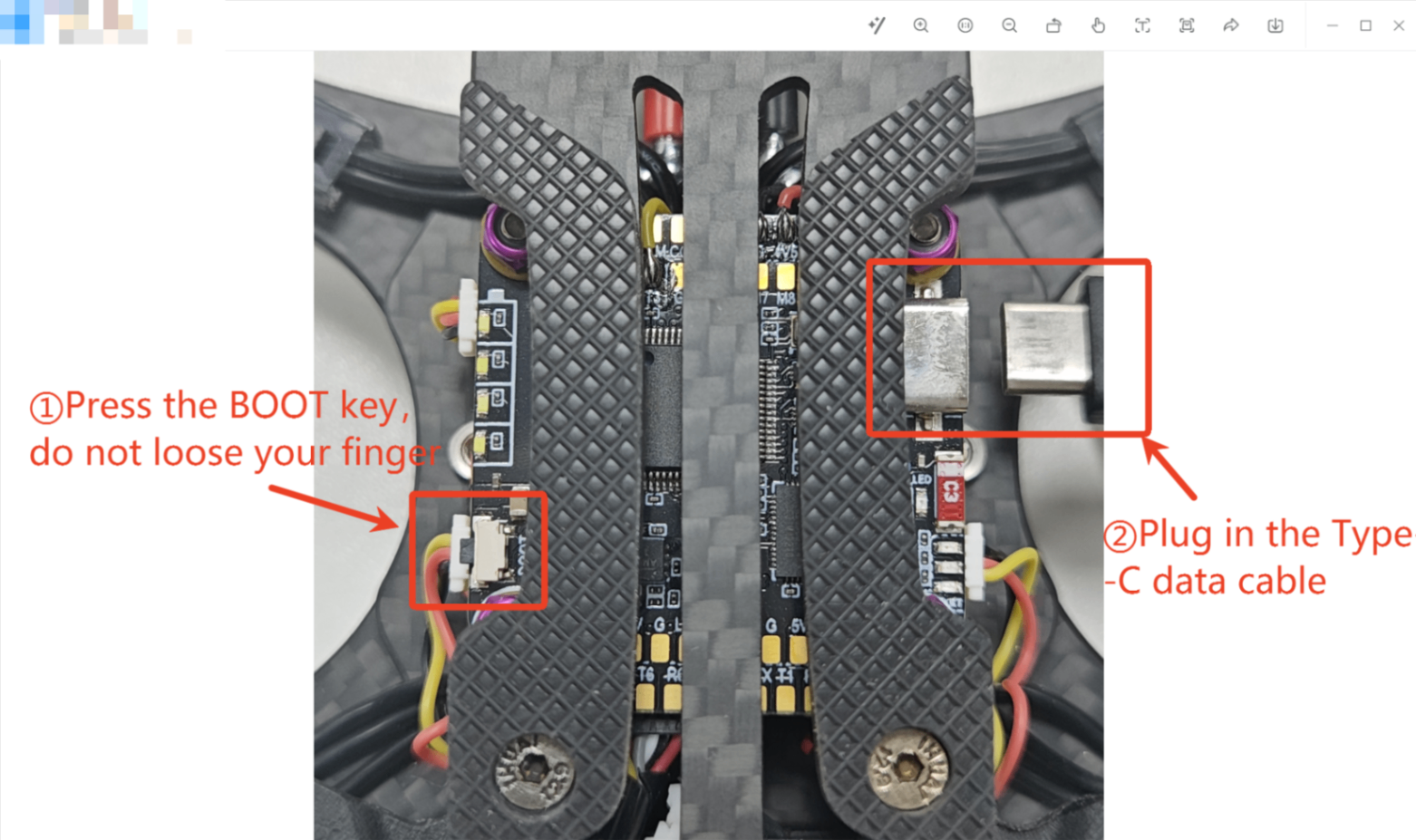
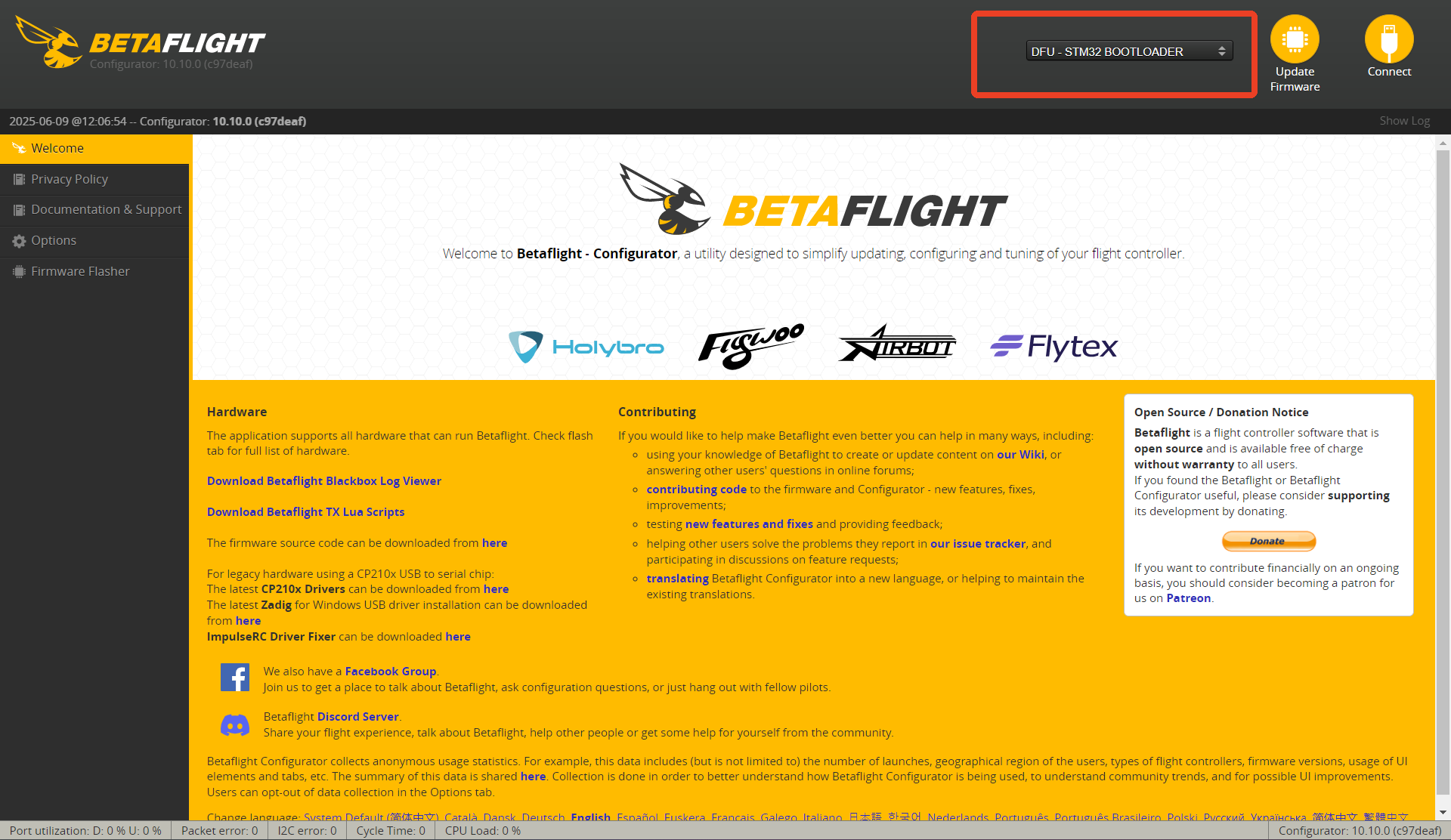
3.Click "Update Firmware"
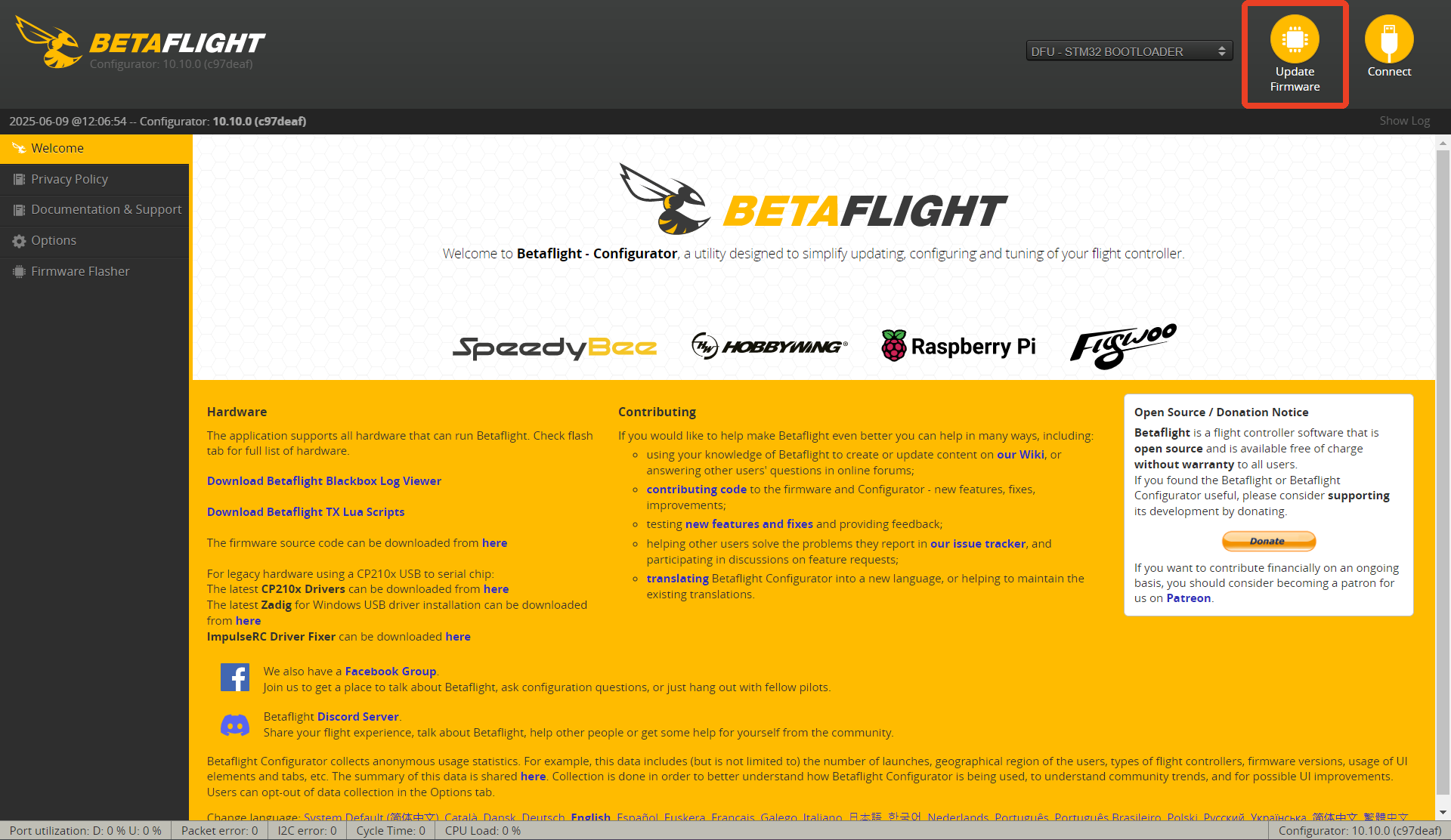
4.Enable Expert Mode , choose FULL chip erase. choose Load Firmware[local],choose the firmware we download
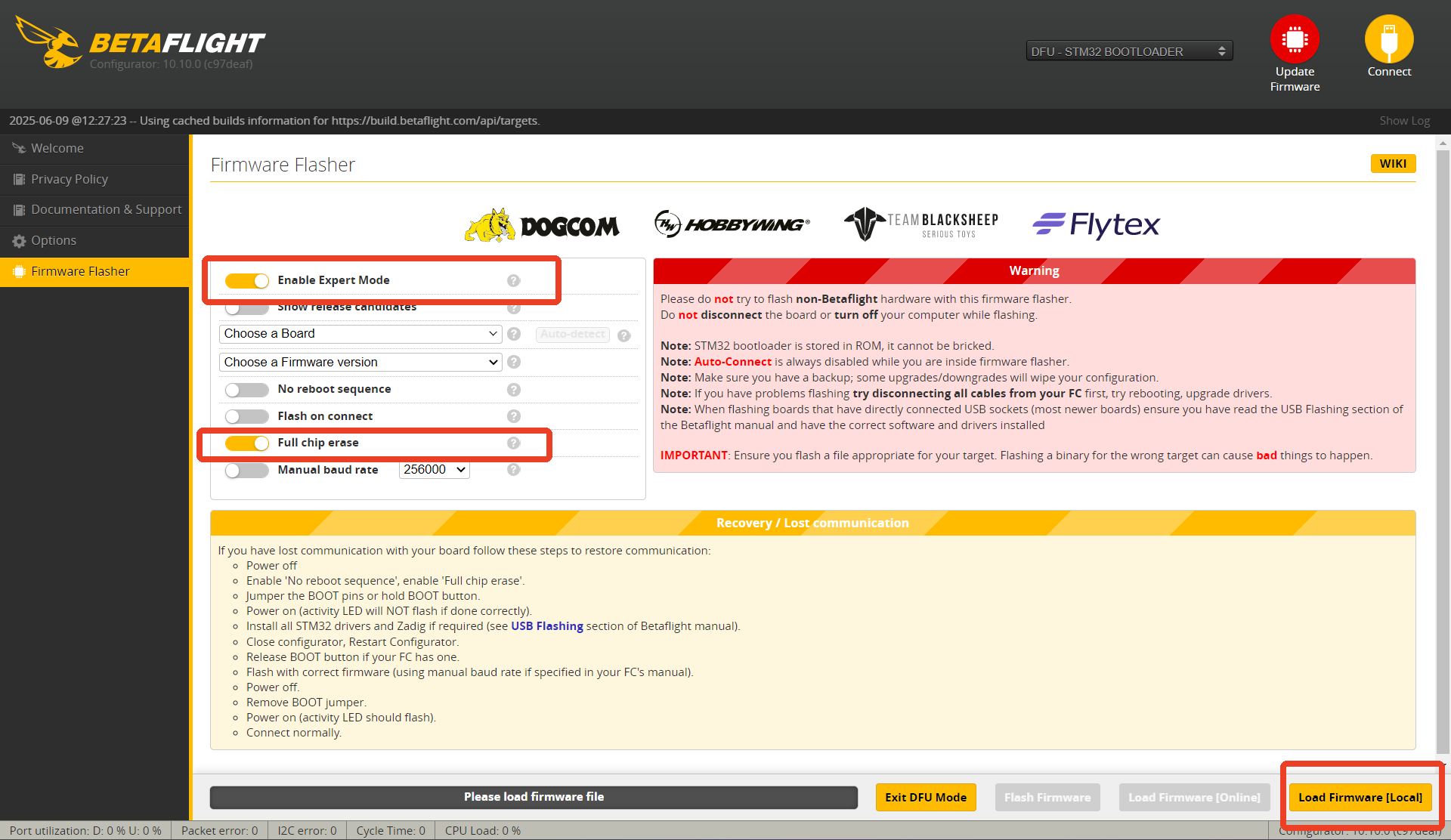
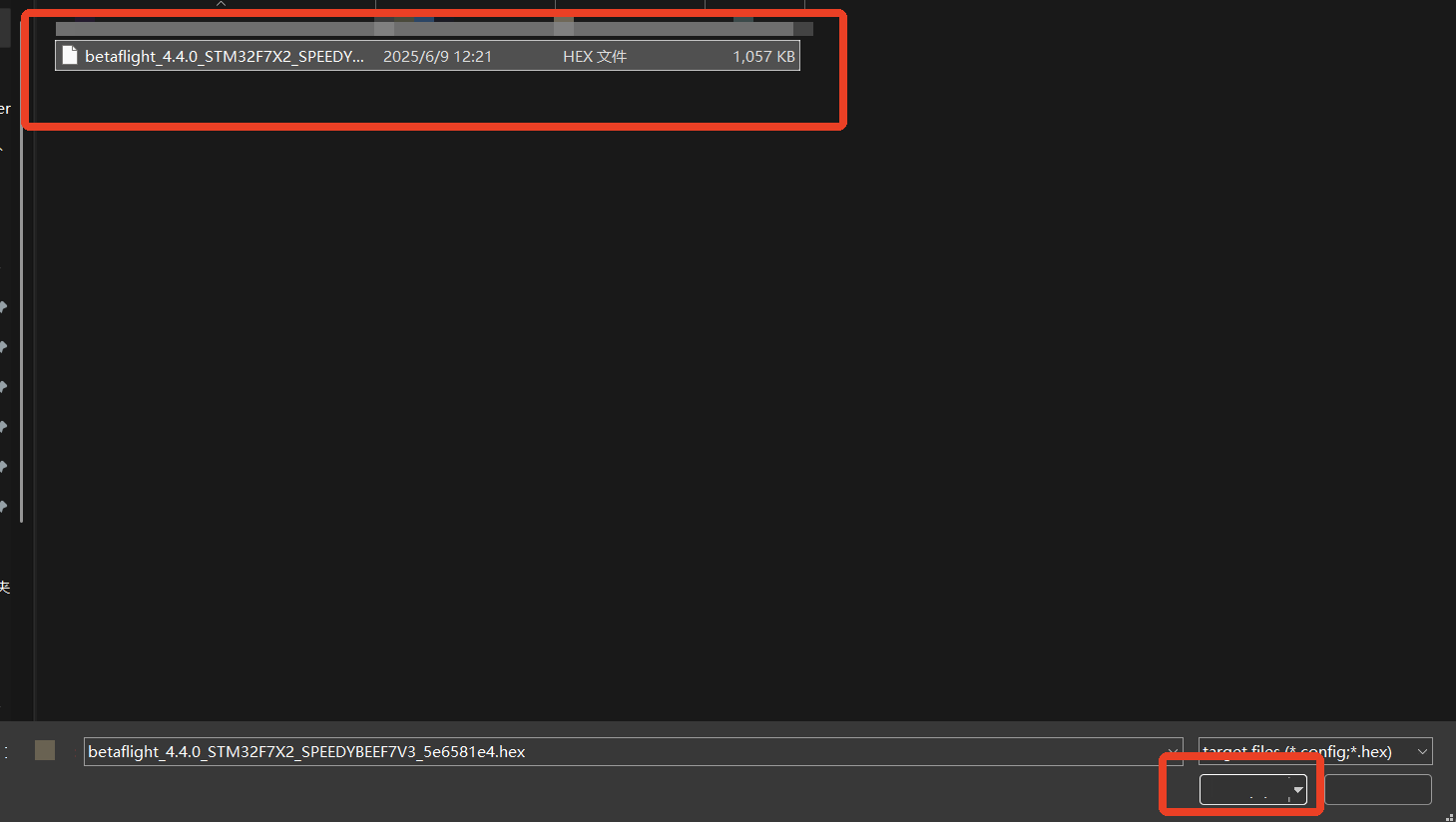
5.Click Flash Firmware