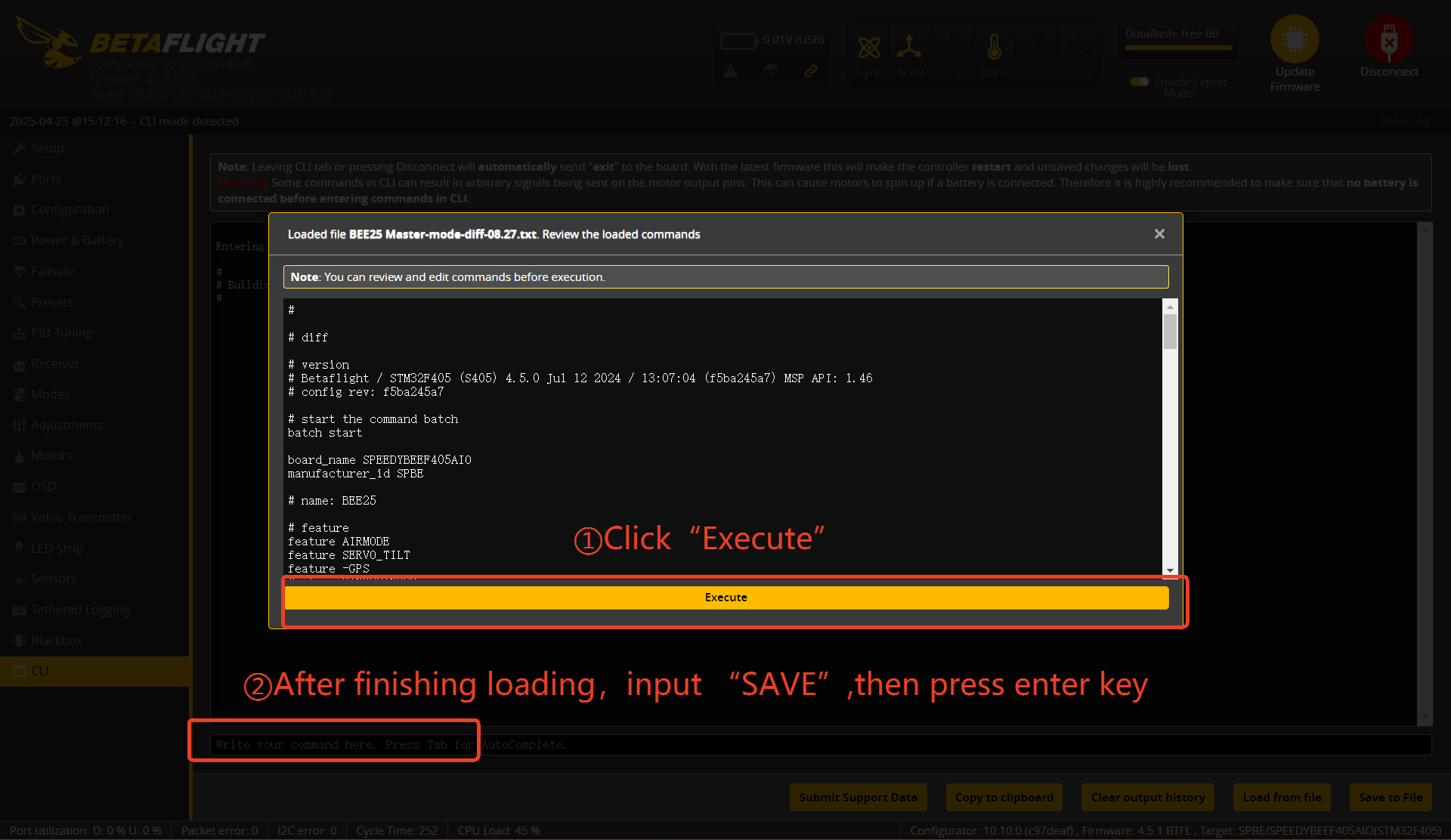Master5 V2 Firmware Flashing 【Online】 and Configuration File Import Tutorial
Master5 V2 Firmware Flashing + Configuration Import Tutorial
Flash Firmware
- Open Betaflight Configurator.
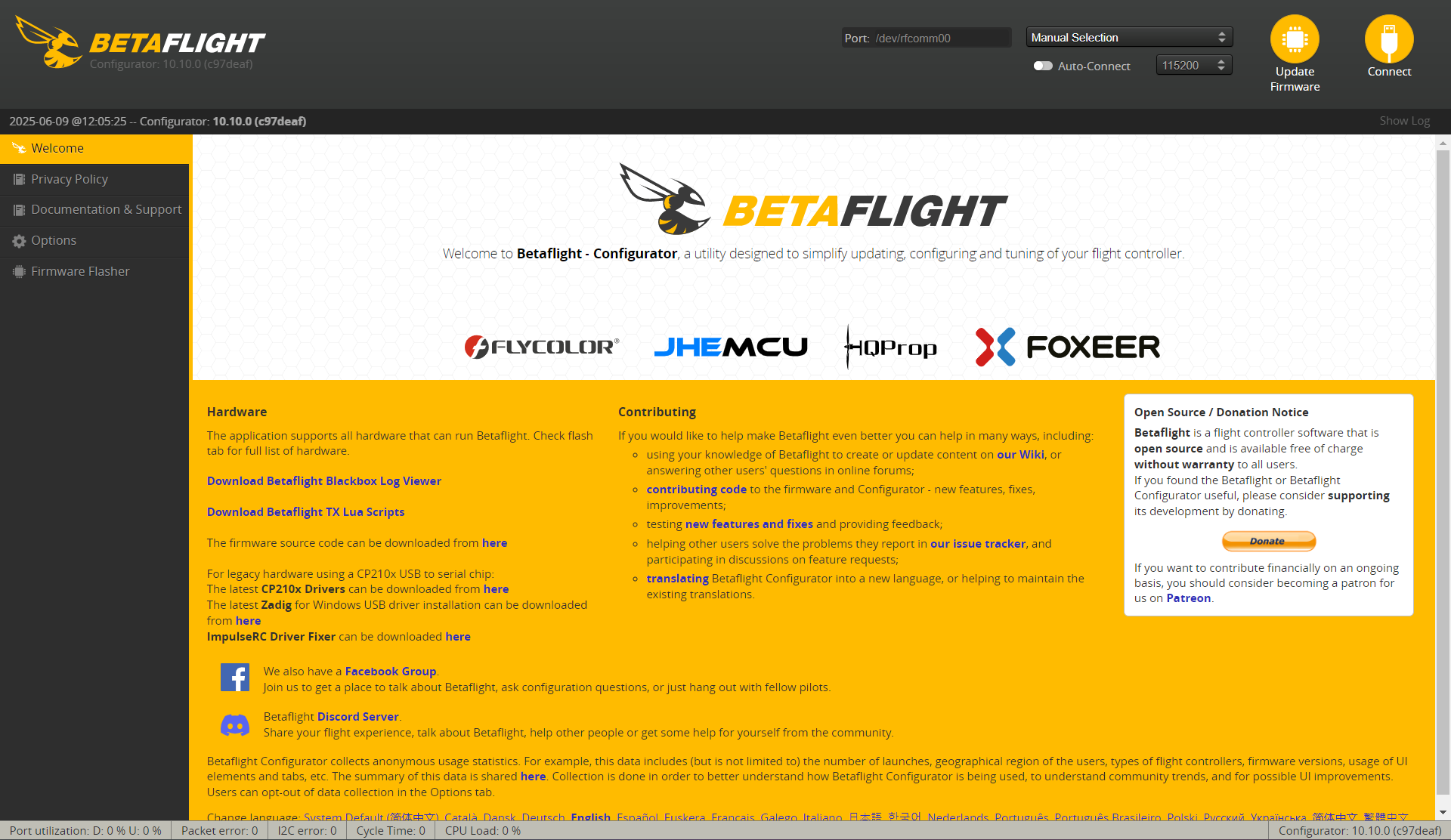
2.①Press the boot key ②Plug the USB in the FC . The BF recognize the FC in DFU mode. if your BF cannot recognize the DFU mode, please refer: https://docs.speedybee.cn/fpv/fc-flight-controller/flight-controller-faq/how-to-fix-blackbox-not-logging-or-empty-log-files.html
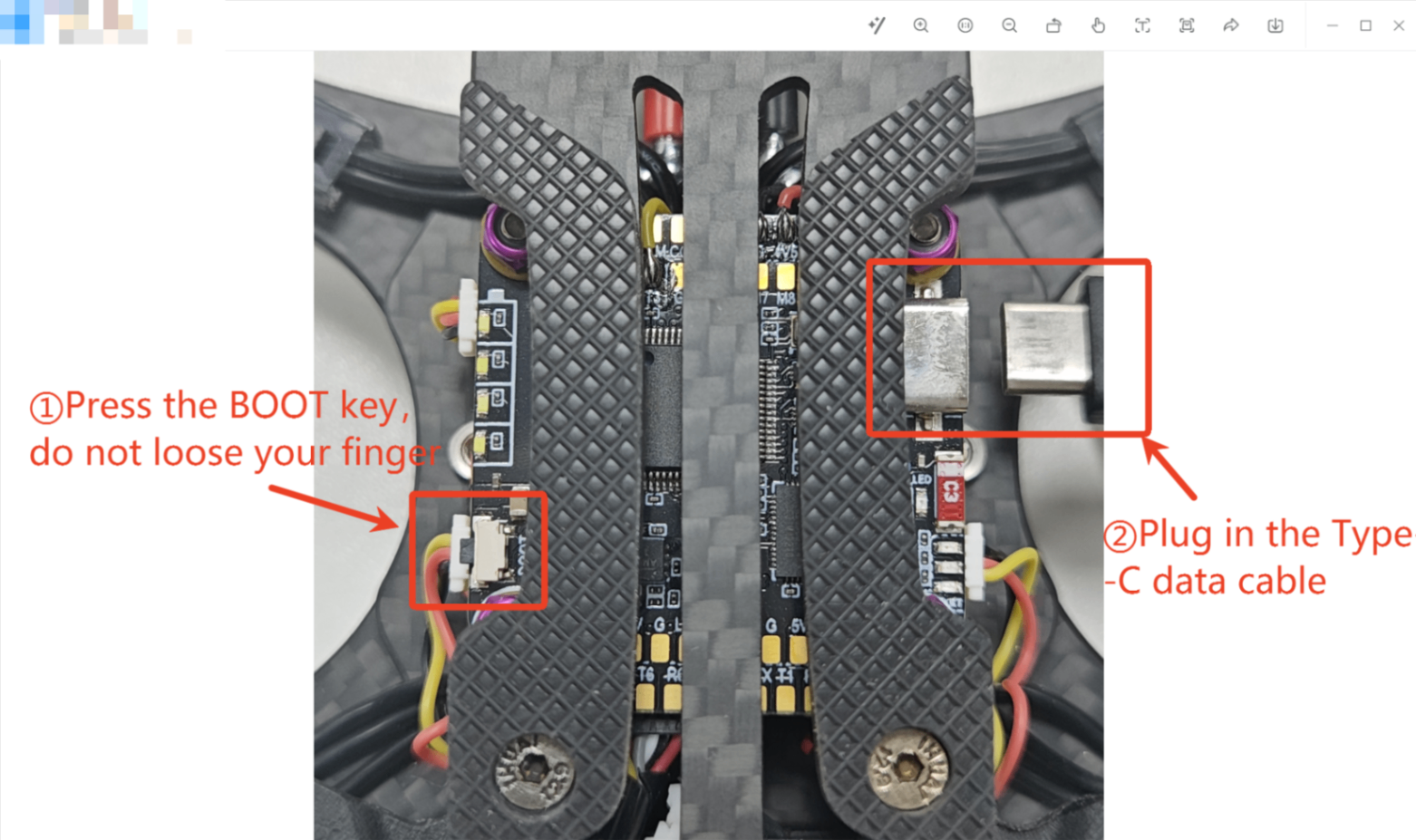
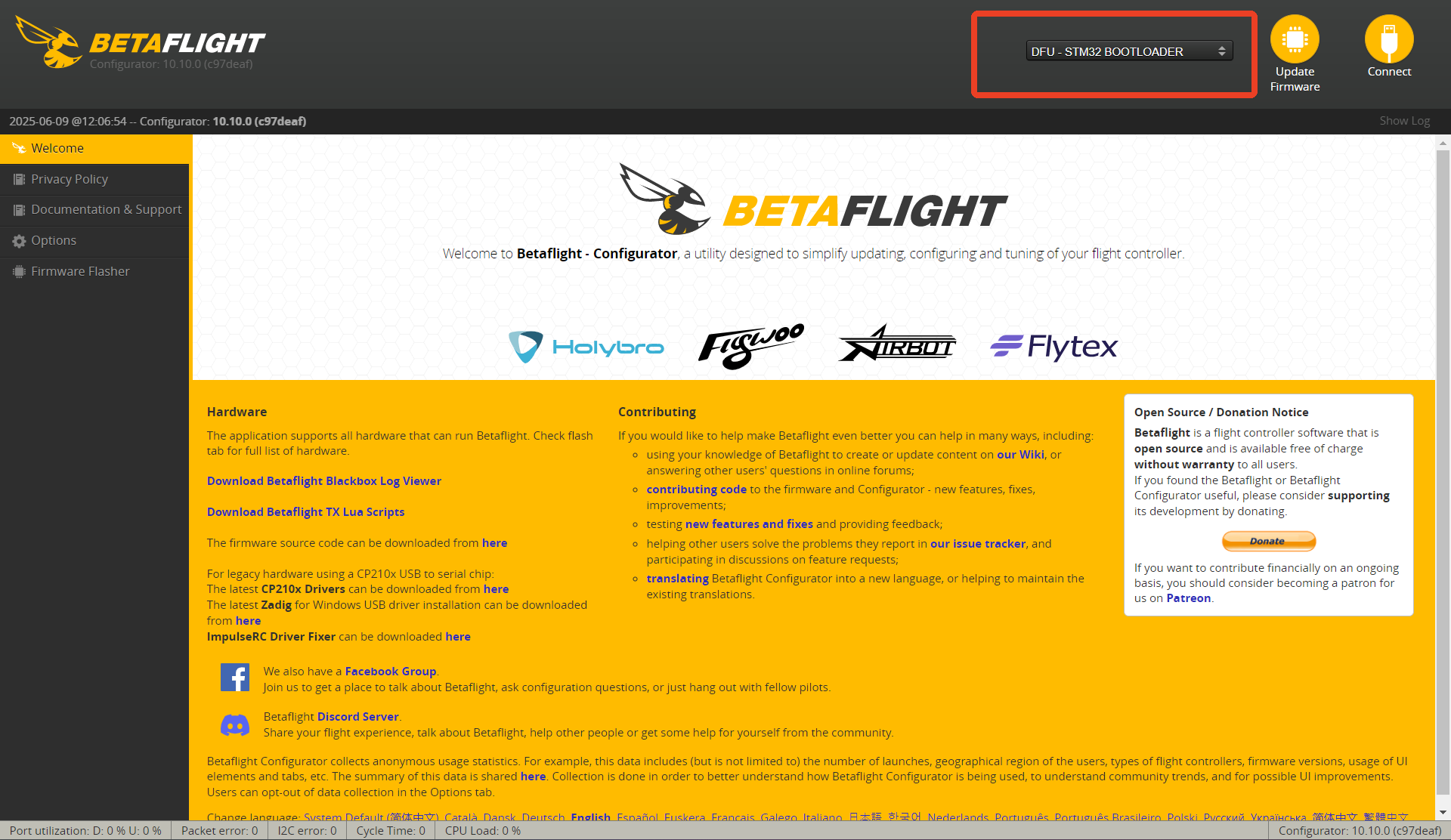
3.Click "Update Firmware"
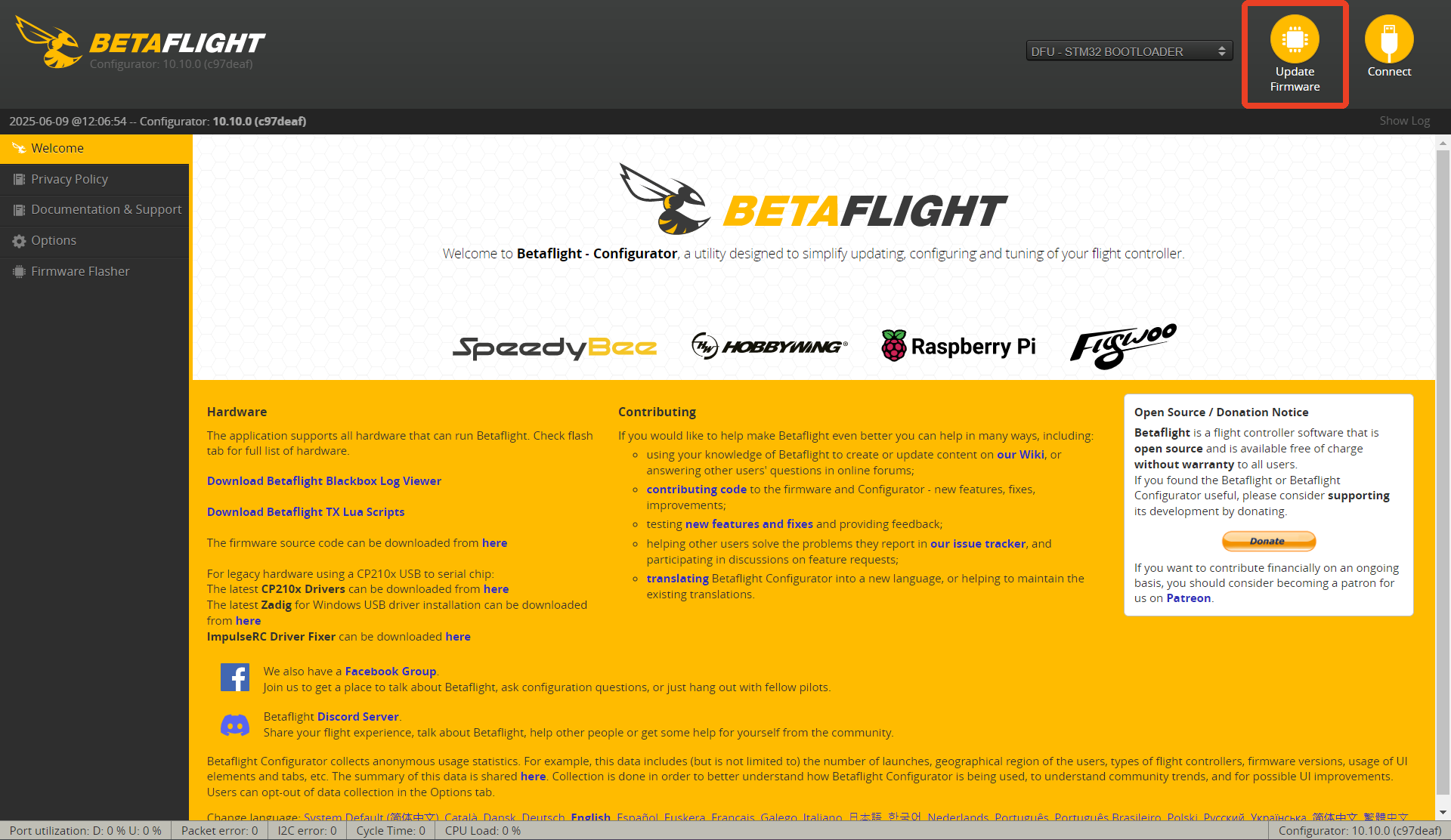
4.Enable Expert Mode , choose FULL chip erase.choose "SPEEDYBEEF7V3""4.4.0",Below the Custom Defines,you should input " SERIAL_SBUS"(To support the Sbus protocol and CRSF protocol at the same time)
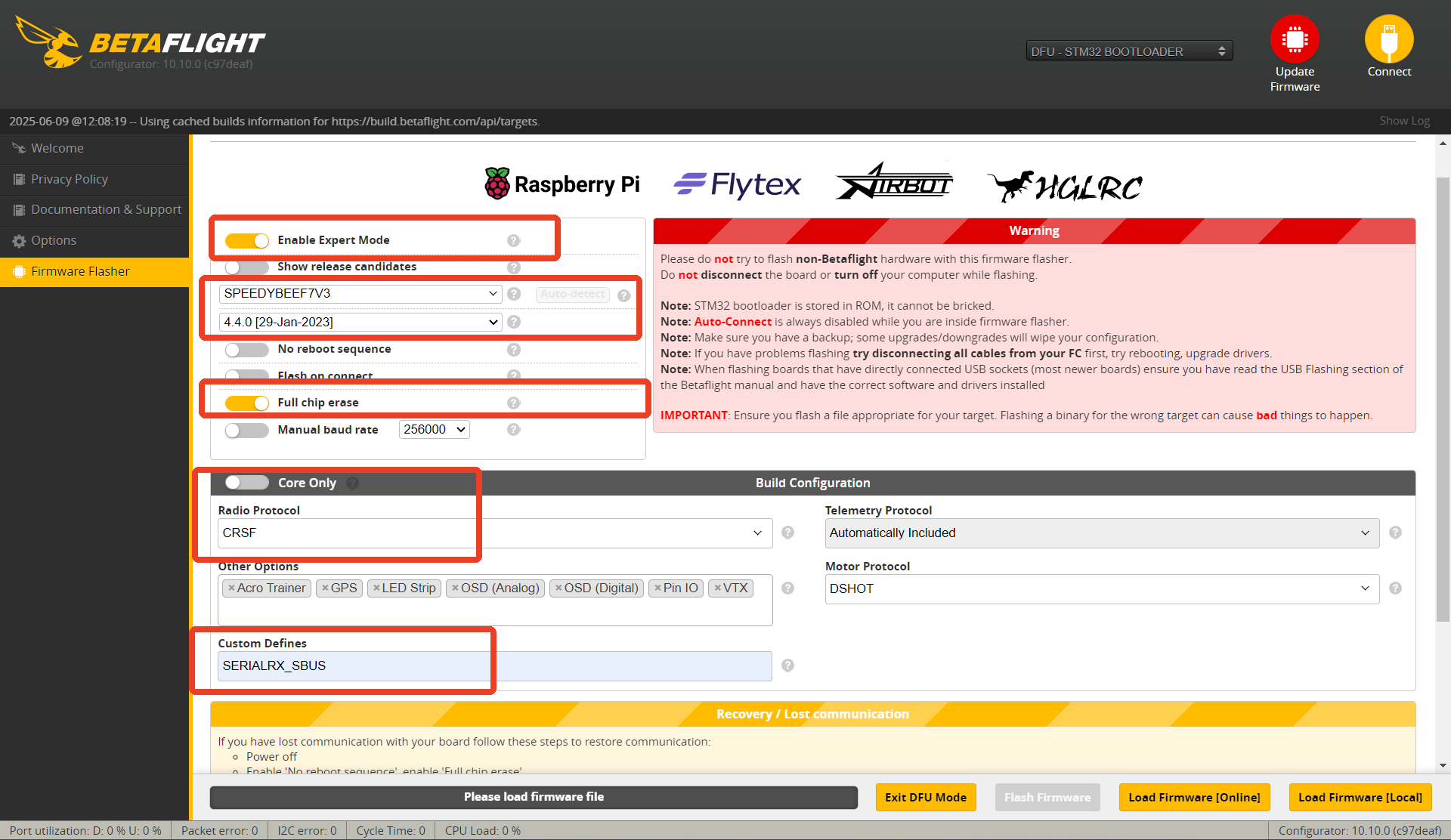
5.Click "Load Firmware[Online]",after loading,click "Flash Firmware", then you could flash firmware
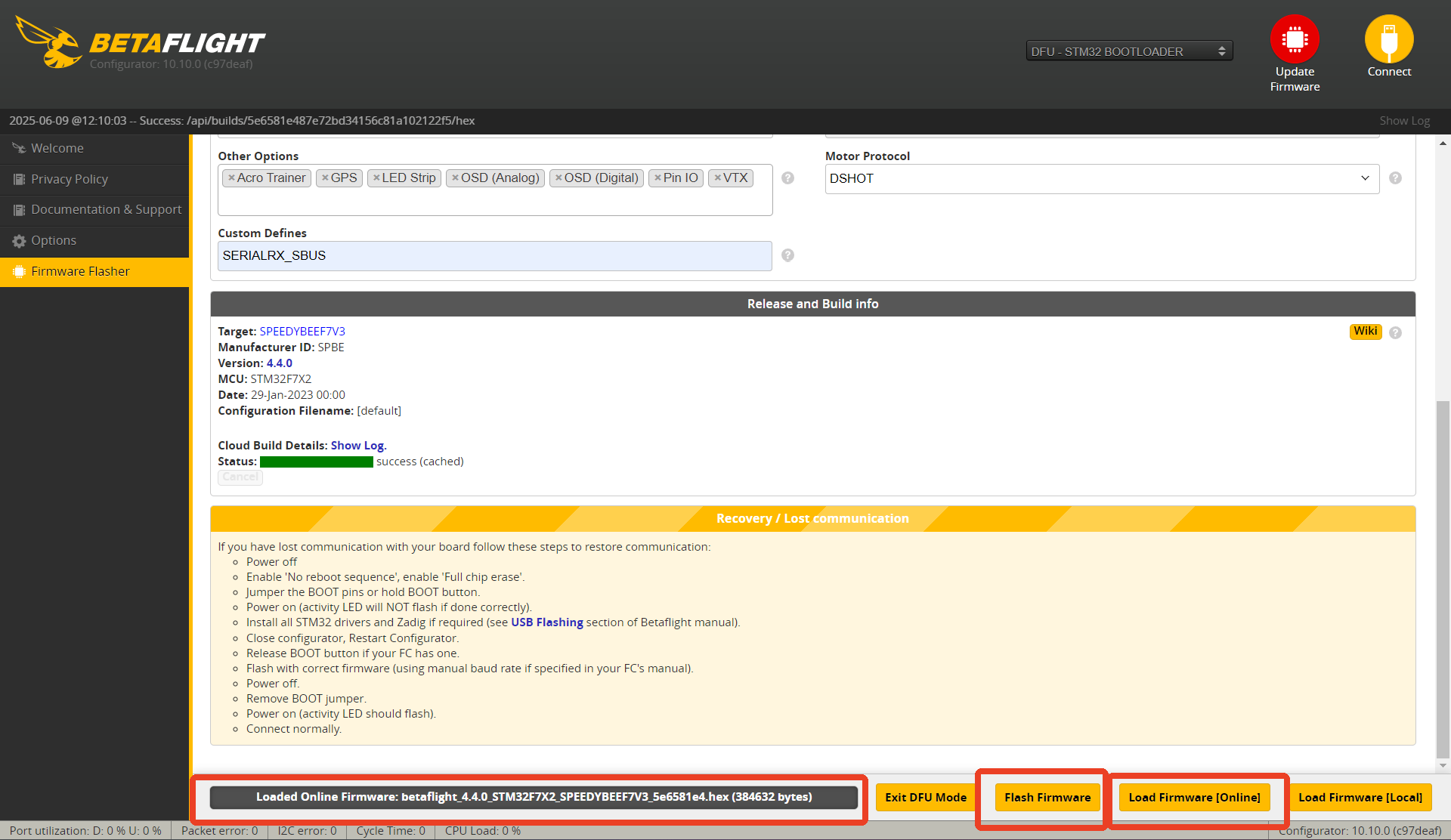
Import configuration Tutorial
1.Download the configuration
O3 PNP configuration
BTFL_cli_MASTER5_DC_20230511_151548.txt
analog PNP configuration
BTFL_cli_MASTER5_DC_20230511_111655.txt
2.After entering the BF,Click “CLI”.Then Click “Load FIrmaware 【Local】” ,then choose the relative file.
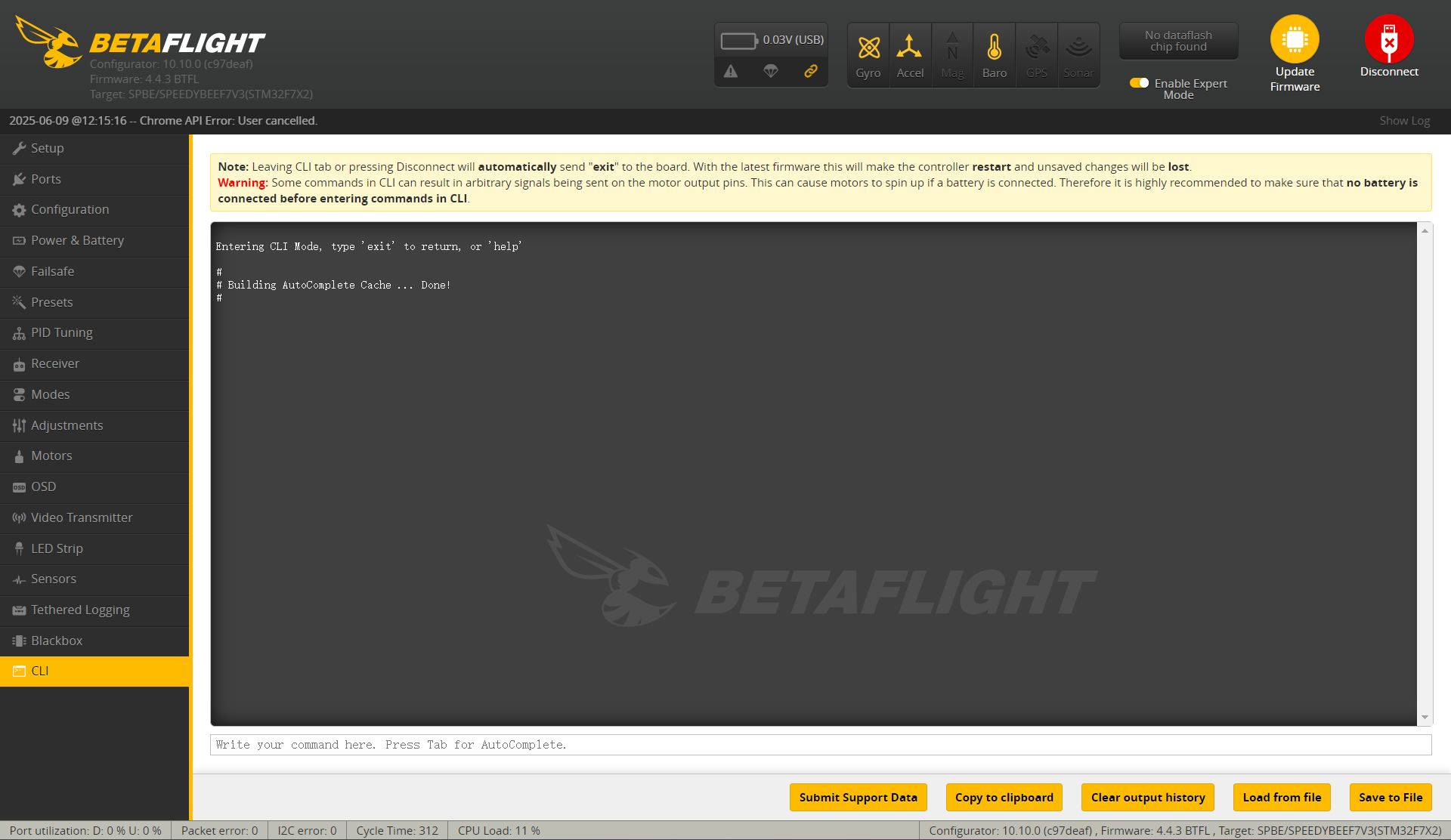
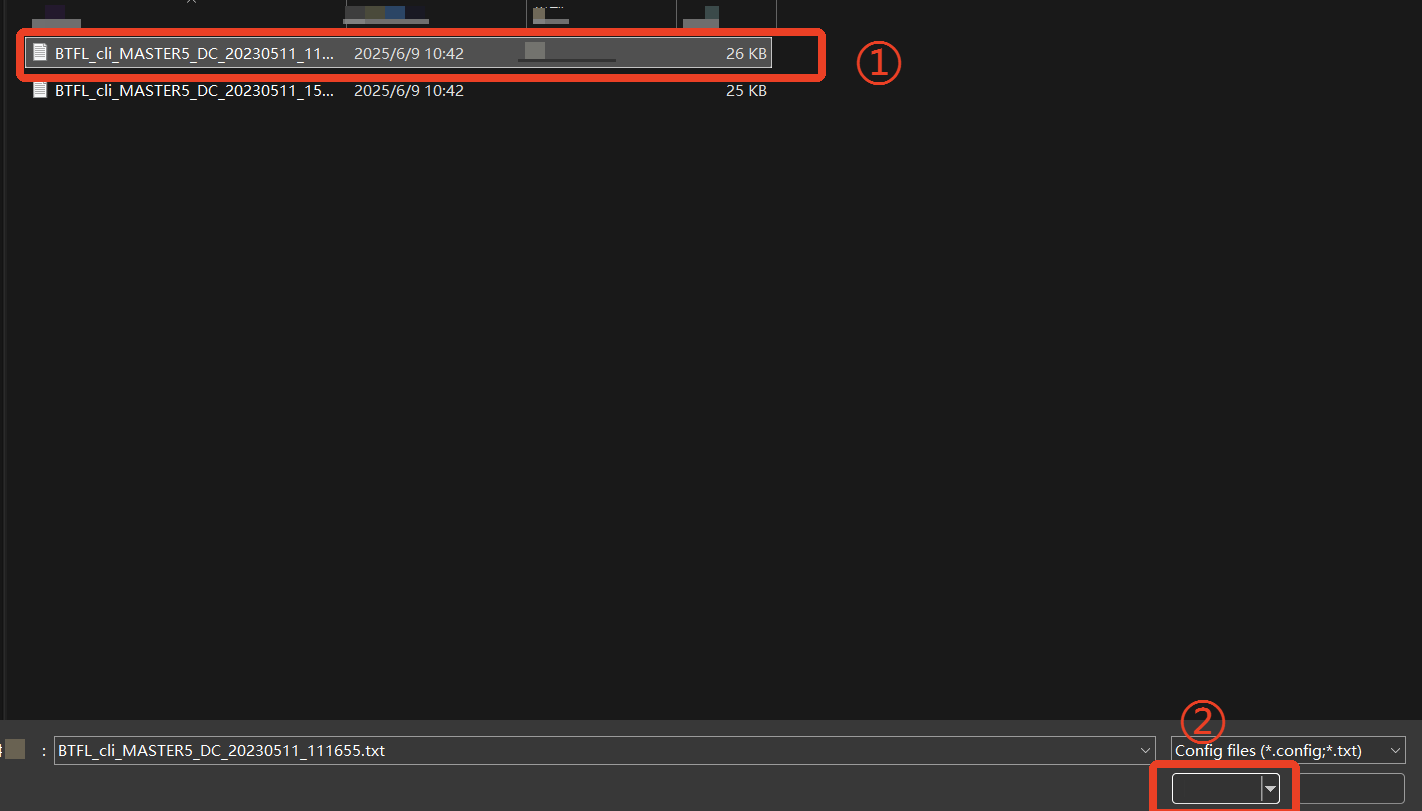
3.Click "Execute",when finishing loading, input "save" and press "enter"