How to Control the Meteor LED Strip via Transmitter
Note: When using the transmitter to control the Meteor LED strip, the BEC button will not work!
1. Wiring
You need to connect the Boot pad of the LED strip to the LED pad of the flight controller.
The image below uses the F405V4 flight controller as an example. Other flight controllers follow the same wiring principle (connect to the LED pad of the FC).
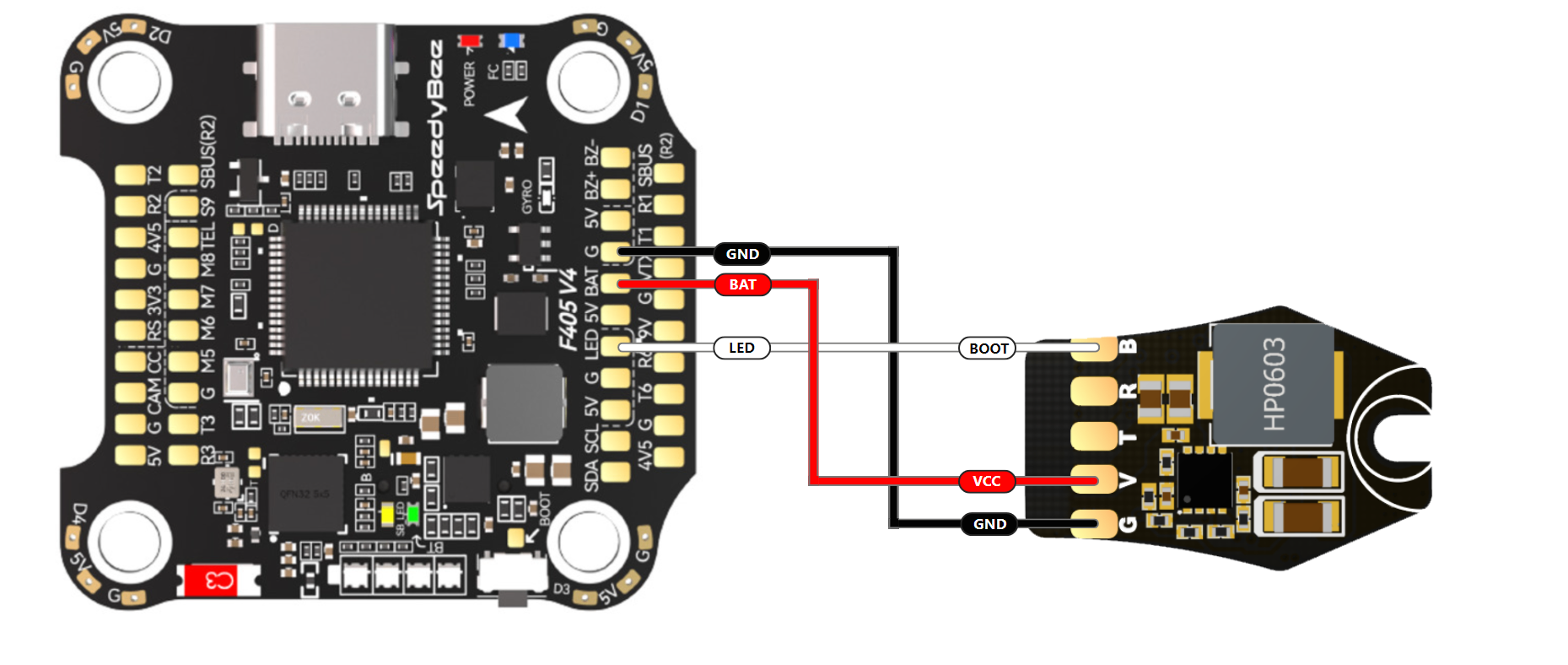
2. CLI Command Settings
Please enter the following commands in the CLI tab of Betaflight.
(1) For F405v3 Flight Controller:
set pinio_box = 0,40,255,255
set pinio_config = 129,1,1,1
resource LED_STRIP 1 NONE
resource PINIO 2 C09
save(2) For F405V4 Flight Controller:
set pinio_box = 0,40,255,255
set pinio_config = 129,1,1,1
resource LED_STRIP 1 NONE
resource PINIO 2 A08
save(3) For F7v3 Flight Controller:
set pinio_box = 0,40,255,255
set pinio_config = 129,1,1,1
resource LED_STRIP 1 NONE
resource PINIO 2 C08
save(4) For F4mini Flight Controller:
set pinio_box = 0,40,255,255
set pinio_config = 129,1,1,1
resource LED_STRIP 1 NONE
resource PINIO 2 A08
save(5) For F7mini Flight Controller:
sqlCopyEditset pinio_box = 0,40,255,255
set pinio_config = 129,1,1,1
resource LED_STRIP 1 NONE
resource PINIO 2 C08
save(6) For F745AIO Flight Controller:
set pinio_box = 0,40,255,255
set pinio_config = 129,1,1,1
resource LED_STRIP 1 NONE
resource PINIO 2 D12
save(7) For Other Flight Controllers:
set pinio_box = 255,40,255,255
set pinio_config = 1,1,1,1
resource LED_STRIP 1 NONE
resource PINIO 2 XXX
saveReplace XXX with the correct pad ID of the LED pad on your flight controller.
You can find this pad ID in the Config file of your flight controller. Locate the line resource LED_STRIP 1 ...—the value after that is the pad number.
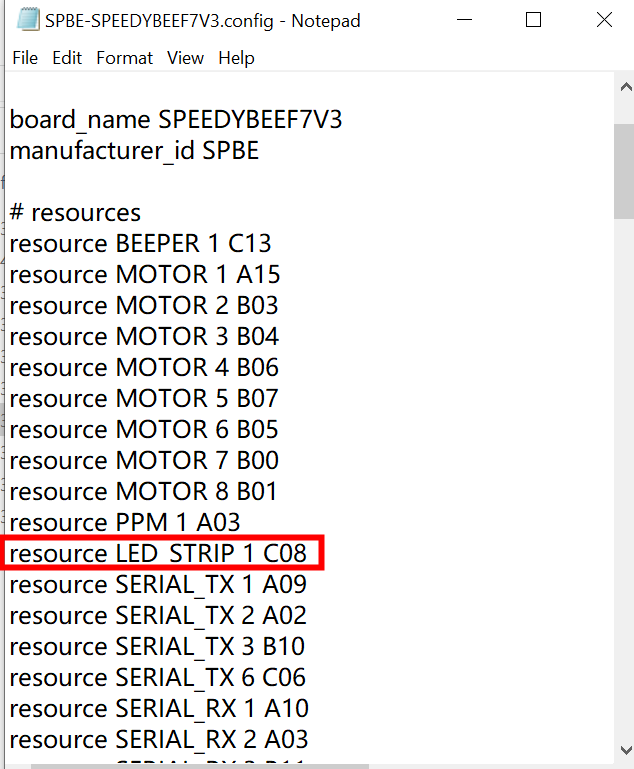
3. Set Transmitter Channel to Control LED
Assign the "USER1" mode to a switch on your transmitter. By default, the switch should stay OFF until used.
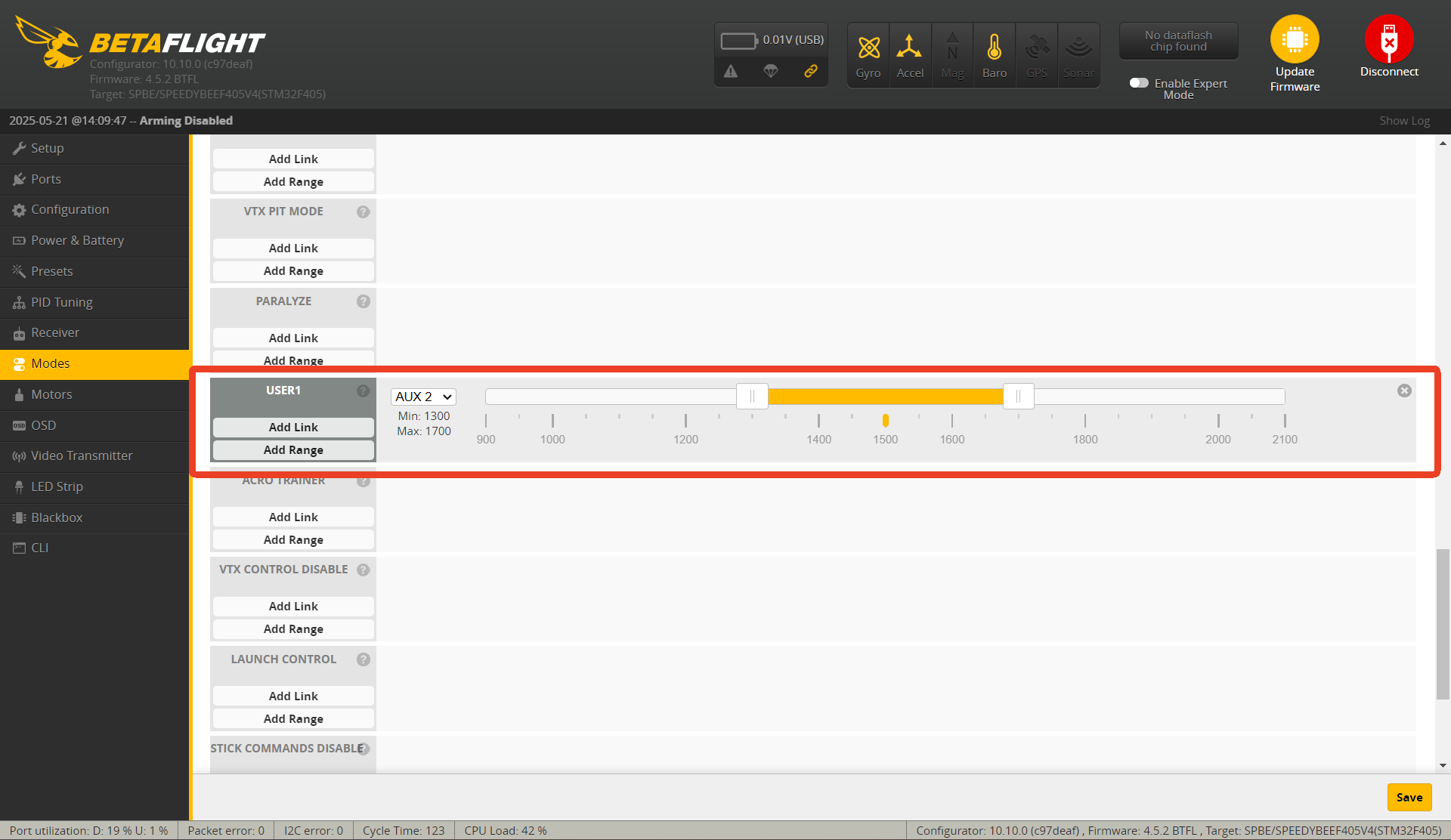
Note: Use a momentary switch on your transmitter (a switch that springs back to its original position) to control the "USER1" mode.
For example, the “SH” switch on the RadioMaster TX16S is ideal.
4. Control Behavior
- Short press the switch/button: cycle through LED strip colors.
- Long press the switch/button: turn the LED strip ON/OFF.