Solution for "Arming Disabled: [ESC Protocol Not Configured]" error.
The drone prevents arming and displays MOTOR_PROTO, indicating that the flight controller cannot correctly recognize the motor protocol or there is an issue with the ESC protocol configuration. This usually happens due to communication setup errors between the flight controller and ESC, or hardware connection issues. Below are the troubleshooting steps and solutions:
1.Check Motor Protocol Configuration
In Betaflight Configurator:
1.Go to the Motors tab.
2.Find the ESC/Motor Protocol setting.
3.Ensure that the selected protocol matches the protocol supported by the ESC. Common protocols include: DShot300/600: Digital protocol, commonly used by most modern ESCs.
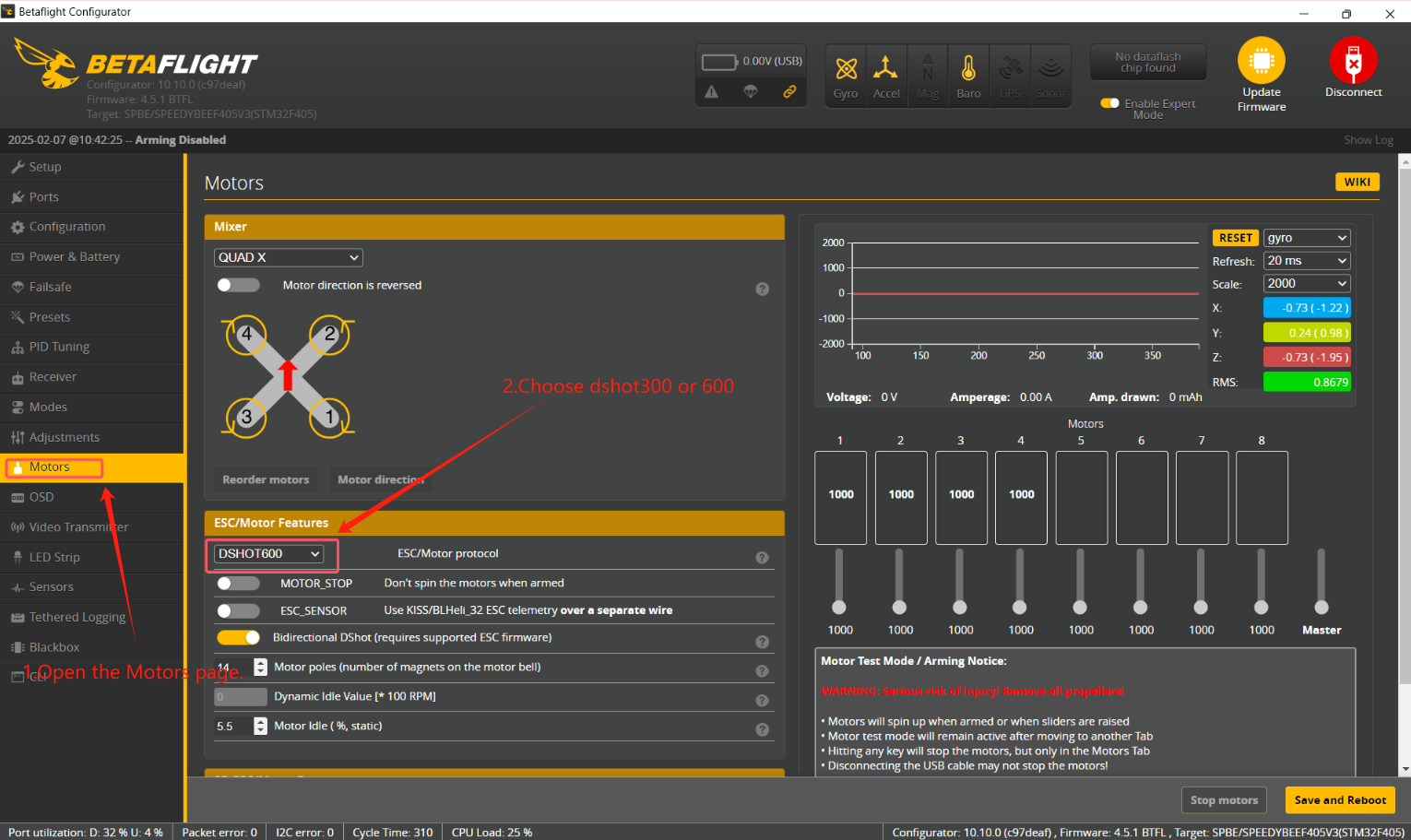
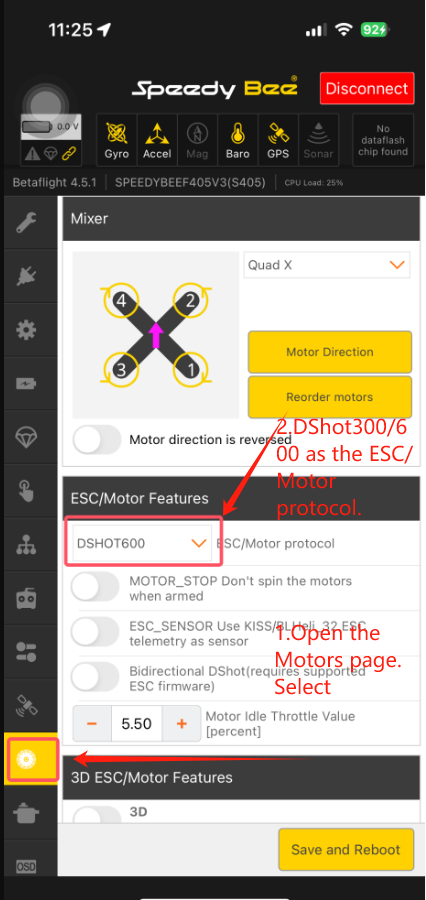
Note:
- If you are unsure about the protocol supported by your ESC, please consult the ESC manufacturer for clarification.
2. If the above method does not resolve your issue, this error code is most likely caused by not selecting the correct ESC protocol during firmware flashing. Please refer to the image and article below to reflash the flight controller firmware.