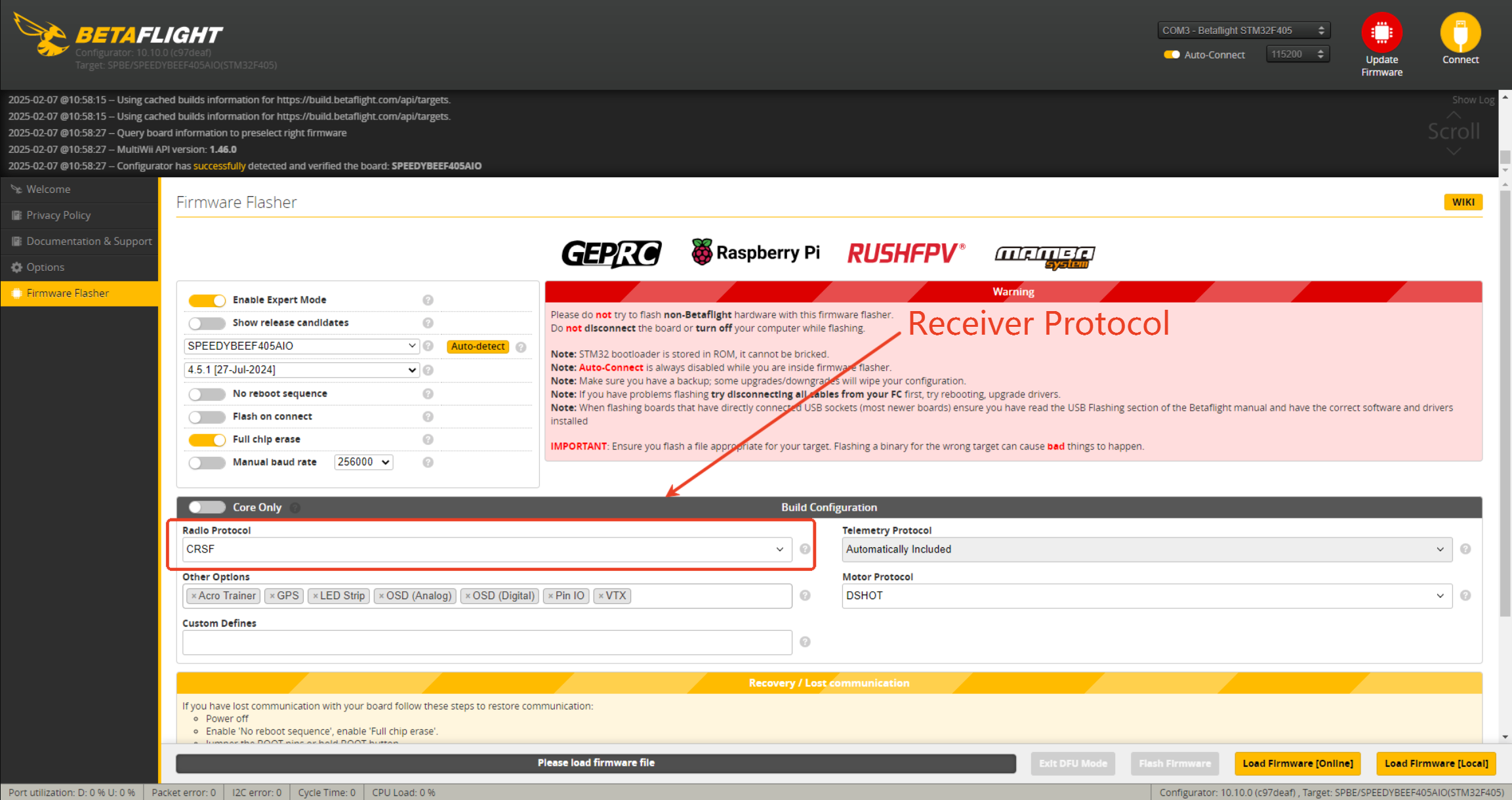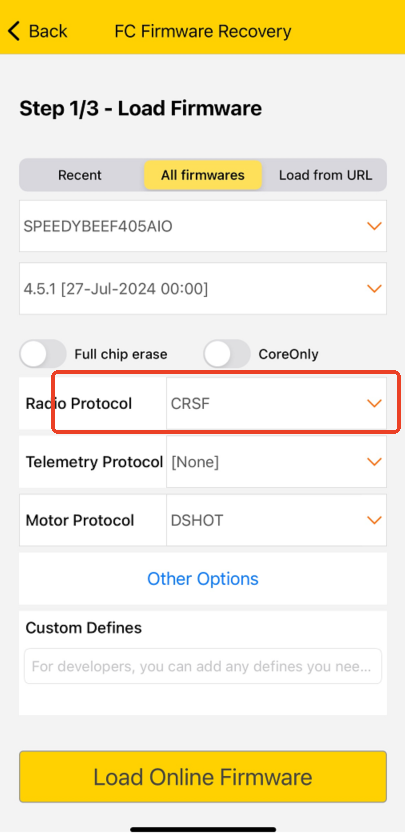Solution for "Arming Disabled [No Valid Receiver Signal Detected]"
No valid receiver signal detected.
1. Wiring issues (using el as an example)
(1) Wiring sequence check
Open the wiring diagram page and check whether the positive and negative connections of the receiver are correct, and whether the two signal wires, R and T, are soldered to the same port (some receivers have only one signal wire).
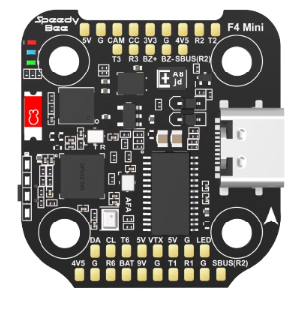
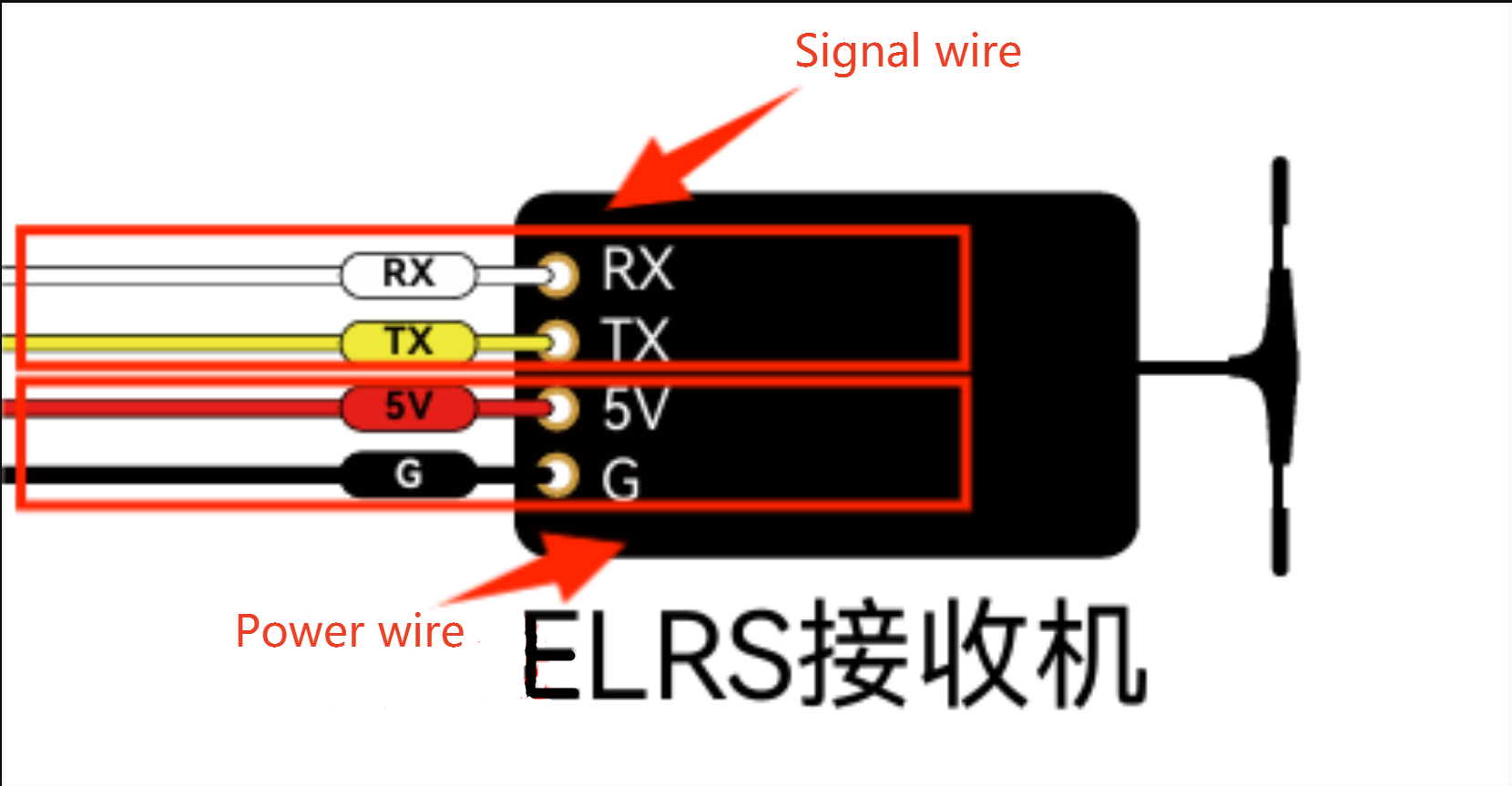
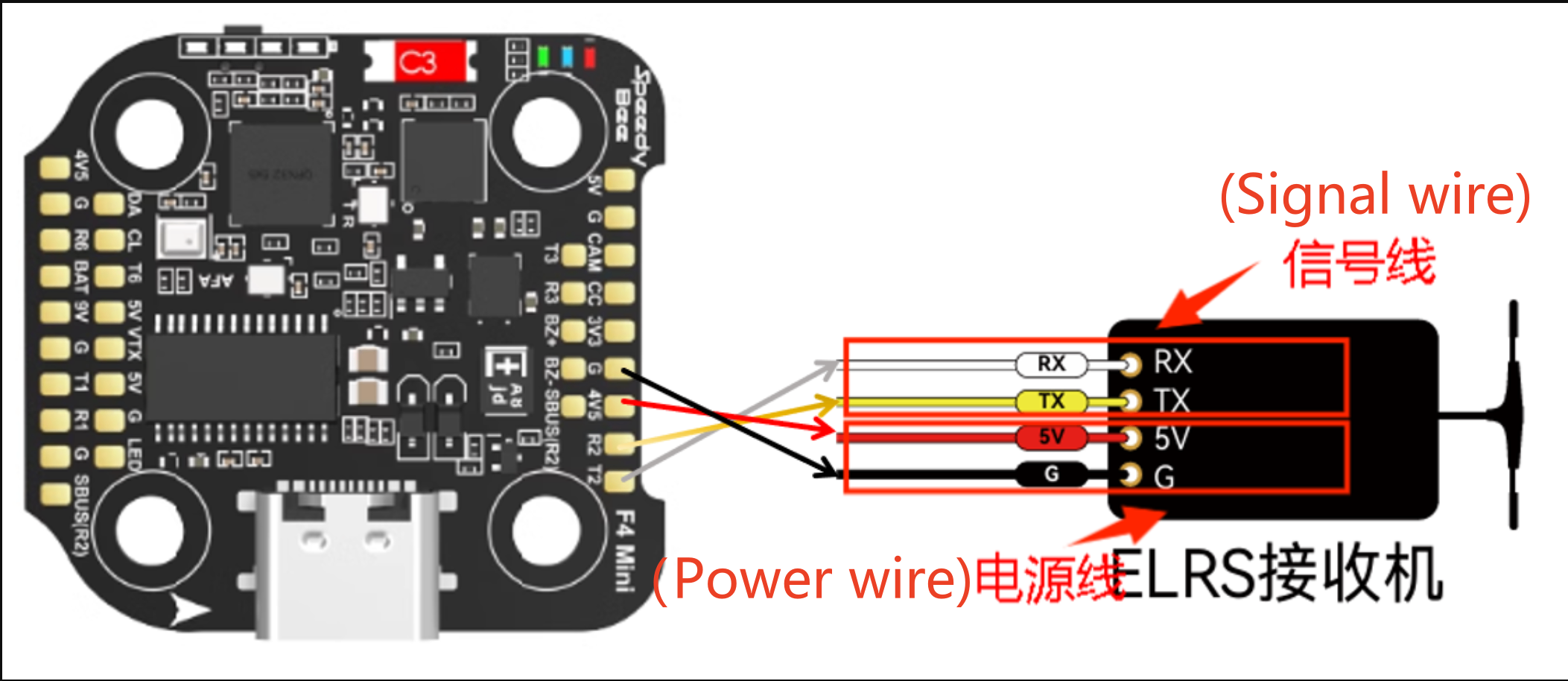
(2) Soldering quality check
A smooth, round solder joint indicates a successful soldering, while an irregular surface indicates a failed soldering (a failed solder joint can lead to cold soldering, poor contact, or even detachment).
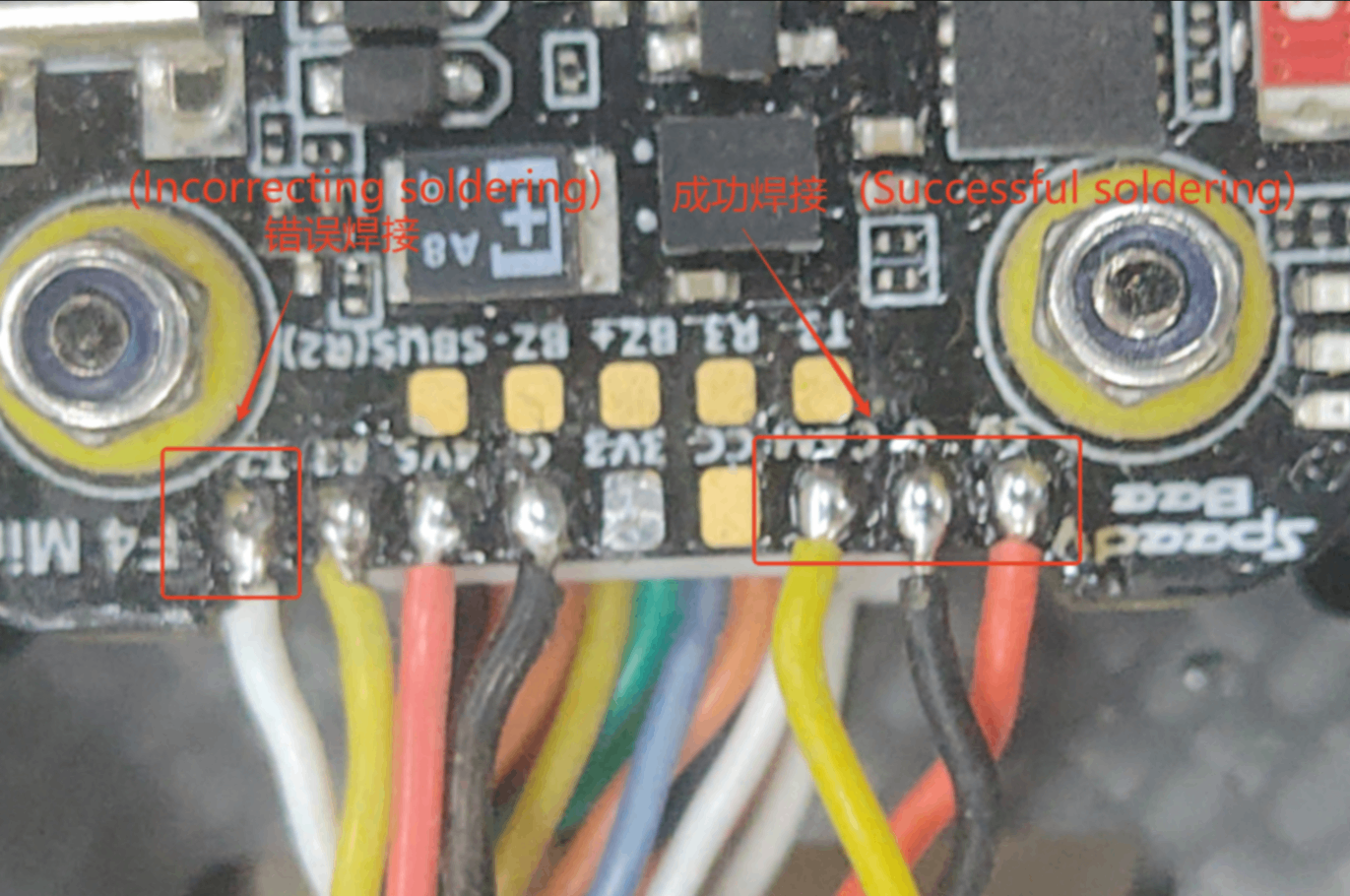
2. Configurator settings
(1) Port settings
After soldering is complete, go to the port interface and enable the corresponding port. (Here, Port 2 is used as an example. Please set the parameters according to the TX and RX ports you soldered. The number after T or R corresponds to the port.)
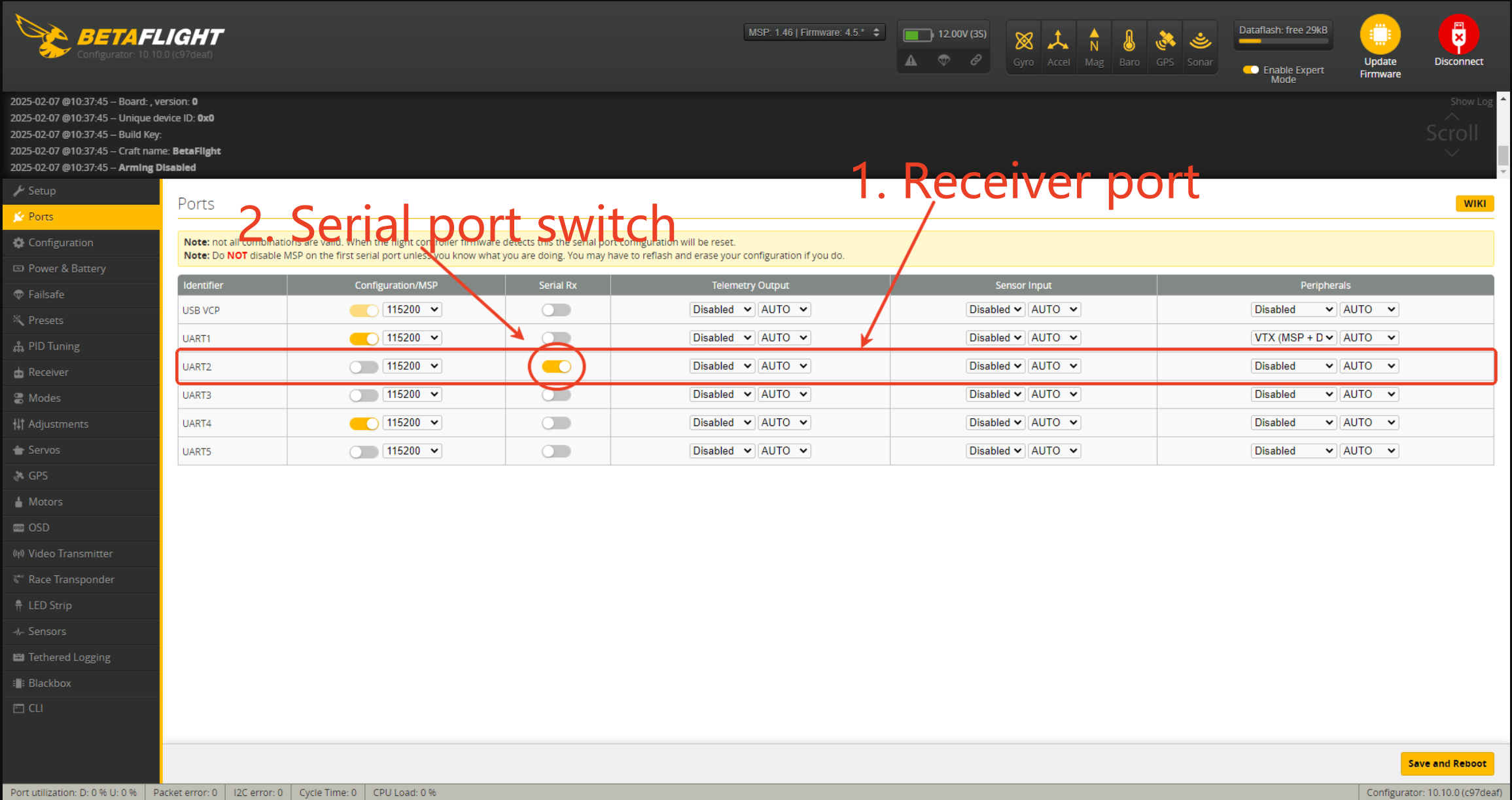
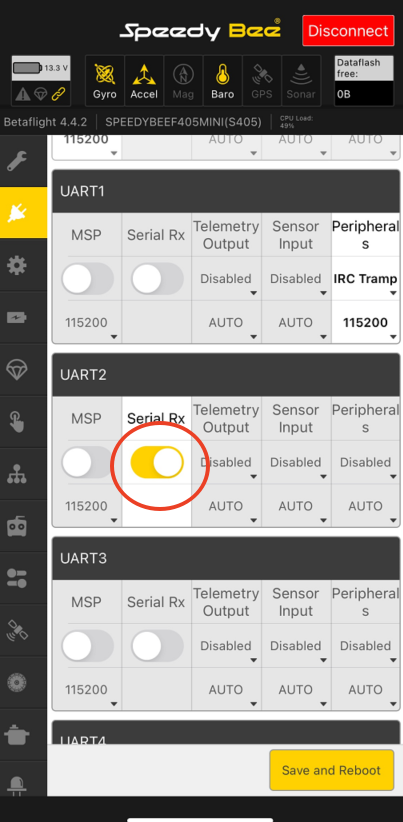
(2) Receiver protocol
Enable the corresponding receiver protocol (using EL as an example).
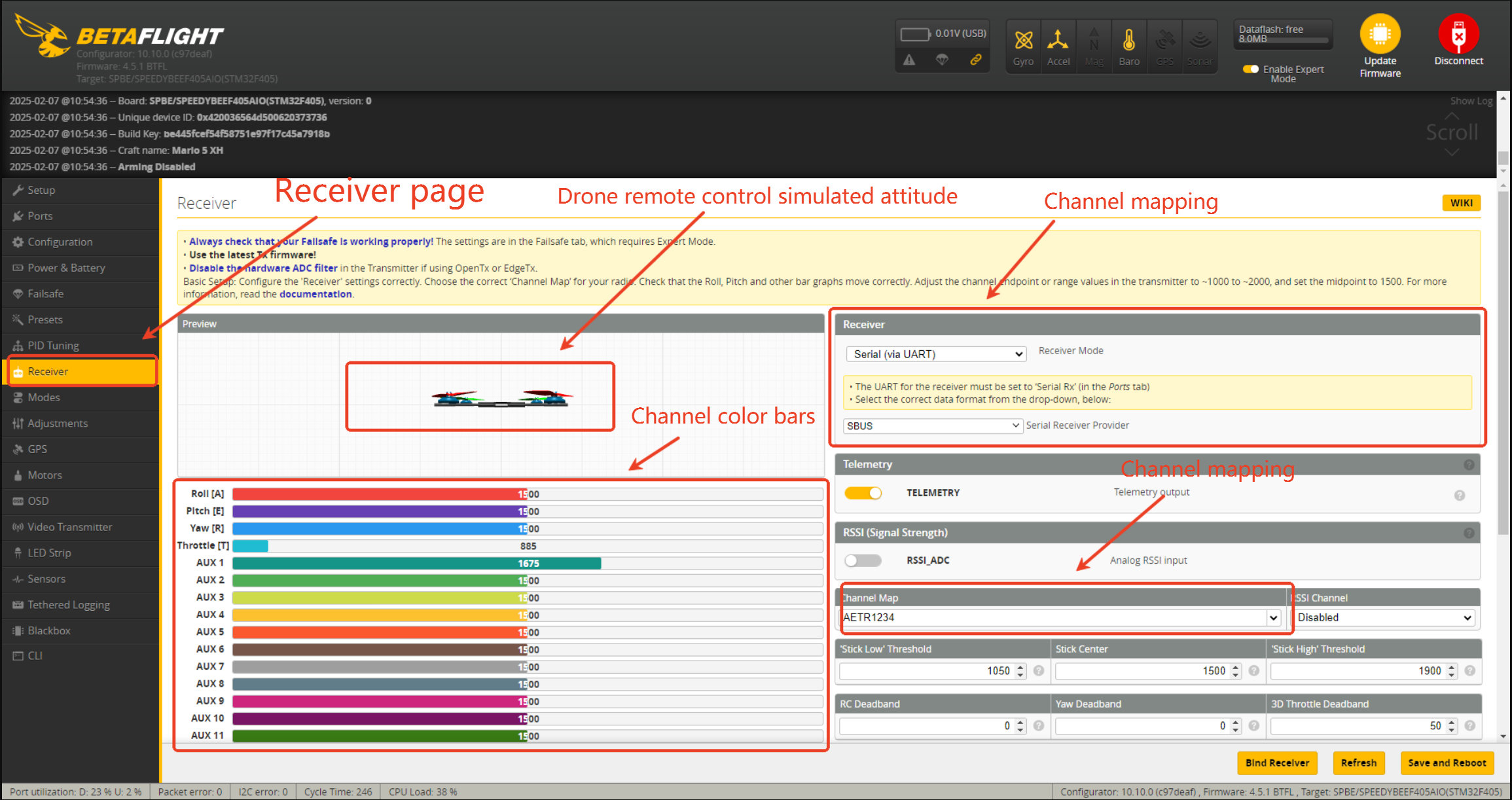
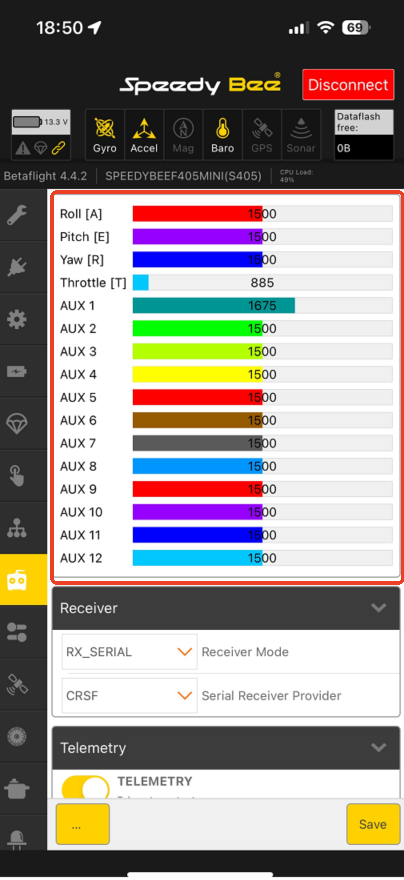

(3) Binding issue
Observe the indicator light status; once binding is successful, the receiver indicator light will remain on.
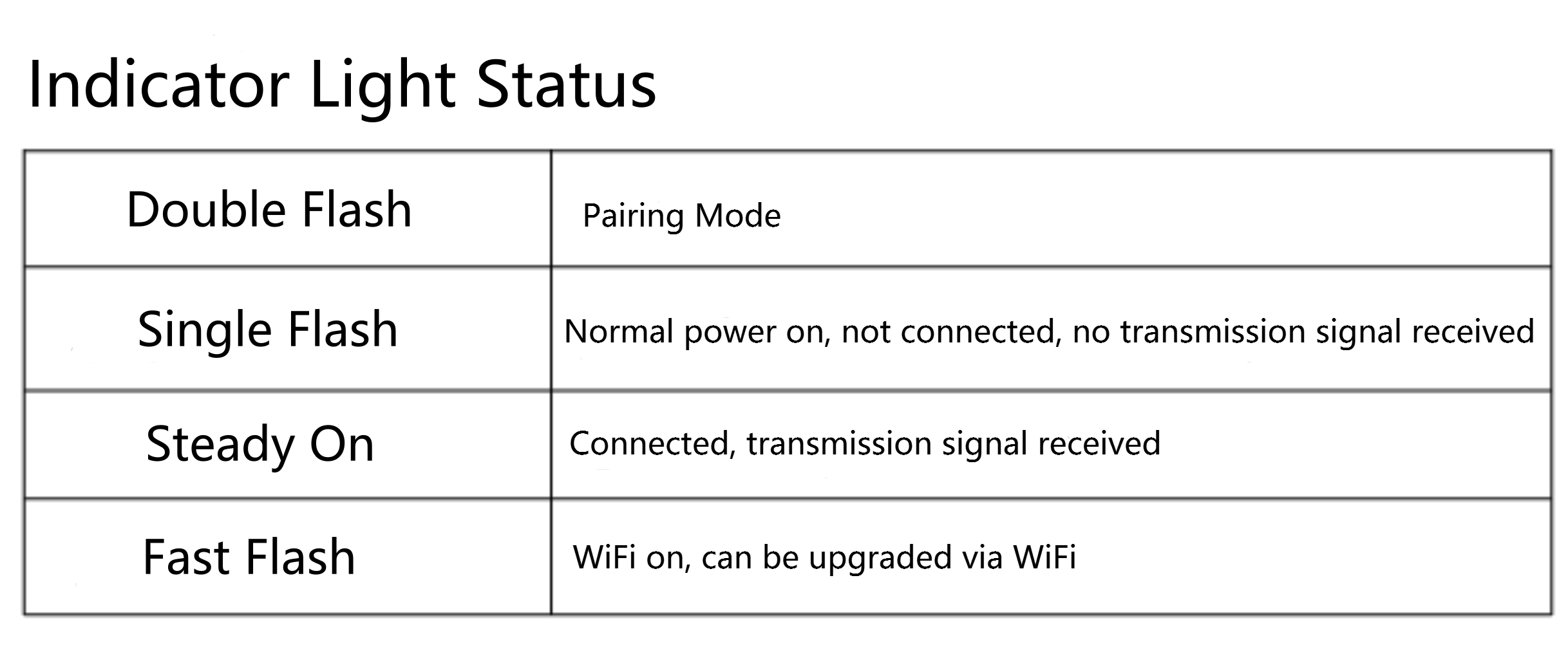
(4) Receiver Check
Open the Configurator's receiver page and check whether the channel mapping matches the operating method (using the US setup as an example). It should follow the AETR arrangement.
Then, check if the small colored bars correspond correctly to the joysticks and switches on the remote control.
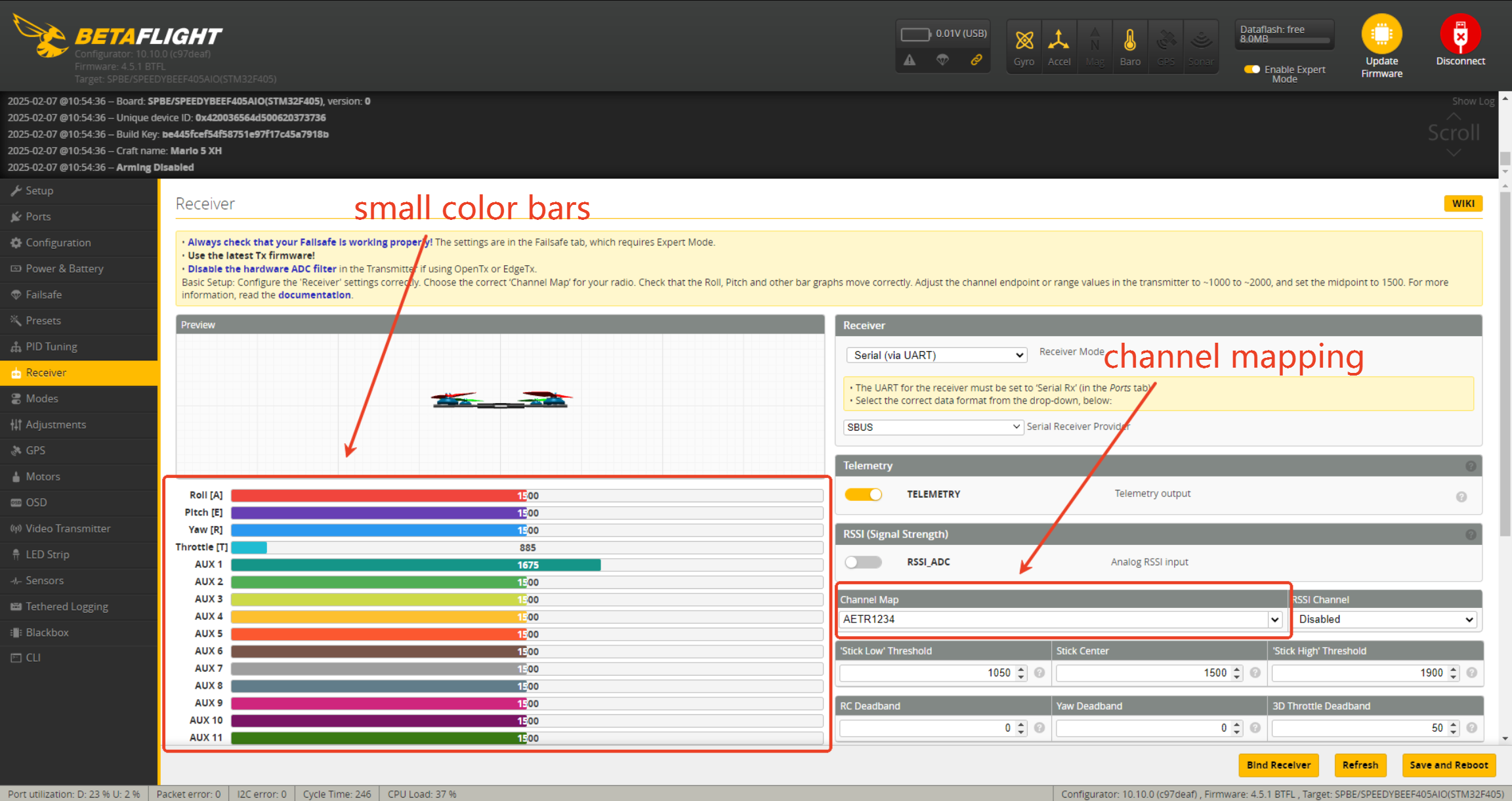
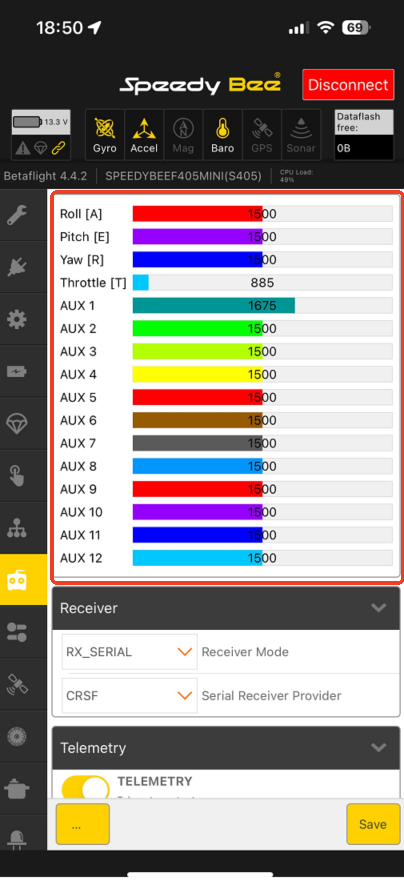
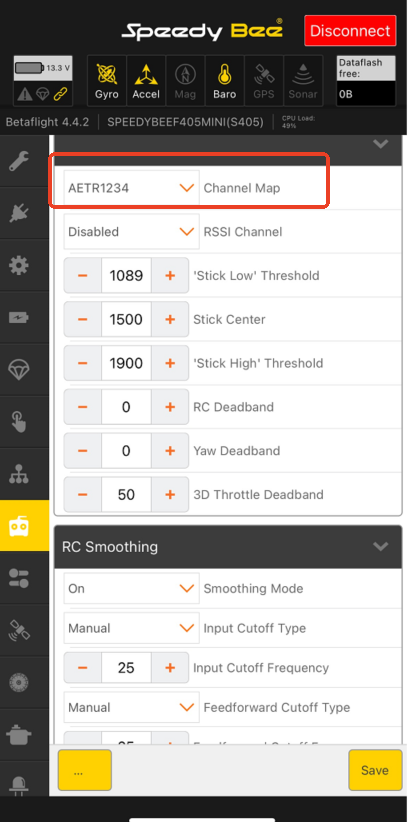
3. If the issue remains unresolved
Try re-flashing the corresponding firmware (for details, refer to the firmware flashing section).
Make sure to select the correct protocol during the protocol selection (if you're unsure about the receiver protocol, feel free to ask customer service).