Solution for Preventing Arming When the Drone Is Not Level
Solution for Preventing Arming When the drone is Not Level
1.Flight controller sensor calibration
1.Open the settings interface
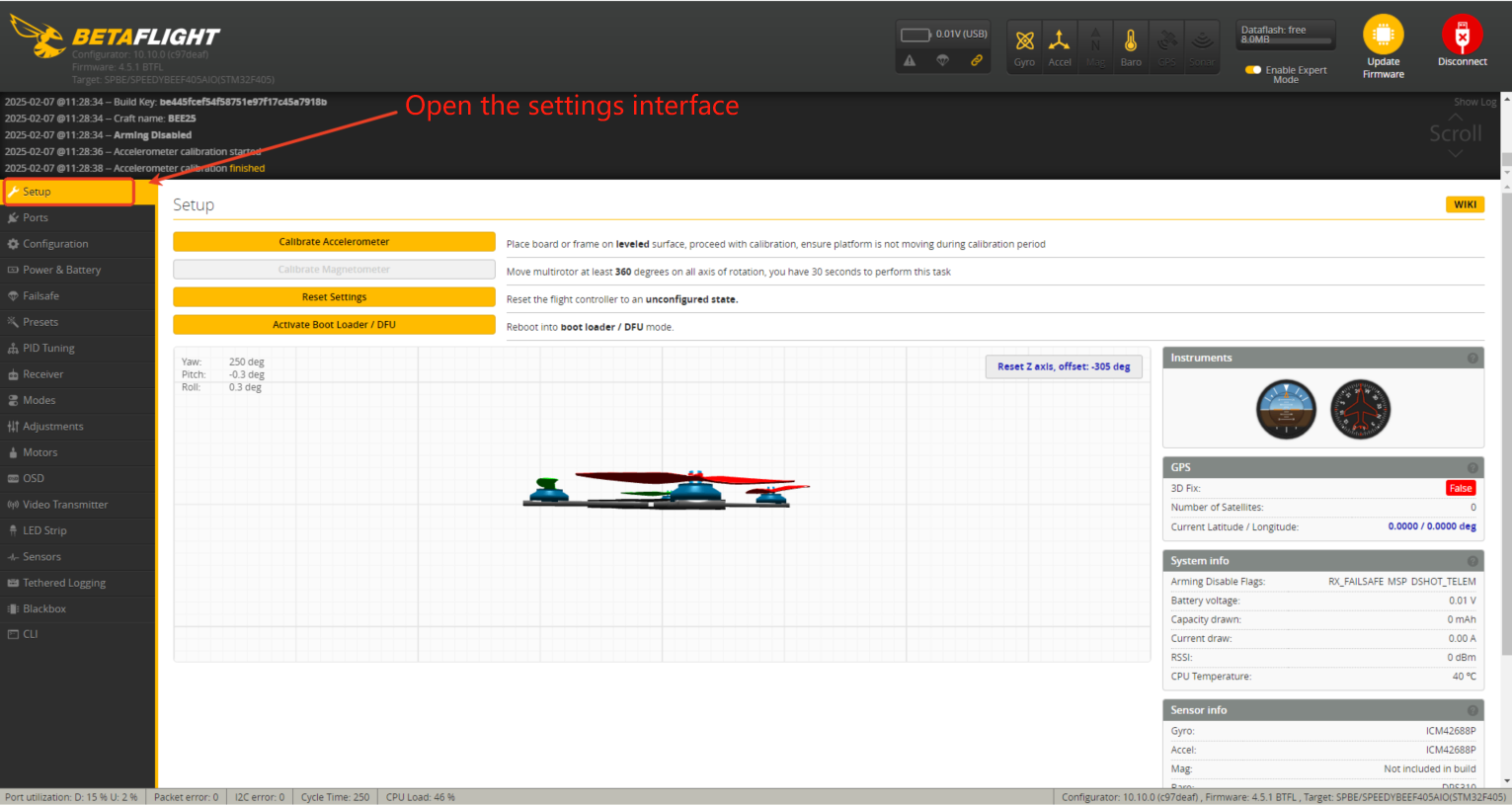
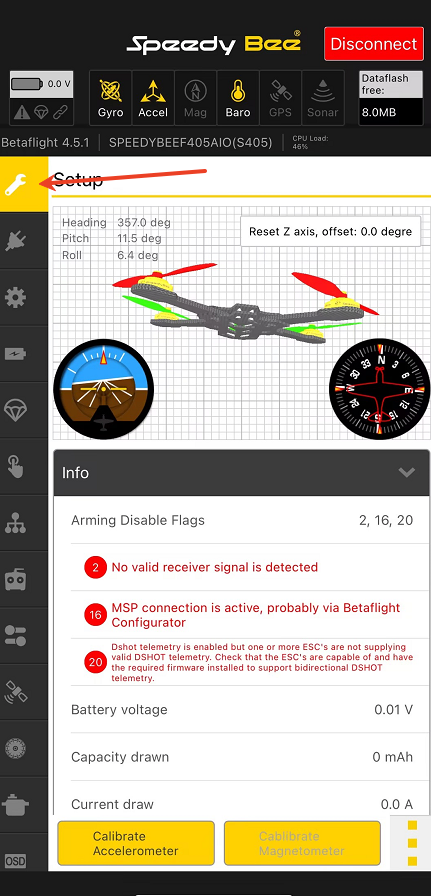
2. Sensor Calibration Steps(1) Place the drone level on the ground
Place the drone level, with the nose facing forward
(this example assumes the flight controller is mounted in the correct orientation, with the arrow pointing forward).

(2) First click "Reset Z-axis," then click "Calibrate Accelerometer."
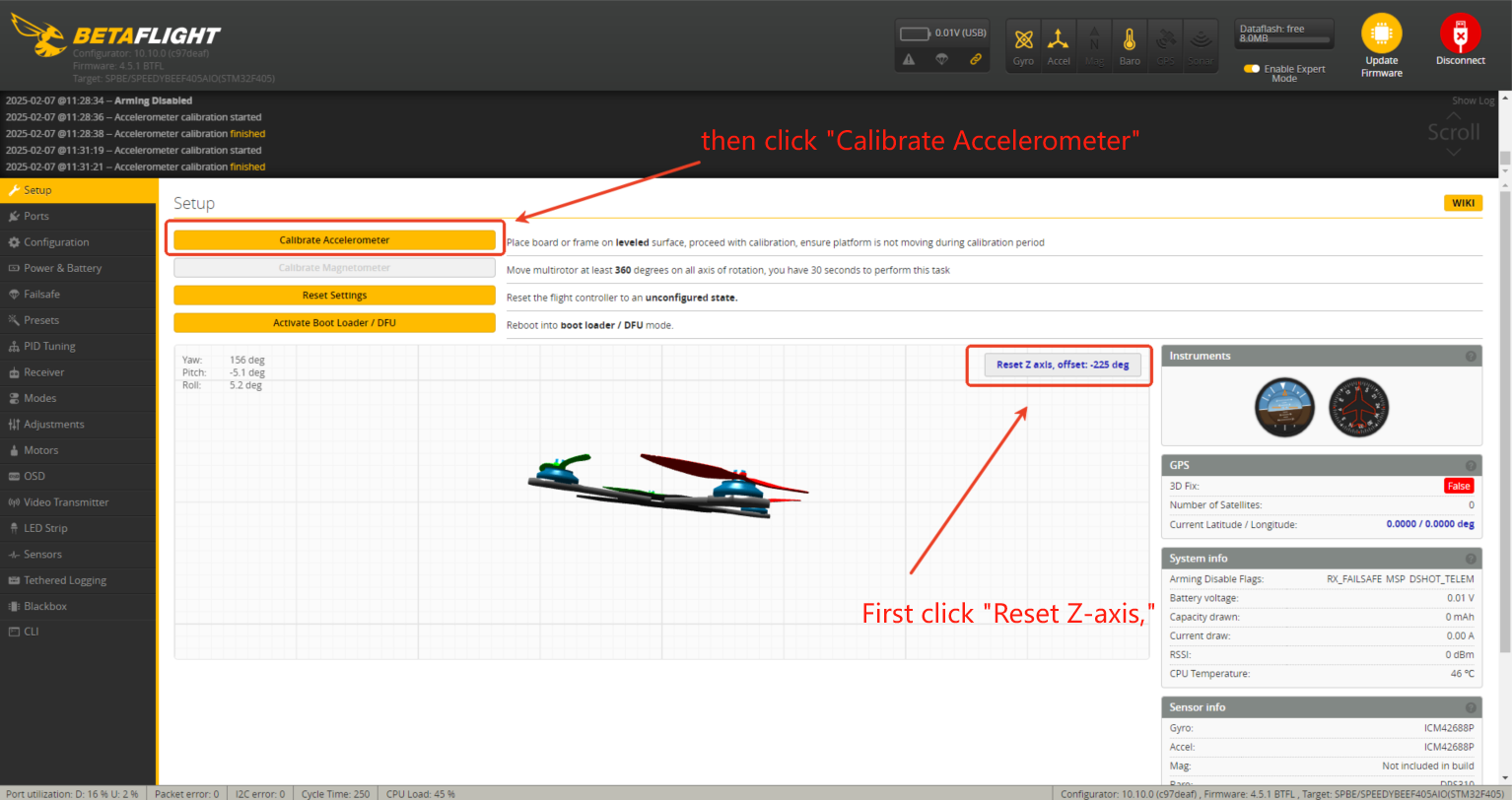
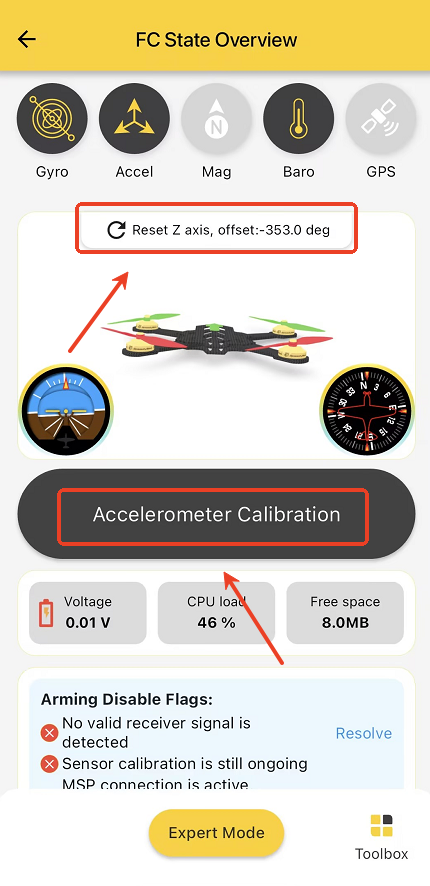
3. Display of Calibration Results
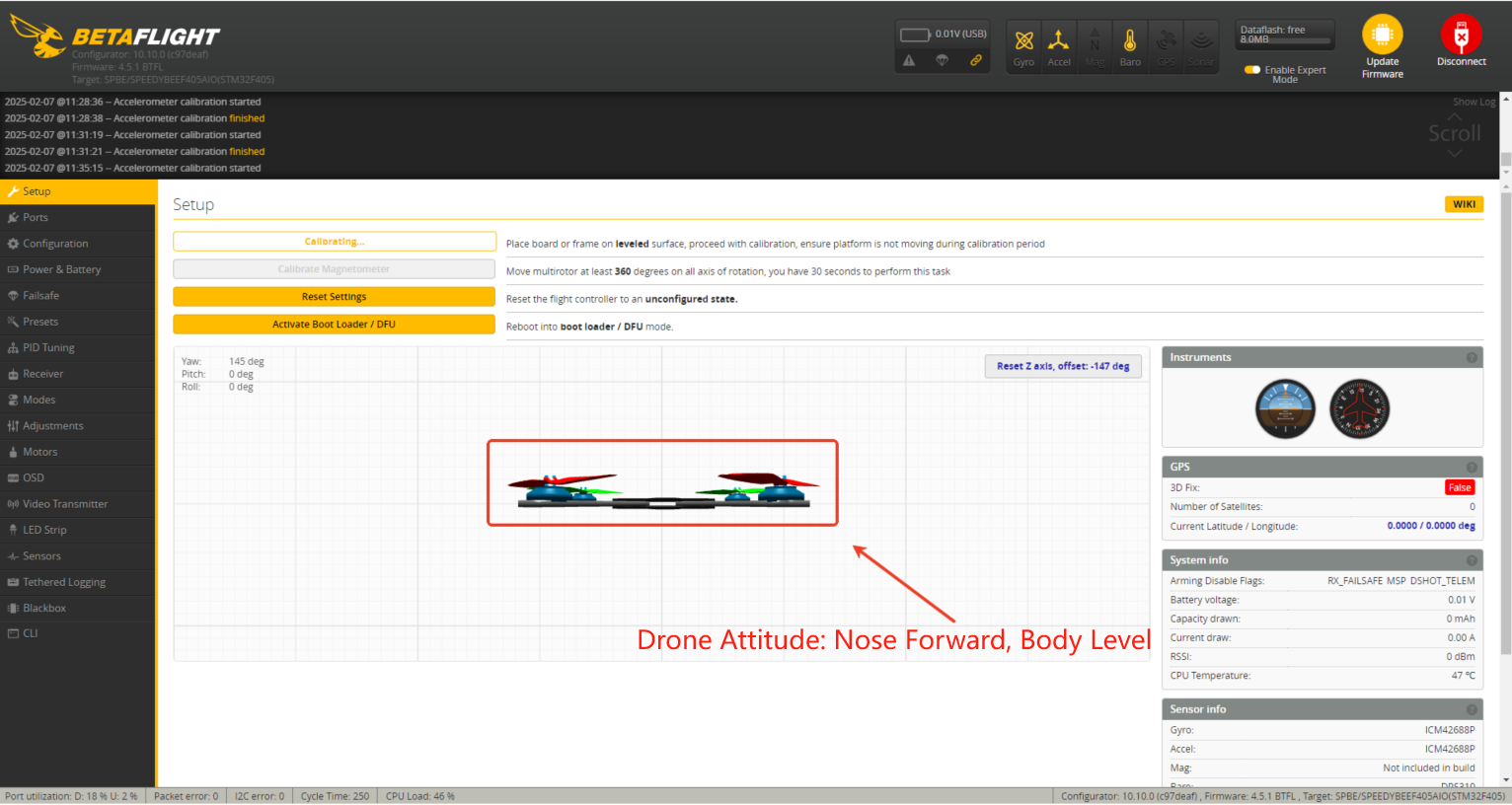
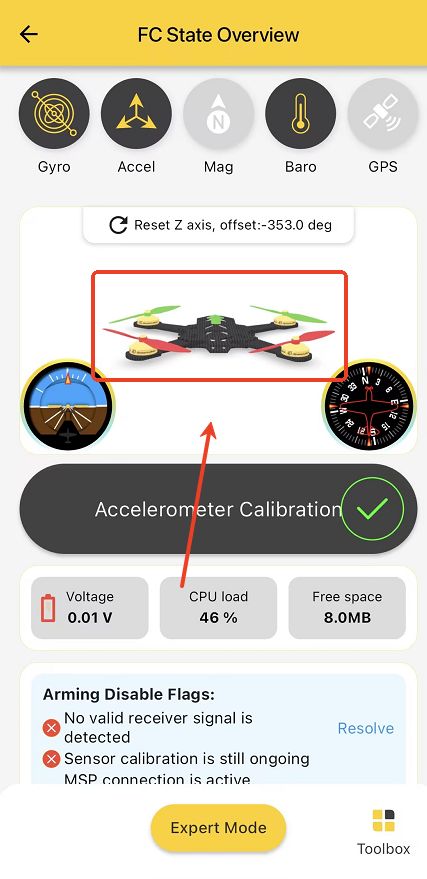
2. Set Sequential Arm Maximum Angle
1. Settings
Generally, set the maximum arm angle to 25°.
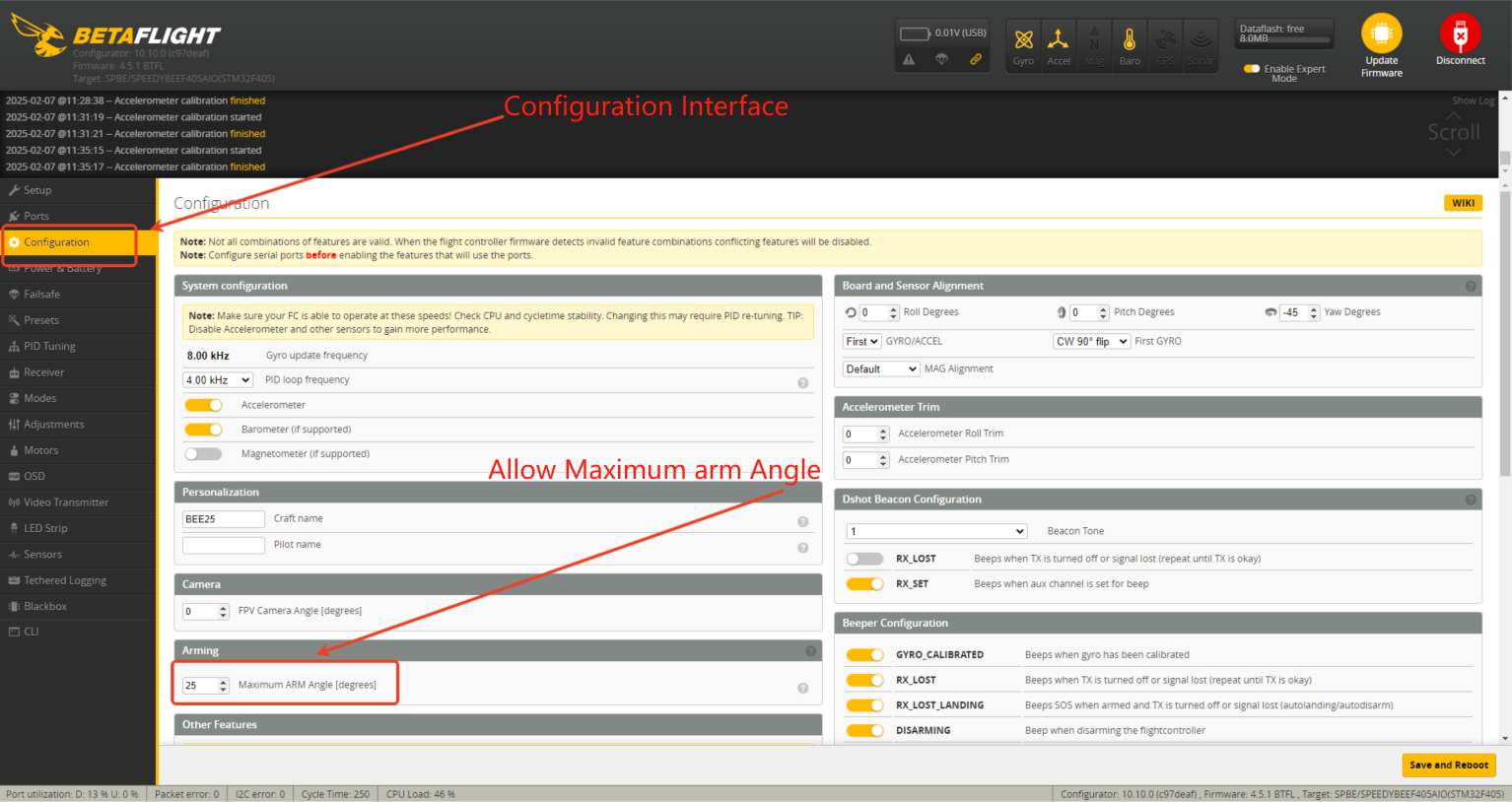
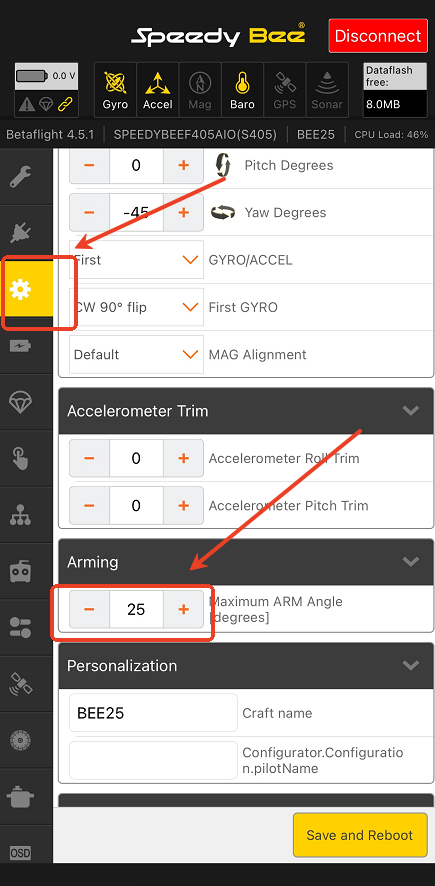
2. Check Settings
When the pitch and roll angles exceed 25° (as set in the previous step), a warning will appear indicating that the drone cannot be armed.
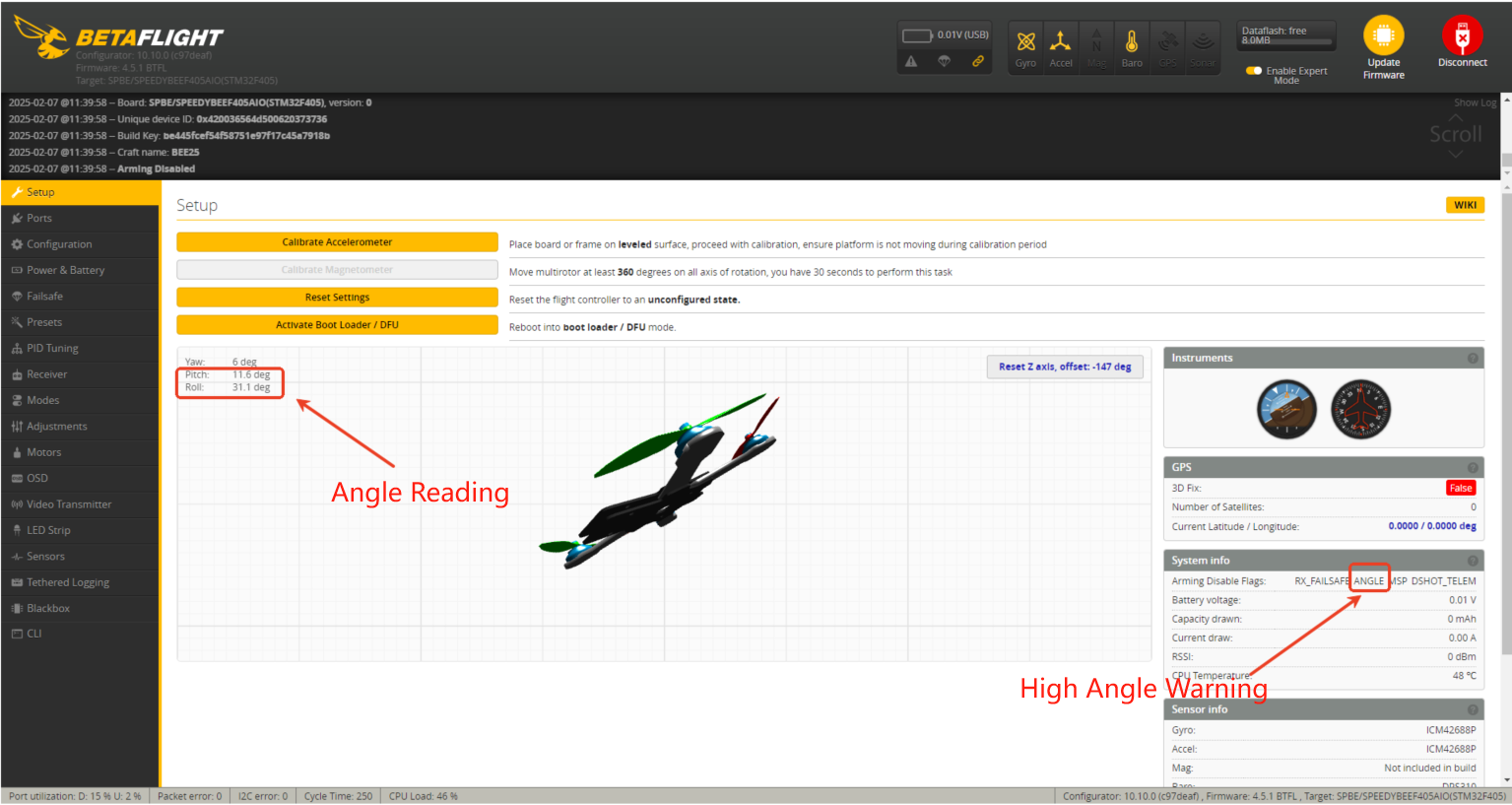
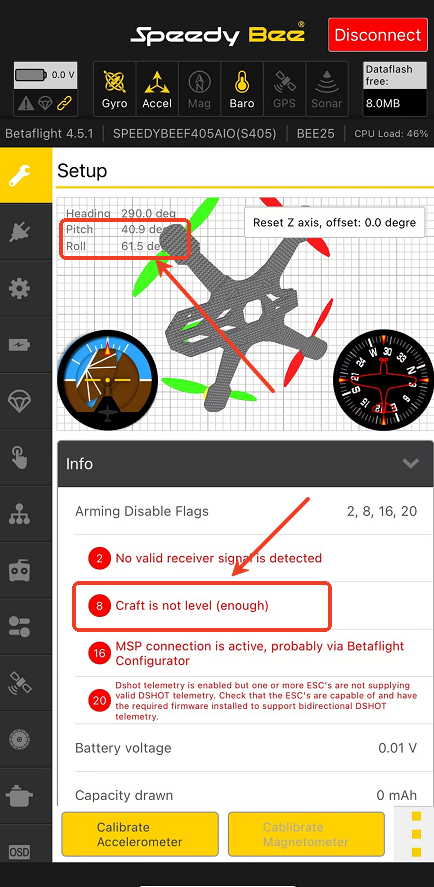
3. Check if the Issue is Resolved
1. Place the drone level on the ground and power on
(1) Correct placement: The drone is flat on the ground.
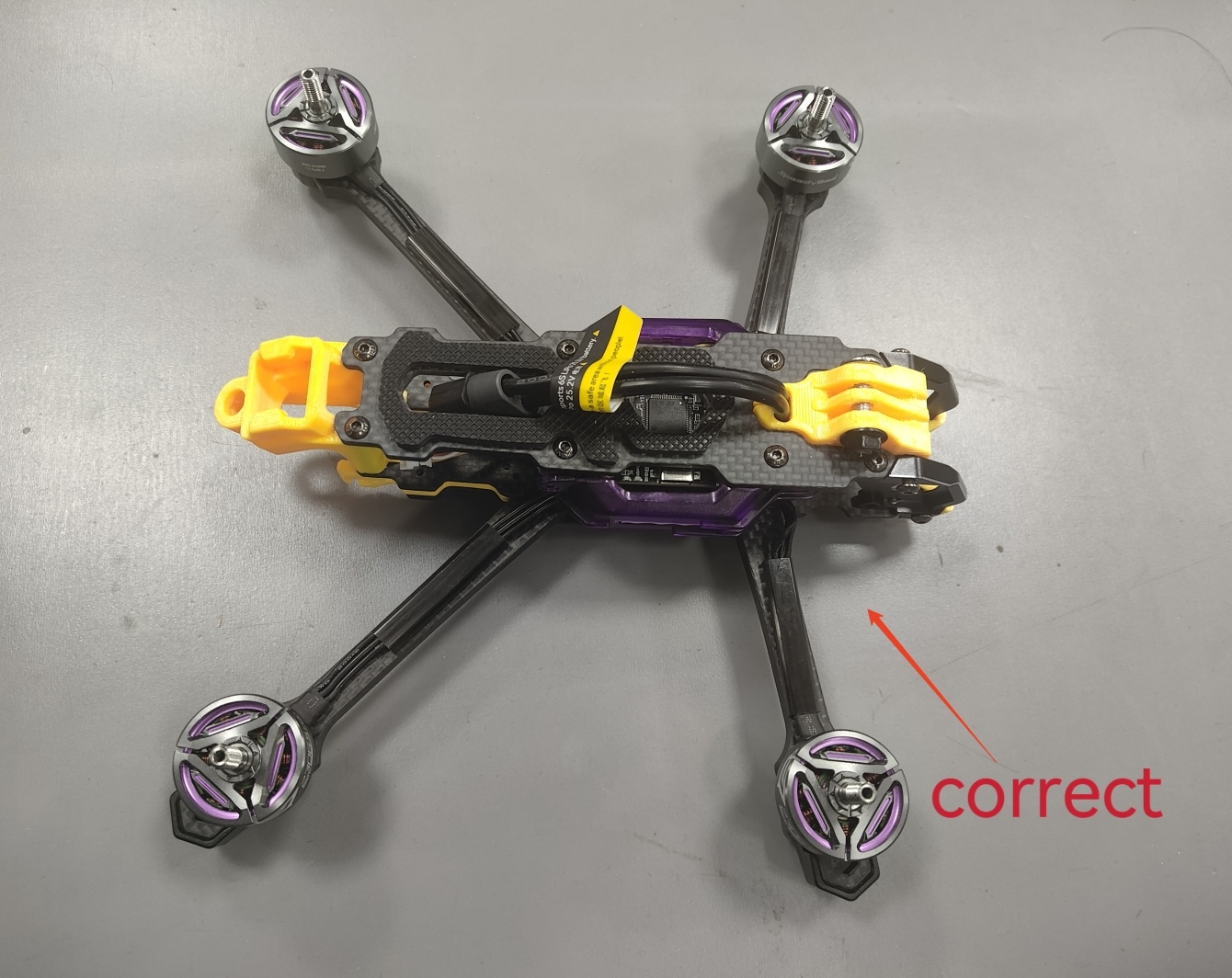
(2) Incorrect placement: The drone is tilted with one side raised too high.
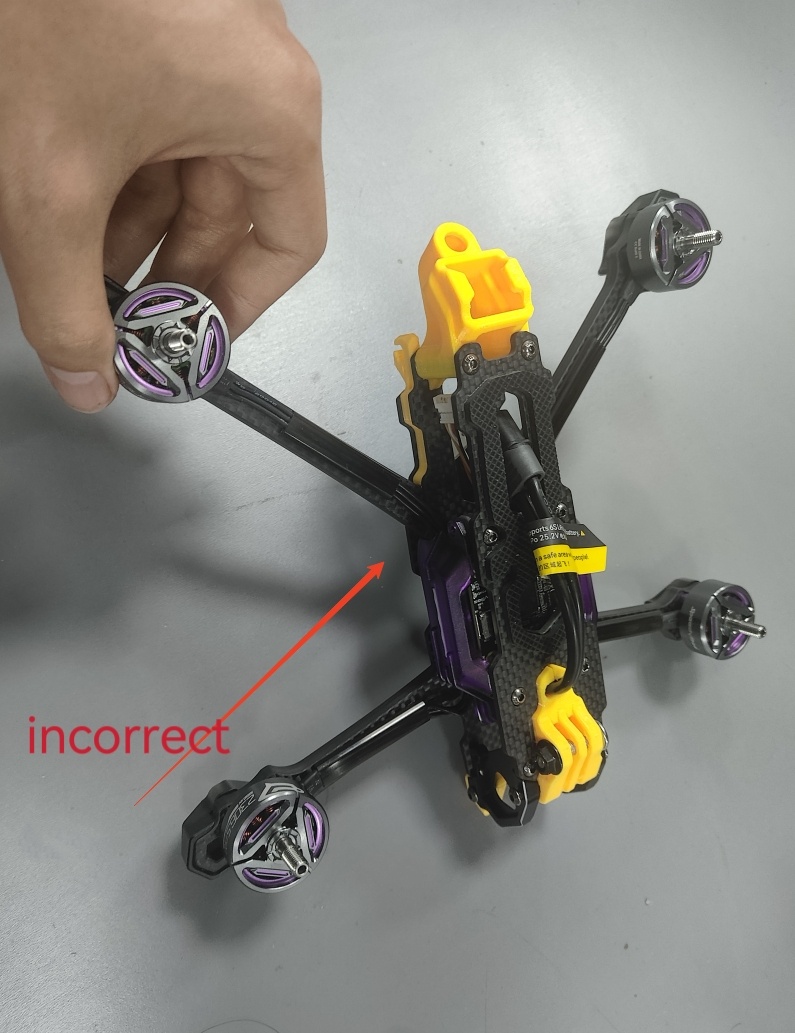
2. Open the configurator
Power on the drone, then connect to the mobile app. Check if the arming restriction has been removed. If it has, the issue is resolved.
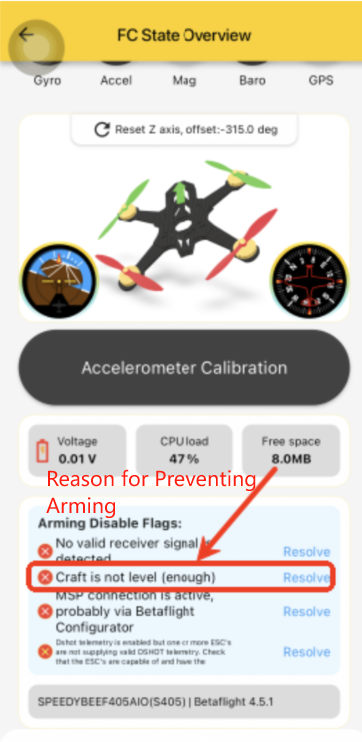
(Note: It is normal for a connection warning to appear between the drone and the configurator. Simply close the configurator and the drone will arm for flight as normal.)