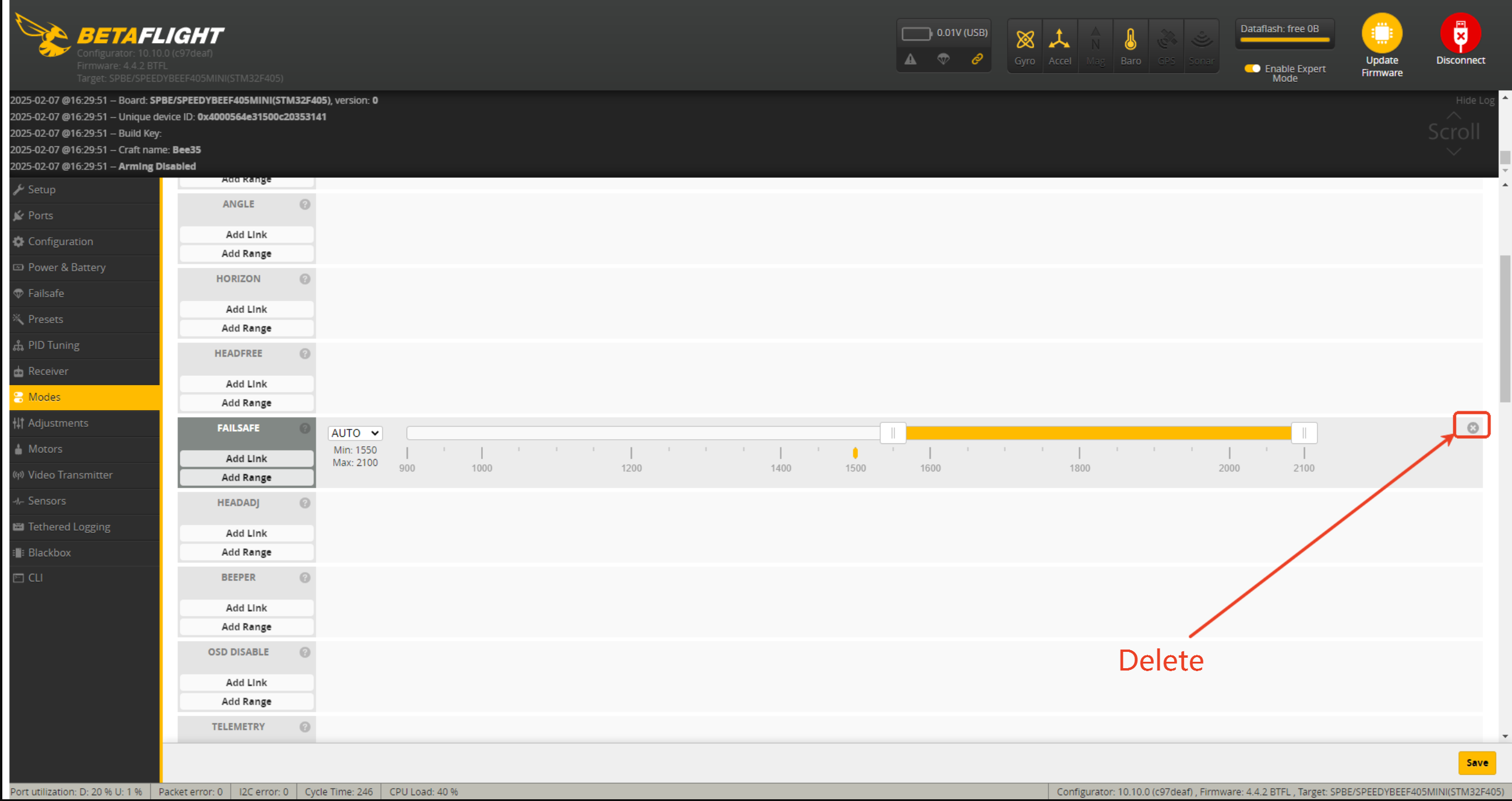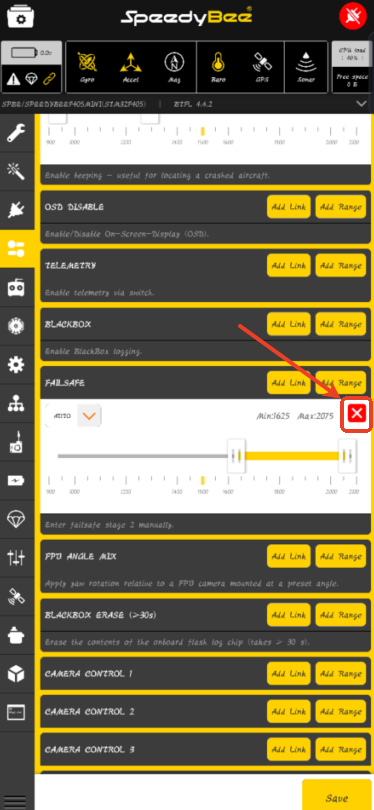Solution to the issue of "Unlocking is prohibited [Failsafe switch is activated]"
3/5/25Less than 1 minute
1. Check the Failsafe Switch
1. Open the Configurator and go to the settings interface.
Enable the hidden switch in the settings interface to check if the FAILSAFE mode is activated.
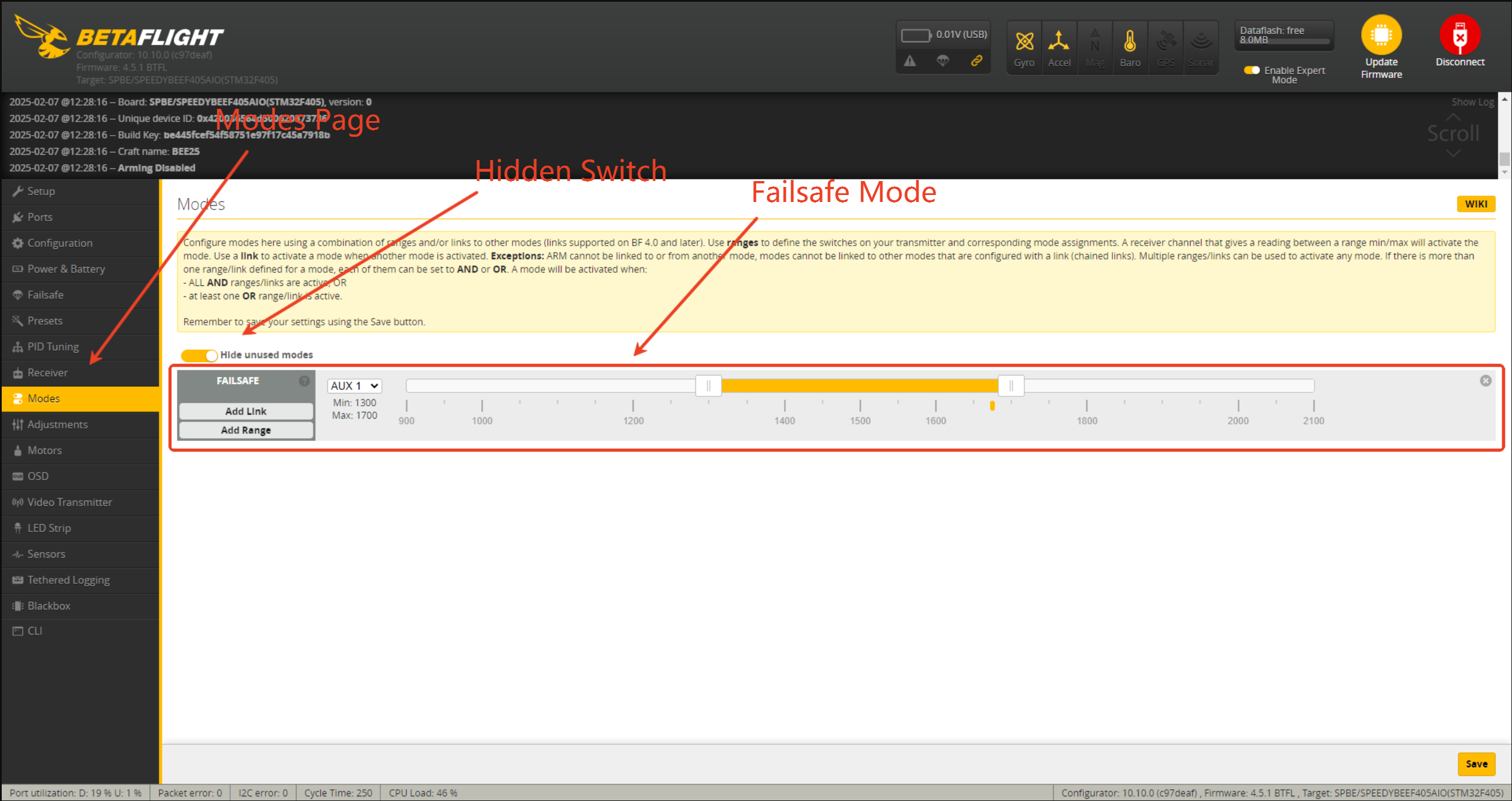
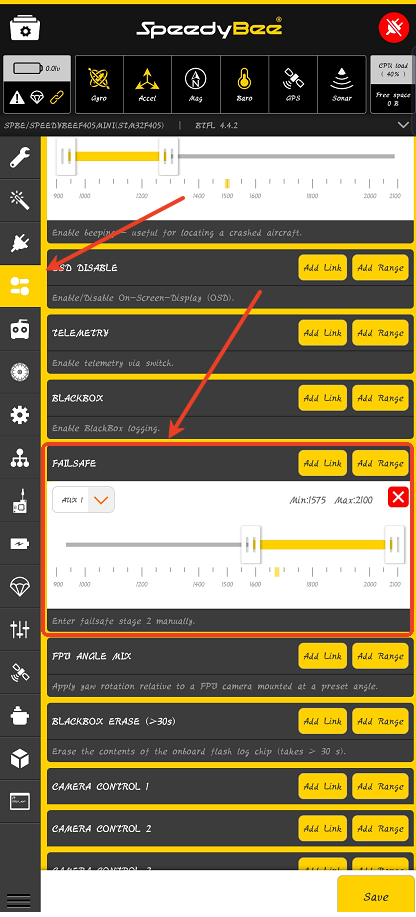
2. Observe Mode
Check if the remote control channel is set to the desired channel and whether the remote control position is within the mode switch range (it is evident that Failsafe Mode is currently activated).
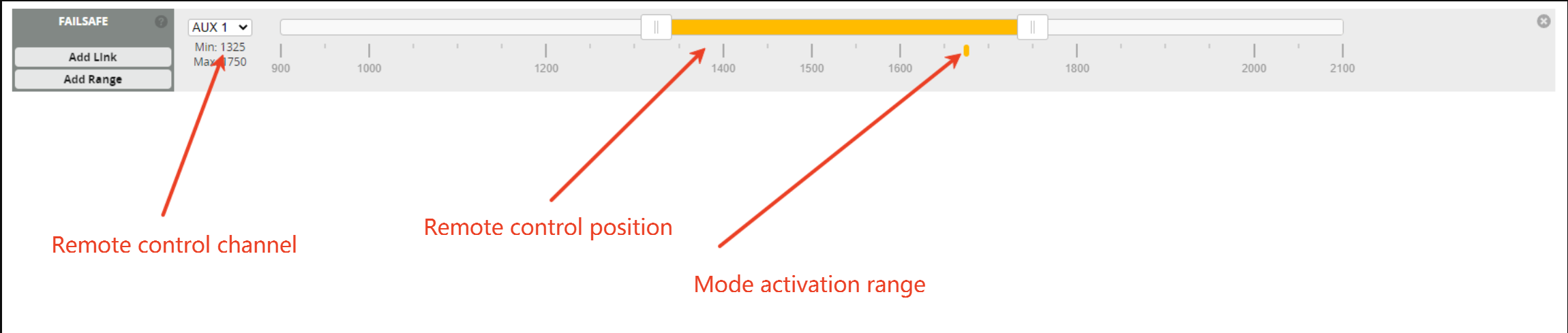
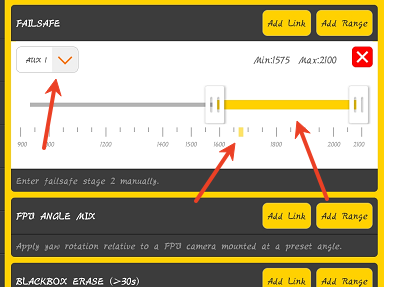
2. Solution
1. Change the remote control channel
Click the small arrow, manually select or toggle the switch you want to control the mode. This will successfully set it up and prevent multiple modes from sharing the same switch, which could cause confusion.
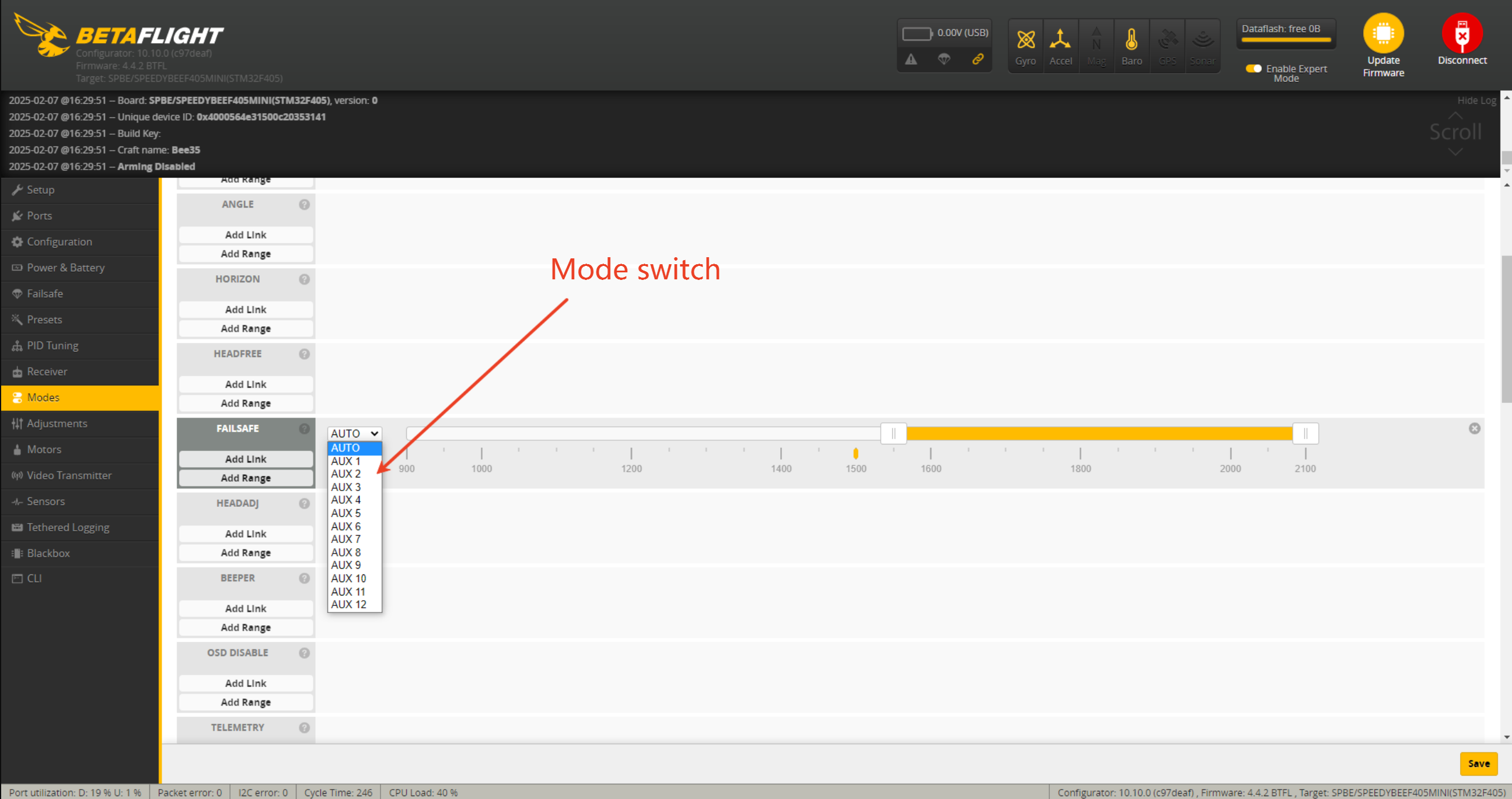

2. Disable this mode
Adjust the range of the FAILSAFE mode to a position outside the yellow point in order to unlock and take off normally.
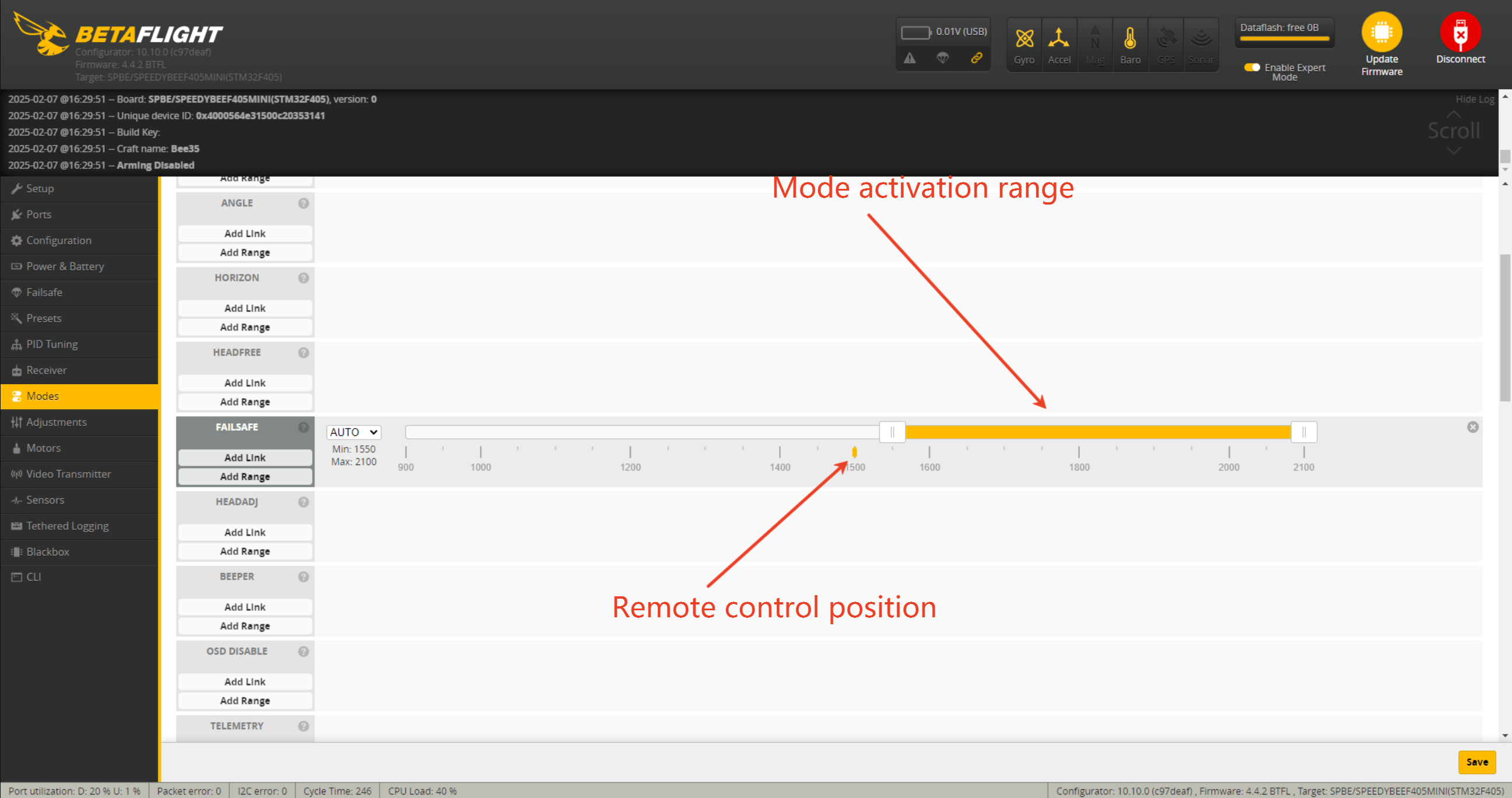
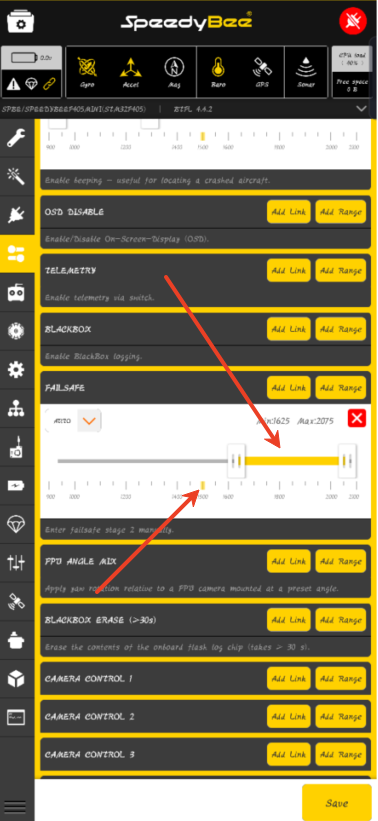
3. Delete Mode
If you find the previous two solutions inconvenient and you don't really need this feature, you can simply click to delete the mode.