The app can wirelessly flash flight controller firmware for F7V3 / F405 V5 / Adapter 3.
11/18/25Less than 1 minute
The app can wirelessly flash flight controller firmware for F7V3 / F405 V5 / Adapter 3.
1.Search for the SpeedyBee flight controller. If it is bricked, click on Firmware Recovery in the toolbox, then start following from Step 4.
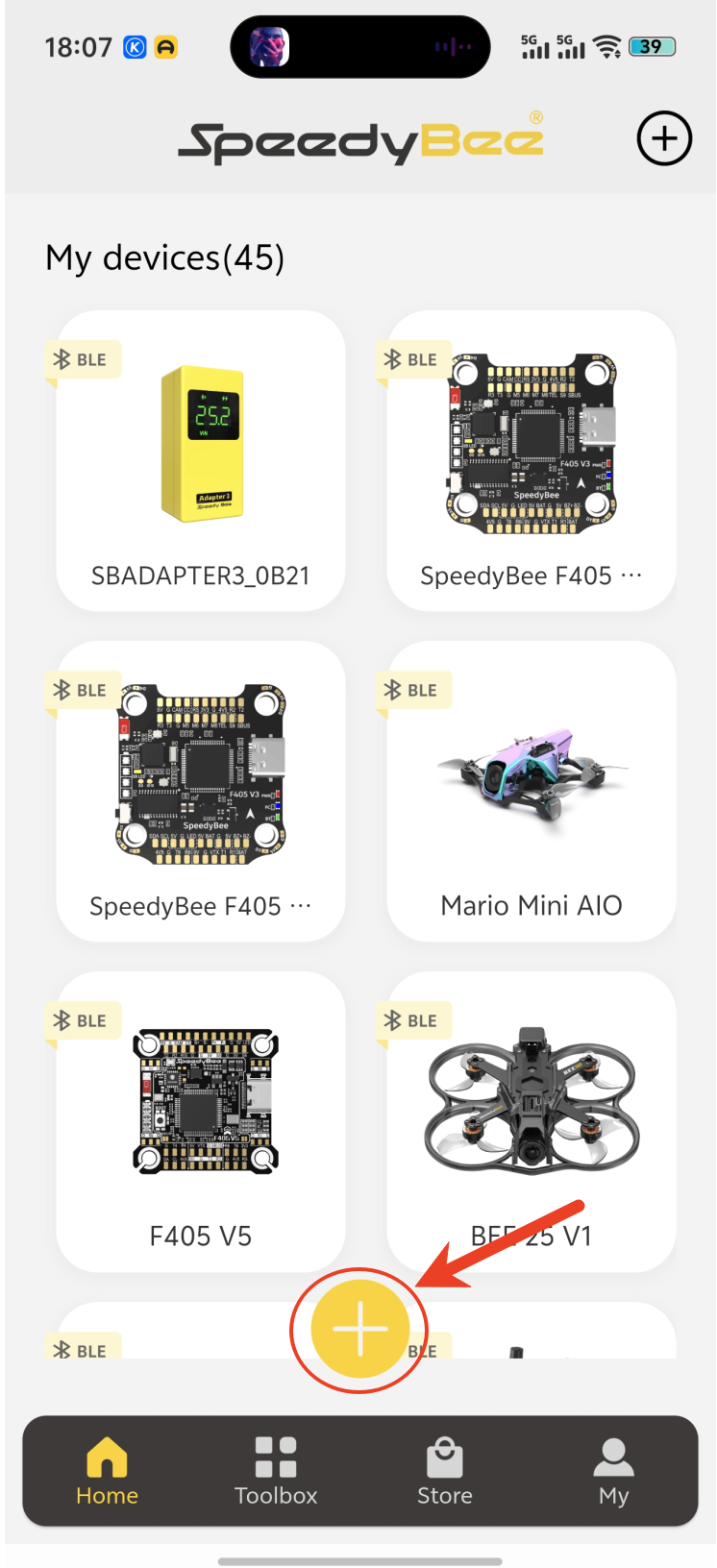
2

3.Select the flight controller firmware to flash.
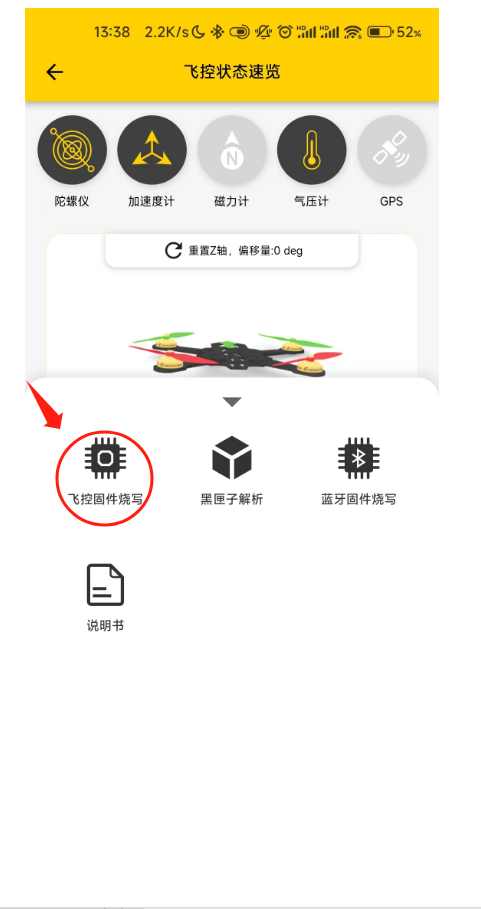
4.Select the firmware type according to your flight controller.
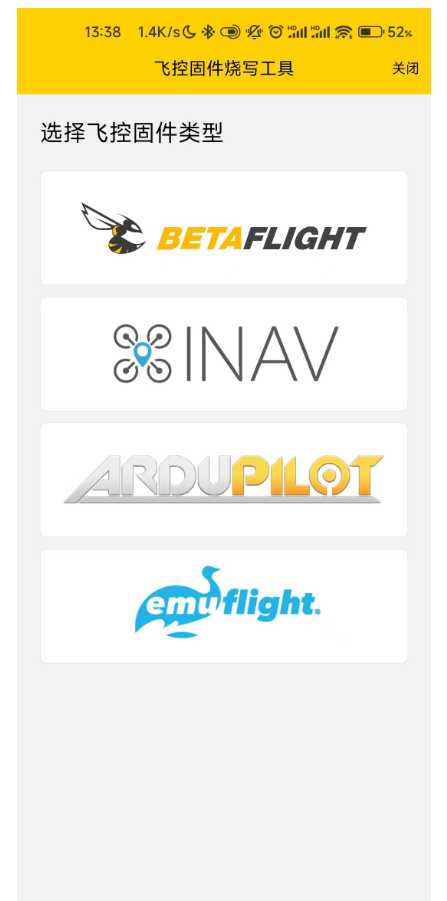
5. Load firmware online.
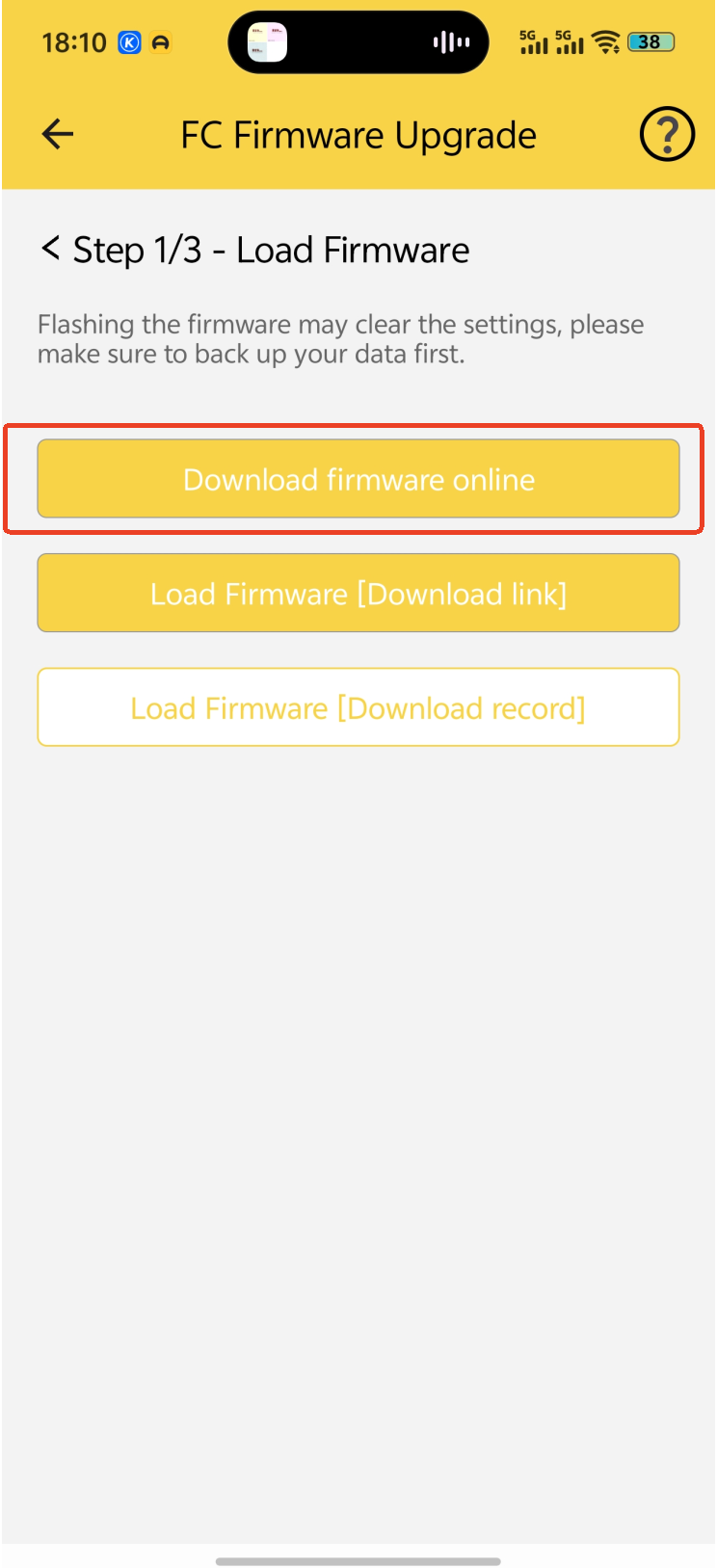
6. Select the flight controller model and firmware version, and enable full wipe.
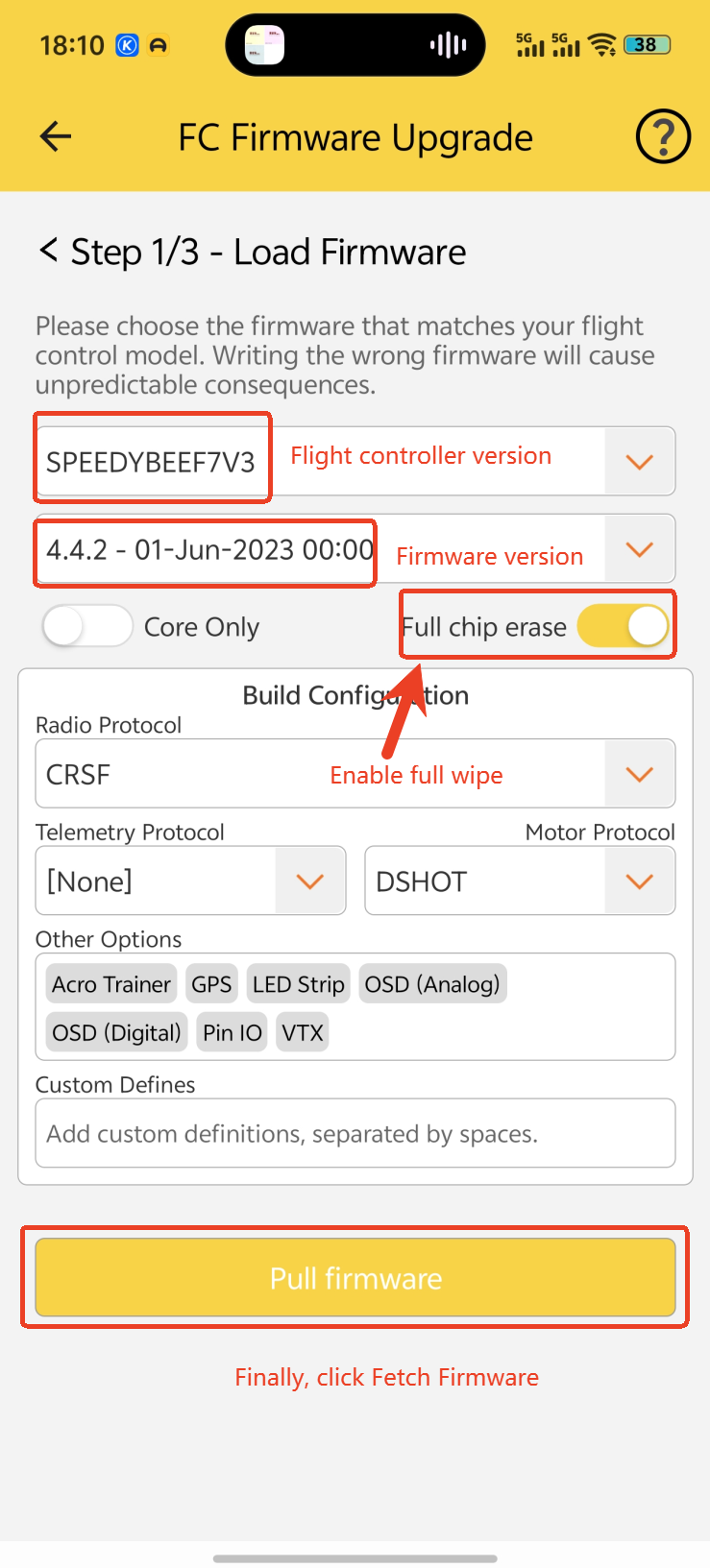
7.Enter flash mode.
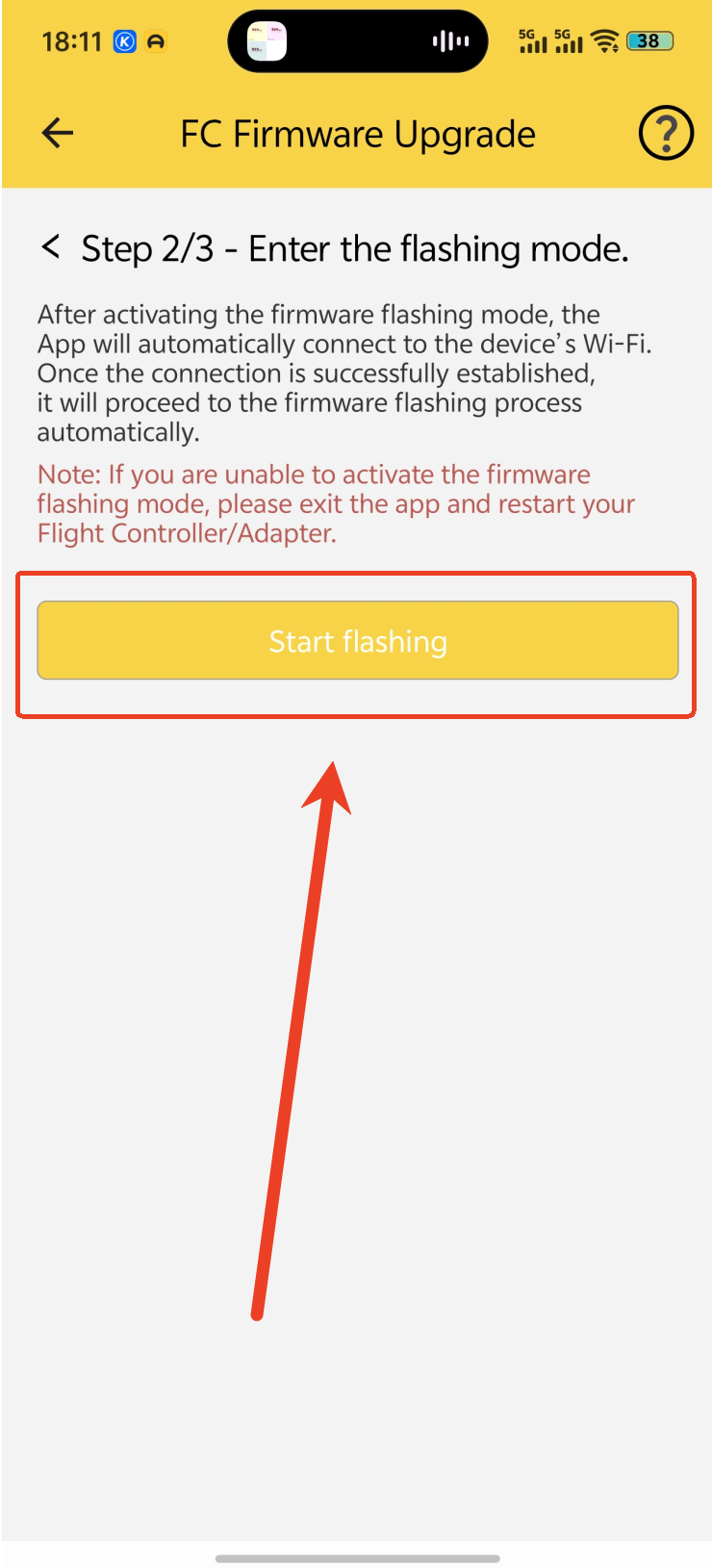
8.On some phones, when Wi-Fi is detected but has no internet, it may prompt whether to stay connected—select Keep Connected.
