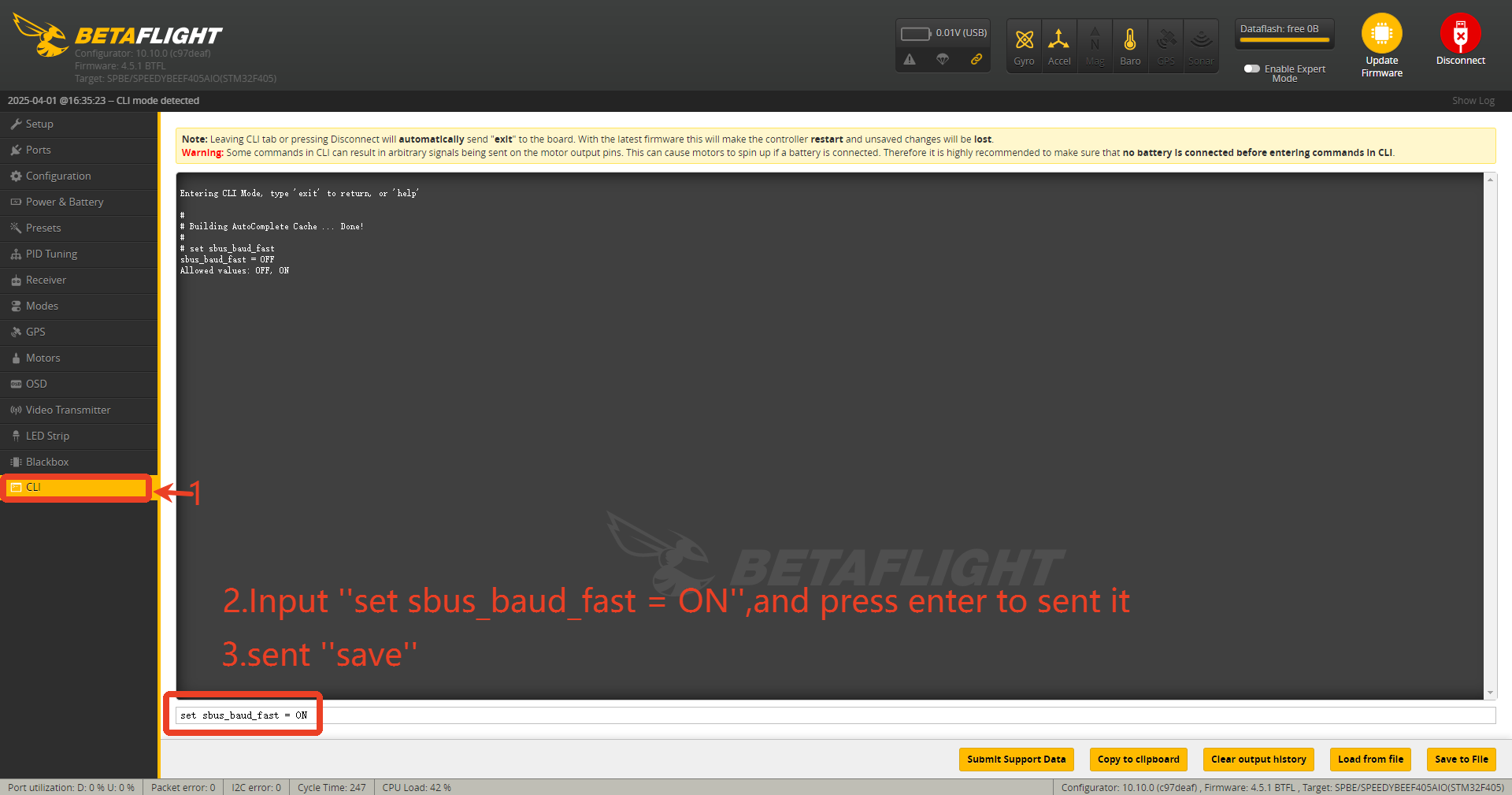BEE35 Using DJI FPV Remote Controller
1.Please first ensure that the goggles, Air Unit, and remote controller have all completed Bound.
2.Connect to the Betaflight Configurator or App, disable all the serial receiver option. Enable the UART 2 serial receiver option, click Save and Reboot(You can refer to the settings in the figure below).
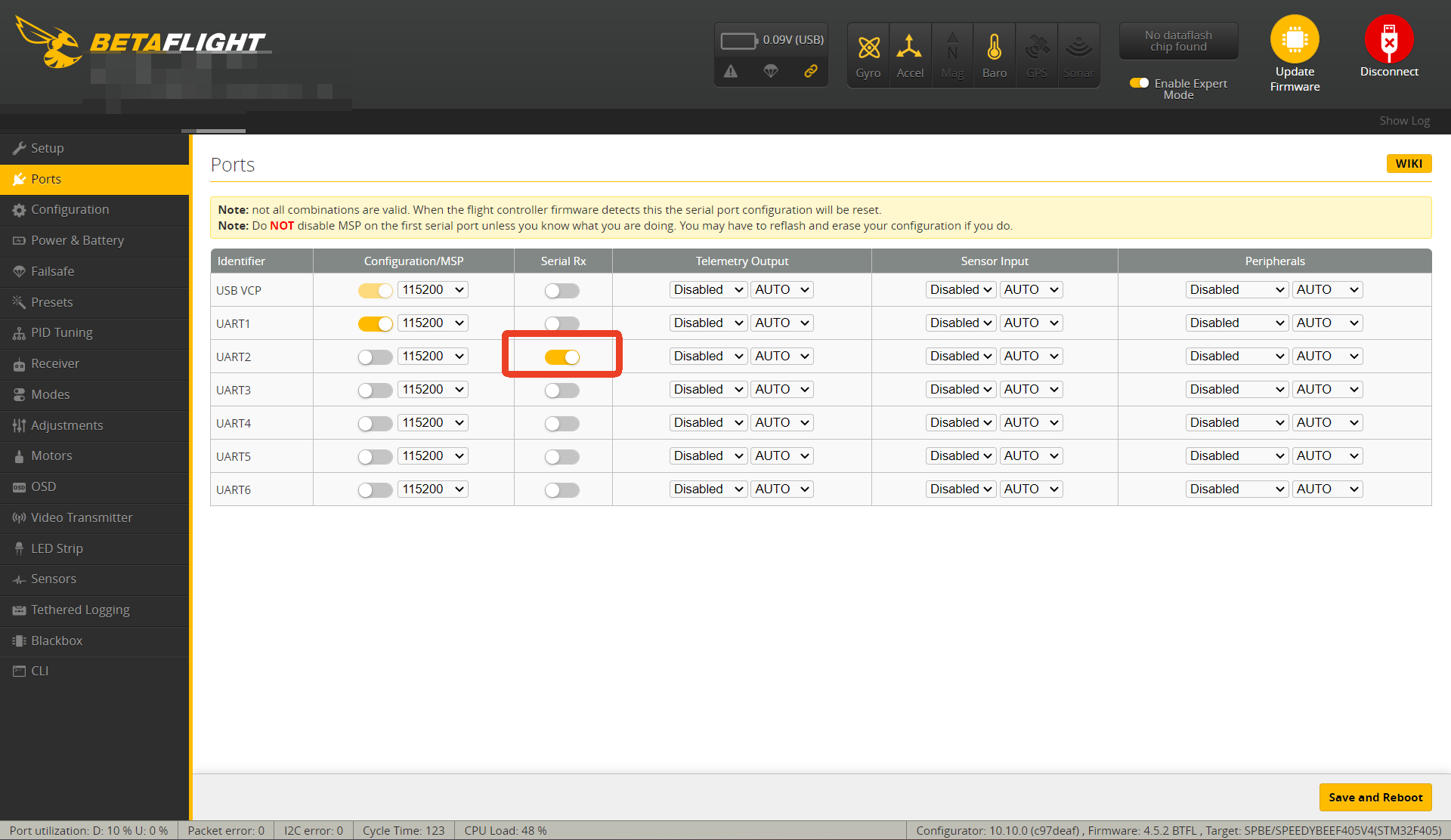
3. Open the receiver page and change the CRSF protocol to the SBUS protocol.
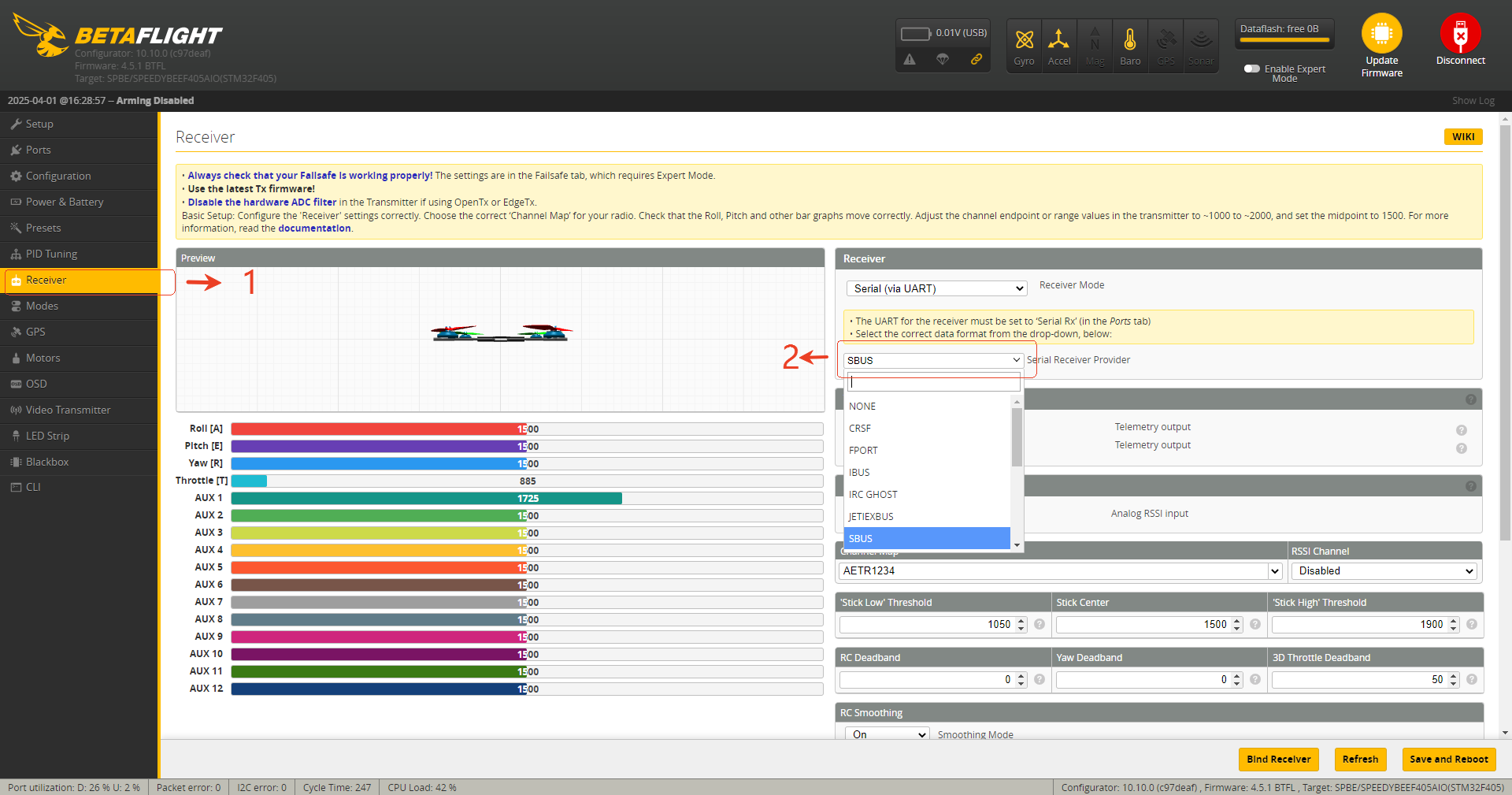
If you find that after switching the protocol, the preview page appears as shown below, it means the firmware you flashed does not support dual protocols. Please refer to the firmware flashing tutorial: https://docs.speedybee.cn/fpv/fpv-drones/bee35-drone/bee35-firmware-flashing-and-configuration-file-import-tutorial.html

4. Confirm the SBUS protocol option value in the Goggles.
The options for Protocol are Sbus Baud Fast and Normal.
For the DJI FPV Goggles 2 and Goggles 3:
Enter the menu, go to Settings > Control > Protocol, and it is recommended to set it to Sbus Baud Fast.
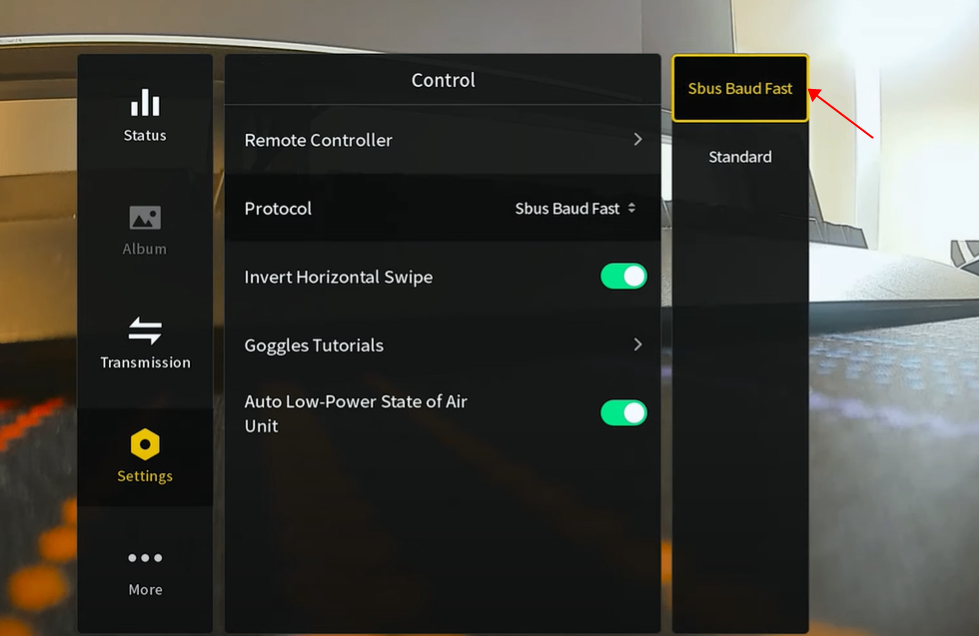
For the previous generation of DJI FPV V2,
The settings menu is as follows:
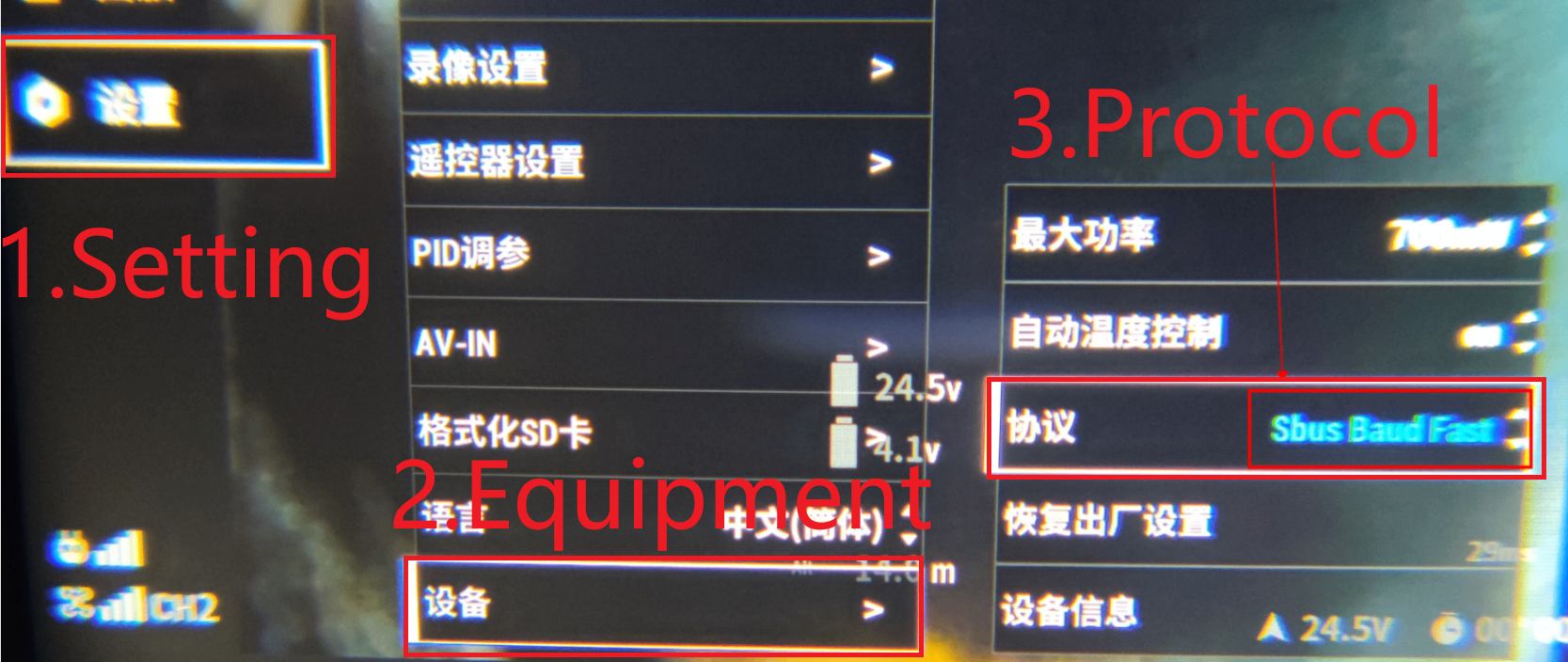
It is also recommended to set it to 'Sbus Baud Fast'.
5.Setting the Flight Controller CLI Command Line:
Please connect to the Betaflight configurator or SpeedyBee app, and enter the CLI command line interface to set the corresponding sbus baud fast parameter.
Note: The parameter in the goggles must be consistent with the one set on the flight controller. That is to say, if 'Sbus Baud Fast' is set in the goggles, then the following command should be set in the flight controller CLI interface:
set sbus_baud_fast = ON
saveIf "Standard" is set in the goggles, then the following command should be set in the flight controller CLI interface:
set sbus_baud_fast = OFF
save