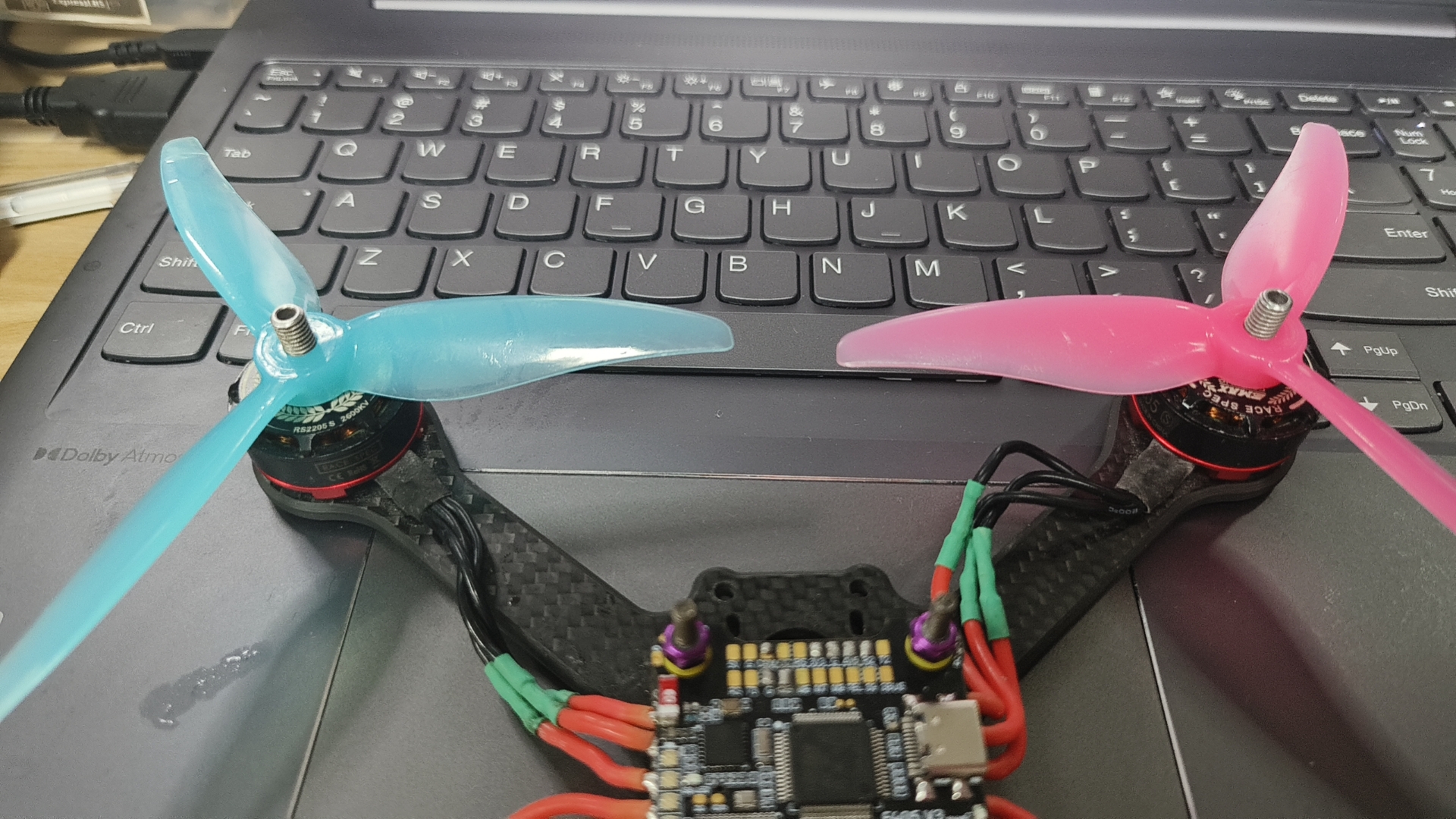Troubleshooting Guide for Drone Takeoff Surge or Roll-Over Issues
Troubleshooting Guide for Drone Takeoff Surge or Roll-Over Issues
Drone takes off uncontrollably after arming
1,The frame has play or looseness; the screws are not tightened properly, resulting in insufficient frame rigidity or a soft structure.
2,The flight stack is improperly installed — the stack nuts may be overtightened, or the stack screws were not properly secured before installing the flight stack.
3,Improper wiring — some wires may pass over or touch the surface of the gyroscope, or apply pressure to it.
4,PID overshoot or improper filtering — either too aggressive or insufficient. The default PID and filtering settings of the flight controller are generally optimized for 5-inch drones; for 7-inch or larger builds, retuning is required. Additionally, keep the capacitor leads as short as possible.
5,The propeller installation direction does not match the motor rotation. Please verify the propeller orientation (see the last point in this article):
Drone rolls uncontrollably when throttling
1,Point the drone’s nose forward and gently shake the drone in different directions to check whether the 3D model in the Betaflight configuration page shows the same movement.
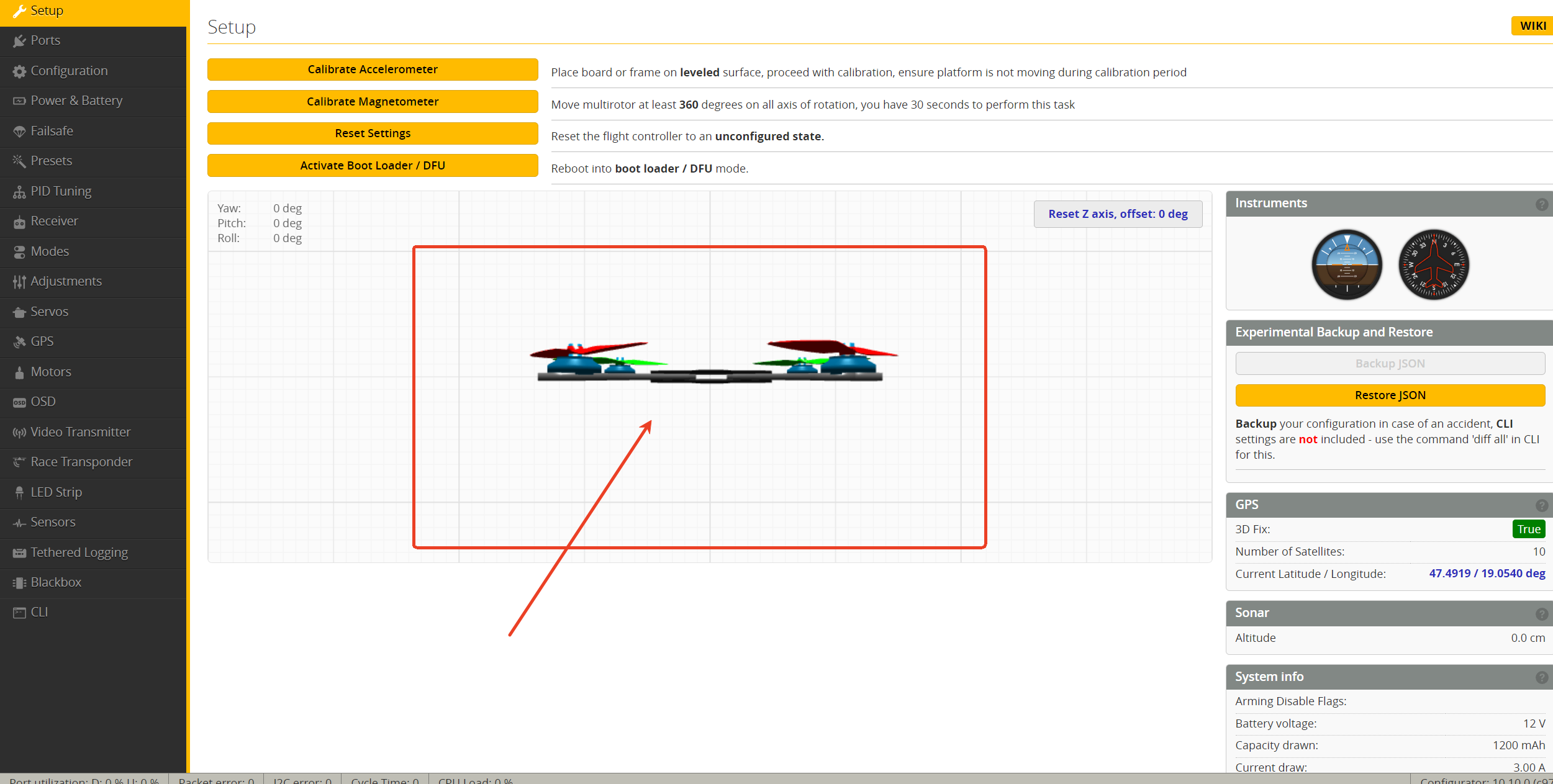
If the movement of the model does not match the actual movement of the drone, it indicates that the gyro orientation is set incorrectly.
Please reset the gyro orientation on the configuration page.
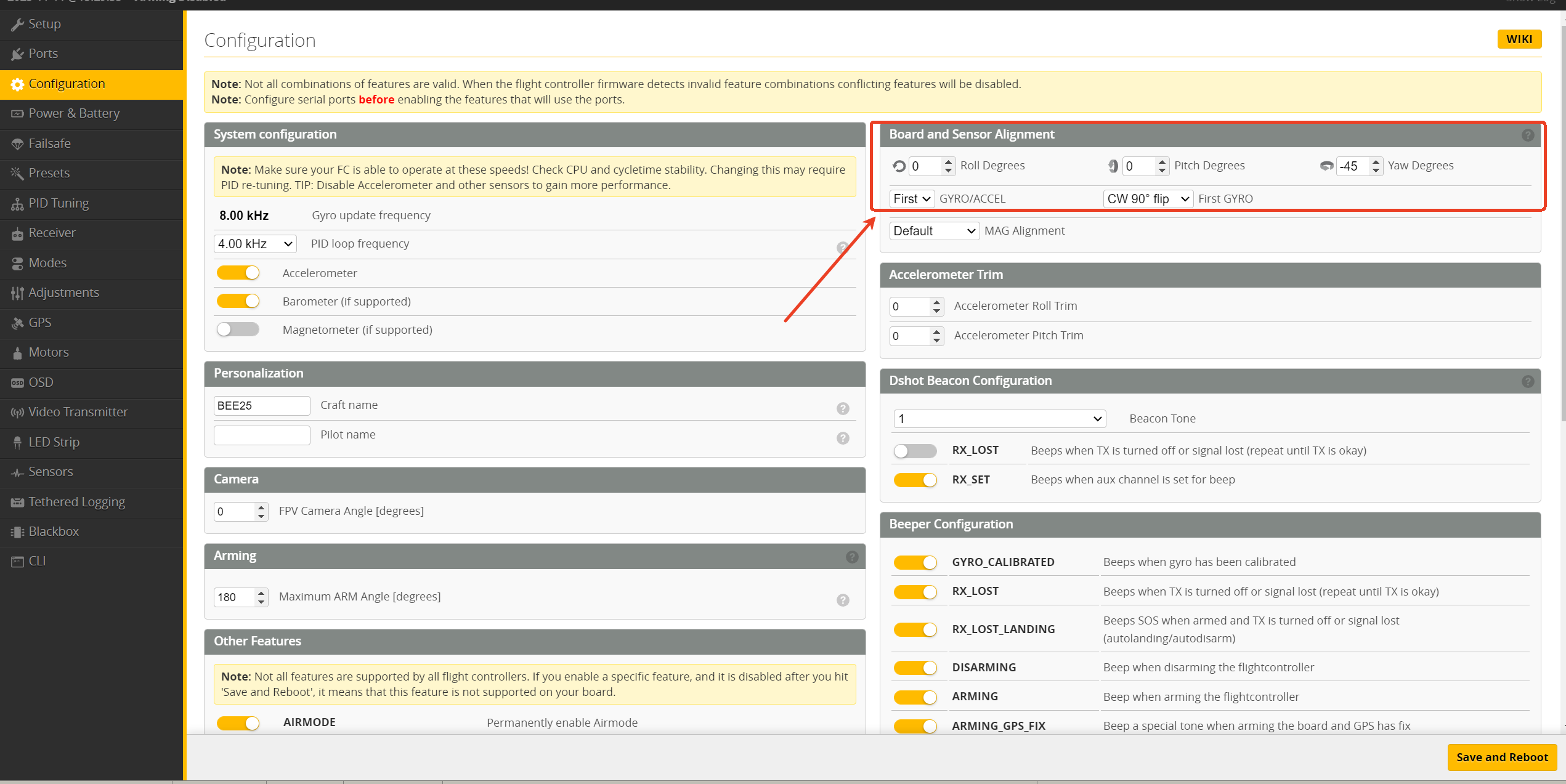
2,On the “Motors” page in Betaflight, spin each motor in sequence (ensure the propellers are removed before spinning) and verify that the motor order is correct.
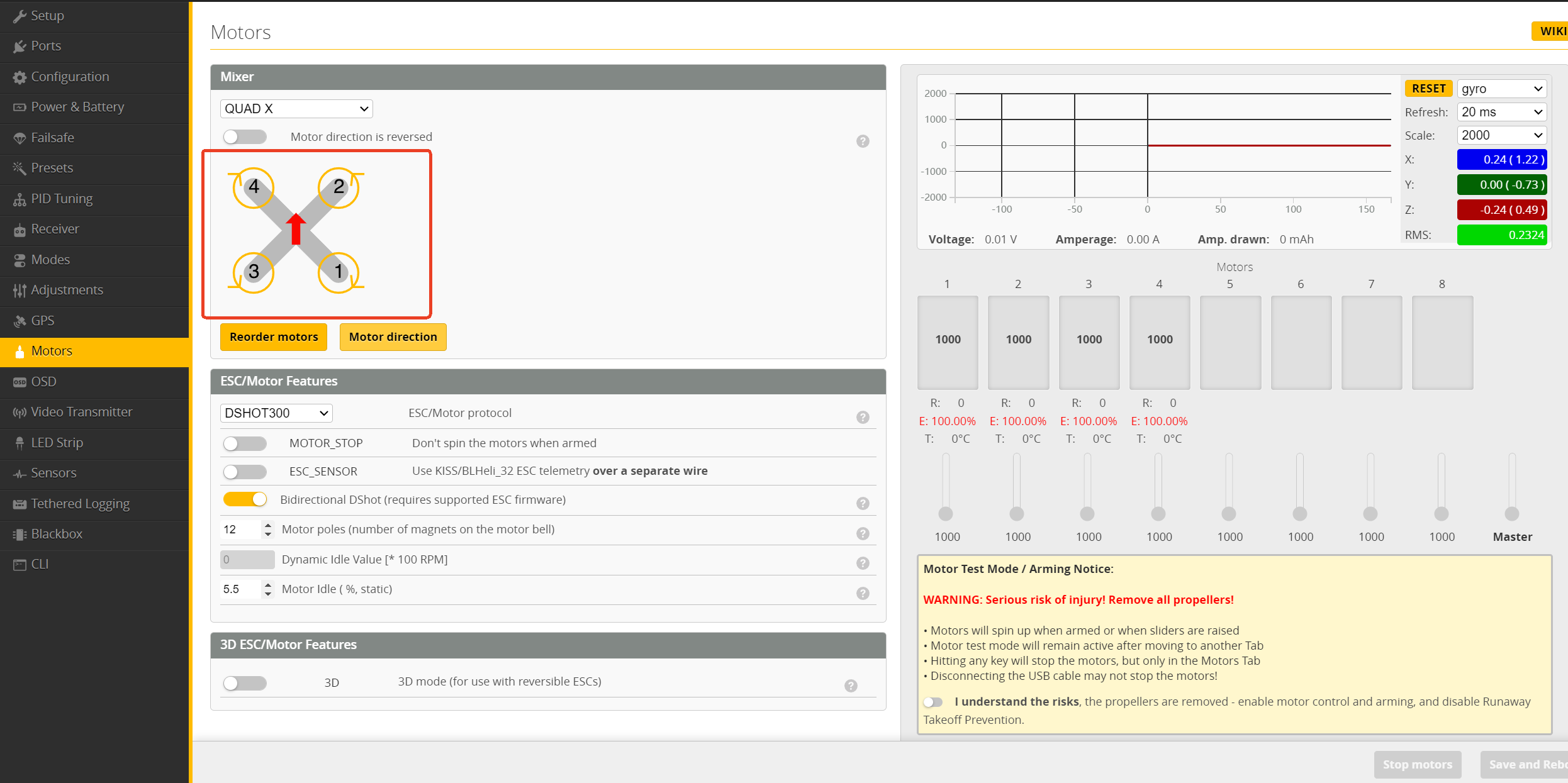
When the drone’s nose is facing forward, the motor rotation order is as follows ( be sure to remove the propellers before spinning the motors ).
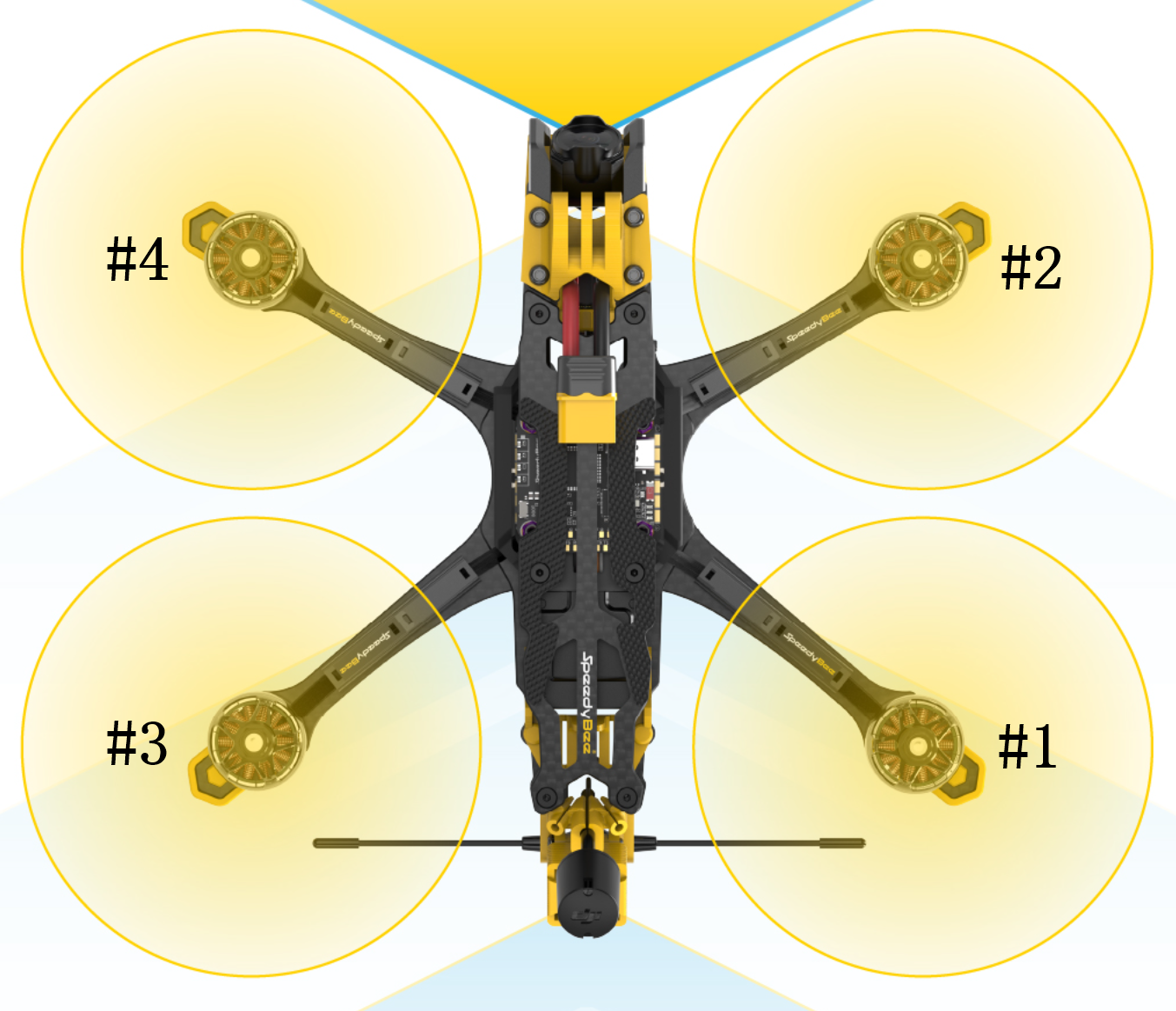
If the motor order is incorrect, you can use the “Reorder Motors” feature on the Betaflight Motors page to rearrange them.
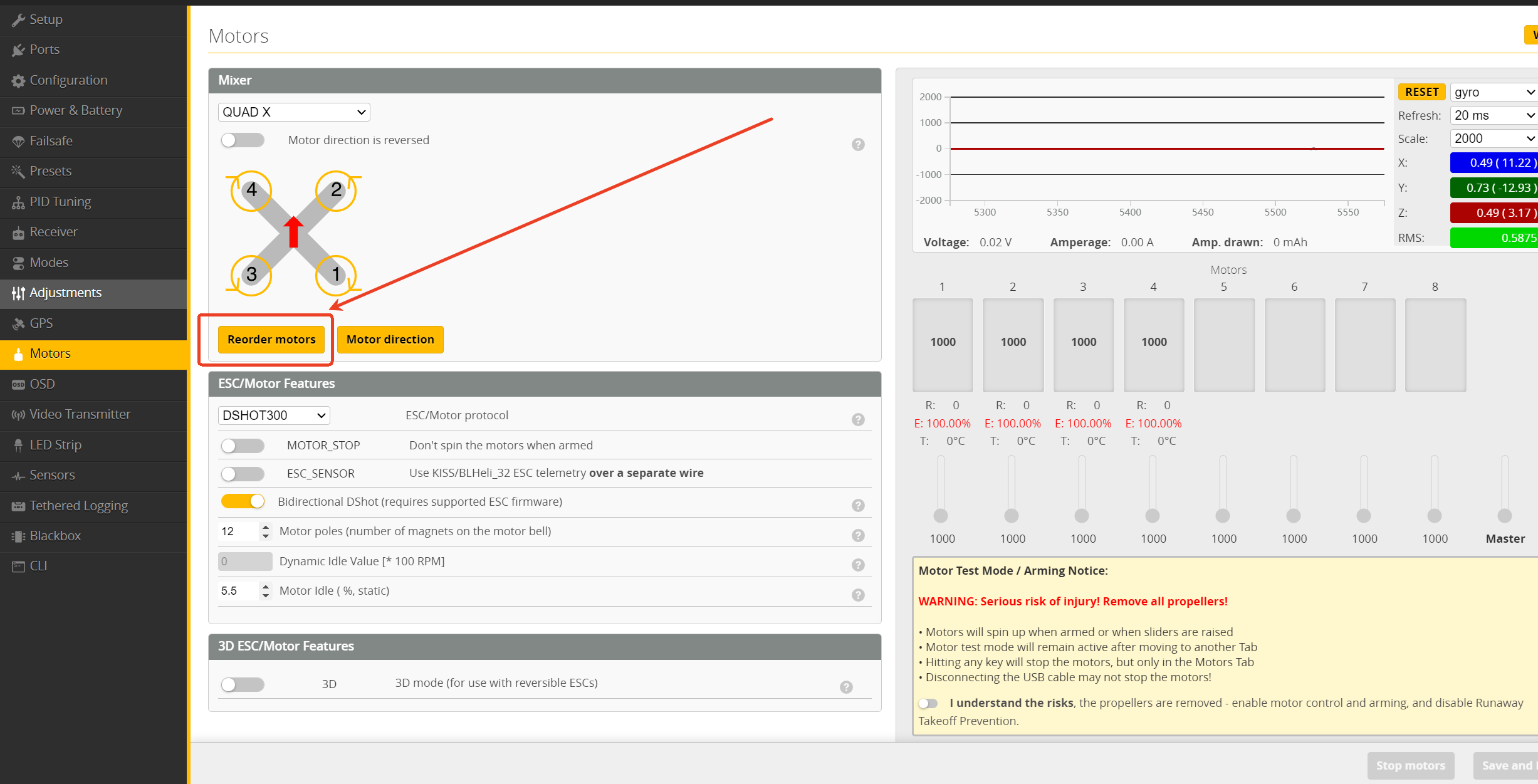
3,Motor Rotation Direction:
On the “Motors” page in Betaflight, spin each motor in sequence (ensure the propellers are removed) and check whether the rotation direction matches the direction shown in Betaflight.
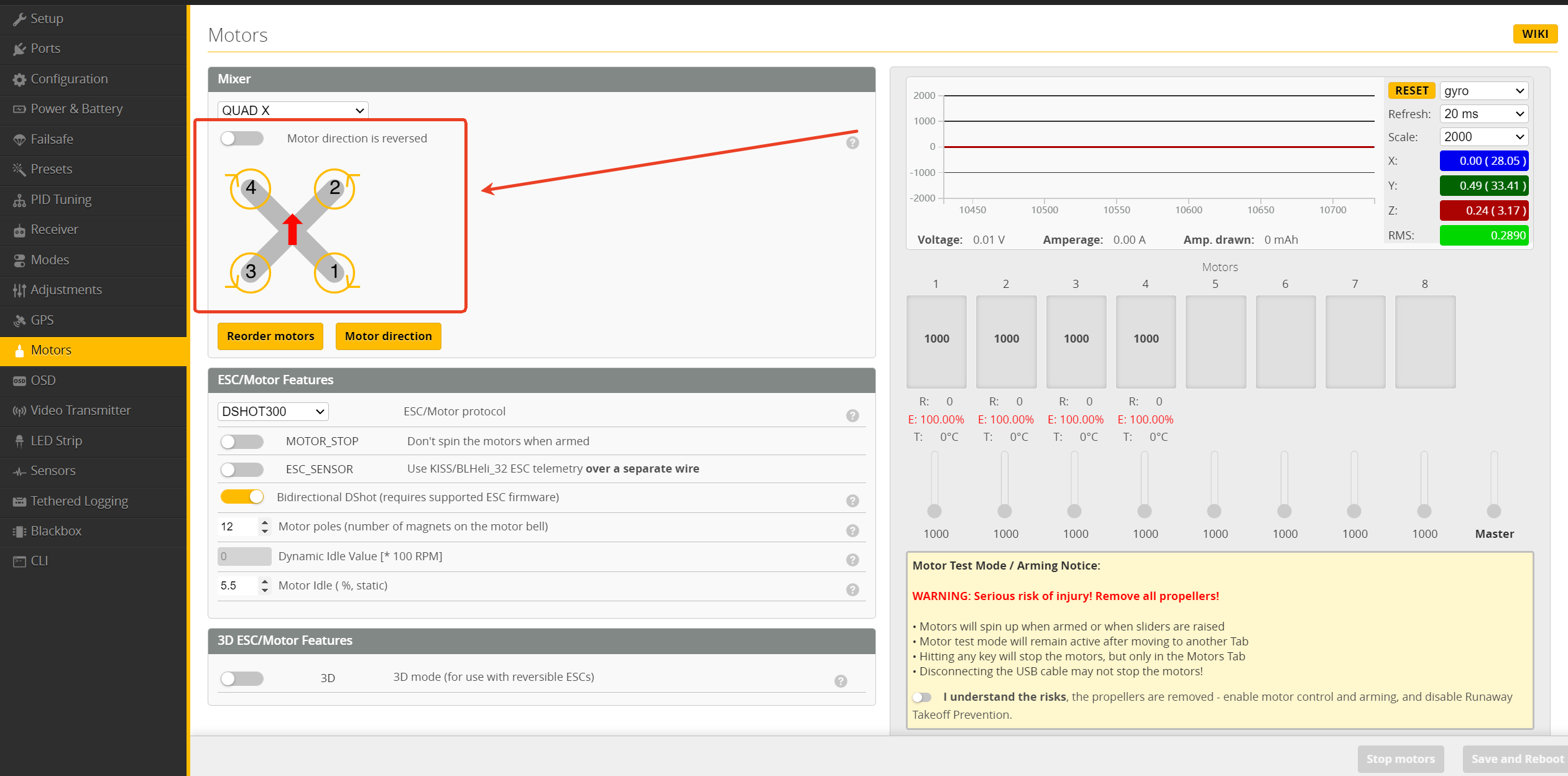
You can change the motor rotation order using the “Motor Direction” feature.
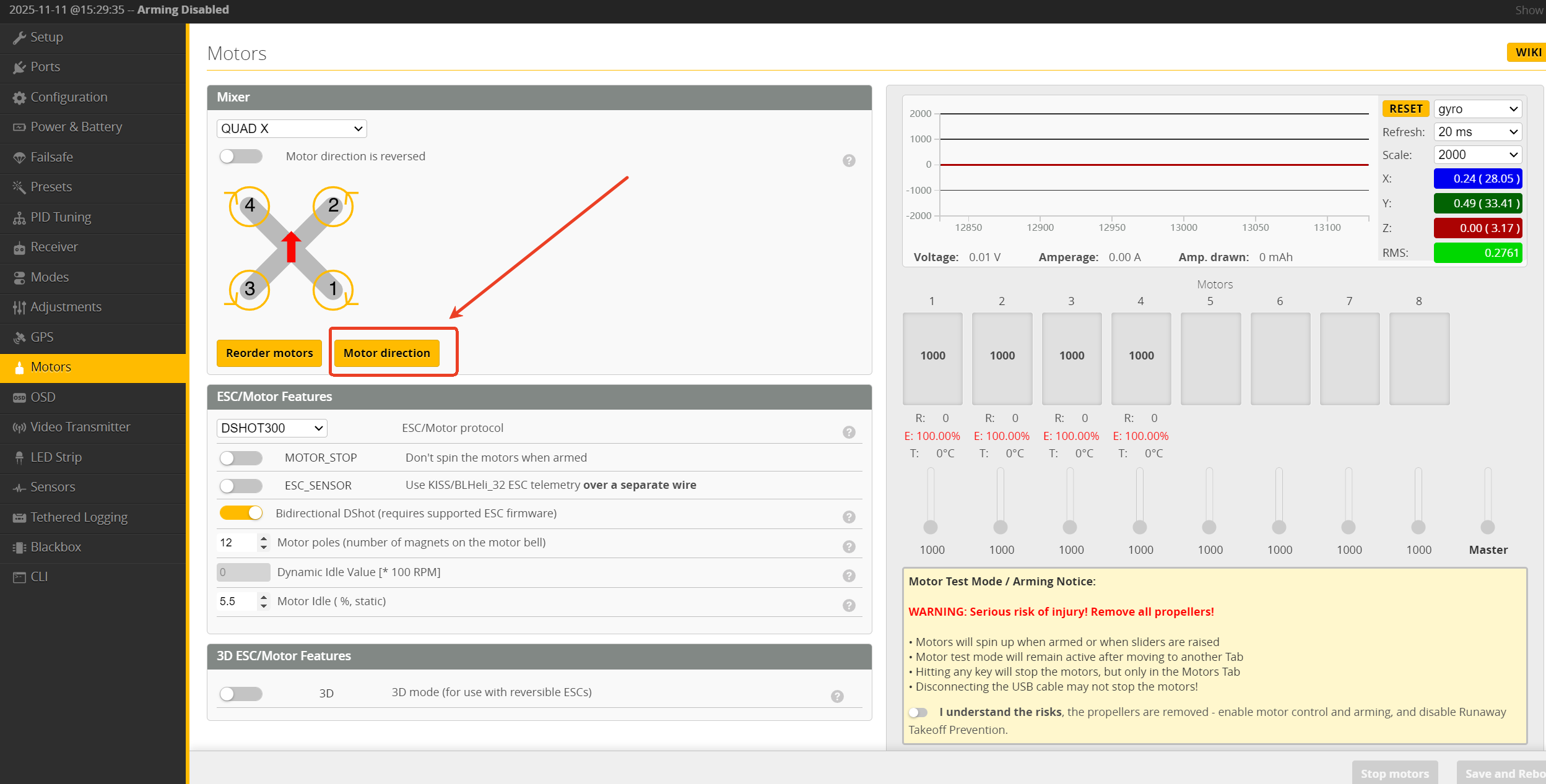
Please note that when the motors rotate in reverse (i.e., all four motors spin in the opposite direction), you need to enable the “Motor Direction Reversal” option. This setting affects the motor mixing logic.
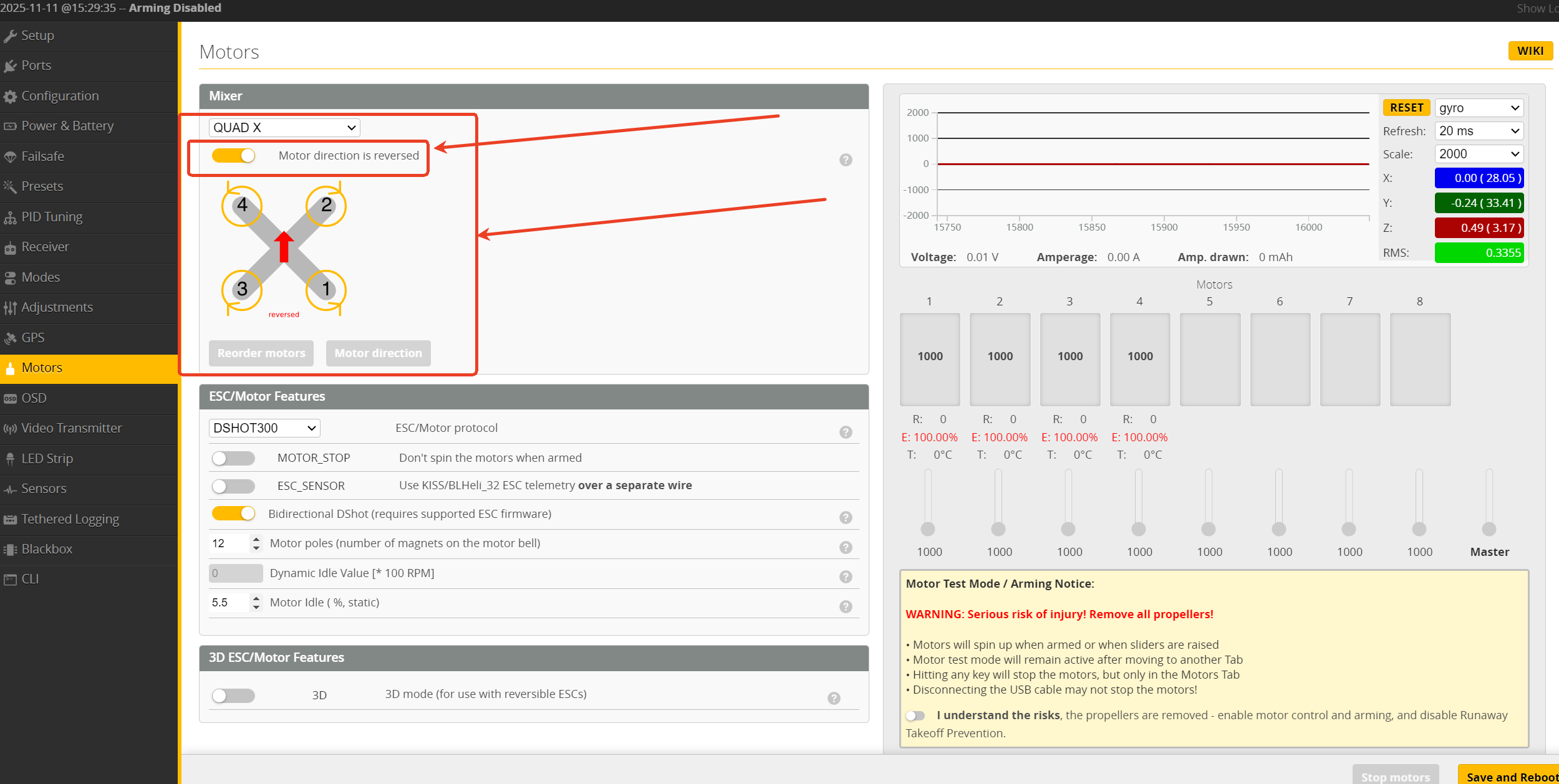
4,Verify Motor Rotation and Propeller Installation
Forward Motor Rotation:
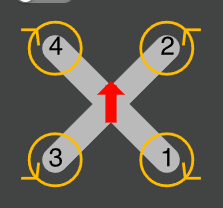
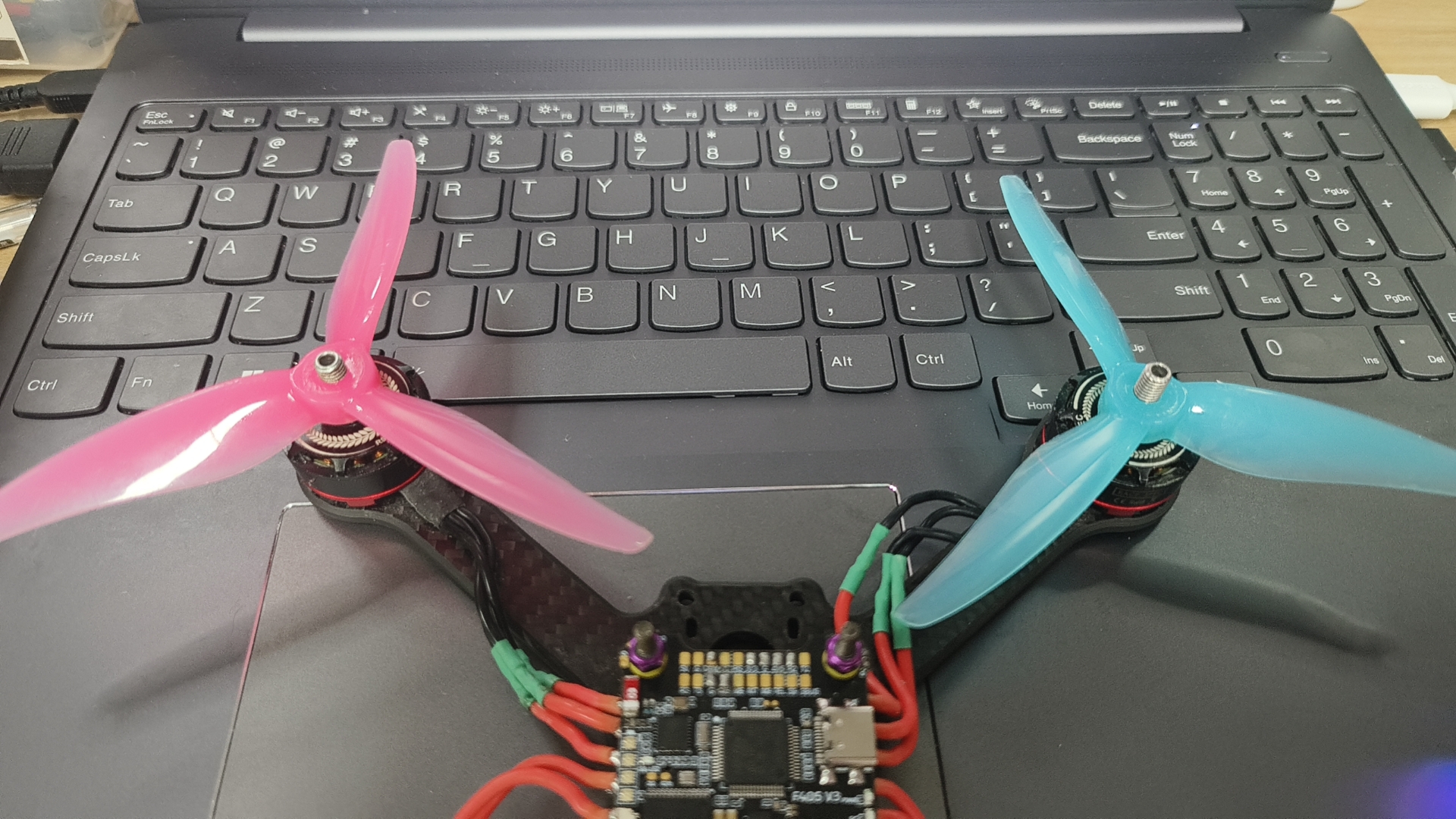
Reverse Motor Rotation: