How to Bind an ELRS Receiver
1. Confirm Receiver Status
Please power on the receiver and observe the LED indicator on the ELRS receiver.
If the receiver is not yet bound, the LED should blink slowly (once every 500ms).
2. Enter Binding Mode
(1) You can enter binding mode on the ELRS receiver by power cycling it quickly 3 times (e.g., unplug and plug the USB cable 3 times in quick succession).
Once in binding mode, the receiver’s LED will flash quickly twice repeatedly.
(2) You can also use the ELRS Lua script on your transmitter to enter bind mode:
a. Open the Lua script page on your transmitter and launch ExpressLRS.
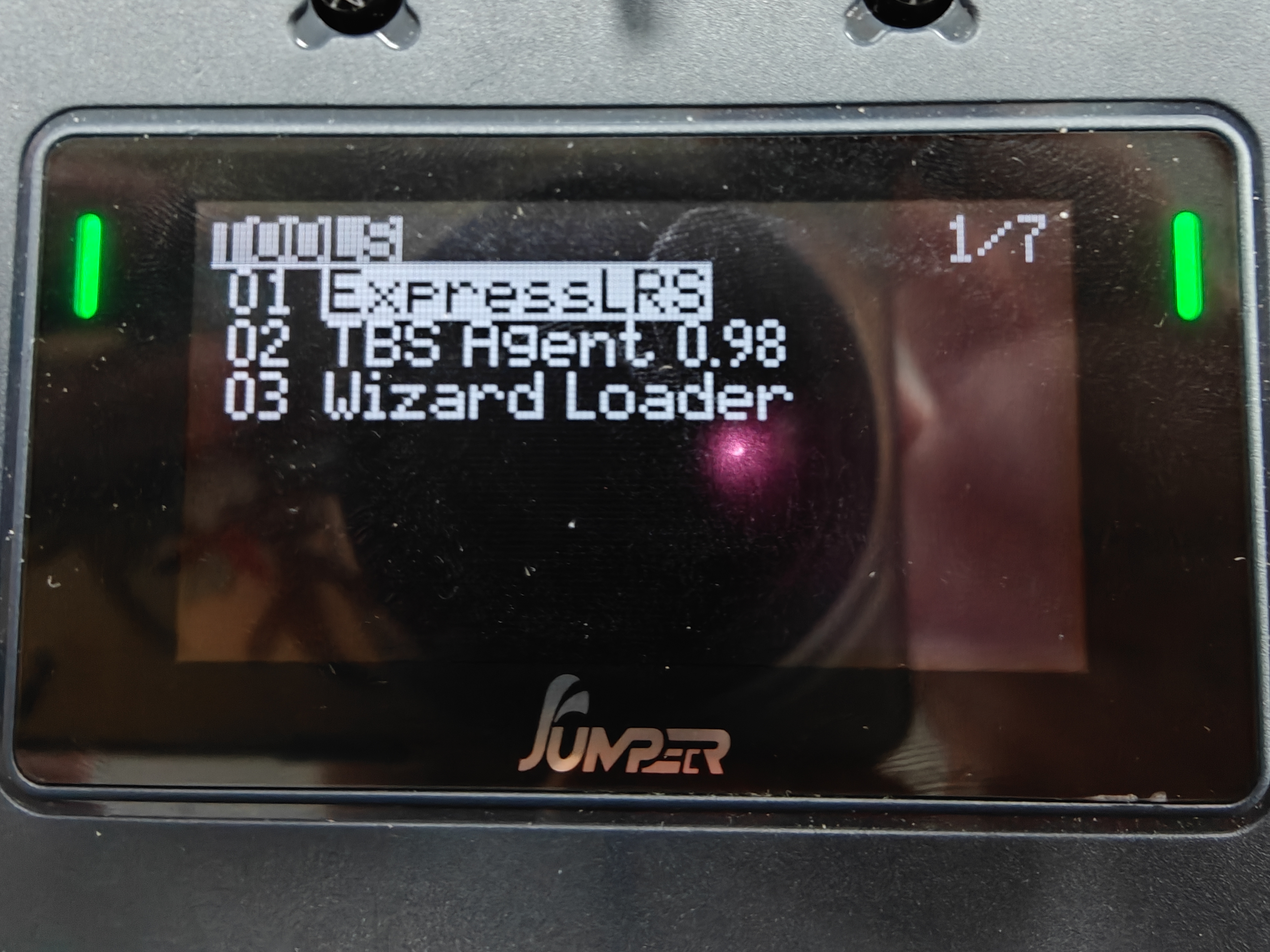
b. Tap “Bind” to enter binding mode.
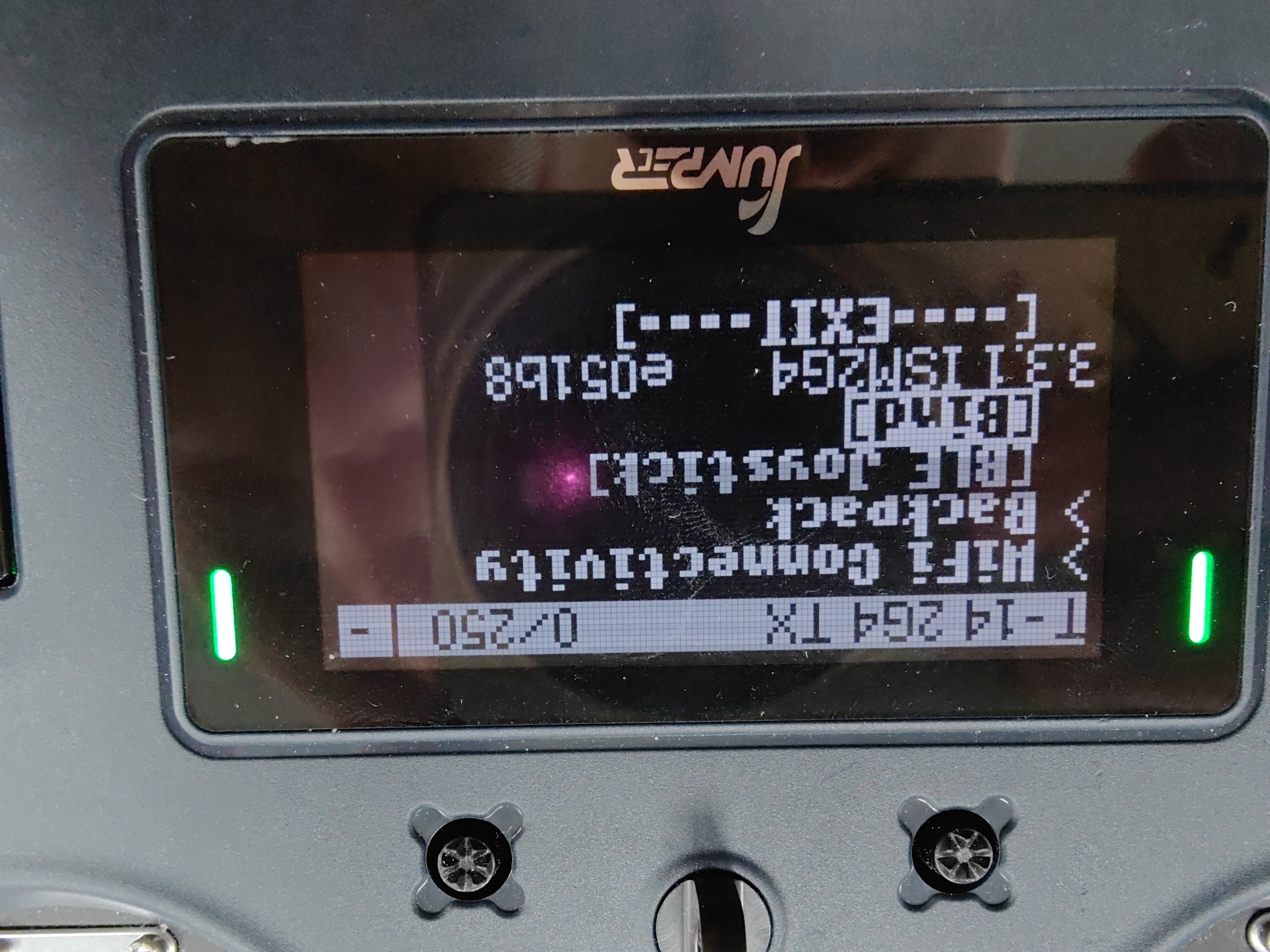
c. If you see the screen below, your transmitter is in binding mode:
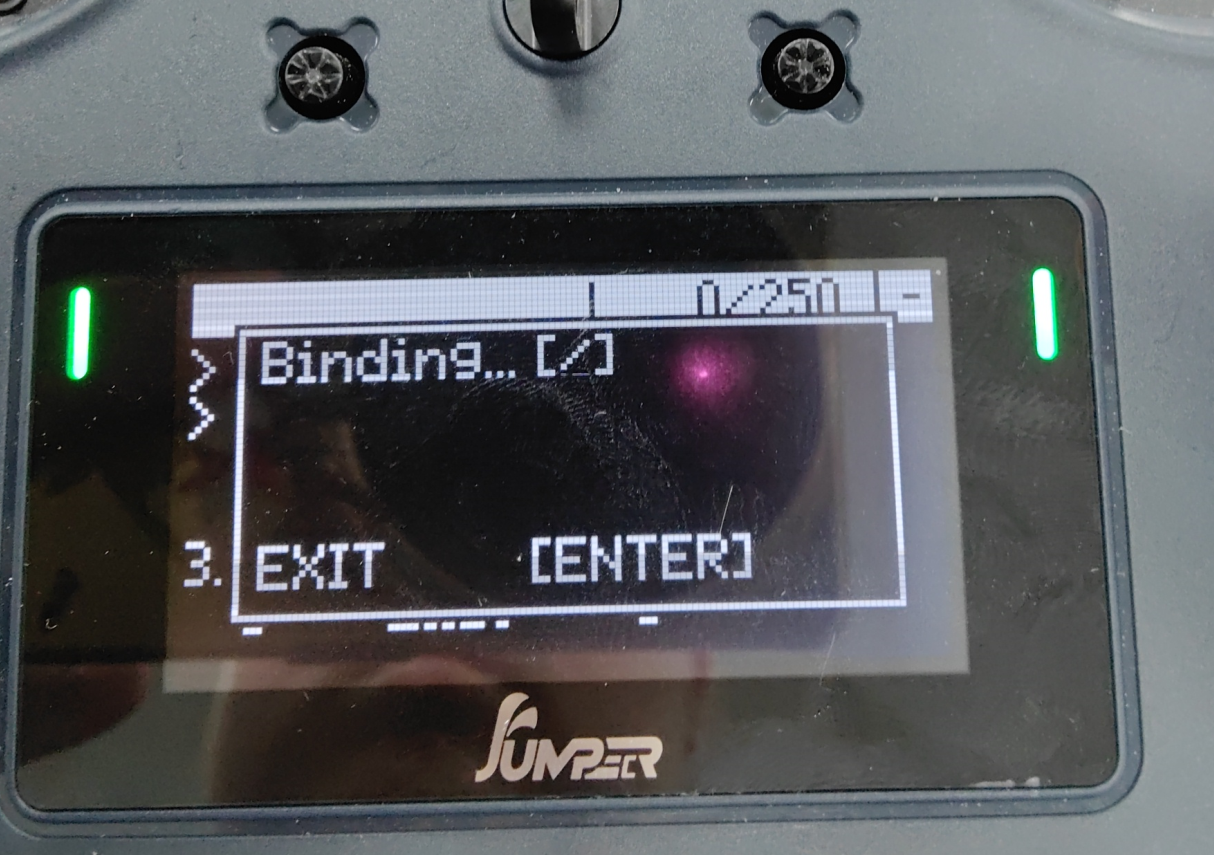
3. LED Indicator Status After Binding
(1) If the receiver LED is still blinking slowly, binding failed.
This could be due to a firmware version mismatch.
ELRS receiver and transmitter must be on the same major version to bind. (e.g., A receiver on version 3.0.1 cannot bind to a transmitter on version 2.4.0)
(2) If the receiver LED blinks three times rapidly and your transmitter shows RSSI, but Betaflight shows no receiver detected,
“ELRS receiver blinks three times, wiring and firmware are correct, but cannot control the drone”,because of the model match
(3) If the receiver LED is solid on, it means binding was successful.