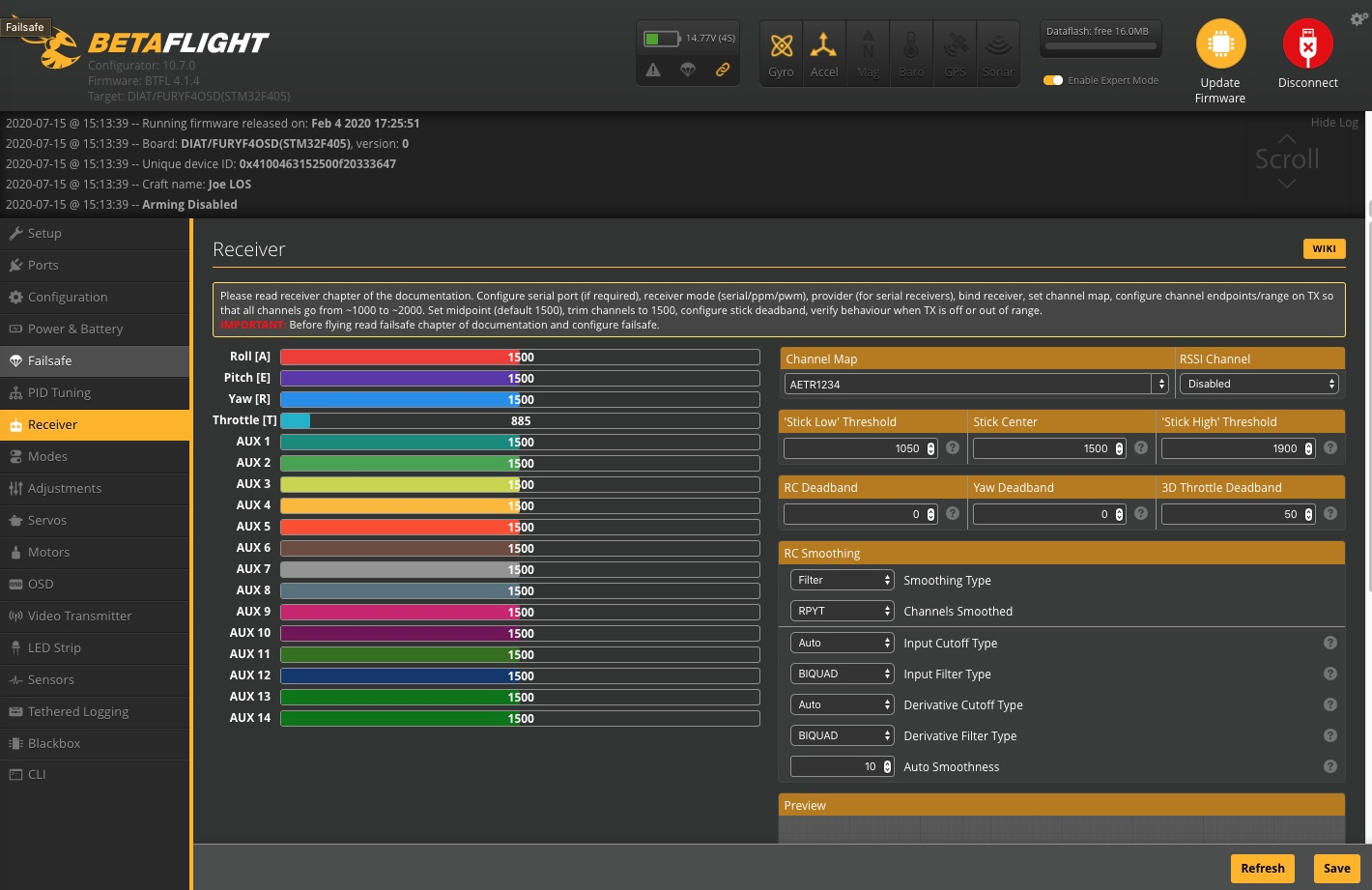How to set up your receiver in Betaflight Configurator?
Please follow the steps below:
Step 1: Check the wiring between the receiver and the flight controller.
It is recommended to refer to the flight controller’s manual for the wiring diagram when connecting the receiver.
For example, with the SpeedyBee F405 V3 flight controller, refer to the diagram below:
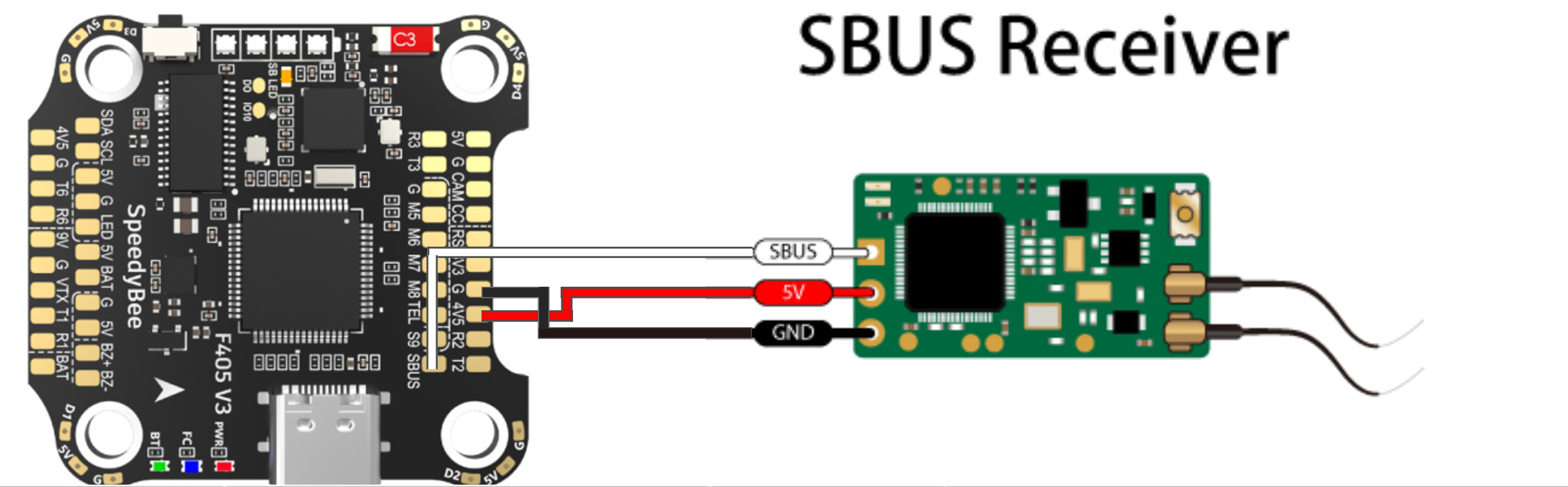
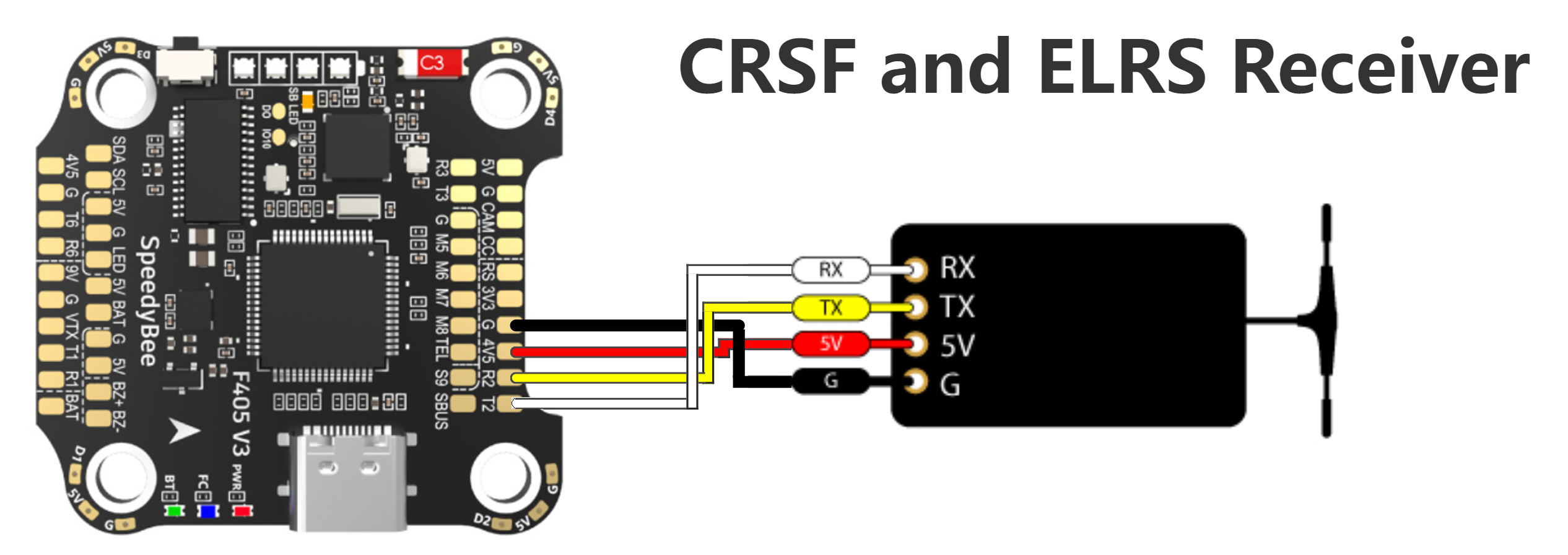
Note 1: The receiver signal wire must be connected correctly to the flight controller. For SBUS receivers, connect the SBUS signal wire to a free RX pad on the flight controller (not the TX pad). For TBS Crossfire/ELRS receivers, connect the receiver’s RX to the TX pad of a free UART, and the receiver’s TX to the RX pad of that UART.
Note 2: For F4 flight controllers, if the board has a dedicated SBUS pad, you must connect the receiver’s SBUS wire to this pad, not to an unused UART RX pad. If the FC does not have a dedicated SBUS pad, please refer to this guide: https://oscarliang.com/sbus-smartport-telemetry-naze32/#f4
Step 2: Ensure the receiver is successfully bound to your transmitter
We recommend referring to both the receiver’s manual and transmitter’s manual to verify successful binding.
Step 3: Make sure “Serial Rx” is enabled for the correct UART
For example, if your receiver is connected to UART 2, then “Serial Rx” must be enabled on UART 2.
Note: Only one function can be assigned per UART. For example, if UART 2 is set for Serial Rx, you cannot also enable Configuration/MSP, Telemetry, Sensor Input, or other peripherals on that same UART.
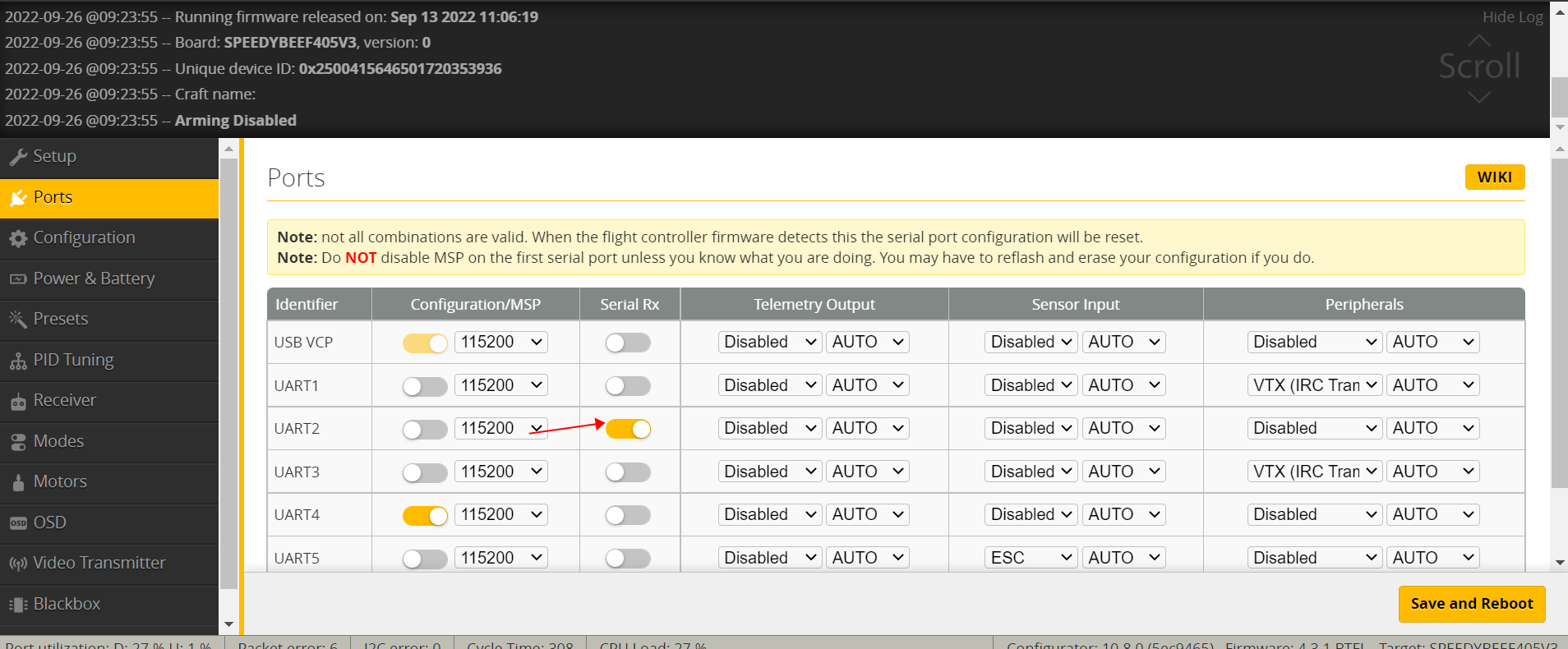
Step 4: Set the correct Receiver Mode and Provider
Refer to your receiver’s manual to determine the correct settings:
- TBS Crossfire – CRSF
- ExpressLRS – CRSF
- Spektrum DSM2 – SPEKTRUM1024
- Spektrum DSMX – SPEKTRUM2048
- FrSky RX – SBUS or FrSky FPort
- Futaba RX – SBUS
- FlySky RX – IBUS
- Turnigy RX – IBUS
For example, if you are using a TBS Crossfire or ELRS receiver, select “CRSF”:
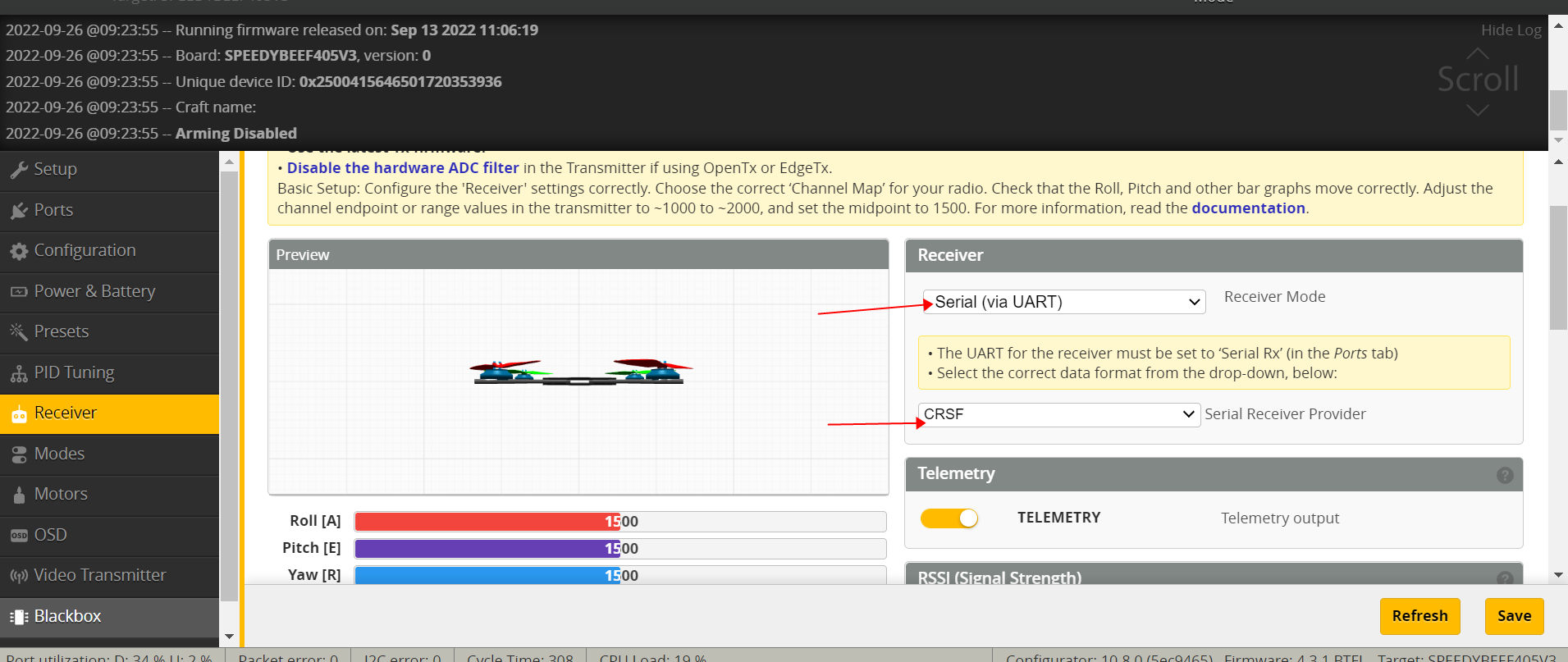
For FrSky receivers, select “Serial (via UART)” and then SBUS or FrSky FPort:
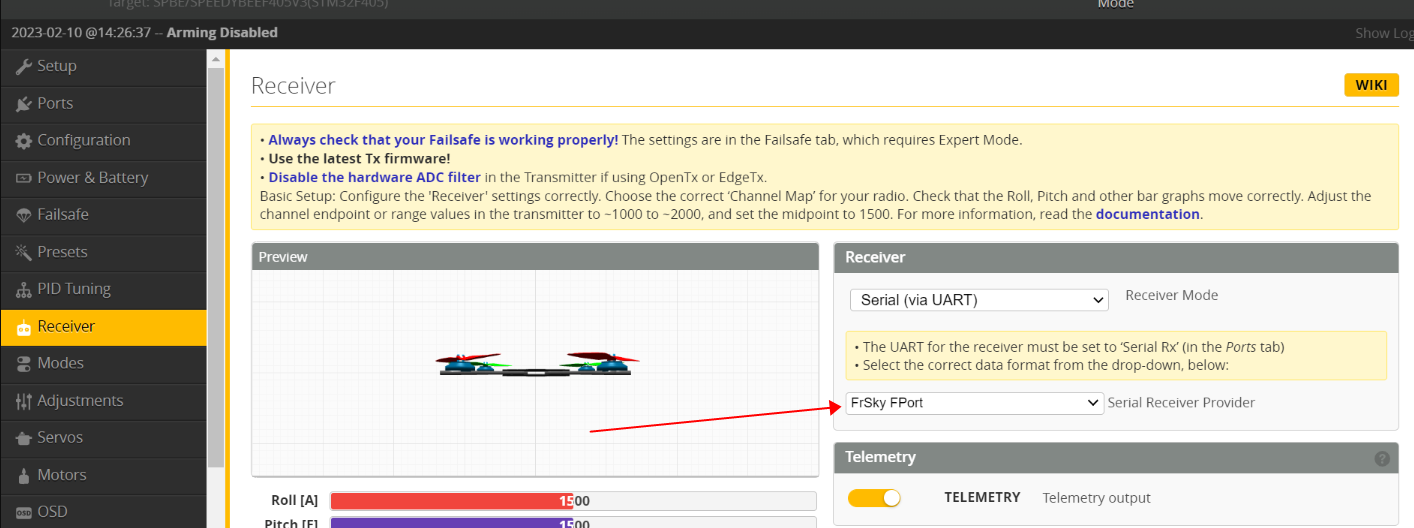
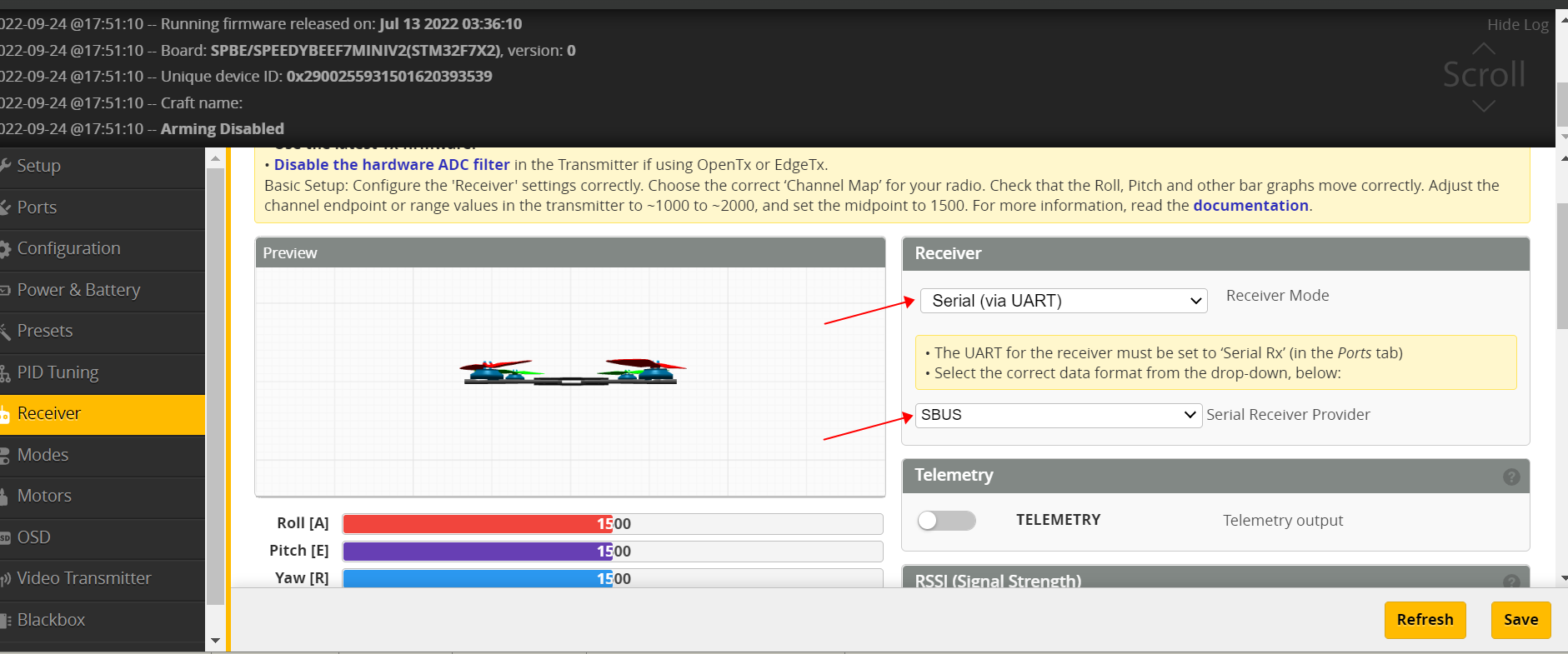
For FlySky receivers, select PPM or IBUS:
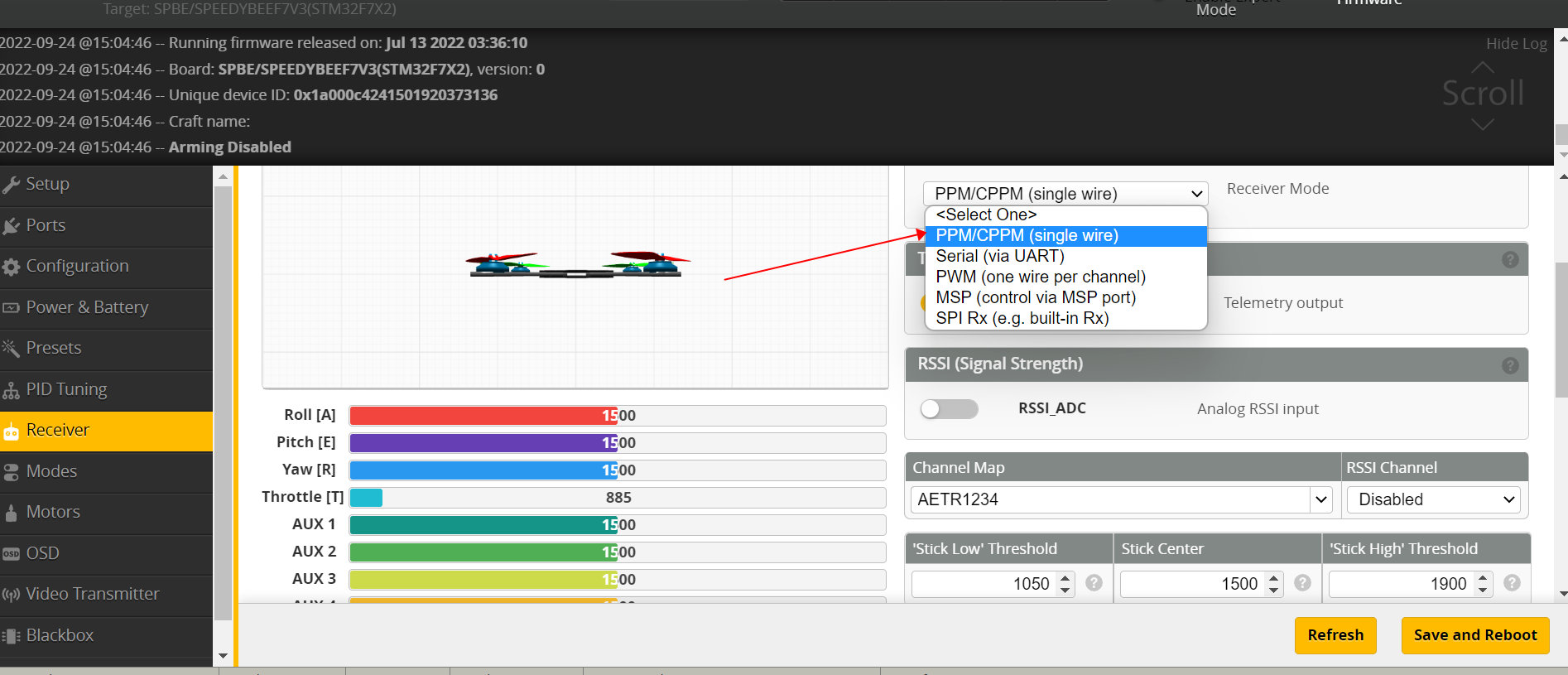
Step 5: Check if your receiver is detected in the Betaflight Configurator
Connect your flight controller to Betaflight Configurator > Receiver tab, and move the sticks or switches on the transmitter to see if the UI reflects the input.