How to Troubleshoot a Receiver Not Being Recognized
Check if a single UART port is being used by two devices — this will cause recognition failure.
1.If connect the sigal wire in a wrong way,there will be problem in recognition between receiver and FC.
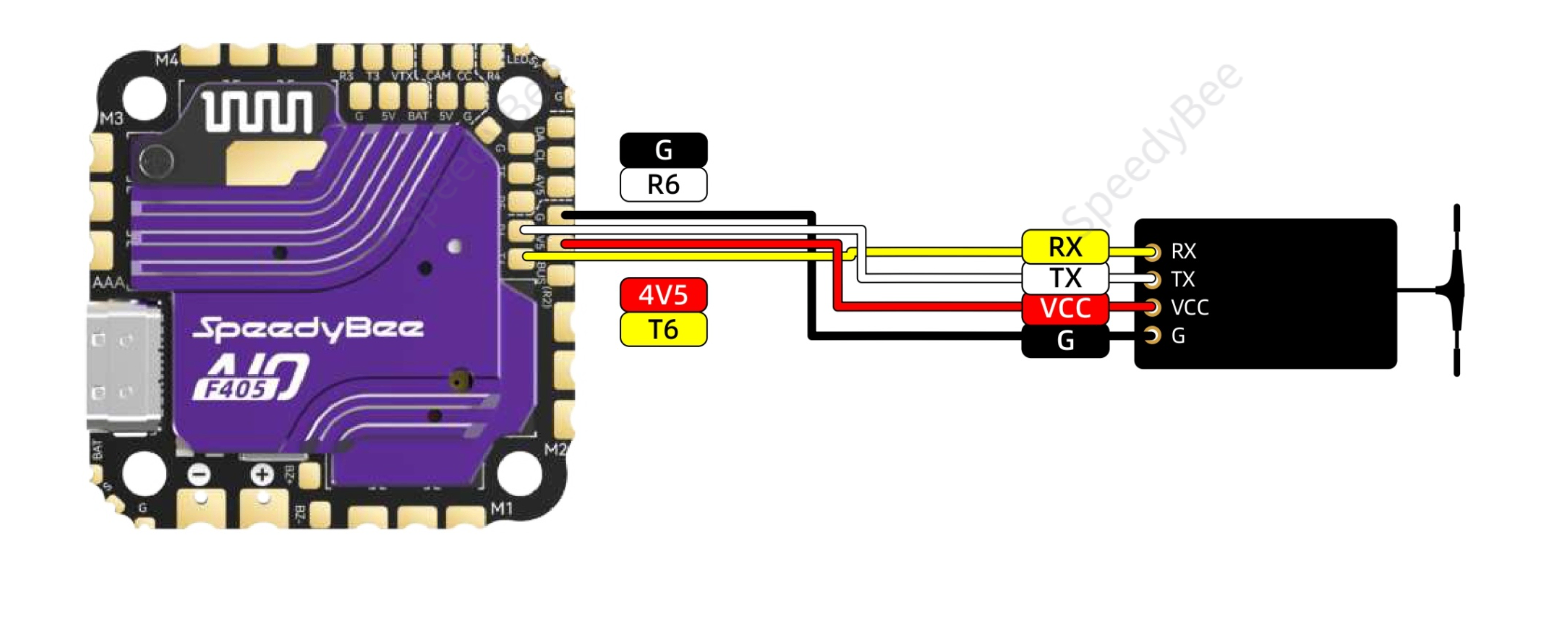
The most common case is when a DJI Air Unit is connected but the SBUS wire and adjacent GND wire are not removed. According to the flight controller manual (default configuration), UART2 is used for the receiver. For convenience, the plug-in port for the Air Unit is also on UART2, which leads to a hardware conflict.

Therefore:
If you're not using a DJI remote controller and instead using another receiver, please remove the SBUS and GND wires from the Air Unit promptly.
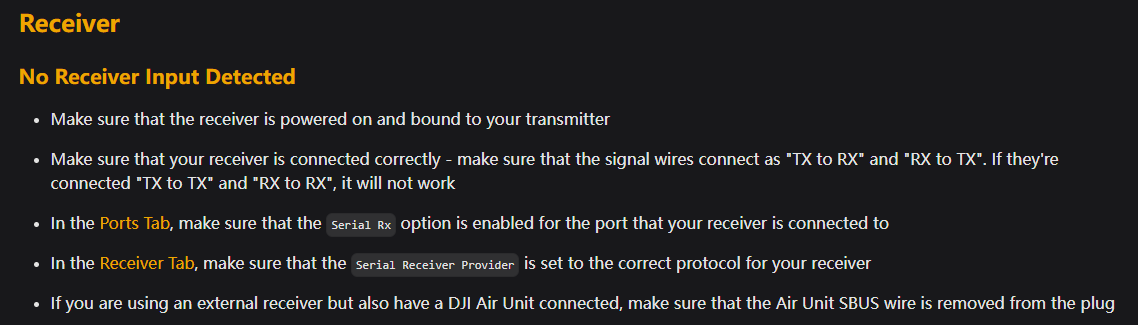
2. Configuration Checks:
On the Receiver tab in Betaflight, make sure you've selected the correct protocol.
Also ensure that only the correct port for the receiver is enabled, and do not enable other functions (such as GPS, ESC telemetry, MSP, etc.) on the same UART — this may also result in the receiver not being recognized.
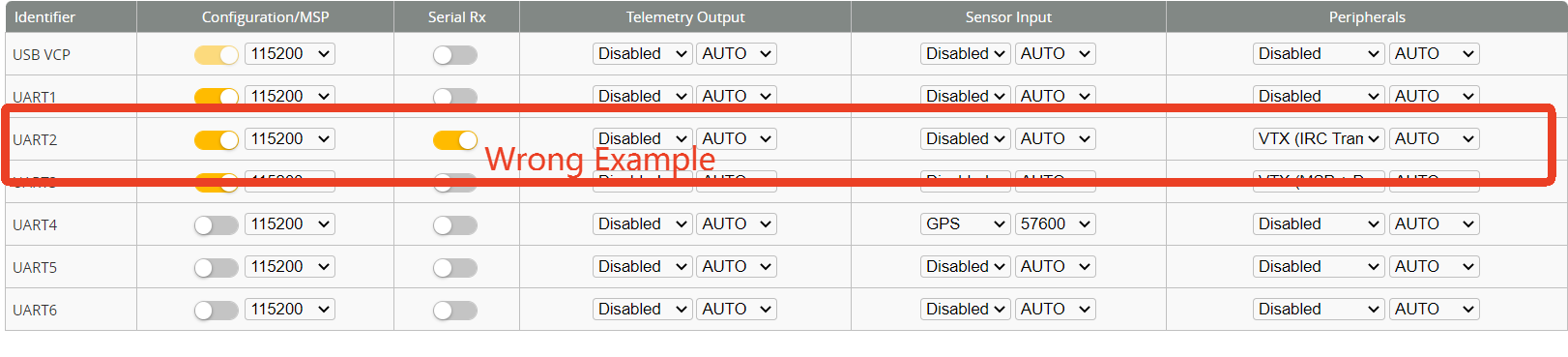
3. Firmware Flashing Check:
If, after selecting the receiver protocol, the signal bars turn gray (as shown below):
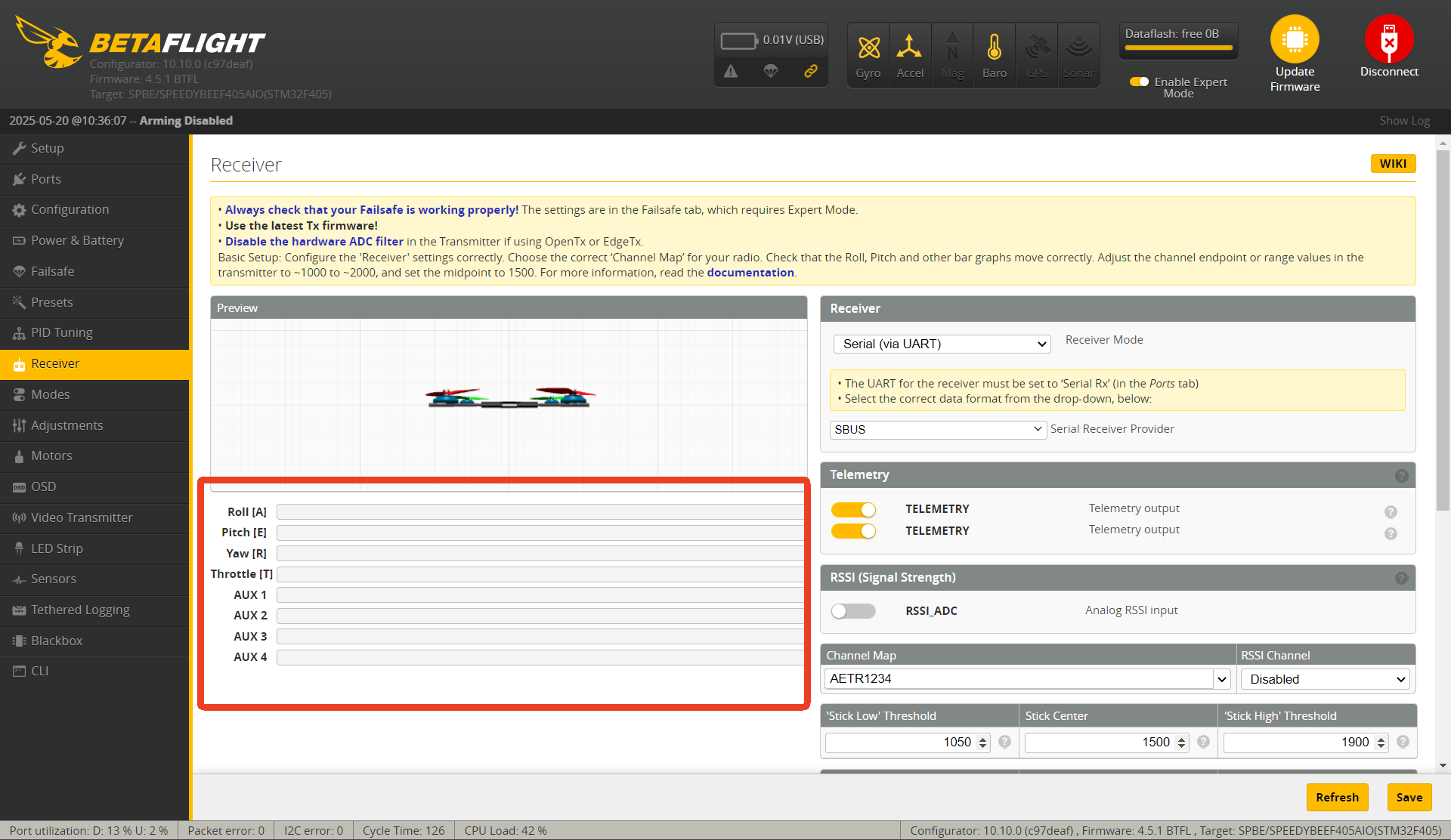
This indicates that the correct receiver protocol was not selected during firmware flashing.
In this case, you need to re-flash the firmware with the correct receiver protocol enabled.