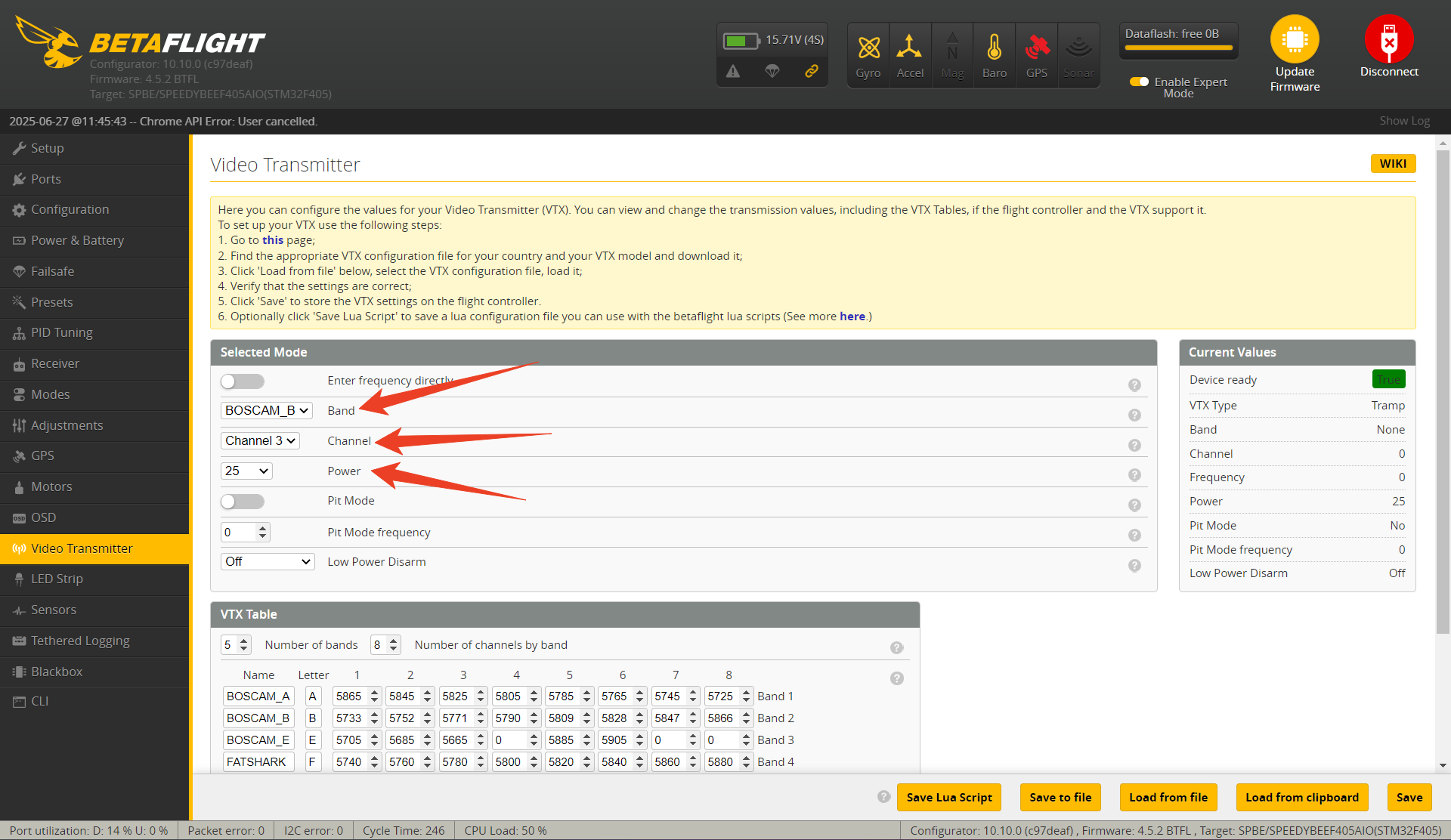How to Set Protocol and Import VTX Table for TX800
Note: Once you use the VTX table, the physical button on the VTX will become temporarily disabled. You can still adjust power levels and frequency bands using the Betaflight Configurator or your radio transmitter.
You can only use one control method at a time — either the VTX button or the VTX table.
VTX wiring diagram: https://docs.speedybee.cn/fpv/vtx&vrx/tx800/wiring-diagram-of-tx800.html
As shown in the diagram, the VTX is soldered to UART1 (T1). In Betaflight Configurator, go to the Ports tab and find UART1, then select IRC Tramp as the peripheral, which is the protocol used by the TX800.
Click VTX (Video Transmitter), then click Load from file.

Select the TX800 VTX table file.
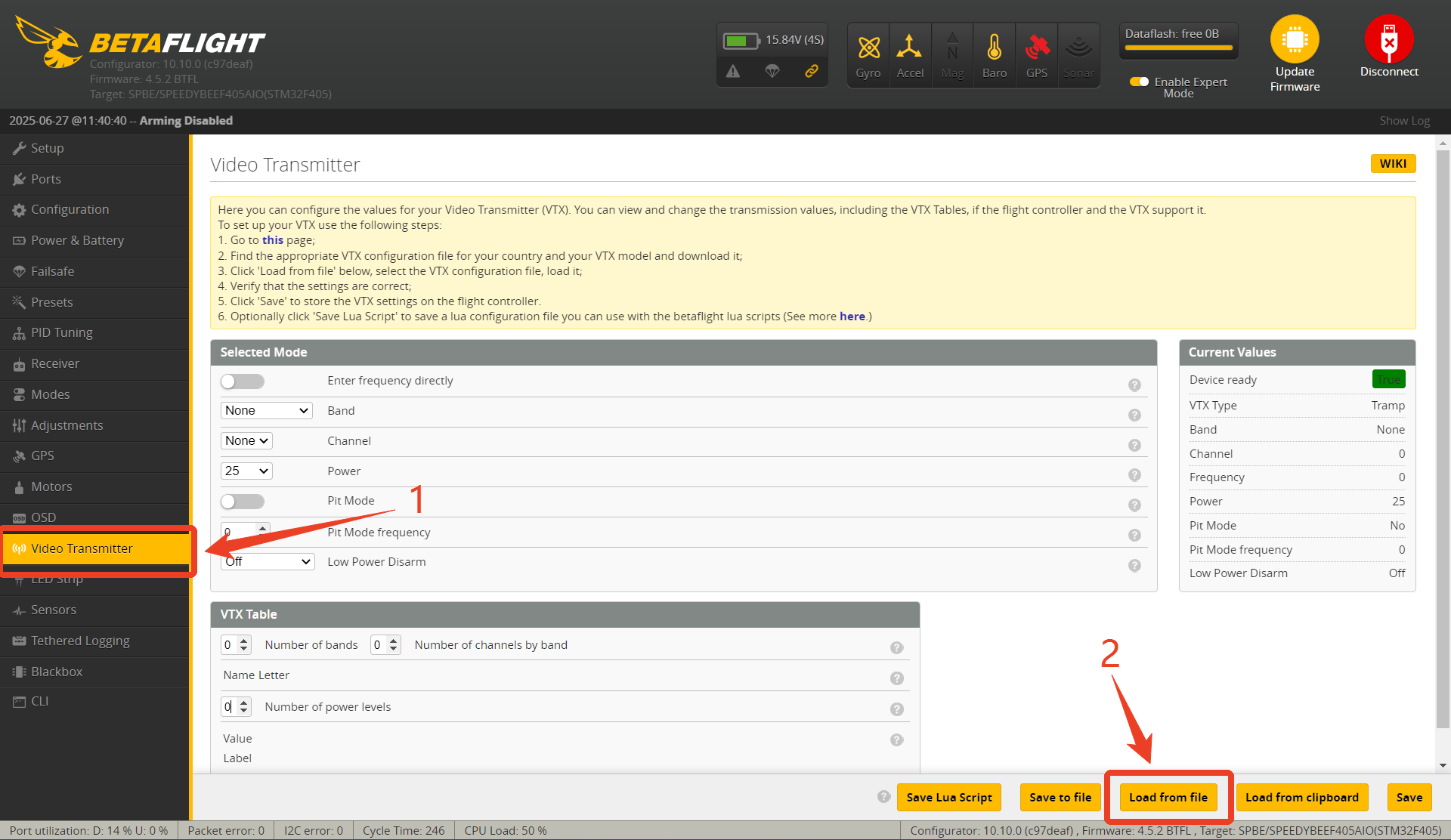
Choose TX800 table file shown as below.
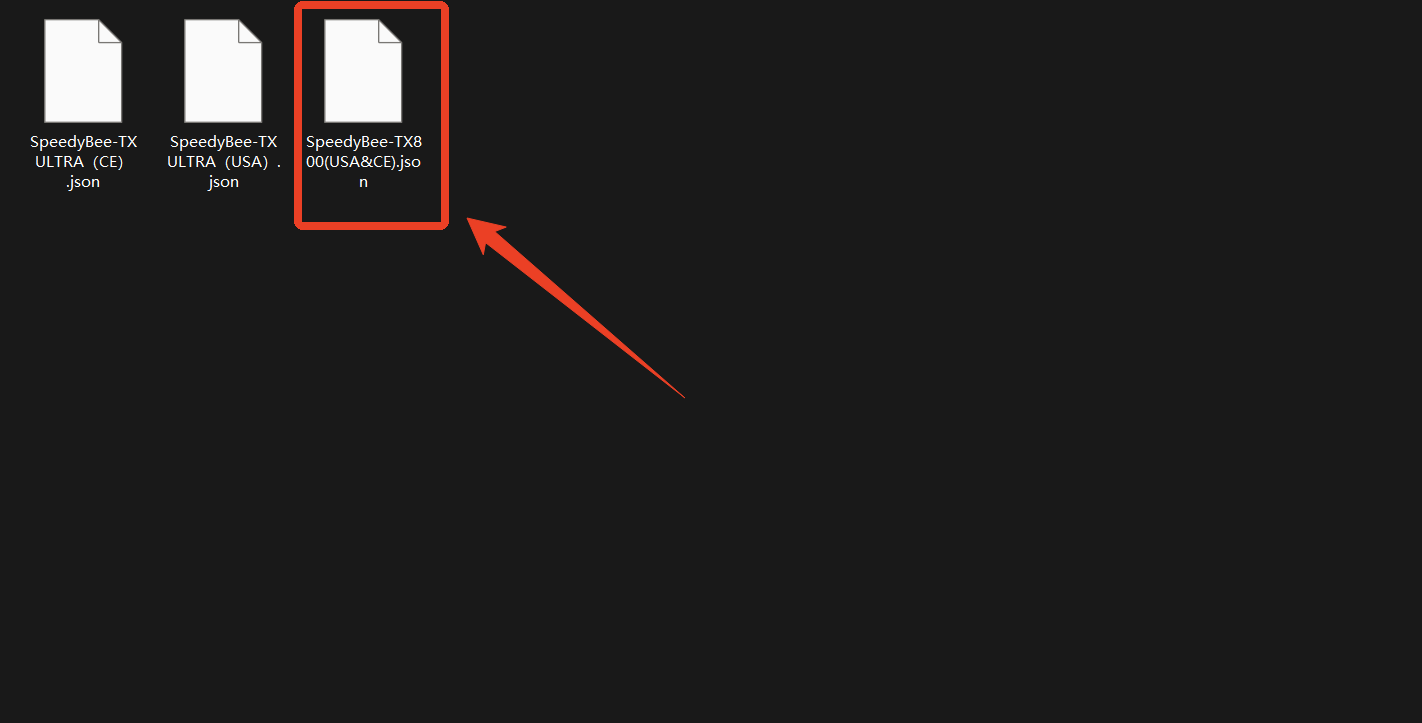
Before adjusting any VTX settings, plug in the battery and make sure the VTX status shows True.
If it shows False, any tuning or configuration won’t take effect.
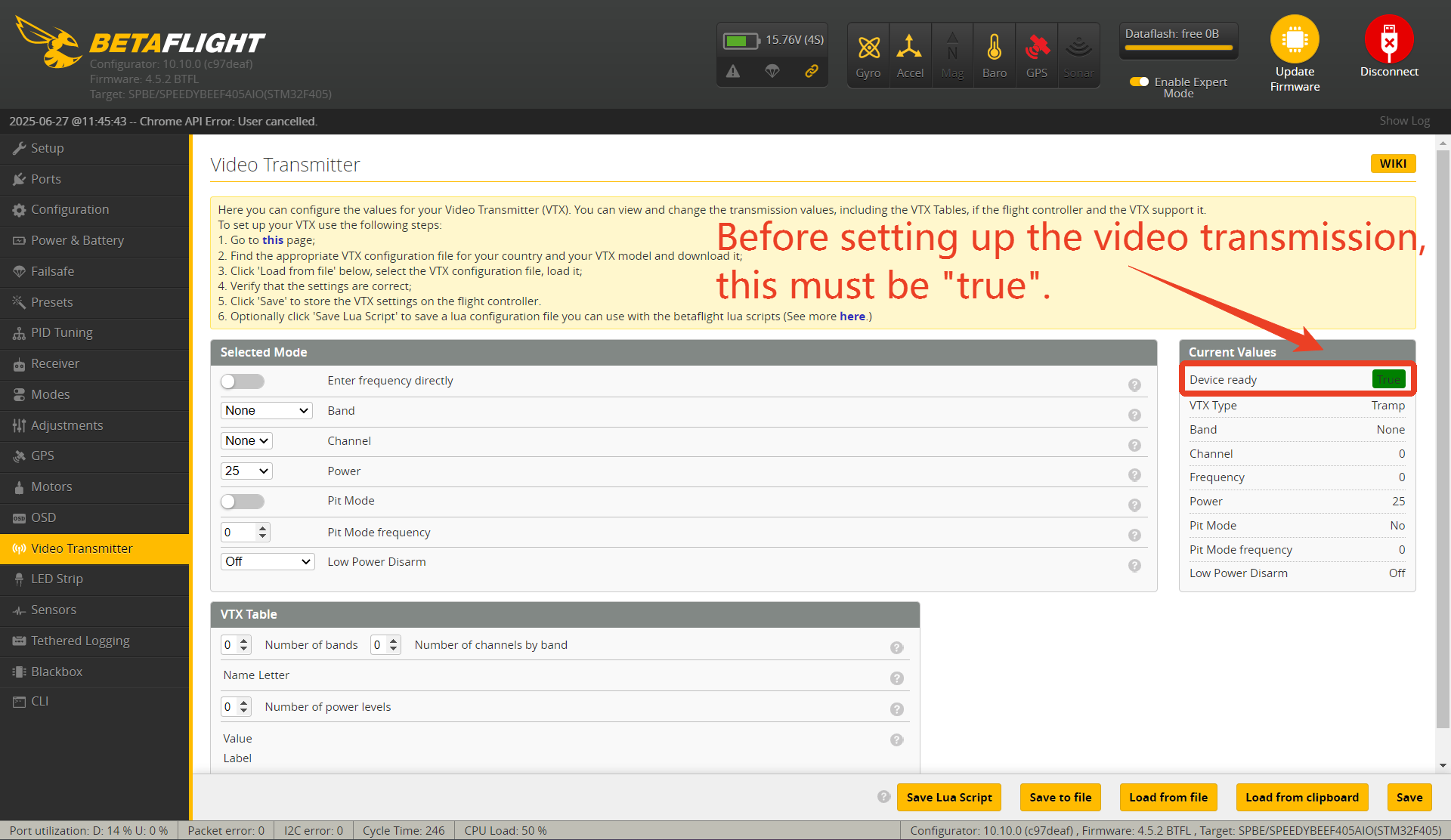
Now, choose your desired band, channel, and power level. Then click Save to apply the settings.