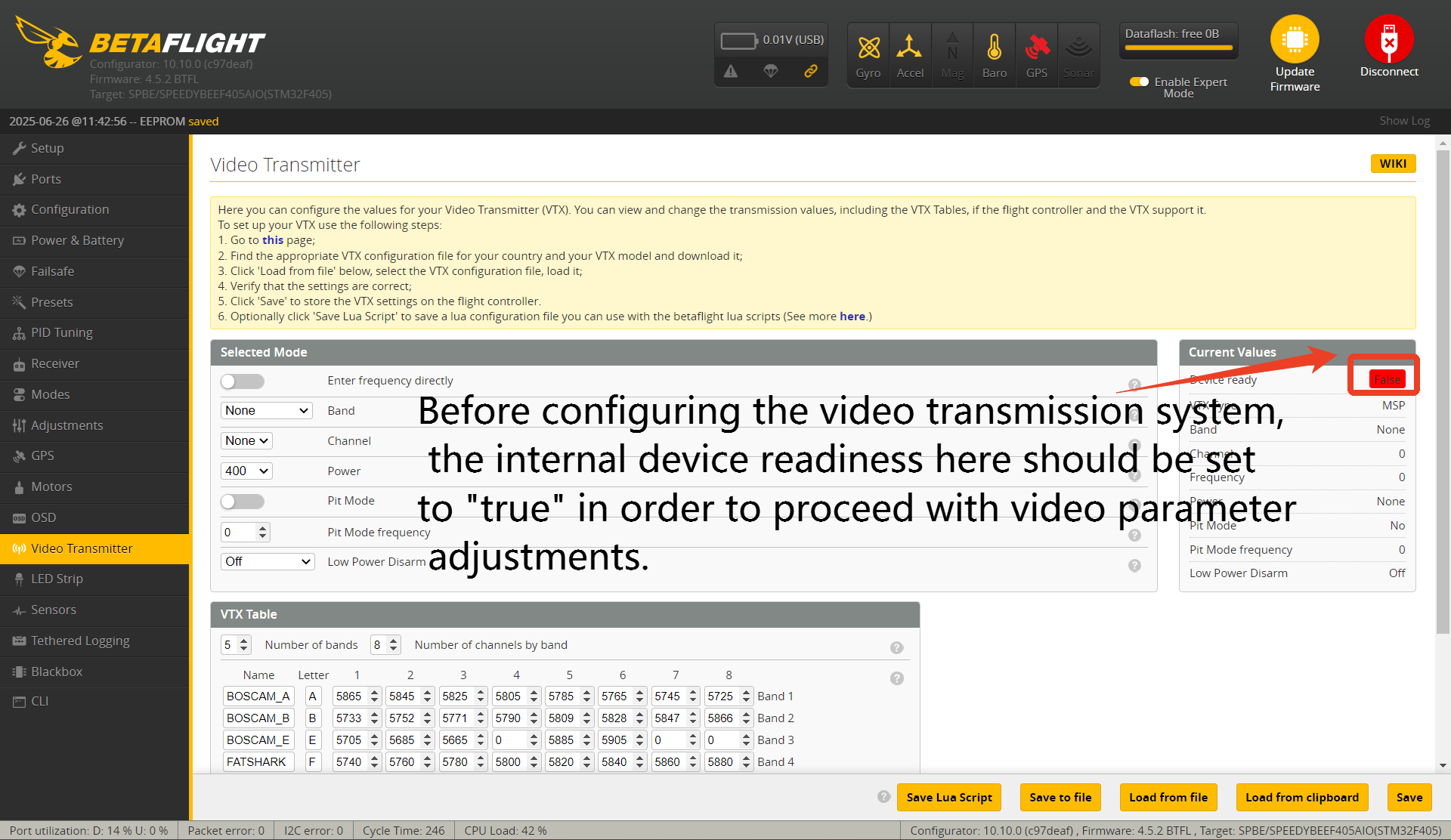How to unlock or lock the TX800, switch channels and bands, and change/increase output power?
Button Adjustment:
Q: How to lock/unlock the TX800?
Press and hold the button for 10 seconds to lock/unlock.
- Locked status: Red LED is blinking.
- Unlocked status: Red LED is solid or off.
Note: When TX800 is locked, channels and bands in the orange section of the frequency table cannot be changed. Unlocking is required.
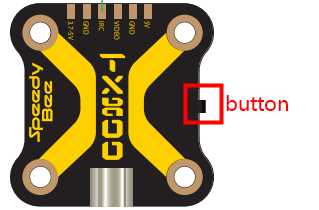

Q: How to change the channel?
Short press the button to switch between CH1/2/3/4/5/6/7/8.
- When the blue LED is solid, the current frequency is Channel 1.
- When the blue LED is off, the current frequency is Channel 2 to Channel 8.
Q: How to change the band?
Press and hold the button for 2 seconds to switch between Band1/2/3/4/5/6.
- When the red LED is solid, the current band is Band 1.
- When the red LED is off, the current band is Band 2 to Band 6.
Q: How to switch VTX output power?
Press and hold the button for 5 seconds to switch between 25/200/400/800mW.
- Orange LED off: 25 mW
- Orange LED slow blink (once every 2 seconds): 200 mW
- Orange LED fast blink (twice per second): 400 mW
- Orange LED solid: 800 mW
Important Notes:
- When the VTX is connected to the flight controller via a TX (UART) port, power, band, and channel are controlled by the flight controller. The button can only be used to lock/unlock the VTX — it cannot change frequency or power.
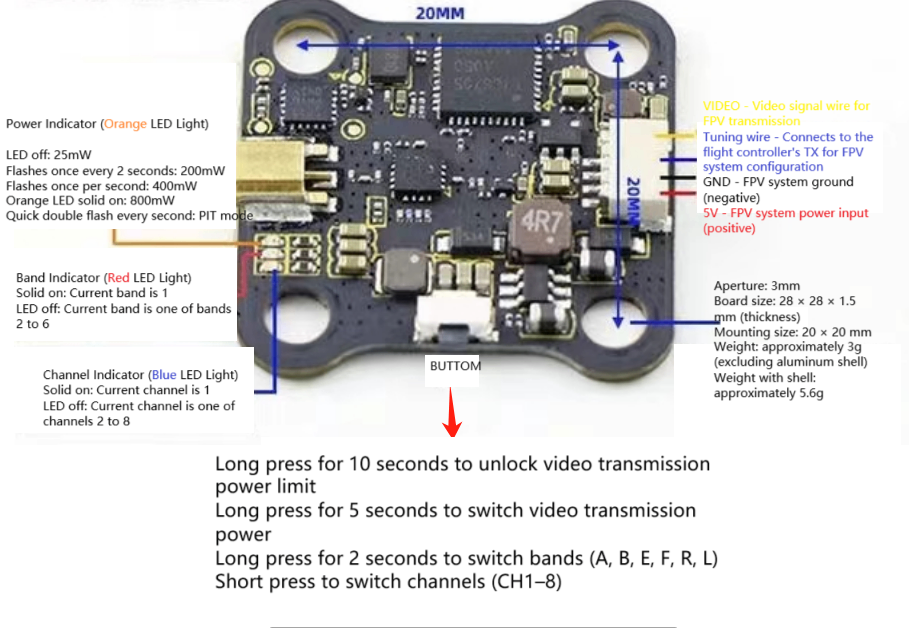
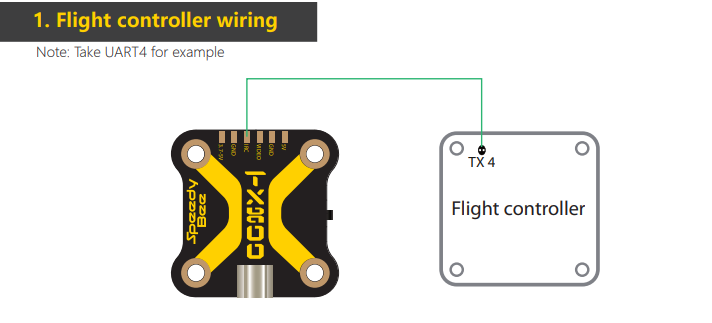
Detailed wiring tutorial: https://docs.speedybee.cn/fpv/vtx&vrx/tx800/wiring-diagram-of-tx800.html
Tutorial for Importing VTX Table: https://docs.speedybee.cn/fpv/vtx&vrx/tx800/how-to-set-protocol-and-import-vtx-table-for-tx800.html
Notice:To adjust VTX settings via Betaflight, connect the battery first. The VTX must show "true"; if it shows "False", adjustments to power, band, or channel will not take effect.