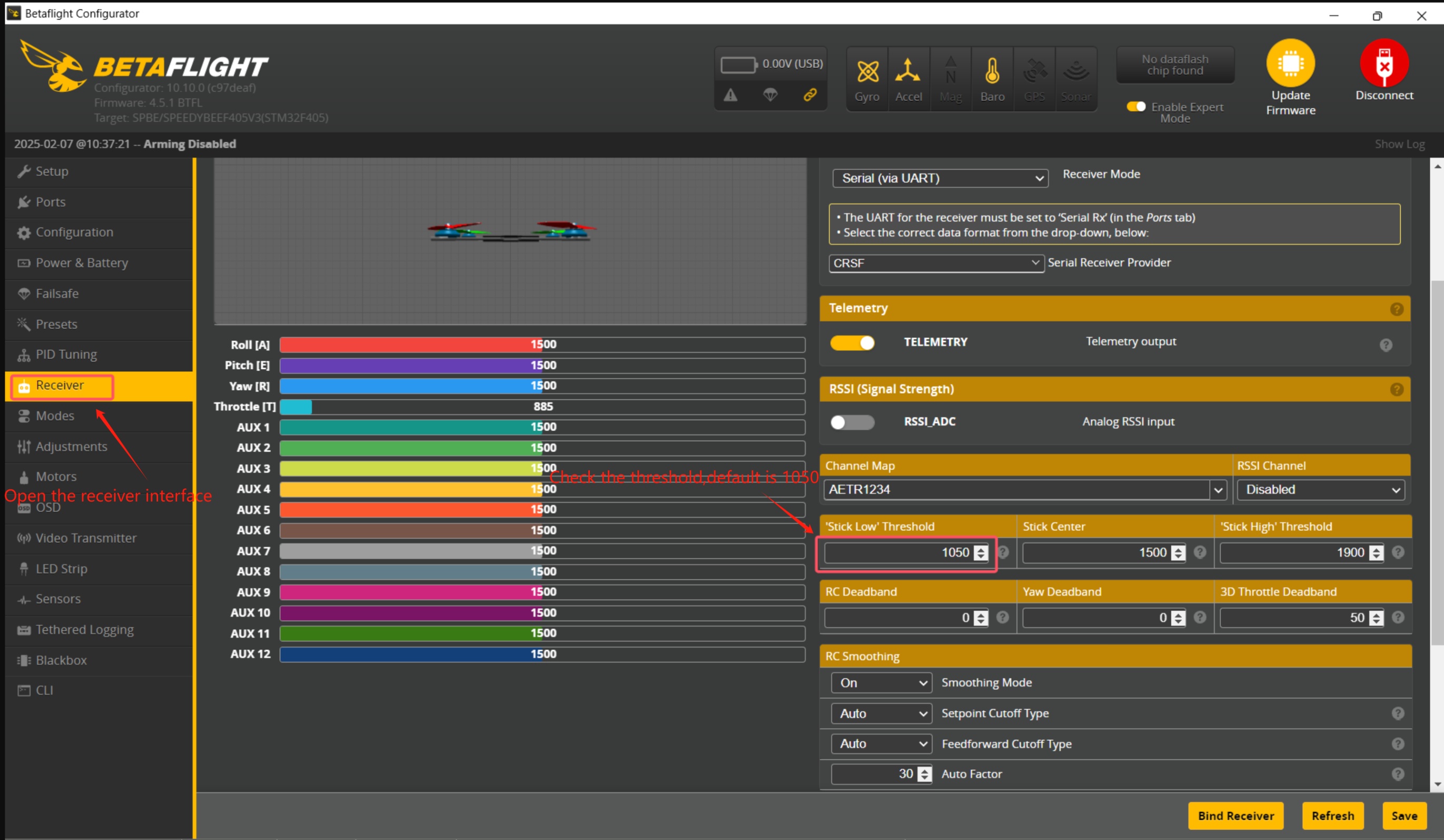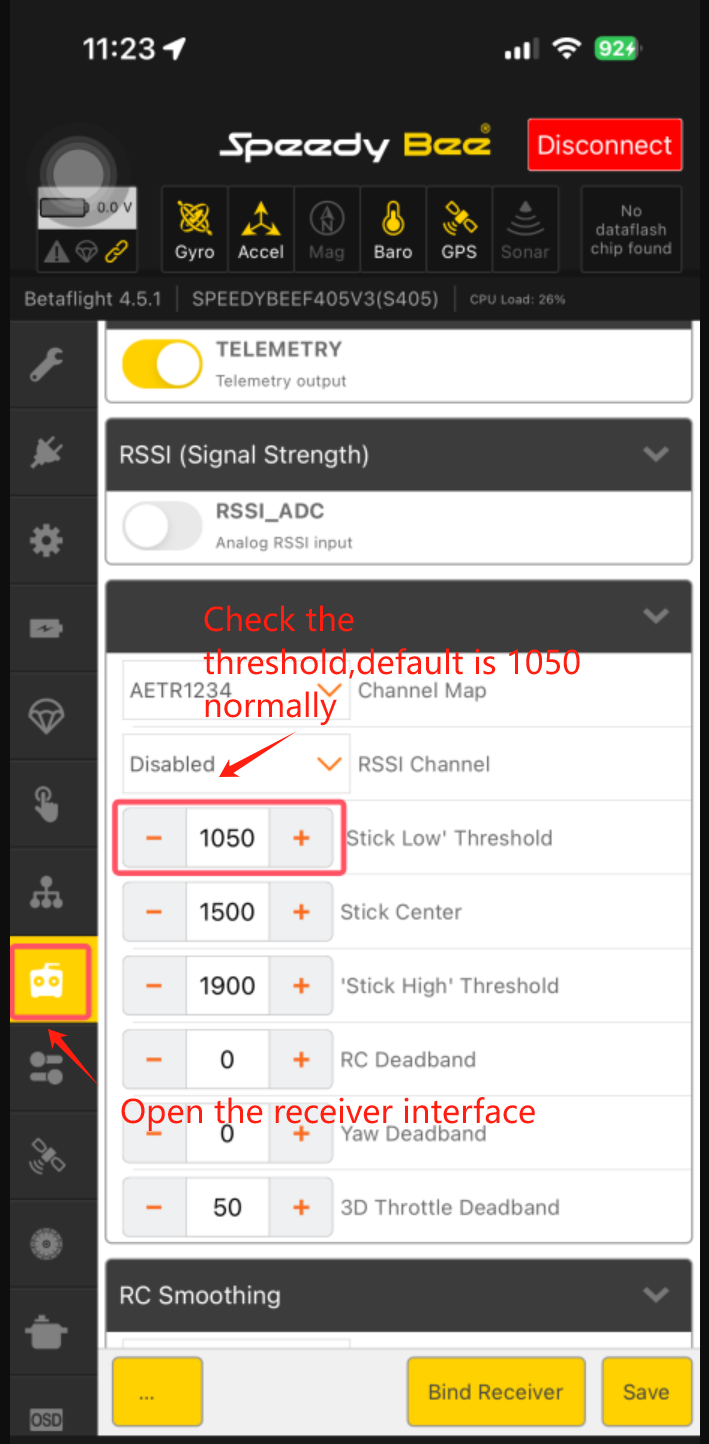Solution to "Arm Prohibited [Throttle Joystick in Unsafe Position]"
When arming the drone, the THROTTLE warning typically indicates that the throttle is not in the minimum position. This is a common safety feature. The solution is as follows::
1. Check if the throttle stick is at zero position
Ensure that the throttle stick on the flight controller is pushed all the way down. If the throttle is not at the lowest, the flight controller will prevent arming.
If the throttle is already at the minimum position, there might be a signal drift from the remote control. Continue checking the following steps.
2. Calibrate the remote control
The flight controller needs to correctly receive the signal range from the remote control. Calibrating the remote control can resolve signal drift issues:
1. Enter the flight controller configuration tool (such as Betaflight Configurator or SpeedyBee APP).
2.Connect the flight controller and go to the Receiver tab.
3.Check if the throttle channel (usually Throttle or Channel 3) corresponds with the throttle channel on the remote control. If not, you can modify it through channel mapping.
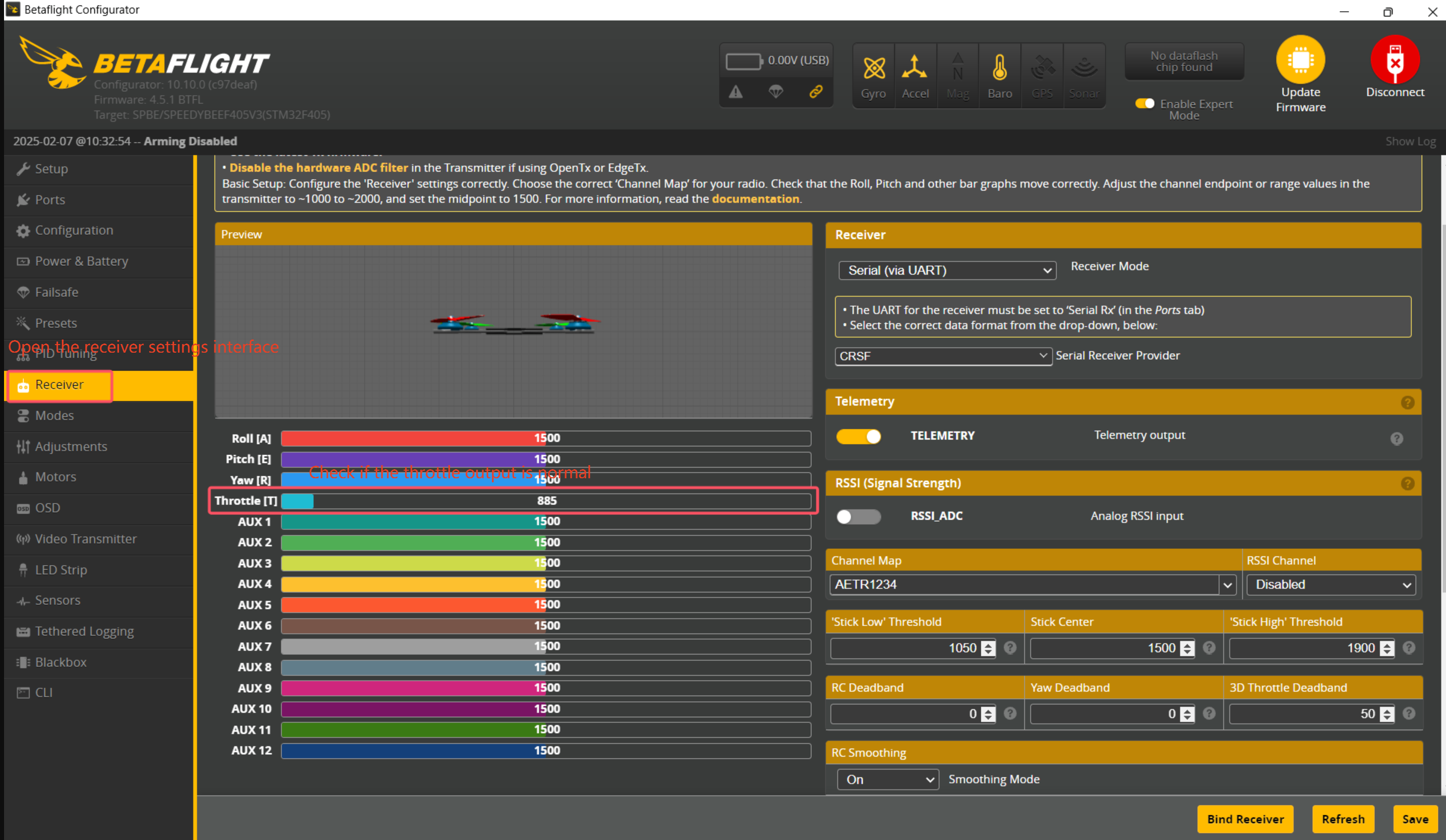
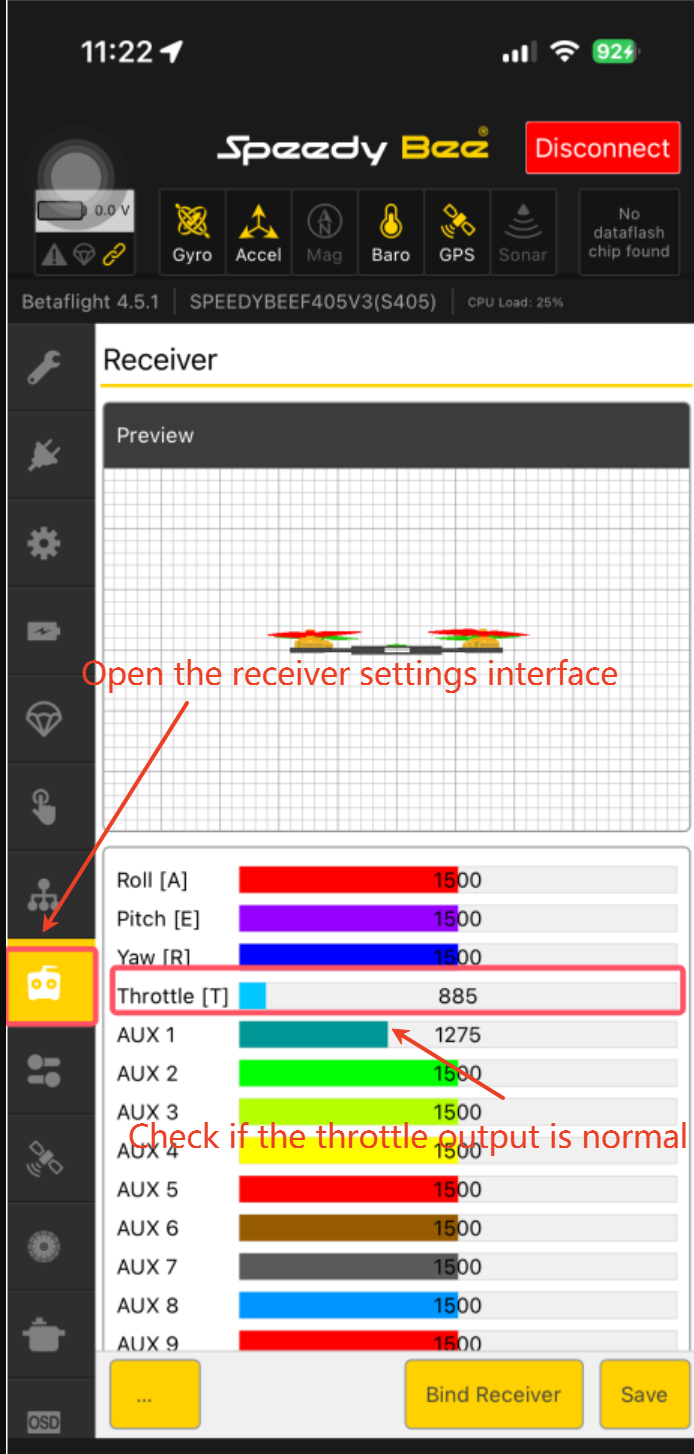
4. If the values are incorrect, you need to adjust the channel output range through the remote control. (For specific adjustment methods, please consult the remote control manufacturer.)
3. Check the flight controller throttle protection settings
In Betaflight configurator and SpeedyBee APP, there may be related settings to check:
Is the "Stick Low" threshold higher than the minimum throttle signal value? , Is the "Stick High" threshold lower than the maximum throttle signal value? (Usually, the default settings should be fine.)
- When the throttle is at its minimum, the value should be less than 1050.
- When the throttle is at its maximum, the value should be greater than 1900.