Solution to the issue of "Unlocking is prohibited [GPS Rescue Mode is configured, but the required number of satellites is not reached]"
The drone prevents unlocking when GPS is displayed, which is usually due to the flight controller enabling unlock restrictions related to GPS, and the GPS module not meeting the requirements (e.g., not locking onto enough satellites).
Here are the possible reasons and corresponding solutions:
1. The GPS module has not locked onto enough satellites.
When the GPS module is enabled, the flight controller typically requires a certain number of satellites to be locked (usually 6–7 satellites) before unlocking. If this condition is not met, a GPS error will be displayed.
Troubleshooting steps:
1. Enter the flight controller configuration tool (such as Betaflight Configurator):
▪ Go to the GPS tab and check the GPS status.
▪ Check the number of satellites currently locked.
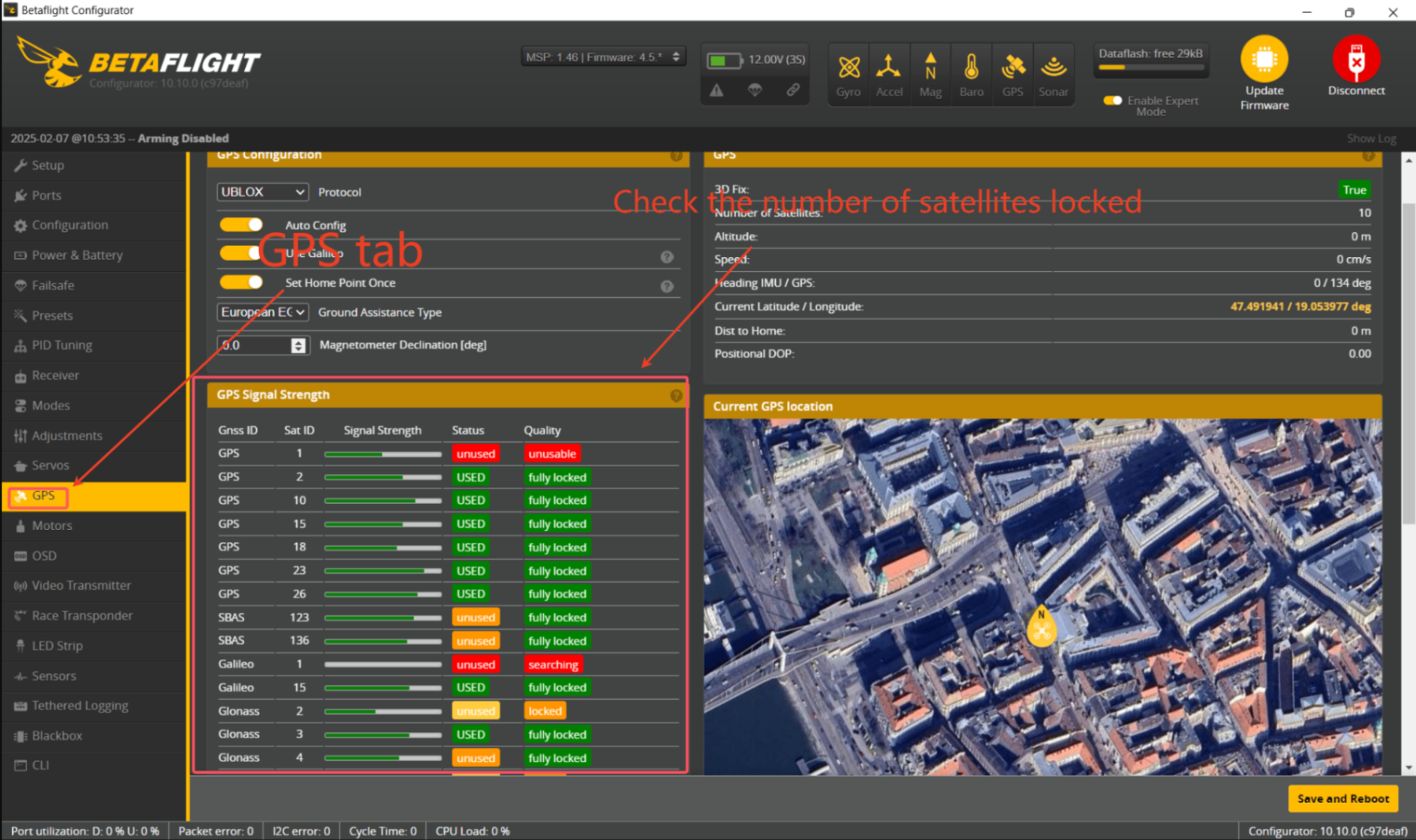
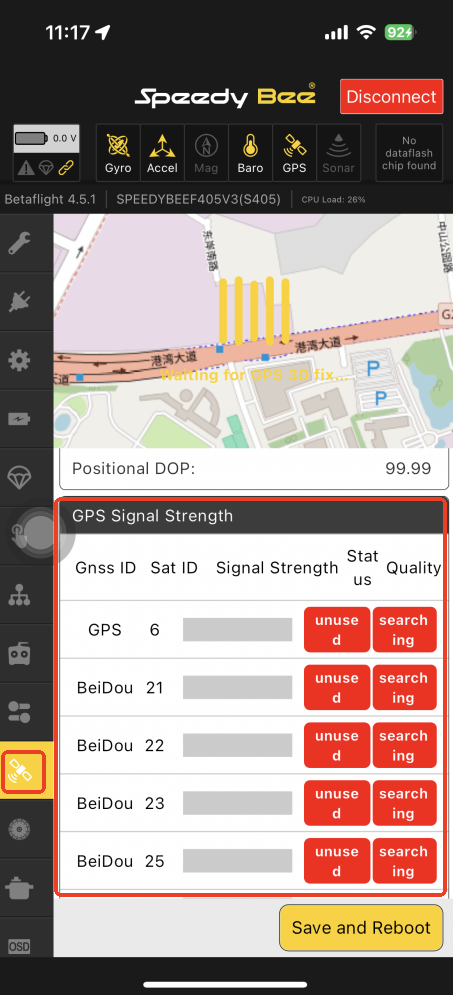
2. Solution:
- Move the drone to an open area, avoiding obstructions such as buildings or trees.
- Wait for the GPS module to lock onto more satellites (this may take 1-5 minutes).
- Ensure that the GPS antenna is oriented correctly (usually facing the sky).
2. GPS Rescue mode causing restrictions
If GPS Rescue is enabled, the flight controller may have set stricter unlocking conditions.
Check the settings:
1. Open Betaflight Configurator and go to the Failsafe page:
▪ Check if GPS Rescue is enabled.
▪ Verify if the GPS Rescue conditions (such as GPS lock status, minimum number of satellites) need to be met before unlocking.
2. Solution:
▪ If GPS Rescue is not needed, you can disable this mode.
▪ If GPS Rescue is necessary, but the current environment cannot meet the conditions, consider temporarily adjusting the unlocking restrictions (see below).
3. Adjust GPS unlocking restrictions
In Betaflight configuration, you can adjust the GPS unlocking restriction conditions:
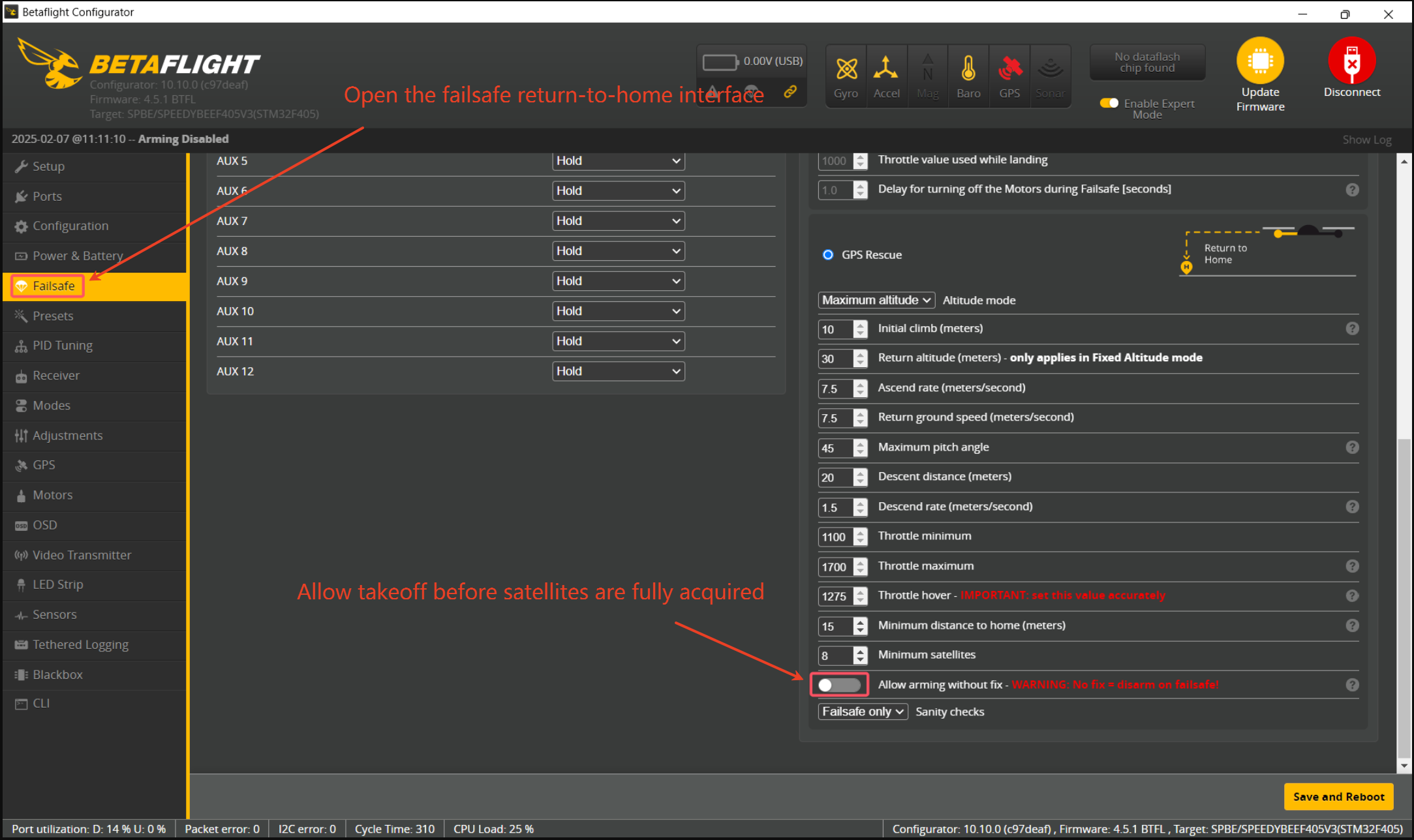
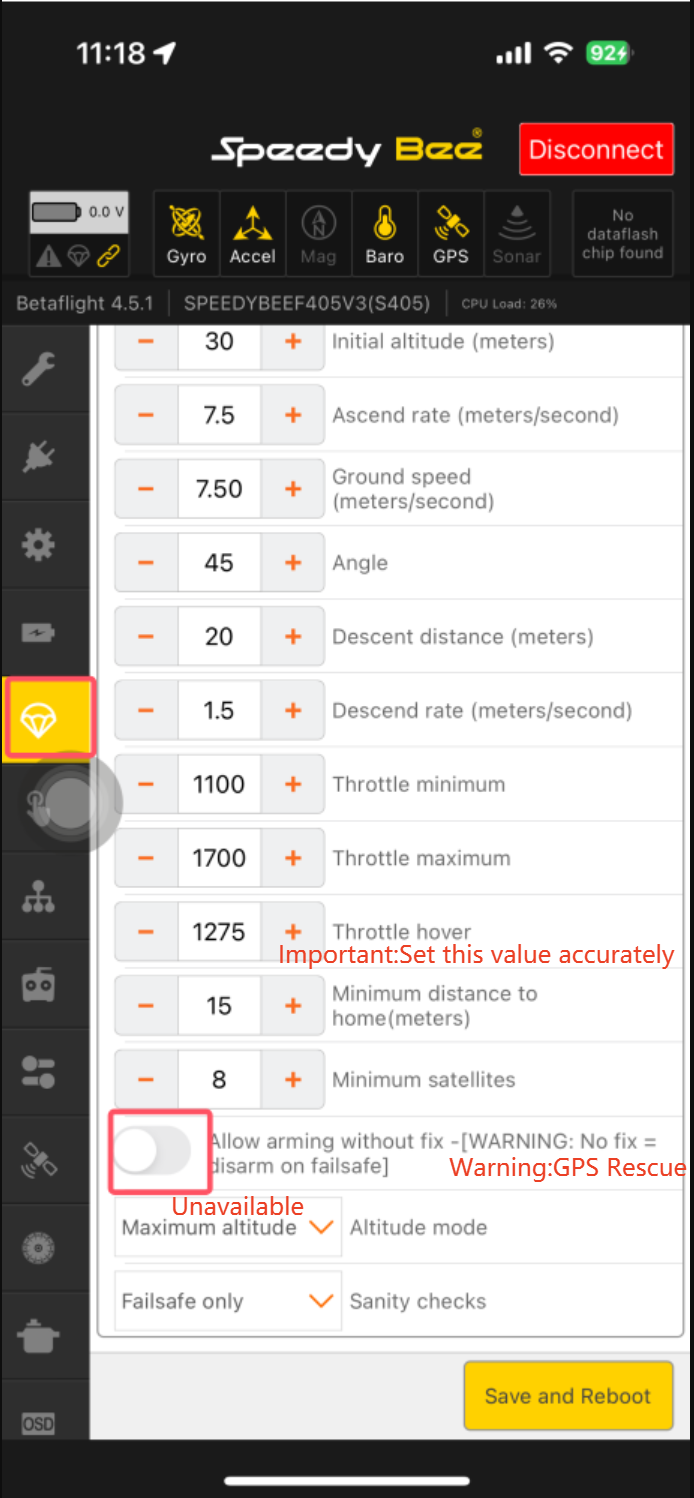
Disabling the restrictions will result in the drone being unable to use GPS Rescue if it takes off before acquiring enough satellites.
Disabling the restrictions will result in the drone being unable to use GPS Rescue if it takes off before acquiring enough satellites.
Disabling the restrictions will result in the drone being unable to use GPS Rescue if it takes off before acquiring enough satellites.
4. GPS module connection and configuration issues
If the GPS module is not functioning properly, it may also cause unlocking restrictions.
Troubleshooting steps:
1. Check the GPS connection:
Ensure that the GPS module's TX/RX wires are correctly connected to the flight controller. Make sure the power supply is normal (5V).
2. Check the flight controller UART settings:
In the Ports tab, find the UART port connected to the GPS module. Enable the GPS function and save.
3. Confirm the GPS module protocol and baud rate:
Common GPS module protocols are UBlox and NMEA. Baud rate: 9600 or 115200 (must match the module).
Test the GPS module:
If the GPS status remains inactive, the GPS module may need to be replaced or reconfigured.