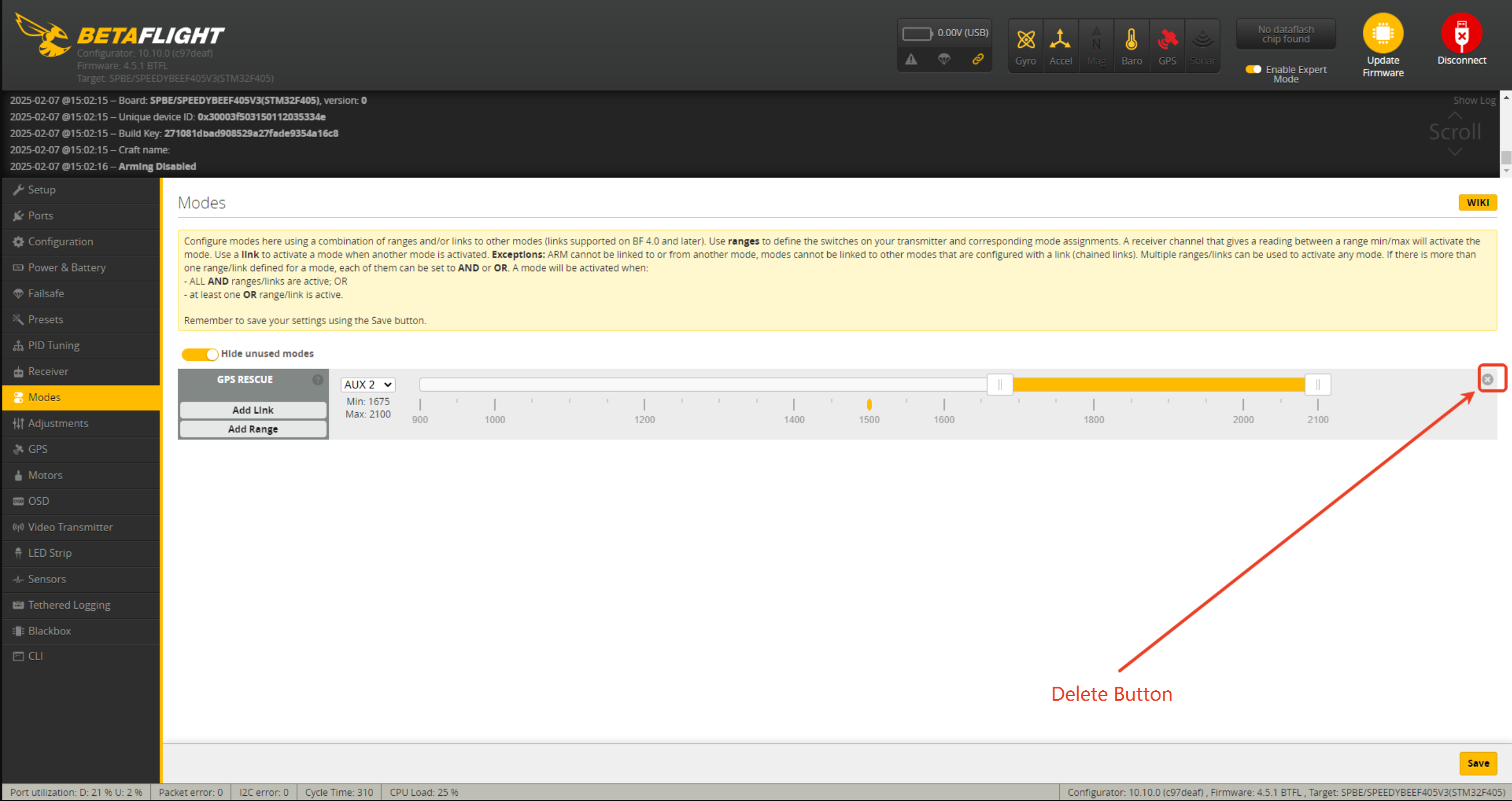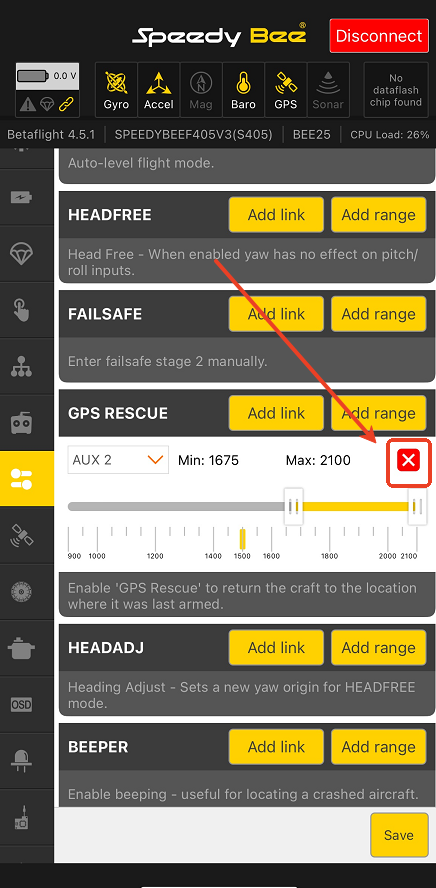Solution to the issue of "Unlocking is prohibited [GPS Rescue Switch is in an unsafe position]"
The drone prevents unlocking when " RESCUE_SW" is displayed, indicating that the flight controller has detected that the GPS Rescue switch (rescue mode switch) has been activated. For safety reasons, flight controller firmware like Betaflight by default prevents unlocking the motors when the GPS Rescue switch is in the "on" position.
Here are the possible causes of the issue and the corresponding solutions:
1. Check the GPS Rescue switch status
1. Troubleshooting steps:
Enter the flight controller software (such as Betaflight Configurator): Go to the Modes page and find the configuration for the GPS Rescue mode.

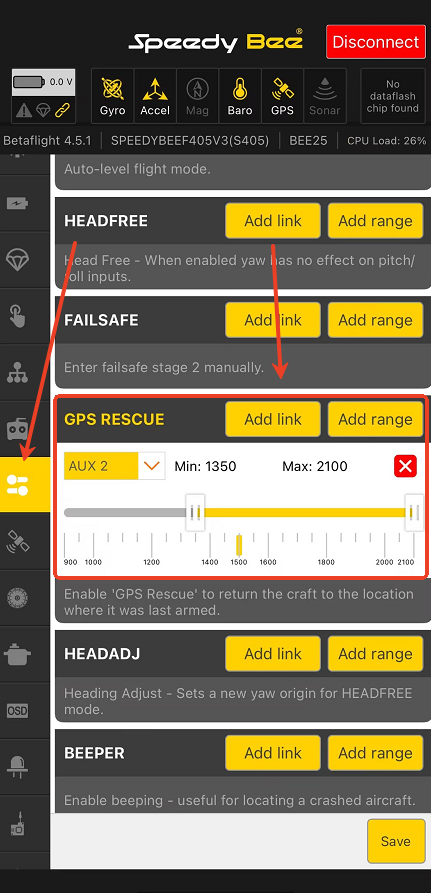
2. Set status
Confirm it is bound to a channel. Check if the slider range is correct. (Now we can see that the GPS Rescue mode is bound to the aux1 switch. When your remote control is between 1550 and 2100, the GPS Rescue mode is enabled. Currently, the remote control is at 1650, so the mode is in an activated state).
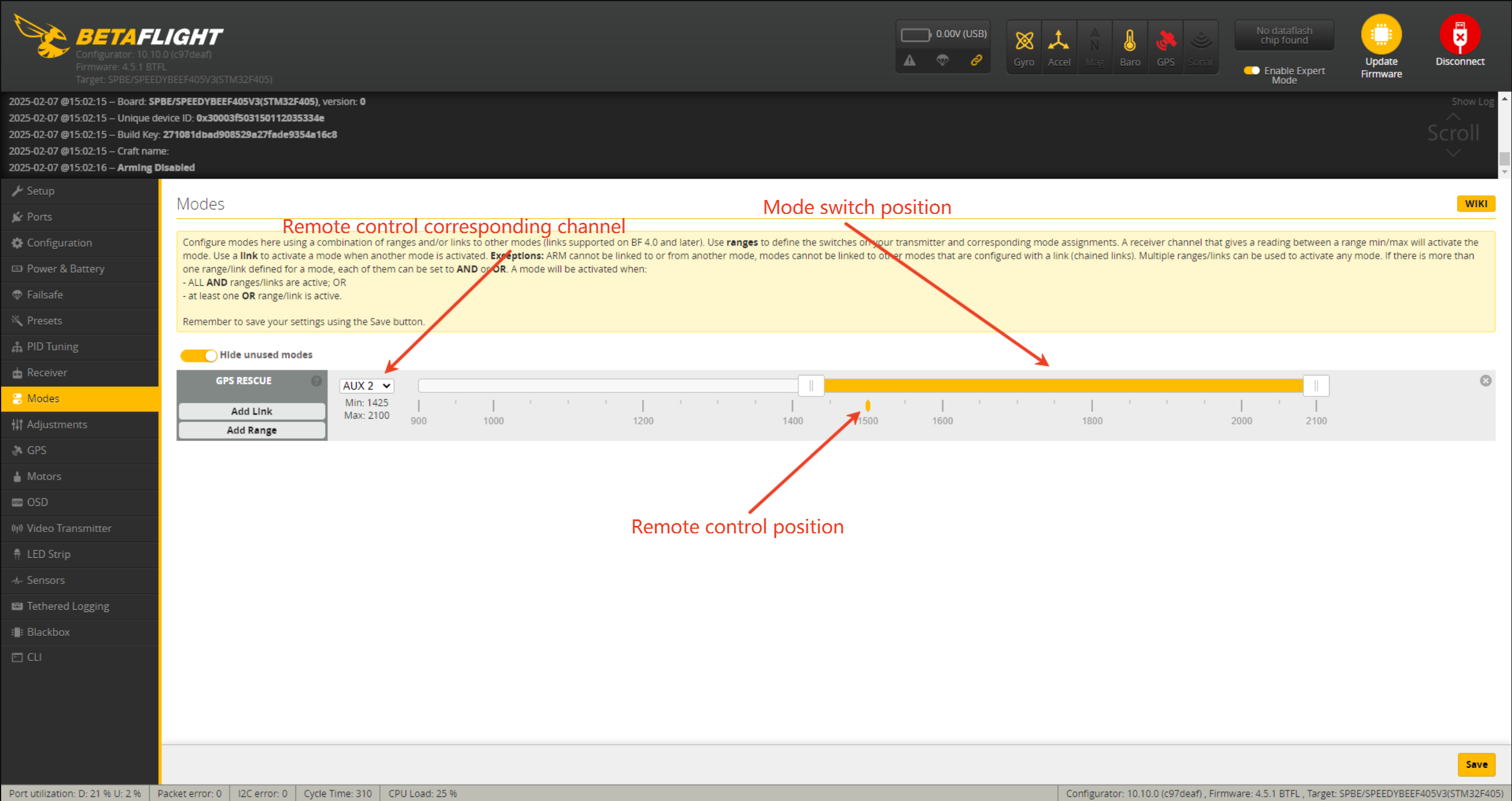
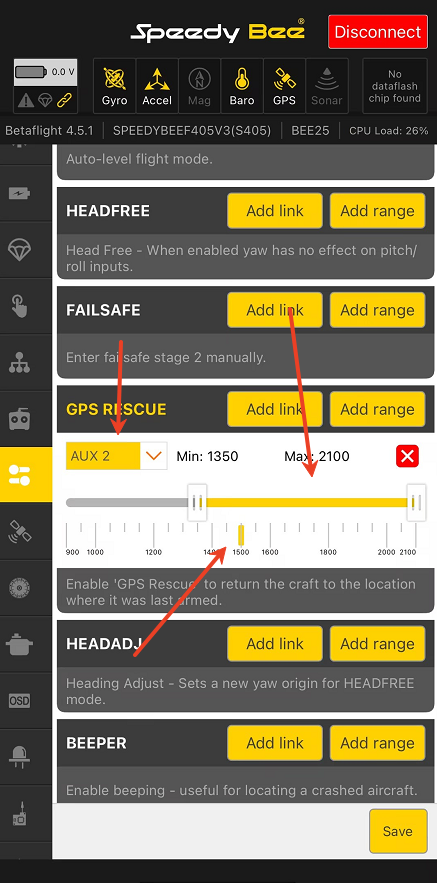
2. Solution
1. Reset the switch position range
When the mode switch position range is too large, it may cause the mode to be activated no matter where the remote control is set. Therefore, you need to adjust the mode switch position to ensure that there is at least one position where the mode is not activated when the remote control stick is in that position.
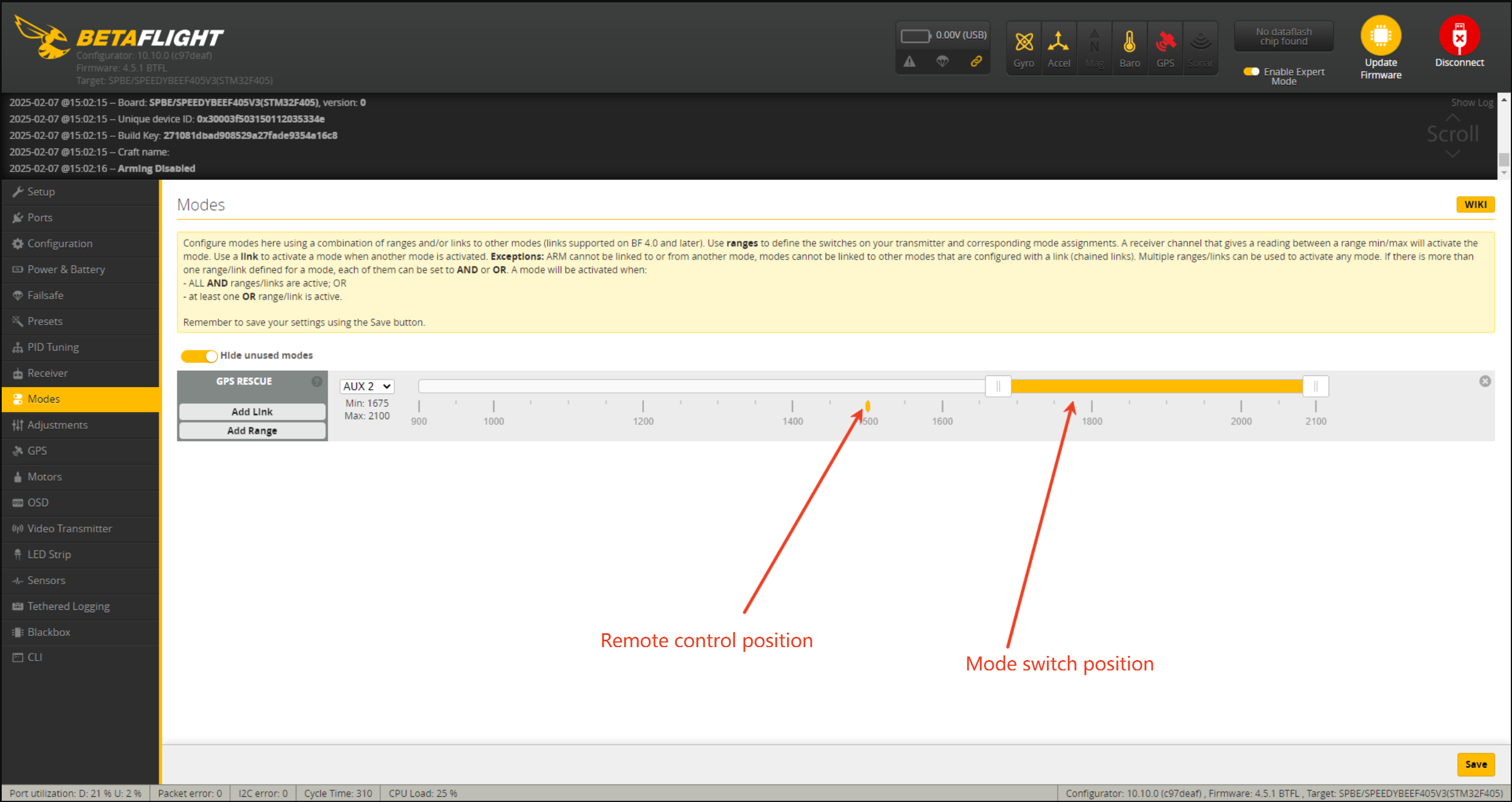
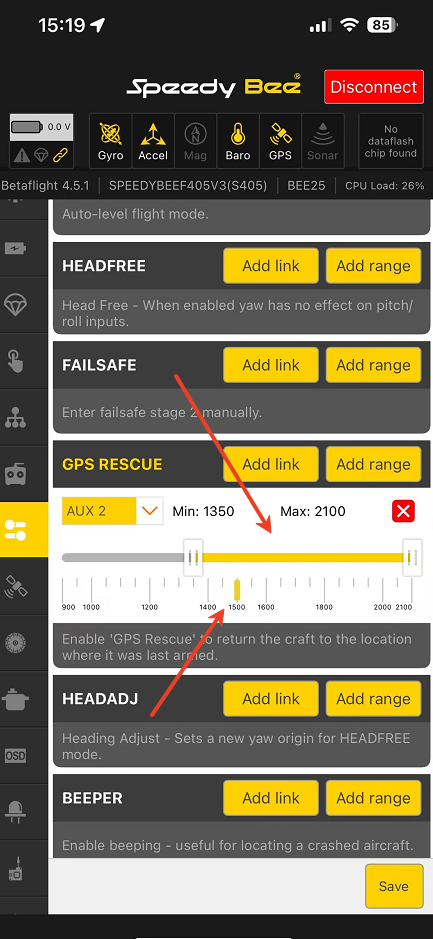
2. Change the remote control channel
Assign the mode to another available switch to avoid conflicts caused by multiple modes sharing the same switch.

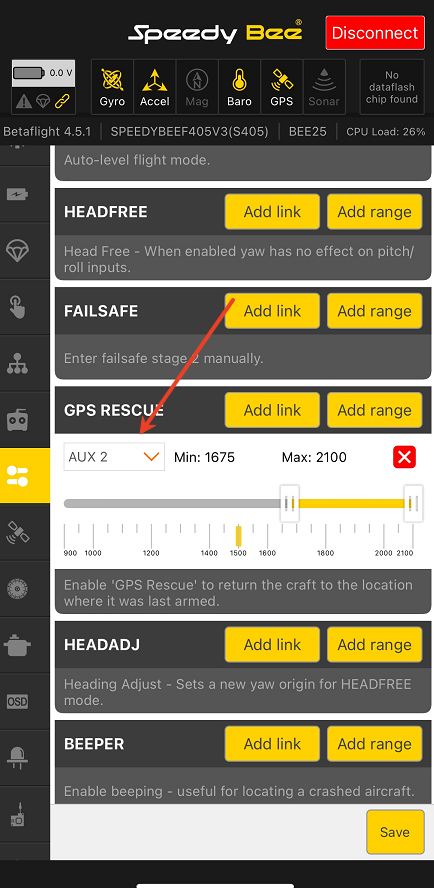
3. Delete Mode
If you rarely use the GPS Rescue mode, you can also delete it directly.