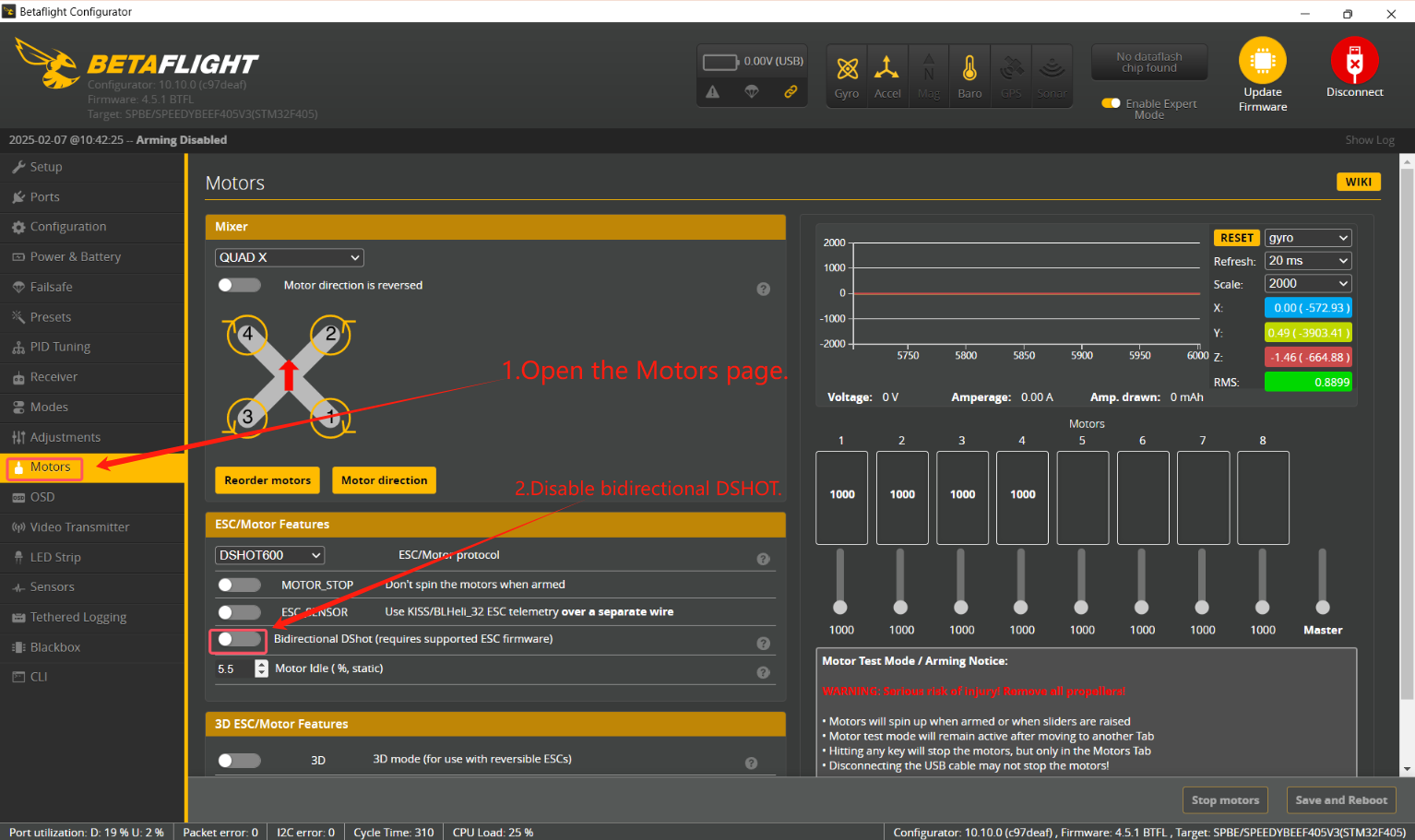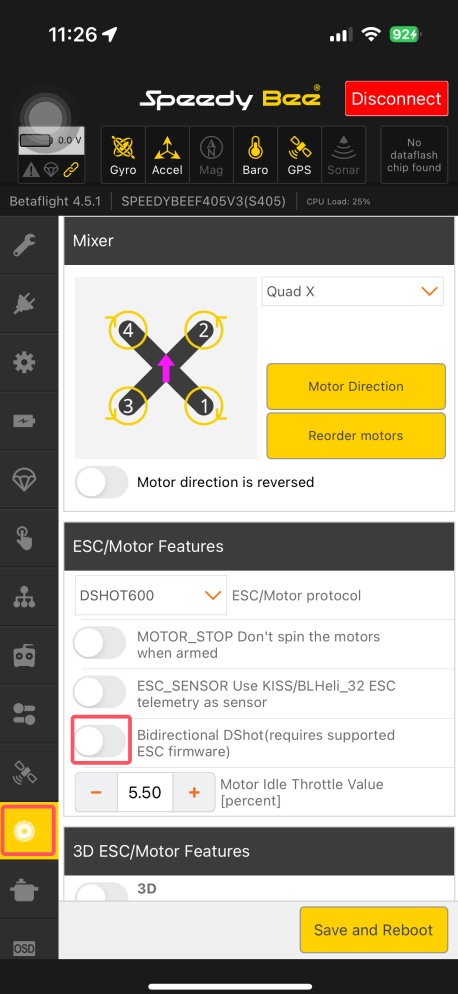Unable to Arm [Unable to Obtain Motor Speed Feedback, Resulting in RPM Filter Not Functioning
3/13/25Less than 1 minute
The drone prevents arming and displays RPMFILTER, usually because the flight controller has enabled the RPM filter function but has not correctly received motor speed data (RPM telemetry) from the ESC. Below are the troubleshooting steps and solutions:
Confirm ESC Supports RPM Telemetry
The RPM Telemetry function requires the ESC to support it. If the ESC does not support it, the RPM filter will not work.
Check ESC support:
- Confirm if the ESC uses BLHeli_32 or BLHeli_S firmware:
- BLHeli_32 ESC: Support for native RPM Telemetry.
- BLHeli_S ESC: Requires custom firmware (Bluejay) to support RPM Telemetry.
- Older ESC models (such as non-BLHeli series): May not support RPM Telemetry at all.
2. If using a BLHeli_S ESC:
- Go to https: //esc-configurator.com/ ESC-configurator
- Flash Bluejay firmware to enable RPM Telemetry. (Make sure to enable bidirectional DSHOT in the motor settings)
2. Disable Bidirectional DSHOT
8-bit ESCs using BLS firmware cannot enable RPM filtering via bidirectional DSHOT.
Troubleshooting steps:
- Open Betaflight Configurator and go to the Motors page.
- Disable bidirectional DSHOT.
- Save and reboot the flight controller.